AI jumpscare is a terrifying blend of artificial intelligence and horror, designed to shock and surprise viewers through eerie images, sudden sound effects, and spine-chilling videos. These AI-generated jump scares have taken over TikTok, YouTube, and Instagram, becoming a viral trend for pranksters, horror fans, and meme creators.

Whether it's a distorted face, a haunting scream, or a creepy animated clip, AI jumpscares are now a digital art form. Do you want to make an AI jumpscare art to scare your friends? In this article, we'll show you the 6 best AI jumpscare makers for images, sounds, and videos. So, let's get started.
- On This Page
- What Exactly Is an AI Jumpscare?
- 3 Viral AI Jumpscare Images or Videos You Need to See
- Top 2 AI Tools to Create Terrifying Jumpscare Images
- Top 2 AI Jumpscare Sound Generators to Make Screams Come Alive
- Best 2 AI Jumpscare Video Generators for Shockingly Effective Jumpscares
What Exactly Is an AI Jumpscare?
An AI jumpscare refers to an automatically generated image, video, or sound designed to surprise and scare the viewer using artificial intelligence. These digital scare tools have grown popular due to their realistic effects and how easily they can be shared online. Using an AI jumpscare generator, you can turn a normal selfie into a demon-like scream image, add piercing screams to a quiet video, or make someone's face suddenly morph in a video.
Popular types include:
- AI jumpscare photo generators: morph photos into creepy characters.
- AI jumpscare sound generators: produce horrifying screams and noises.
- AI jumpscare video generators: merge faces, scream effects, and jump cuts.
3 Viral AI Jumpscare Images or Videos You Need to See
Let's check out 3 viral AI jumpscare clips and photos that shocked millions online. Each one shows how powerful an AI jumpscare generator can be.
1. Demon Puppet Face Swap AI Jumpscare
A cute puppet suddenly turns into a demon with glowing eyes and sharp teeth. This quick scare was made using an AI jumpscare generator and went viral on social media.

2. Scary Monster Cat Jumpscare Video
A calm cat getting a bath suddenly becomes a screaming monster. This shocking effect was made using an AI jumpscare video generator and shared widely on TikTok.

3. Loab AI Horror Face
Loab is a scary face made by accident using an AI jumpscare photo generator. Her creepy look spread across social media and became internet horror lore.

Top 2 AI Tools to Create Terrifying Jumpscare Images
Ready to craft your own AI jumpscare horrors? These two powerful tools let you generate creepy visuals from photos or text, no design skills needed.
1. Vidwud Jumpscare Image Generator
Vidwud AI jumpscare generator free creates terrifying jumpscare images using AI. It’s perfect for making creepy visuals for horror content, social media pranks, or Halloween fun, no editing skills needed. In just four clicks, you'll have a chilling image ready to scare friends or followers.
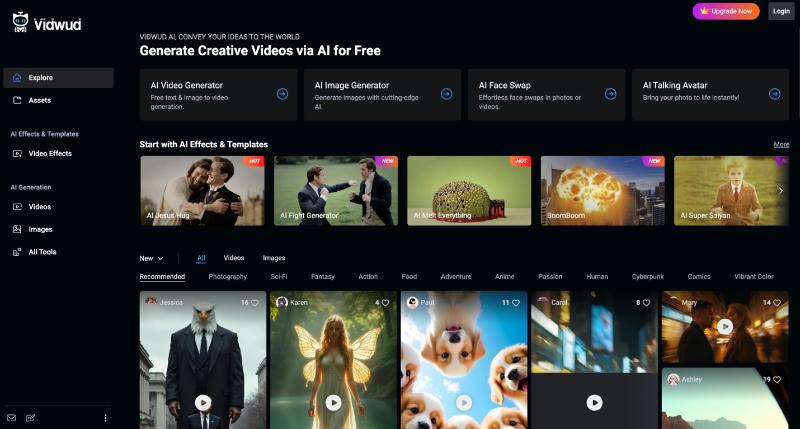
Key Feature
-
One-click horror styles like Demon Eyes and Scream Mouth.
-
HD output with no watermark on free tier.
- Fast rendering, seconds per image.
- Supports JPG, PNG, WEBP uploads.
- Easy sharing to TikTok, Instagram and Twitter.
How to Create Jumpscare Images with Vidwud?
Step 1. Visit Vidwud and select AI Image Generator.
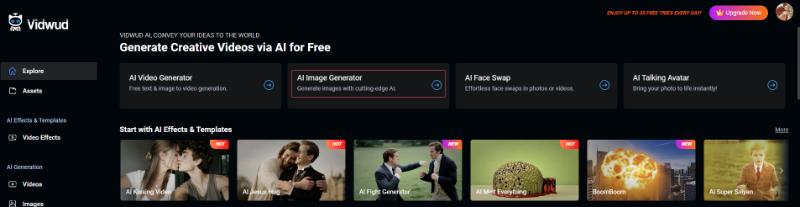
Step 2. Write a description of the AI jumpscare image you want to create. Select the image quantity and aspect ratio according to your needs.
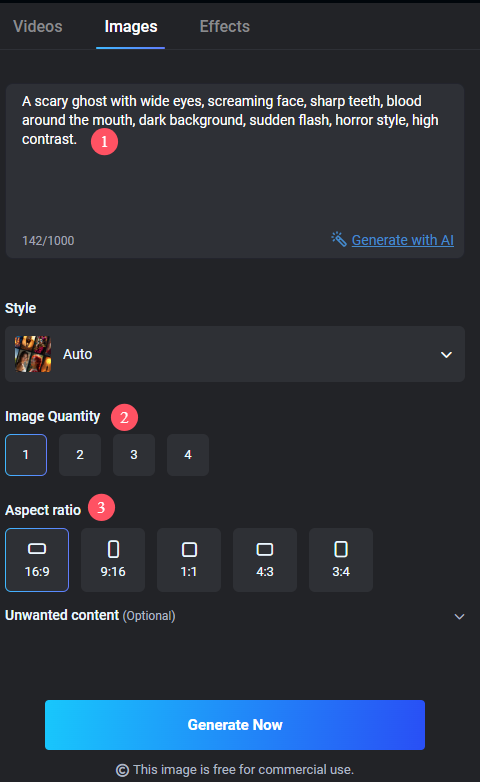
Step 3. Click Generate, then preview and download your creepy AI jumpscare image.

2. Starryai Jumpscare Art Generator
Starryai is a free, text-to-image AI jumpscare maker that allows up to 25 image creations per day. Use horror-themed prompts to generate detailed and eerie jumpscare art. It lets you type prompts like "ghostly figure with hollow eyes" and receive spooky, high-quality AI jumpscare images within seconds.
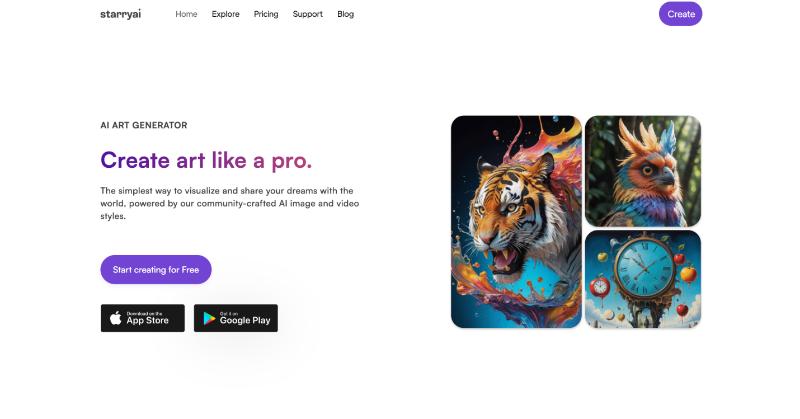
Key Feature
-
Up to 25 free AI-created images daily.
-
Multiple art styles, choose Dark Fantasy, Gothic Horror, and more.
- Prompt-based control to specify scary elements (e.g., ghost, demon).
- High-resolution downloads with full usage rights.
- Easy-to-use interface on web and app.
Top 2 AI Jumpscare Sound Generators to Make Screams Come Alive
Ready to add audio chills to your visuals? These top AI jumpscare sound generators create realistic screams, creepy laughs, and spine-chilling effects in seconds.
1. ElevenLabs Jumpscare Sound Generator
ElevenLabs offers a powerful online platform to generate custom AI jumpscare sound effects. Choose a preset or write your own prompt like "sudden loud scream" and the AI crafts a high-quality horror sound. Free downloads are available, though attribution is required for some plans.
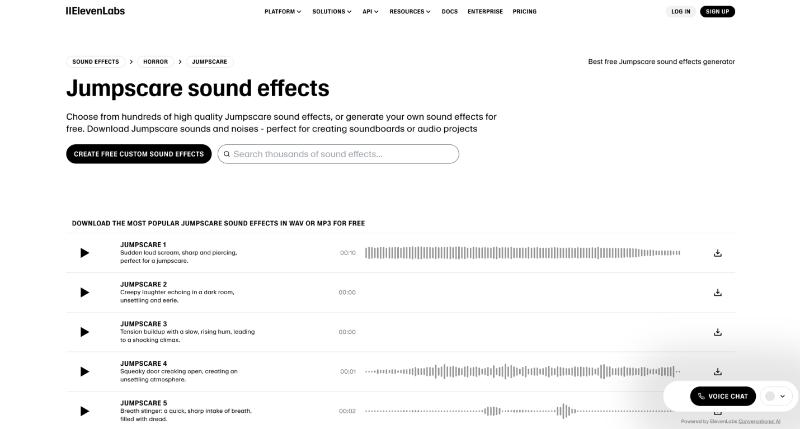
Key Feature
-
Custom prompt-to-sound generation (e.g., screams, creaks).
-
Free WAV/MP3 downloads, royalty-free with attribution.
- Library of popular scares: screeches, whispers, door creaks, etc.
- Commercial use is allowed with a paid plan.
2. Vondy Jumpscare Sound Effect Generator
Vondy's online AI jumpscare generator blends multiple scary sound layers into one powerful jump-scare audio clip. No software or audio editing experience needed, just pick your options and click generate. It makes it easy to add terrifying audio to your content. Whether you want a sudden scream or a full horror atmosphere, Vondy delivers professional results with minimal effort.
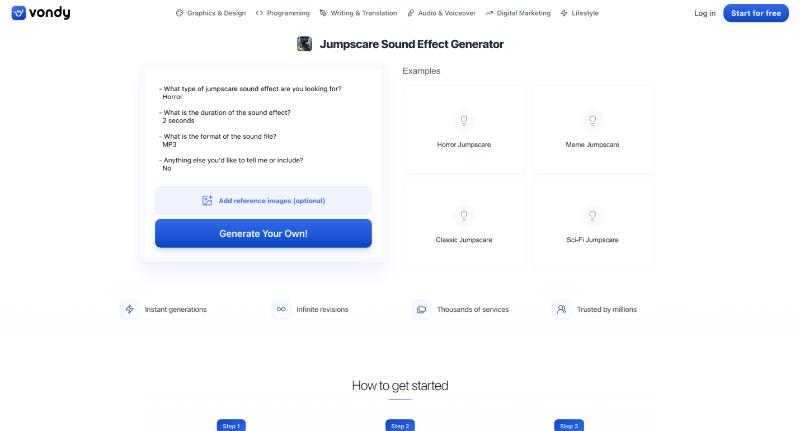
Key Feature
-
AI-created sound blends: screams, glitch effects, FNAF-style jolts.
-
Free downloads in MP3, WAV, or SFX format.
- Instant link sharing for easy pranking and posting
Best 2 AI Jumpscare Video Generators for Shockingly Effective Jumpscares
After thrilling your audience with spooky images and sounds, it's time to bring them all together into video form. These two top AI jumpscare video generators help you make terrifying clips in just minutes.
1. Vidwud Jumpscare Video Generator
Vidwud AI jumpscare generator online free transforms static images into animated videos with built-in horror effects. Specifically, the "Westworld" style offers sudden zooms, flickers, and warped facial movements, perfect for a terrifying jumpscare moment. The AI image to video tool is free, easy to use, and optimized for viral-ready clips.
Free AI Image to Video Generator
-
Best free online image to video generator
-
Turn any text/image to vivid video with high quality
- Clean and intuitive interface design
Turn Image to Video Now
Key Feature
-
One-click conversion from image to scary video.
-
Westworld-style effect with camera shake and warp.
- Fast rendering with no editing skills required.
- Output in MP4, shareable to TikTok & Instagram.
- Free tier with HD quality, no watermark.
How to Create a Jumpscare Video with Vidwud?
Step 1. Click the button below and go to Vidwud Image to Video.
Image to Video Now
Step 2. Click Effects and choose AI Westworld in the AI Video Effect, then upload the base image.
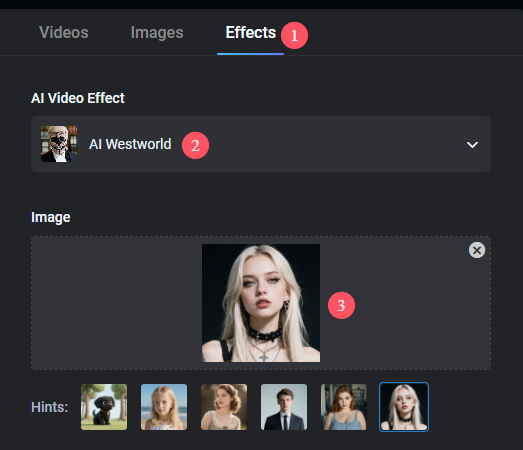
Step 3. Click Generate Now, wait a few seconds, and then download your final MP4 or share directly.
2. SendFame AI Jumpscare Video Generator
SendFame AI jumpscare generator online provides a dedicated Jumpscare effect video generator. Upload any image (JPG/PNG/WEBP, up to 15 MB), select the spooky effect, and AI crafts a sudden, scary reveal sized for short-form platforms. Registration is required, but creation is quick and free.
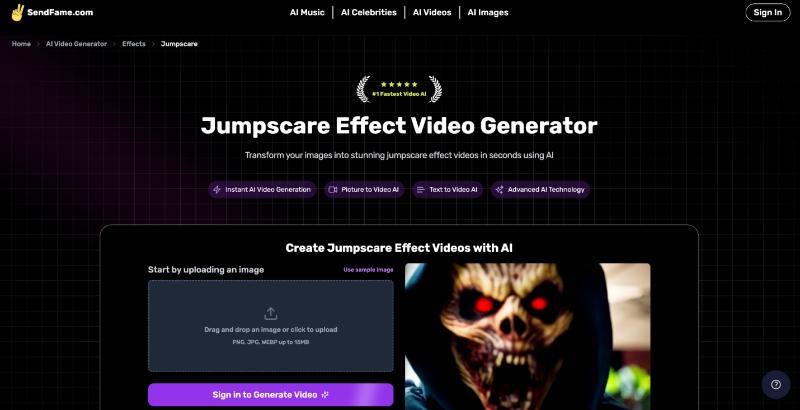
Key Feature
-
Upload photo > auto-jumpscare animation in seconds.
-
Effects include flicker, zoom, glitch, and scream overlay.
- Outputs as MP4, ready for social sharing.
- No editing skills needed, fully AI-driven.
- Fast, fun, and ideal for prank content.
The Bottom Line
AI jumpscare tools are changing how we create spooky content, from eerie images and creepy sounds to shocking videos. Whether you're making horror memes or prank clips, tools like Vidwud Jumpscare Video Generator stand out with their realistic effects and ease of use. If you want to scare your friends or go viral with terrifying content, give Vidwud AI a try today. Start now and create your own AI jumpscare masterpiece in just a few clicks.
Free AI Image to Video Generator
-
Best free online image to video generator
-
Turn any text/image to vivid video with high quality
- Clean and intuitive interface design
Turn Image to Video Now









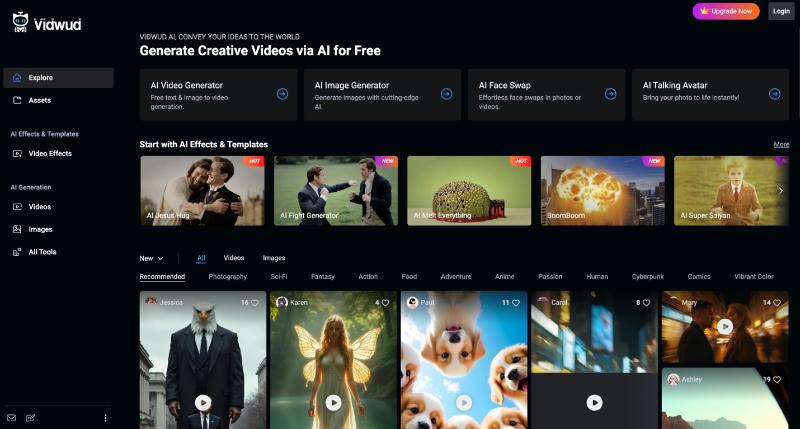
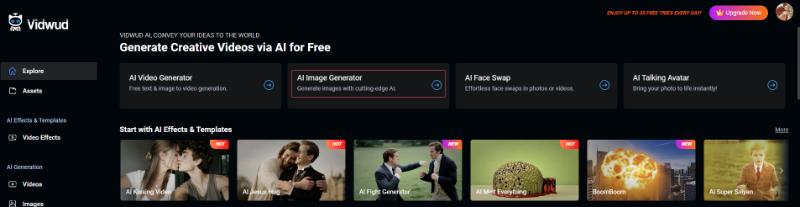
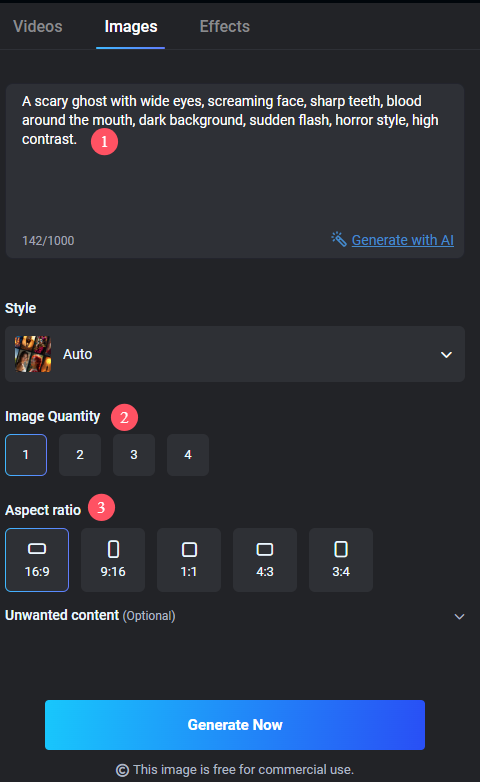

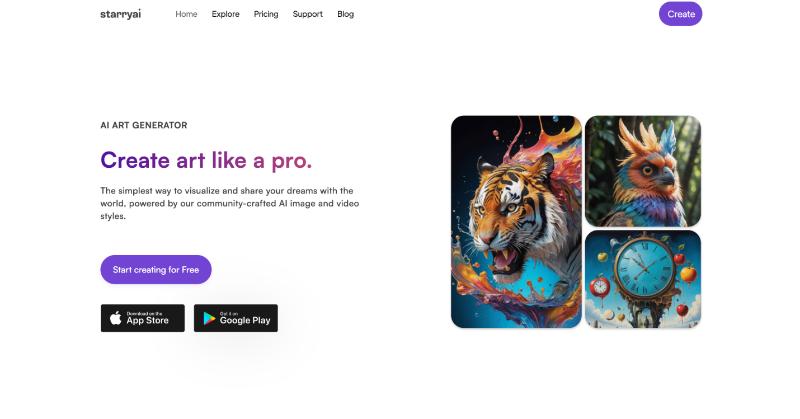
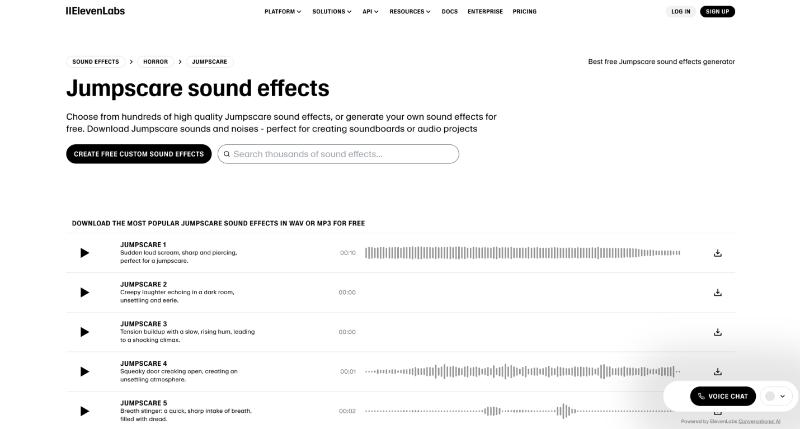
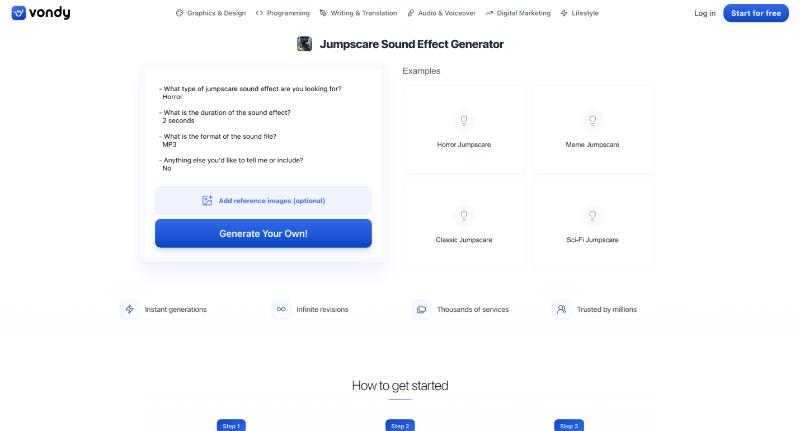

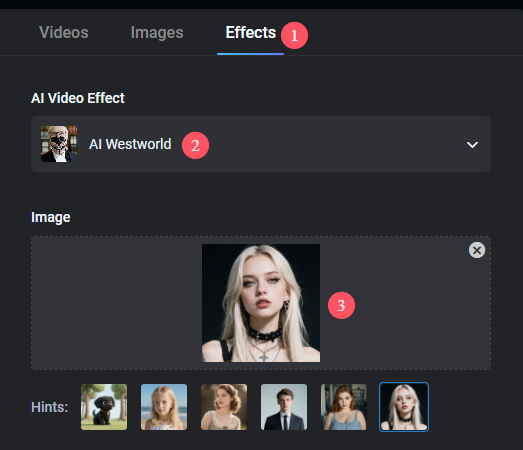
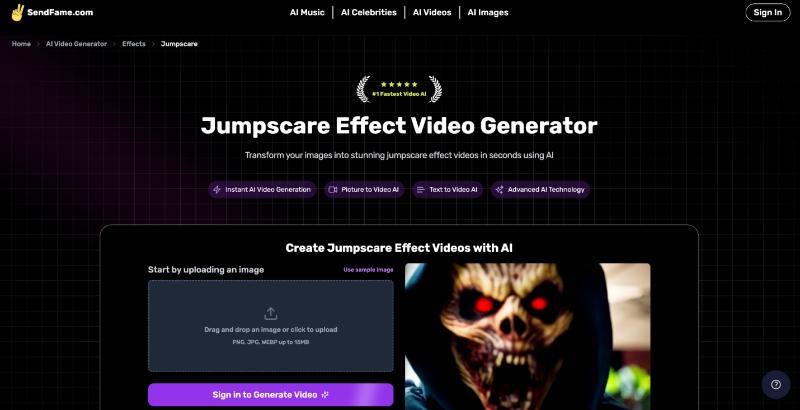


![Top 5 Bikini Face Swap Apps and Online Free [Photo & Video]](https://cdn.vidwud.com/blog_files/20250625/bikini-face-swap.jpg)
