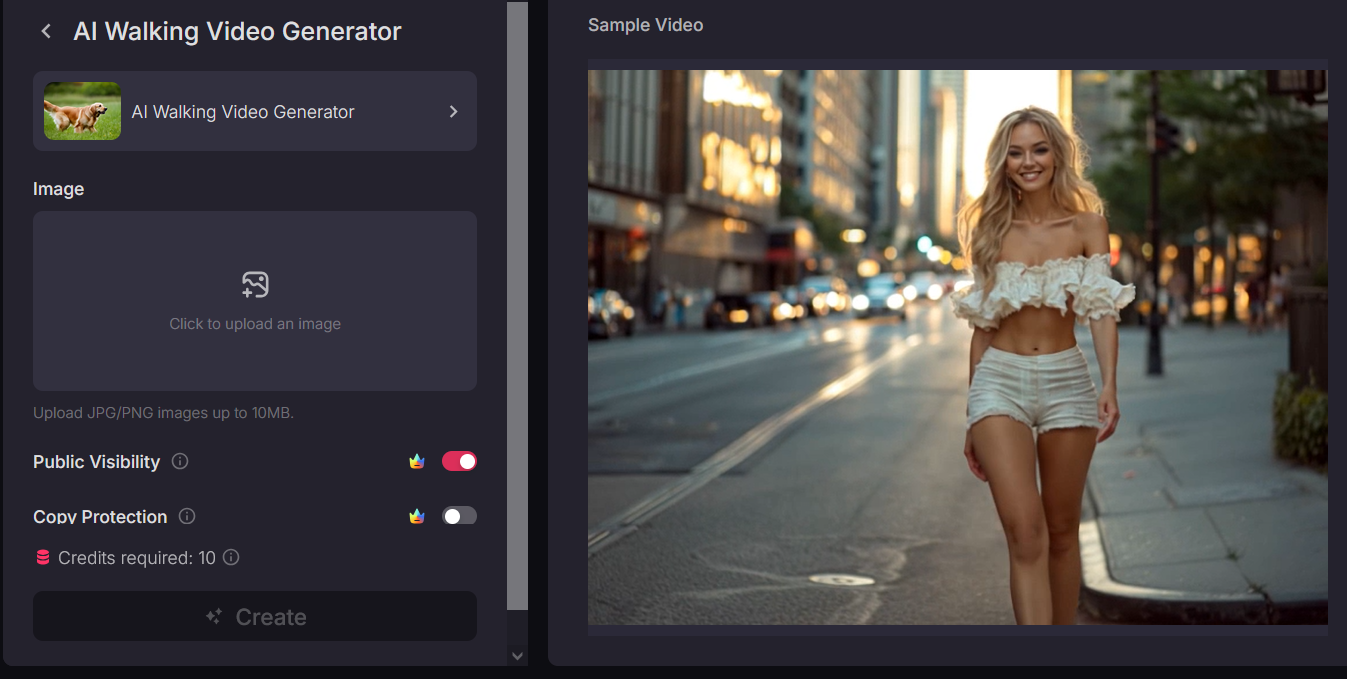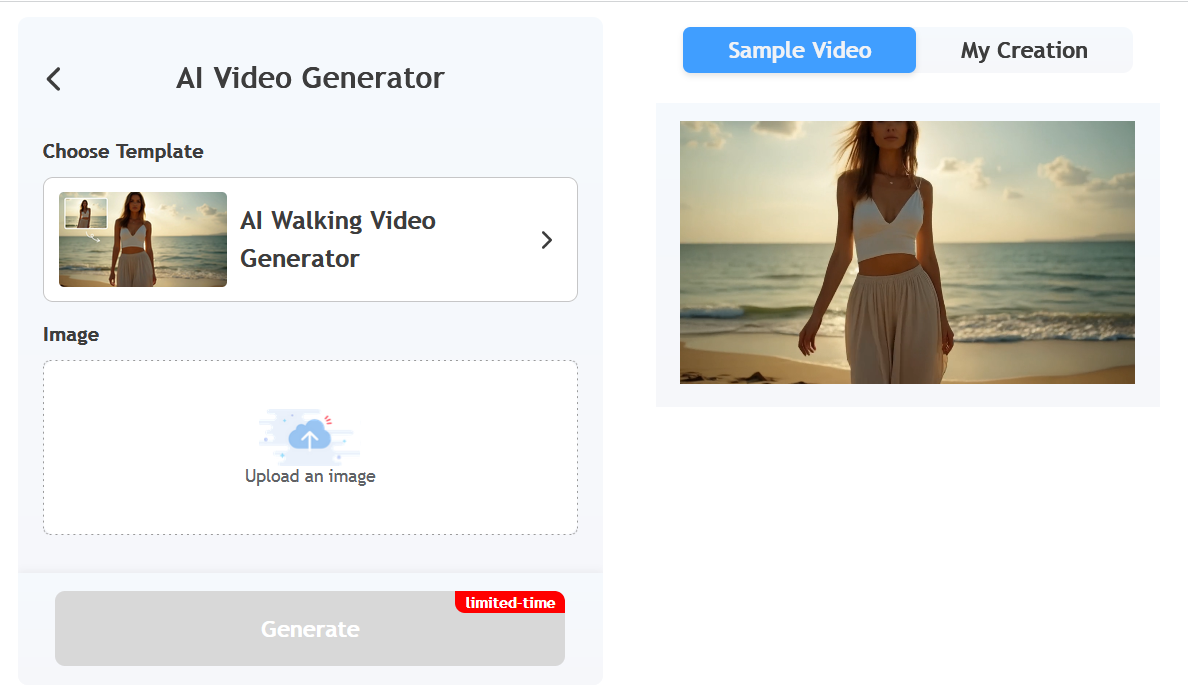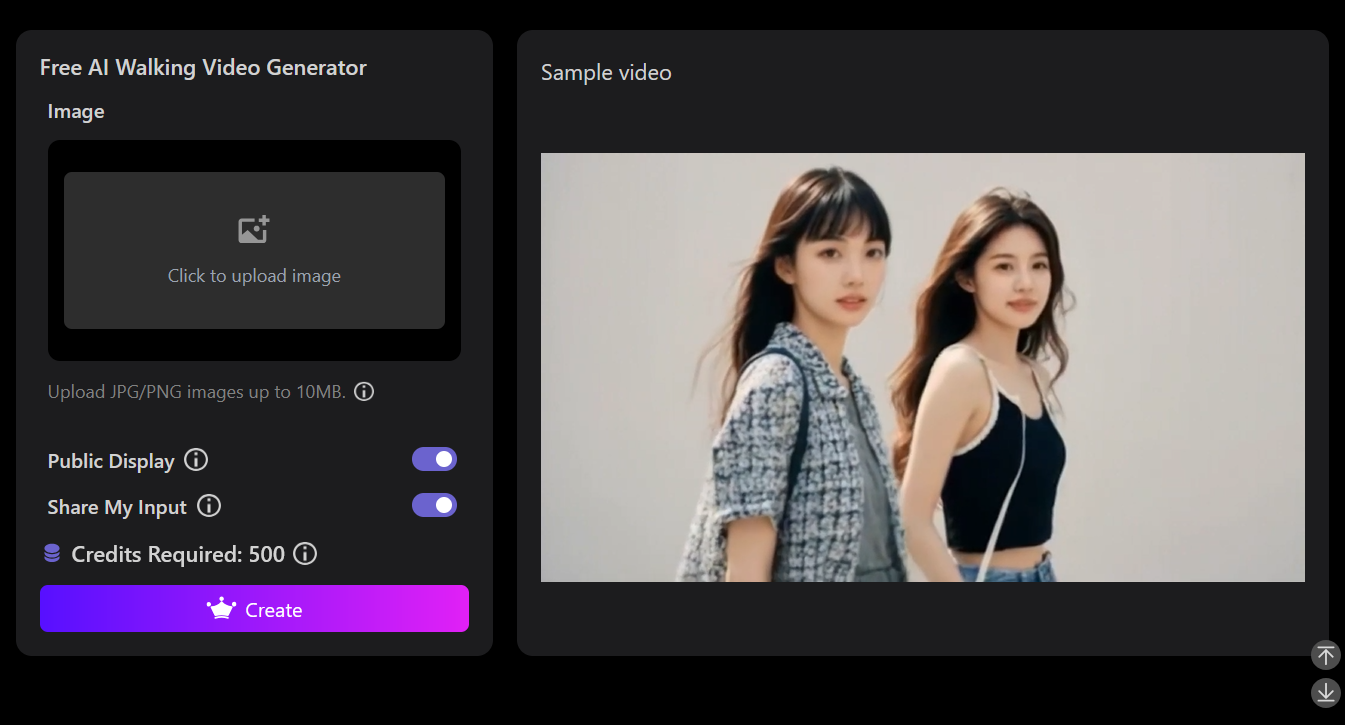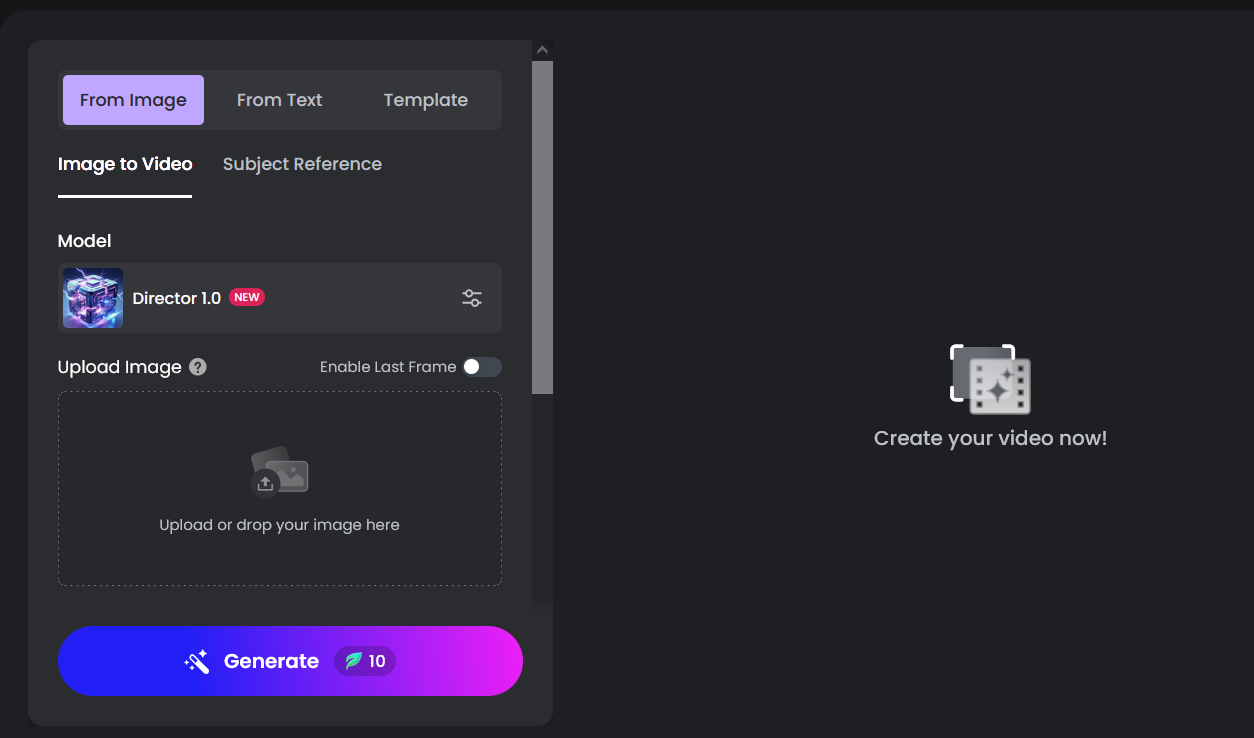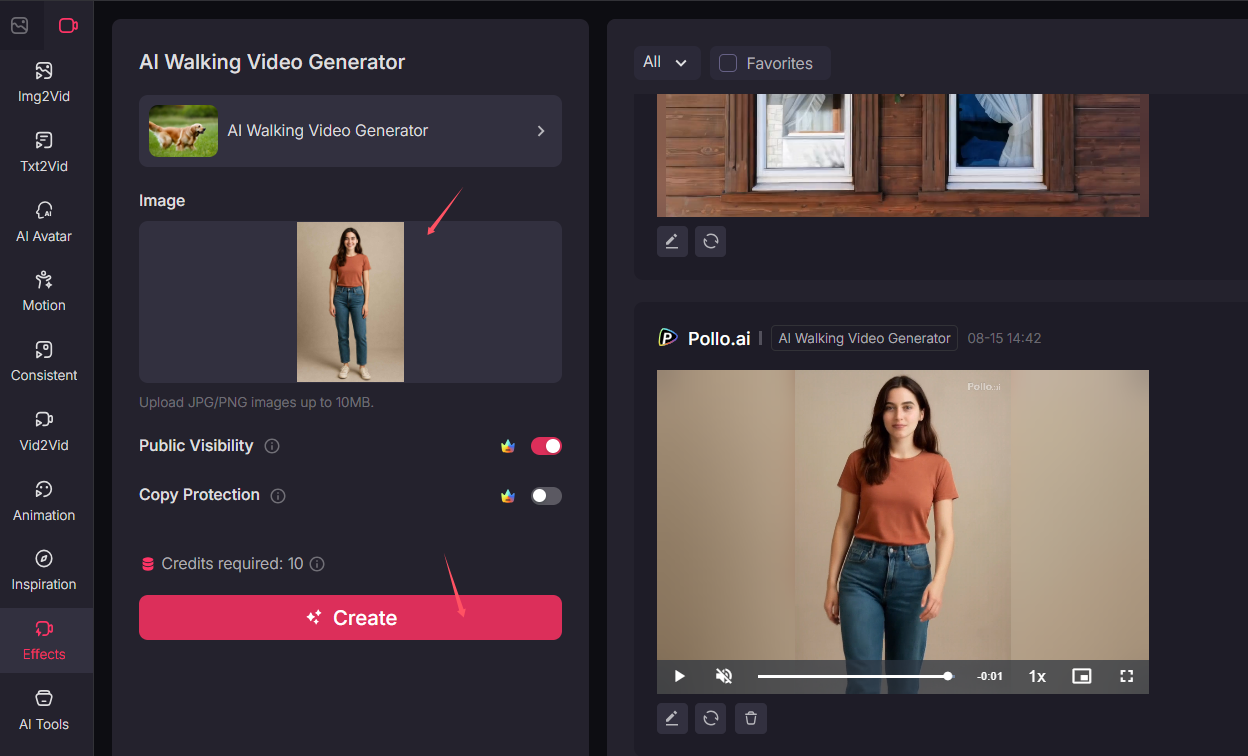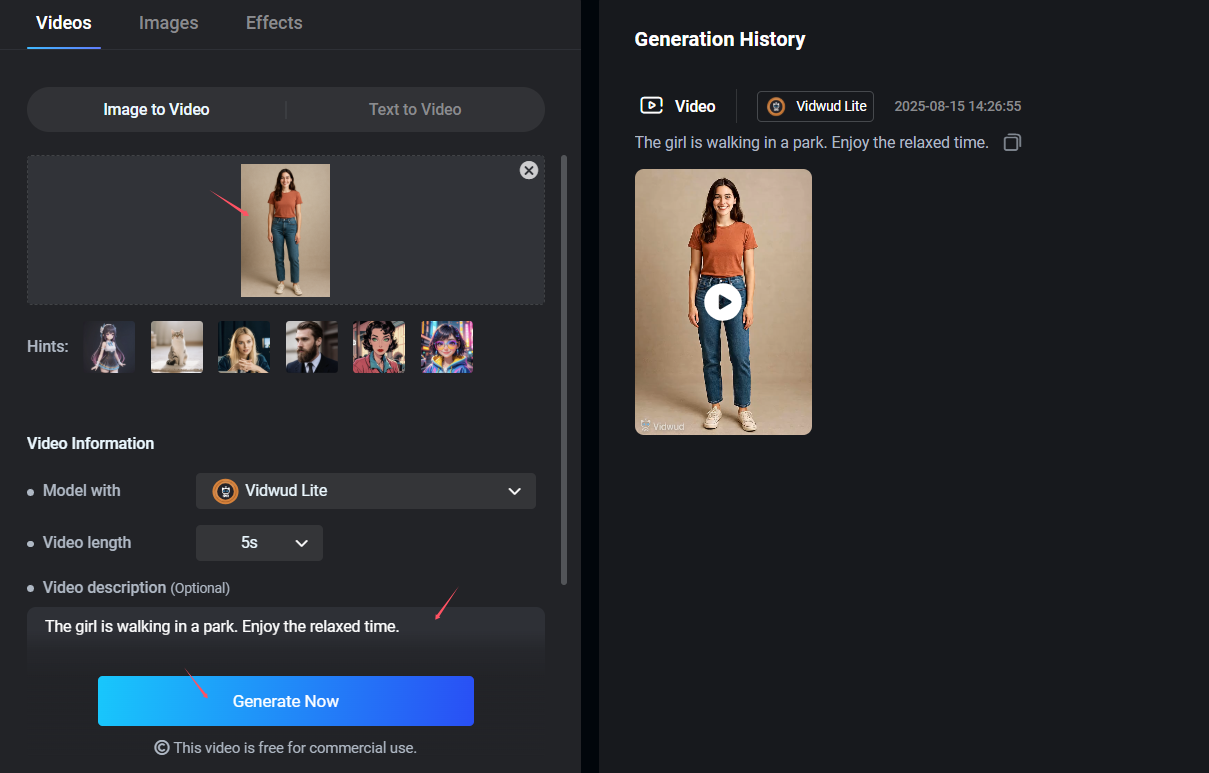Walking videos have become a trend on social media, catching attention in seconds. If you want to make an AI walking video to stand out, you don’t need to hire actors or set up a photo shot. An AI walking video generator can animate your photo and make it look like the subject is walking naturally. In this article, we list the best 5 online tools that can turn a still image into smooth movement in just a few steps.

- On This Page
- Why You Need an AI Walking Video Generator
- Top 5 AI Walking Video Generators Online
- How to Make Your Photo Walk with AI
Why You Need an AI Walking Video Generator
AI technology revolutionize how people create animated videos from images and text. Using an AI walking generator, you can make anyone walk as the way you like. Check what you can benefit from the tool.
-
High Efficiency: You can create a walking animation in minutes without actors, filming locations, or editing software.
-
Ease of Use: Most tools require you to upload a photo and click a button. No editing experience is necessary.
- Creative Content Creation: You can create scenarios that would be impossible or costly in real life, such as a fantasy character walking through a castle or a model doing an AI catwalk down a runway.
- Consistent Results: The walking style, pace, and environment can be reproduced over and over without variation.
- Accessible Anywhere: These tools work online, so you can make an AI walk video from almost any device.
Top 5 AI Walking Video Generators Online
The market exhibits tones of tools to generate AI walking seamlessly. What is the best AI walking video generator? The following 5 online platforms can lead you out.
1. Pollo.ai – Animate Any Photo with AI Walking Effect
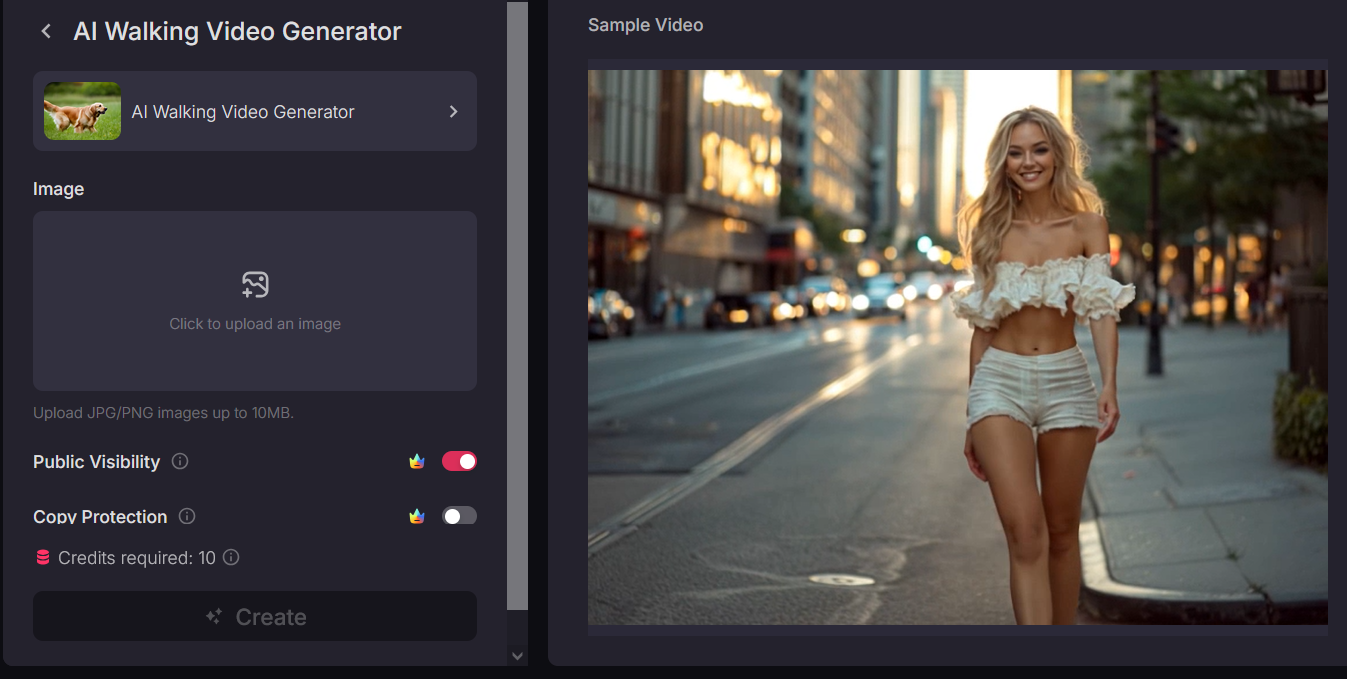
Pollo.ai offers a dedicated walking animation effect that can be applied to almost any photo. When a clear image is uploaded, the system uses AI to detect people, separate them from the background, and apply a realistic walking motion. Walking effects can be set in various environments such as streets, runways, parks, and fantastic scenery. You can even add prompts to customize clothing, background, and walking pace.
Pros
- Produces smooth, realistic walking animations.
- Supports customization through text prompts.
- Allows choice of different walking styles and backgrounds.
Cons
- Requires credits to generate videos.
- May take longer to process complex prompts.
2. Vidwud – Transform Image to AI Walking Video with No Sign-up
Vidwud is an online video generator from image ideal for beginners. It integrates an image to video AI tool that leverages the most advanced AI algorithms to analyze the body posture in a photo and applies smooth movements. With the support of various types of photographs, such as portraits, full-body photographs, stylized art, etc., it enables animation of a real person, a drawn character, or a mascot. Furthermore, give a description to personalize your video. You can make the character walk in desired styles, for example AI catwalk on runway, causal stroll in a park or power walking for fitness.
Free AI Image to Video Generator
-
Best free online image to video generator
-
Turn any text/image to vivid video with high quality
- Clean and intuitive interface design
Turn Image to Video Now
Vidwud stands out for its simplicity and speed, allowing you to create AI walking videos without spending time on complex settings. You can access the AI walking video generator in a browser on any device without singing up. Upload an image, give a video description, and click Generate. Next, the tool will instantly animates the subject with balanced and natural walks. What's more, the AI generated walking videos are available for both personal and commercial use.
Pros
- Crafts videos from image and text instantly.
- Generates high-quality and smooth animations.
- Customizes AI walking videos with text prompts.
Cons
- Limited free times for video creation.
3. Remaker AI – Intuitive AI Walking Video Generator from Image
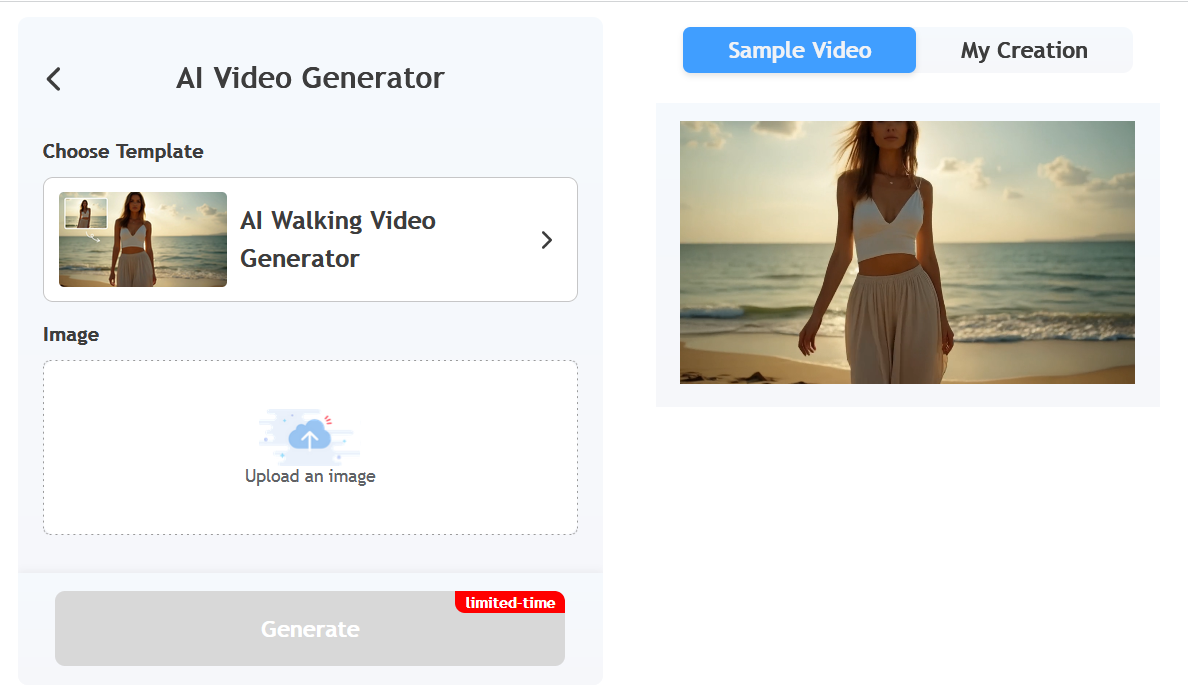
Remaker AI provides a clean, beginner-friendly interface with a preset AI walking generator template. This means you can simply upload a photo, choose the walking effect, and let the AI animate the picture. It focuses on delivering quick, consistent results without complex settings. The generated videos are smooth enough for marketing use, social posts, or personal projects.
Pros
- Simple, guided process for beginners.
- Walking animations are fluid and clear.
- No steep learning curve.
Cons
- Limited background variety.
- Less suited for highly customized projects.
4. Dreamlux – Generate Human-like AI Walking Without Watermark
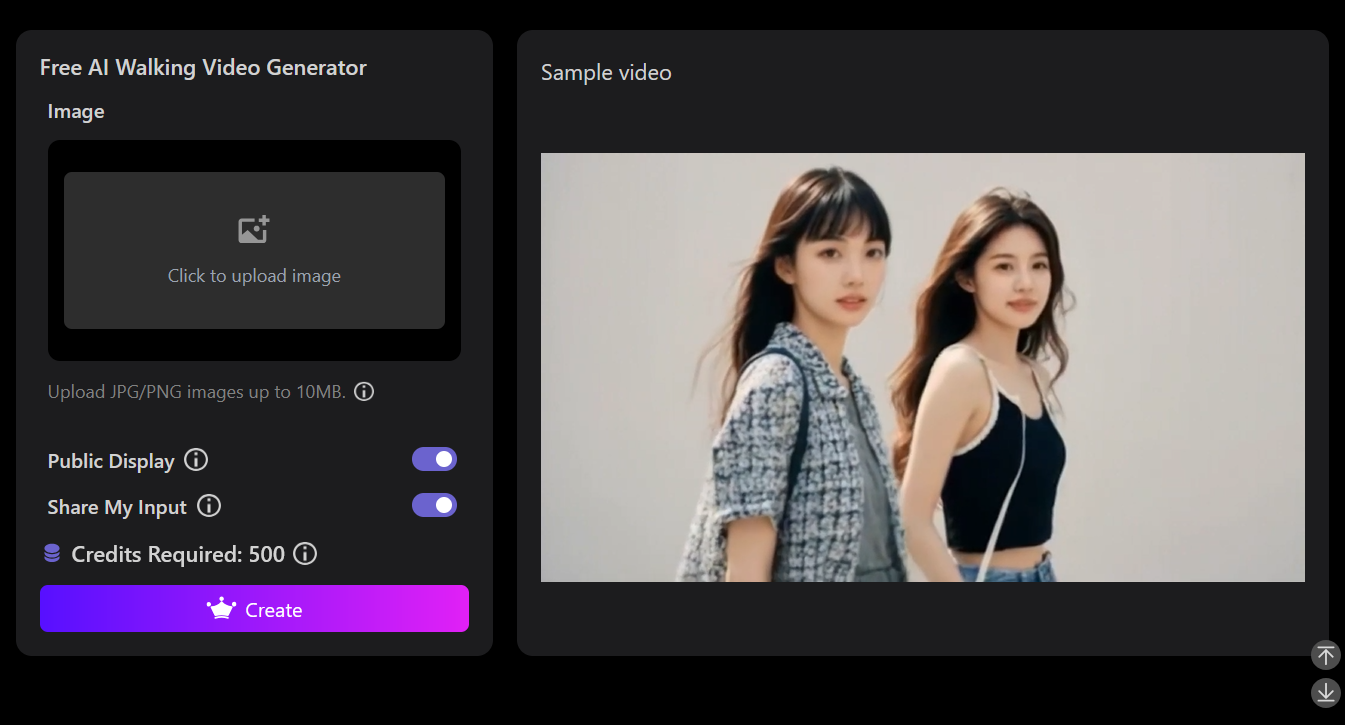
Dreamlux specializes in lifelike walking animations and offers watermark-free output, even on its free tier. AI carefully reproduces human natural movements, and the walking sequence looks as if it were taken. Portraits, full-body photographs, or stylized images can also be uploaded to see them brought to life. Rendering is fast, and results can be shared immediately.
Pros
- No watermark in free outputs.
- Highly realistic human walking motion.
- Quick generation speed.
Cons
- Credit-based system for frequent use.
- Customization options may require paid access.
5. Fotor – AI-Driven Text to AI Walking & Image to AI Walking
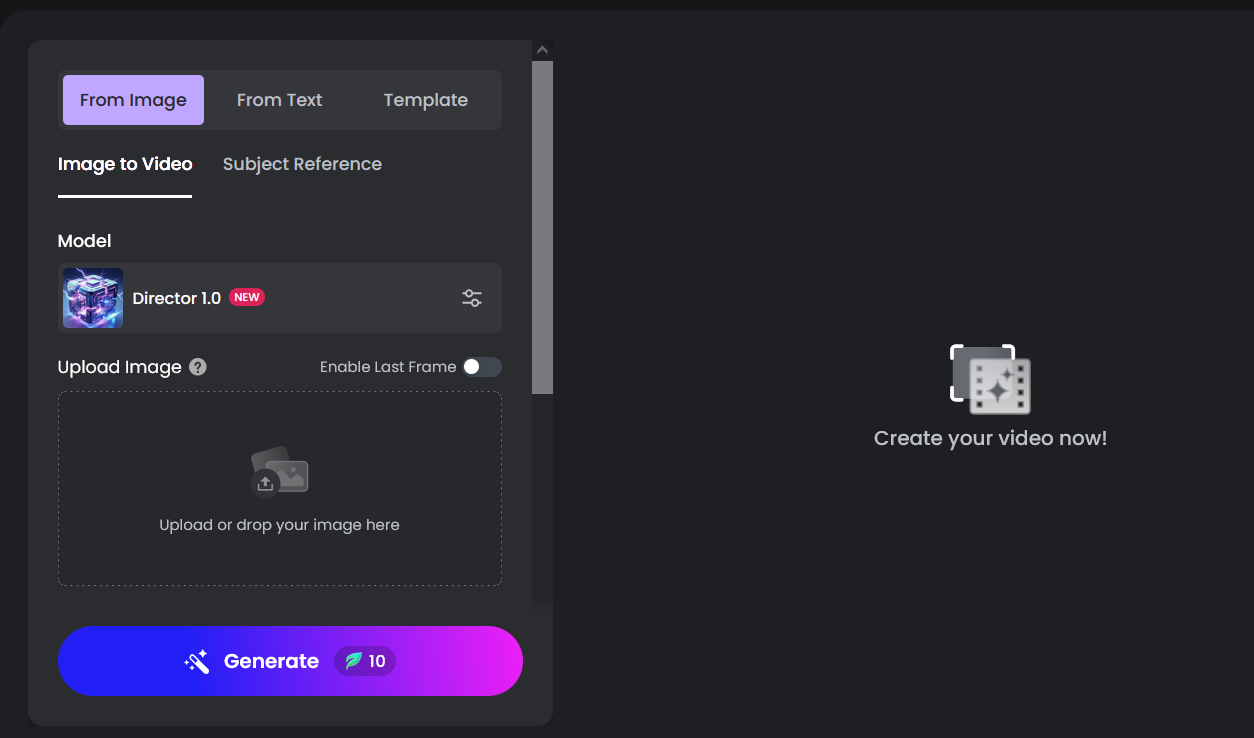
Since Fotor combines the ability to convert both text and image to video, you can upload images or create a walking animation by entering a description. For example, you can create a walking animation of a fictional person explained only in words. The platform also offers a variety of styles, from realistic to manga-like.
Pros
- Supports both text and image inputs.
- Multiple visual styles available.
- Mobile-friendly design for editing on the go.
Cons
- Slower rendering during peak hours.
- Style variations may not always suit realistic walking effects.
How to Make Your Photo Walk with AI
Different tools have slightly different processes, but they all follow a similar idea: upload your image, apply a walking animation, and download the result. Here are two step-by-step examples.
How to Make Your Photo Walk with AI Walking Effect [Pollo.ai Example]
Step 1. Go to Pollo.ai's AI Walking Video Generator section.
Step 2. Use a clear image where the person’s body is fully visible.
Step 3. Click create and wait for processing.
Step 4. Save the final walking animation to your device.
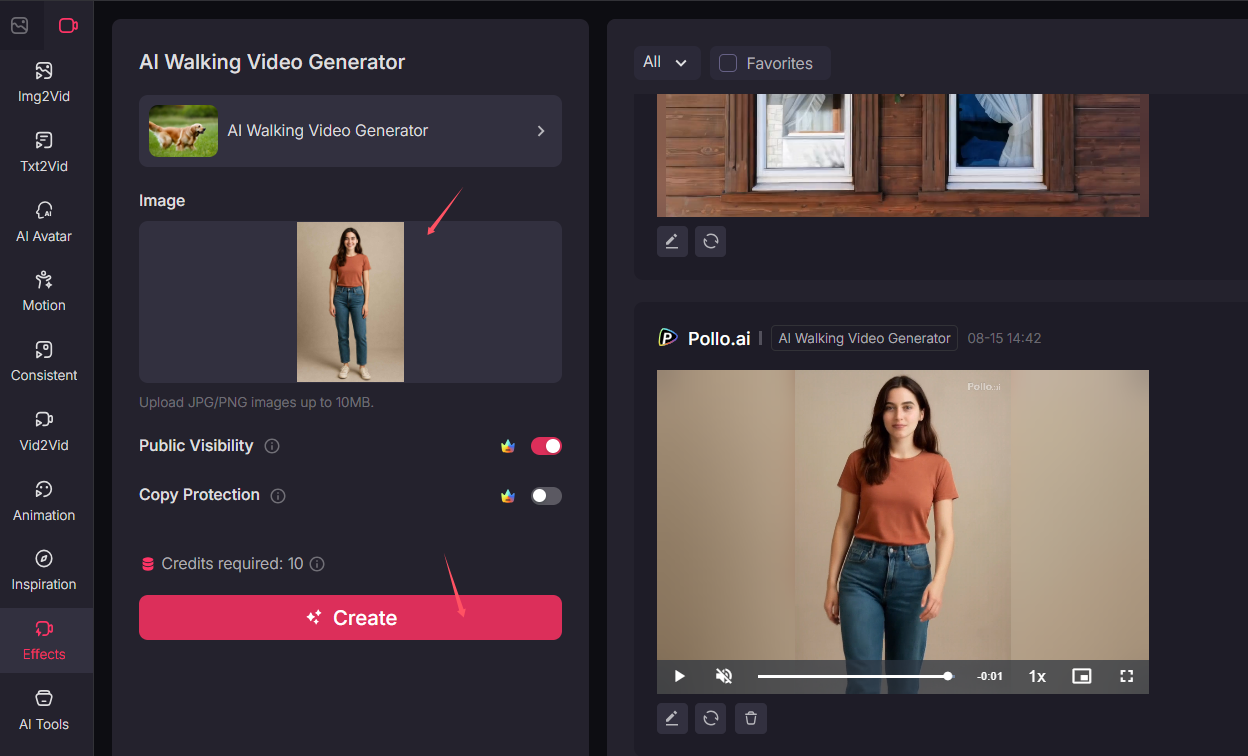
How to Turn an Image Into an AI Walking Video [Vidwud Example]
Step 1. Visit Vidwud in browser and select AI Video Generator.
Step 2. Head to Image to Video tab and Upload an image with a character. A full-body portrait is preferred.
Step 3. Move to Video Information. Choose an AI model and set video length. Next, describe the AI walking video you want to make.
Step 4. Click Generate Now. After it finishes the process, you can get a resulting video. Download or share at will.
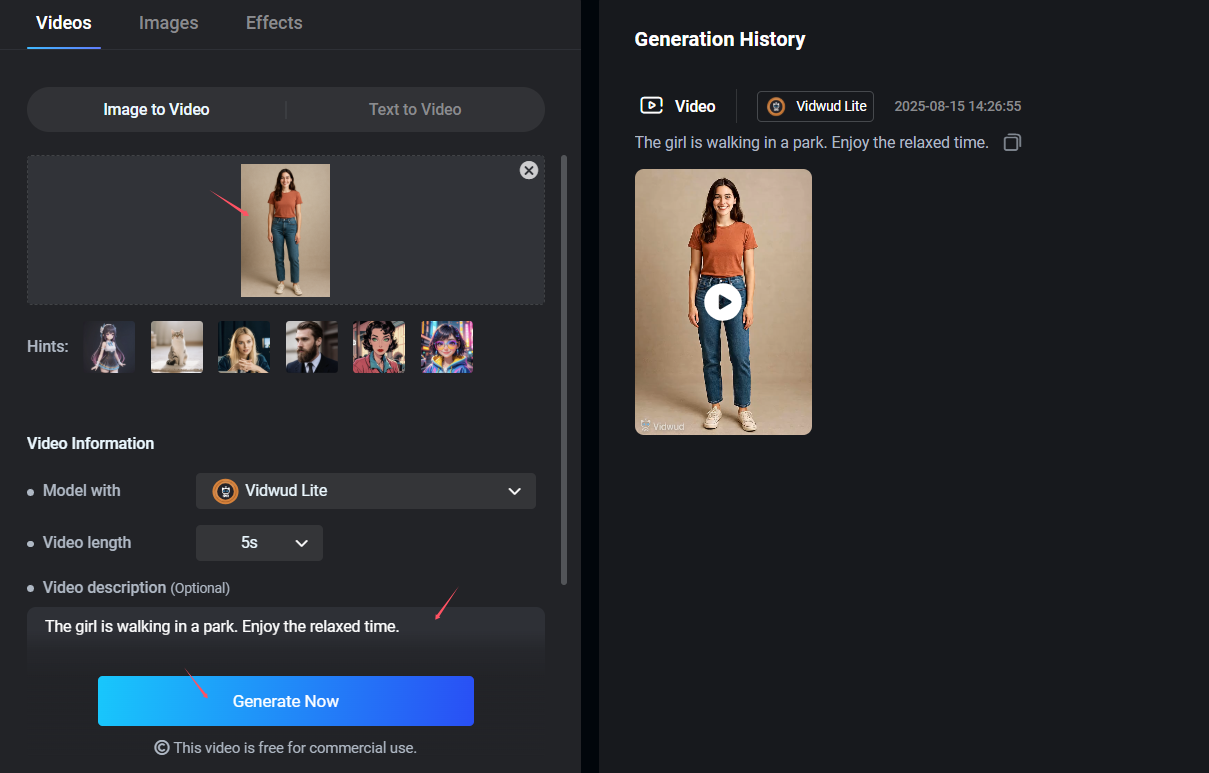
Conclusion
Making an AI walking video for social media or personal projects is now easier than ever. Some AI tools builds in an AI walking effect to help you make quickly generate a desired video with no skills needed, while some tools offer a more customized way letting you transform an image to an walking video and personalize the video through text prompt. Whether you want to create a casual AI walk animation or a stylish AI catwalk, those AI walking generators can make it reality. At last, choose a tool that suits your needs, such as customization, speed and style.