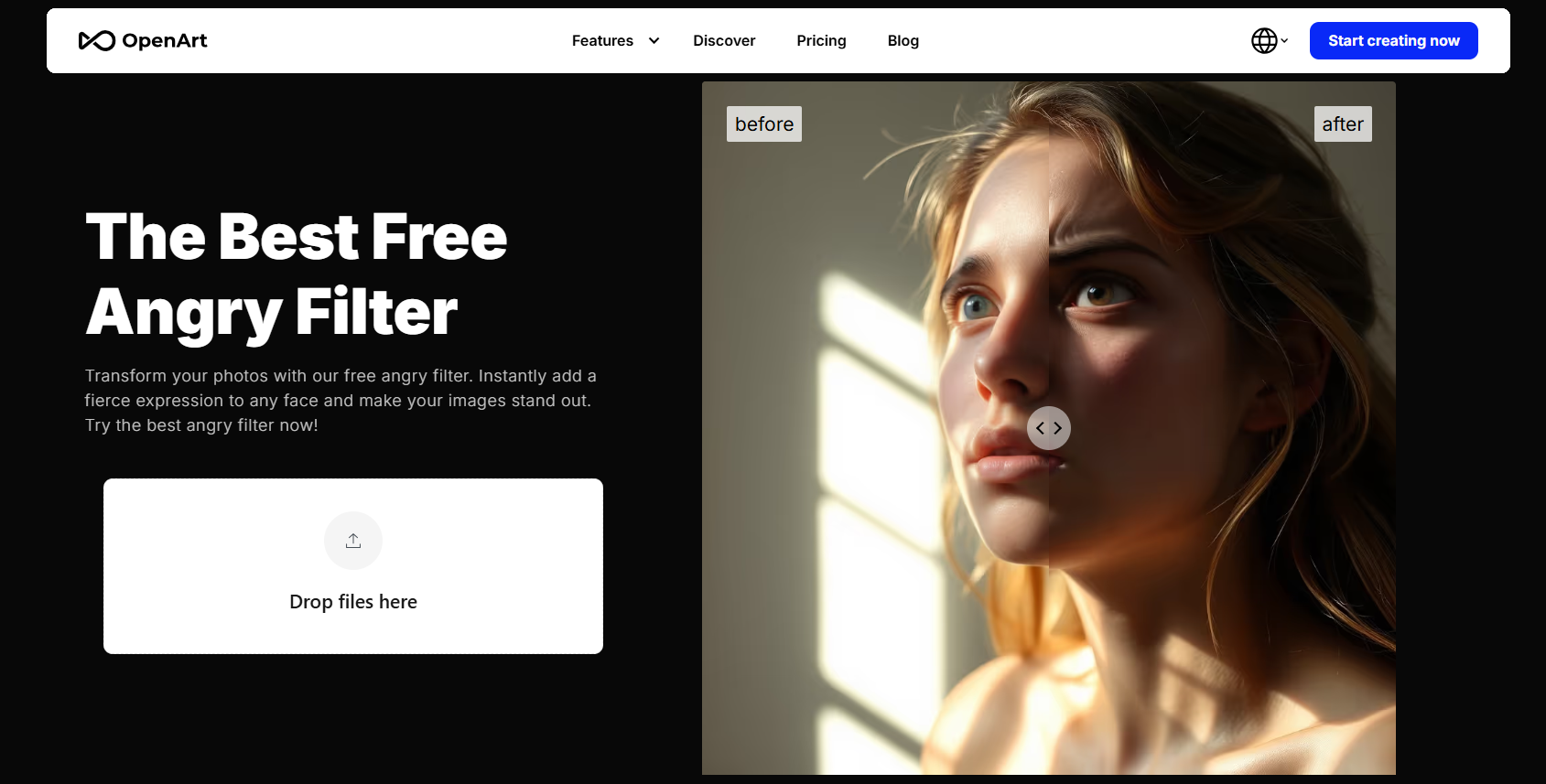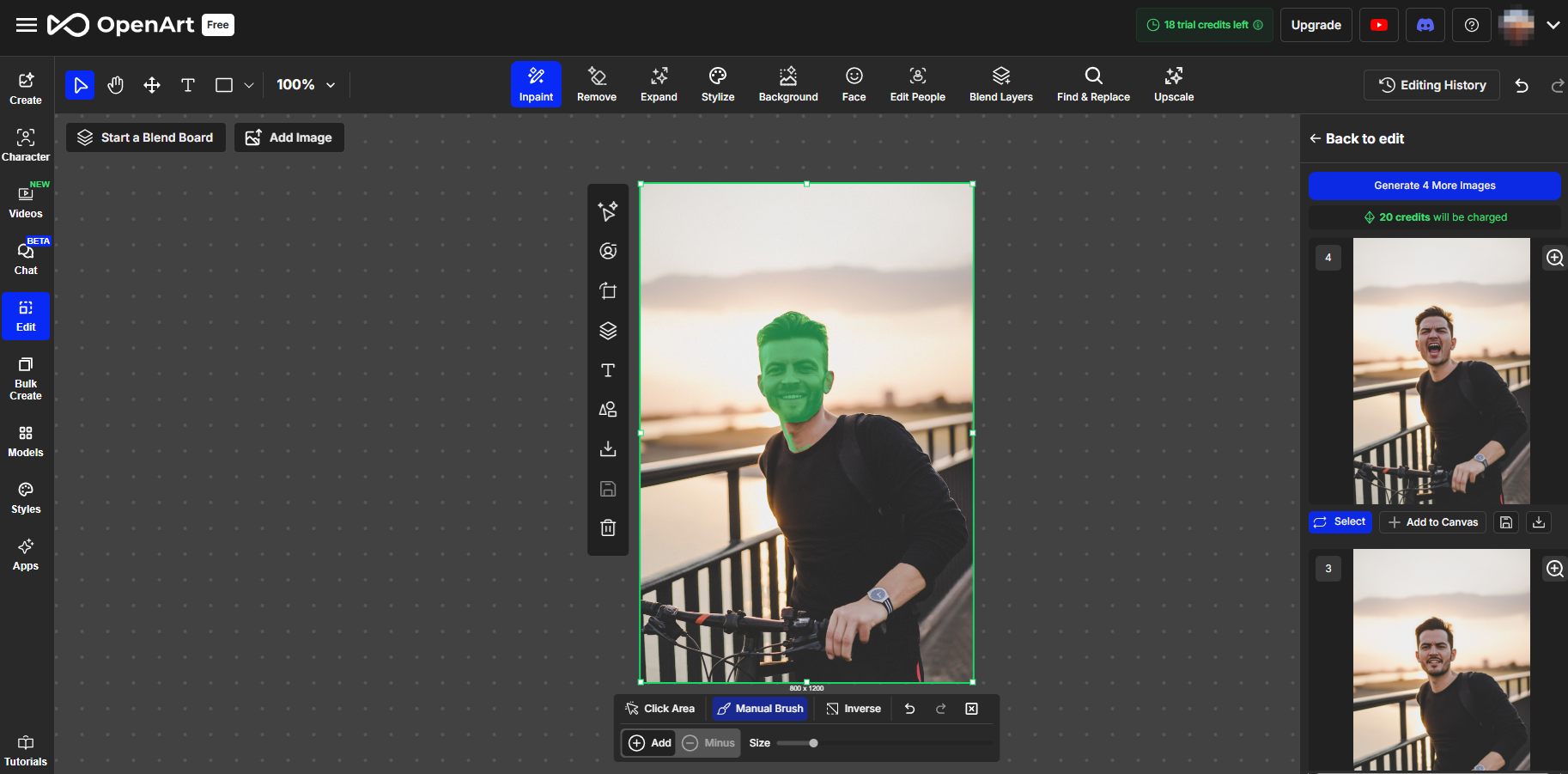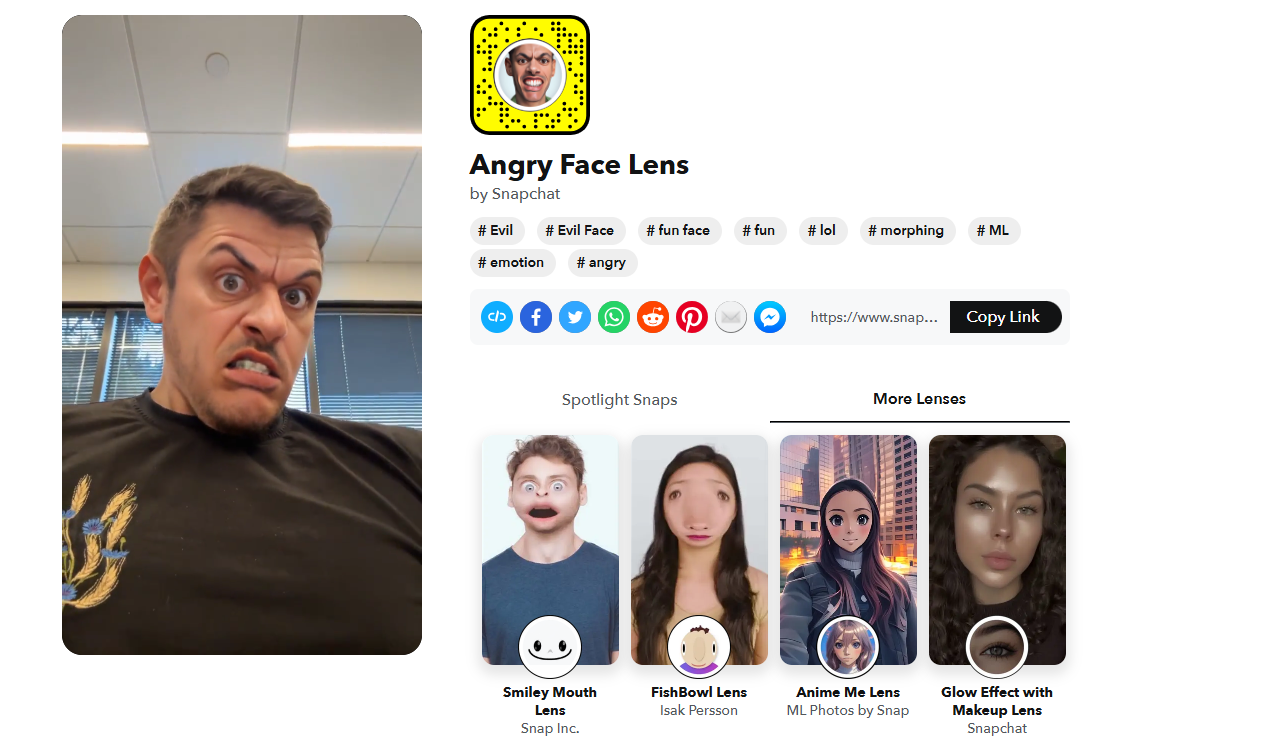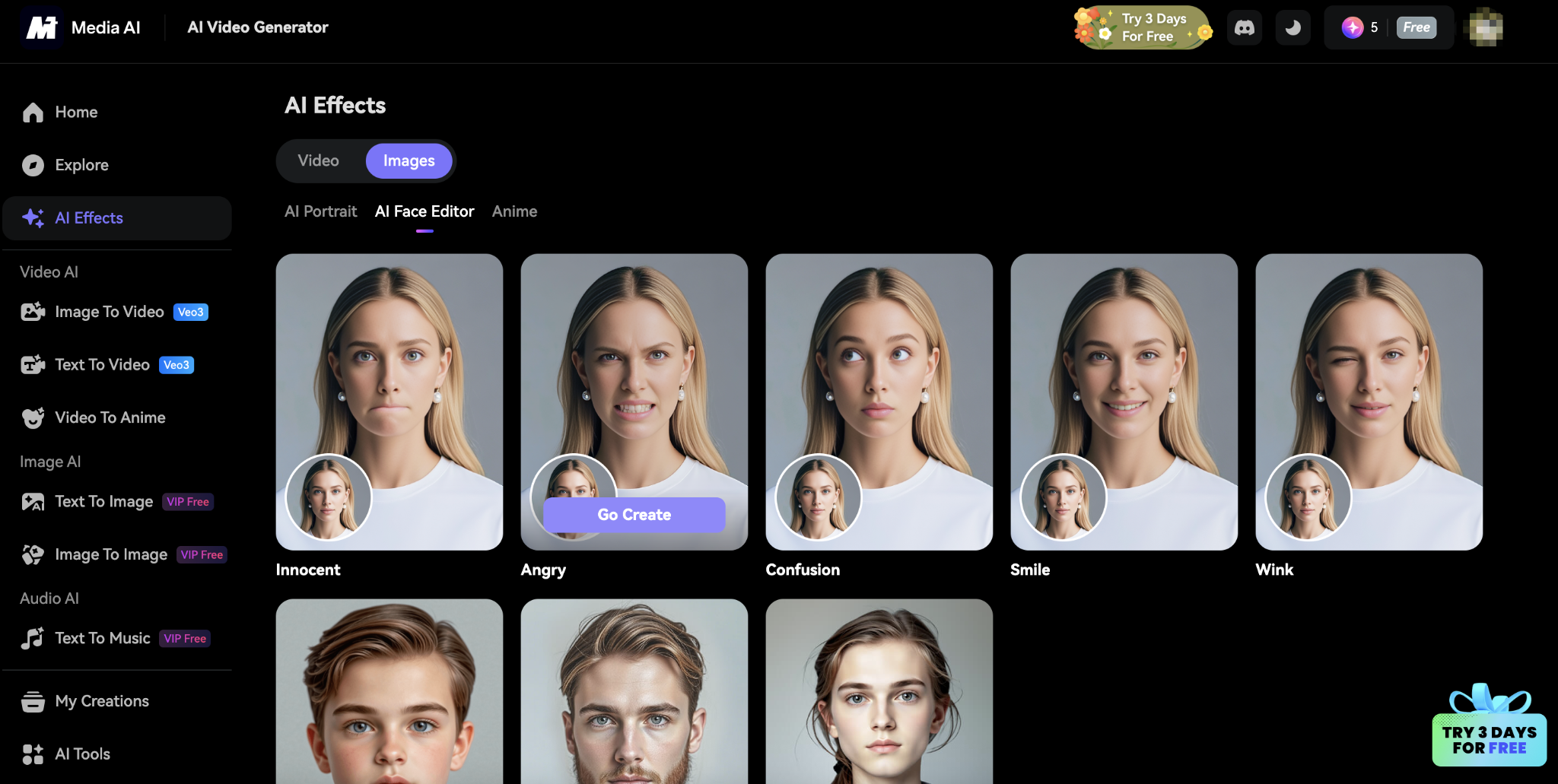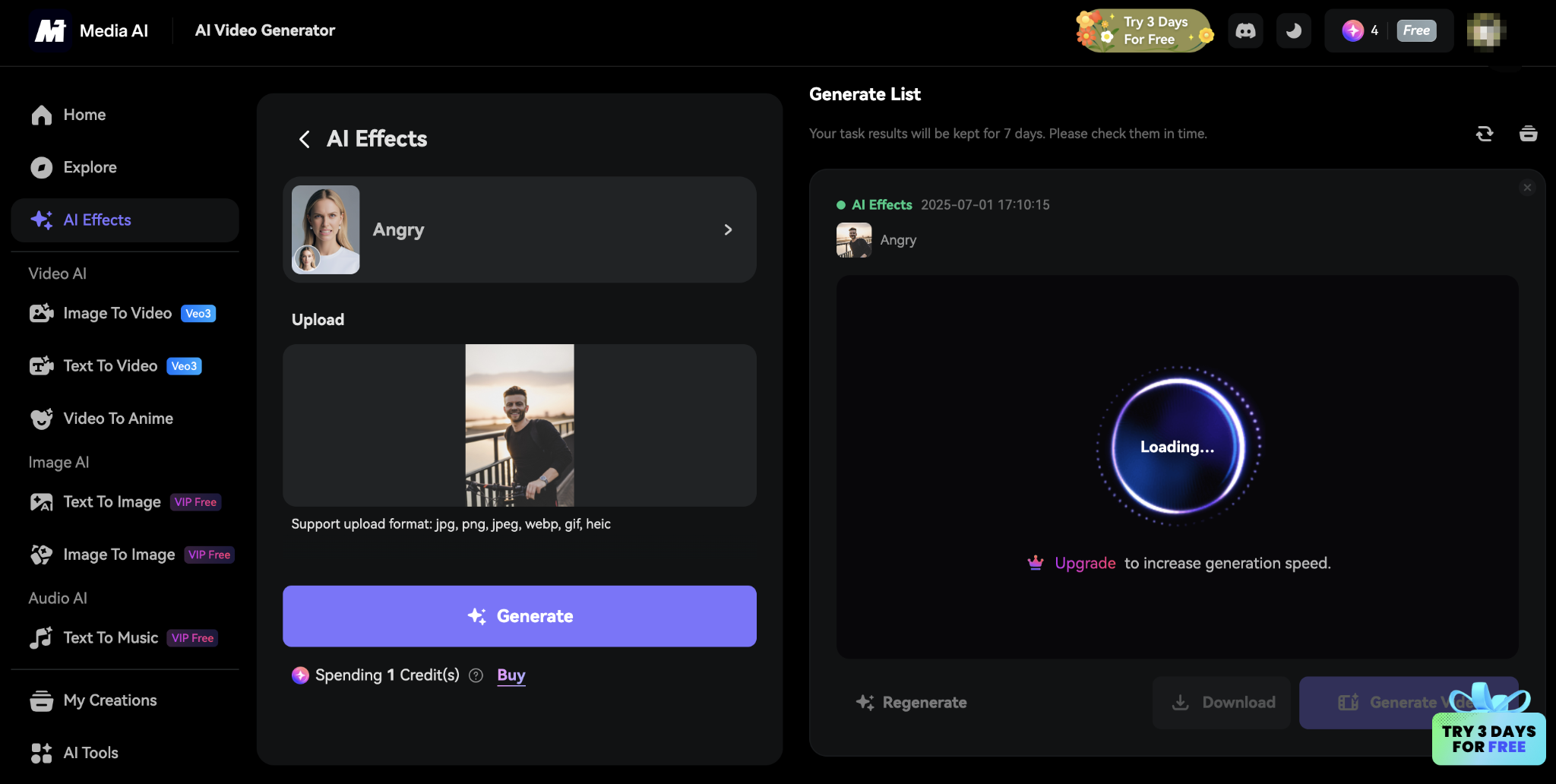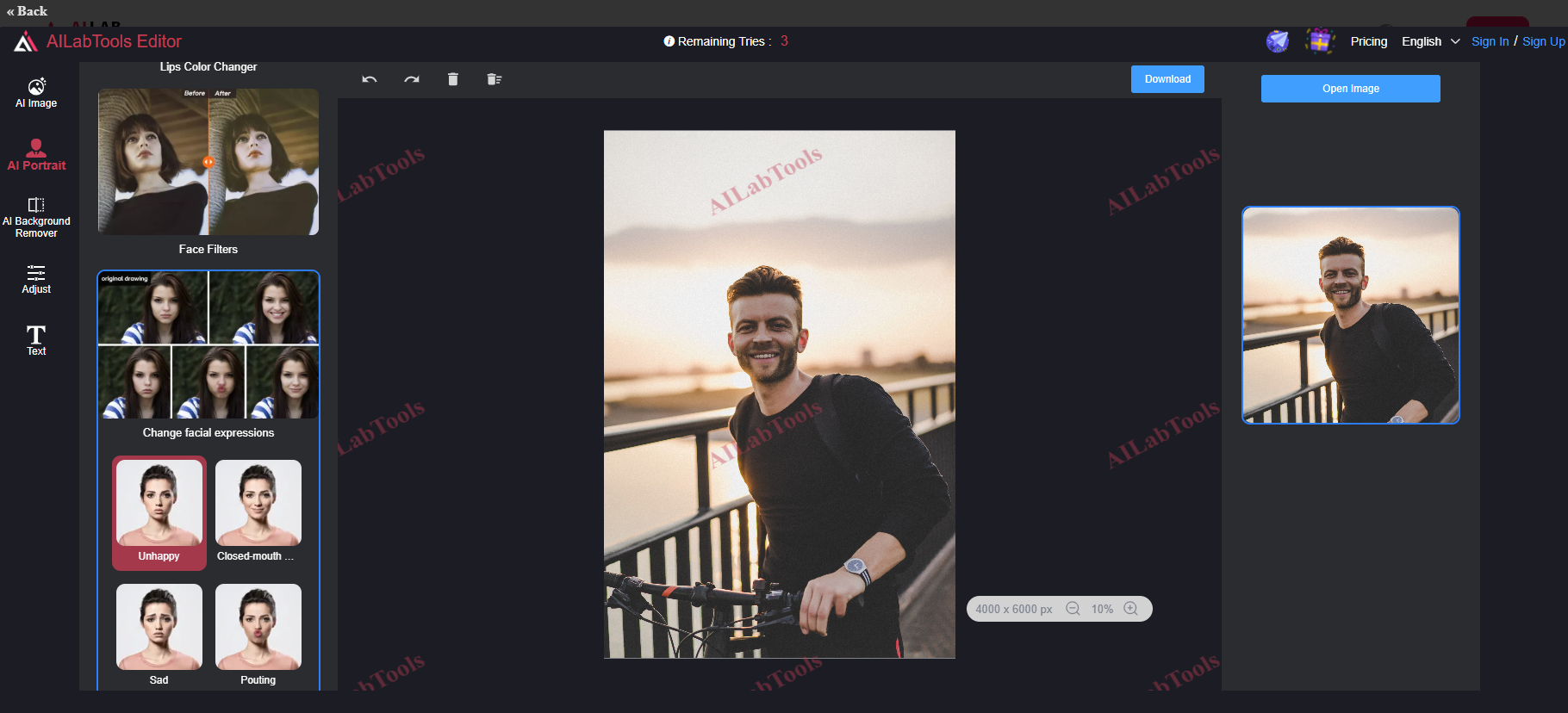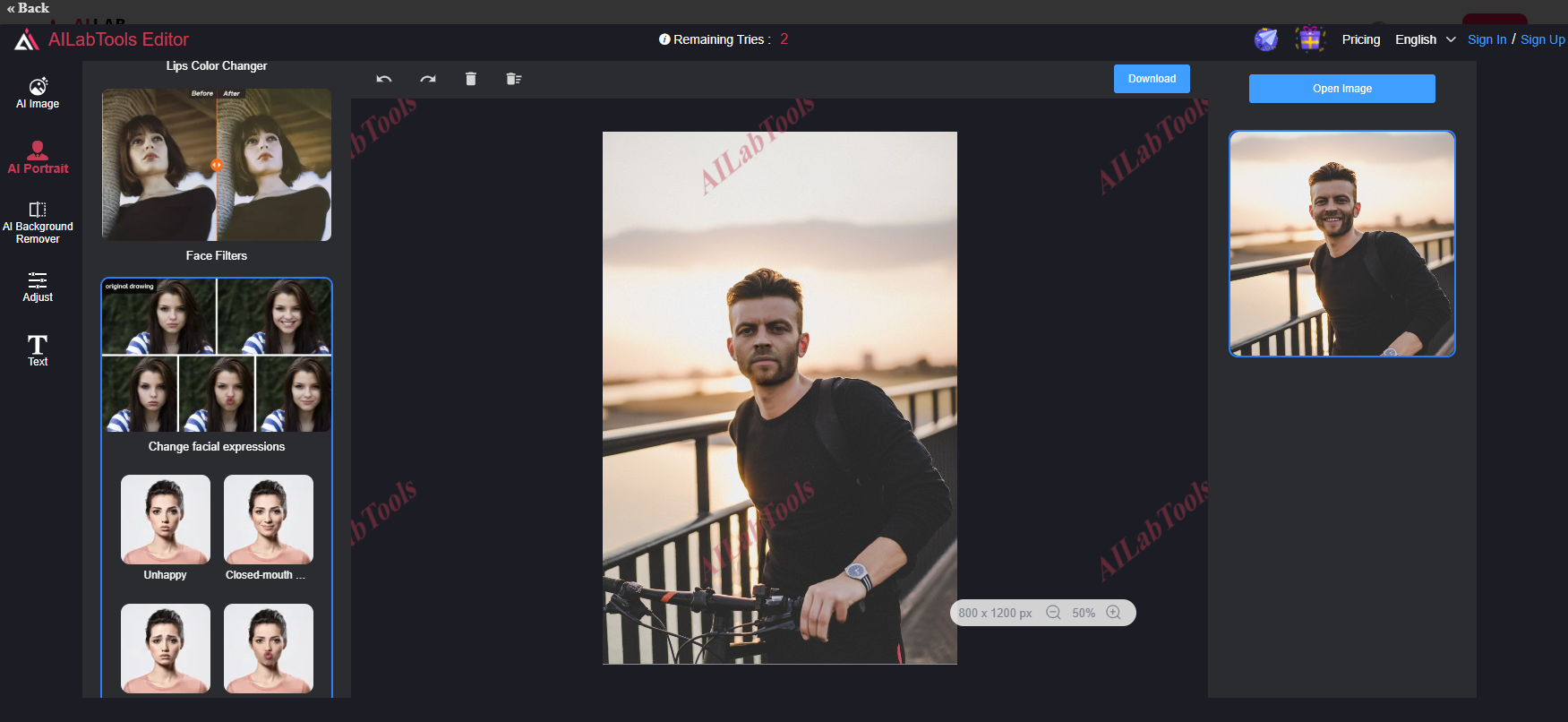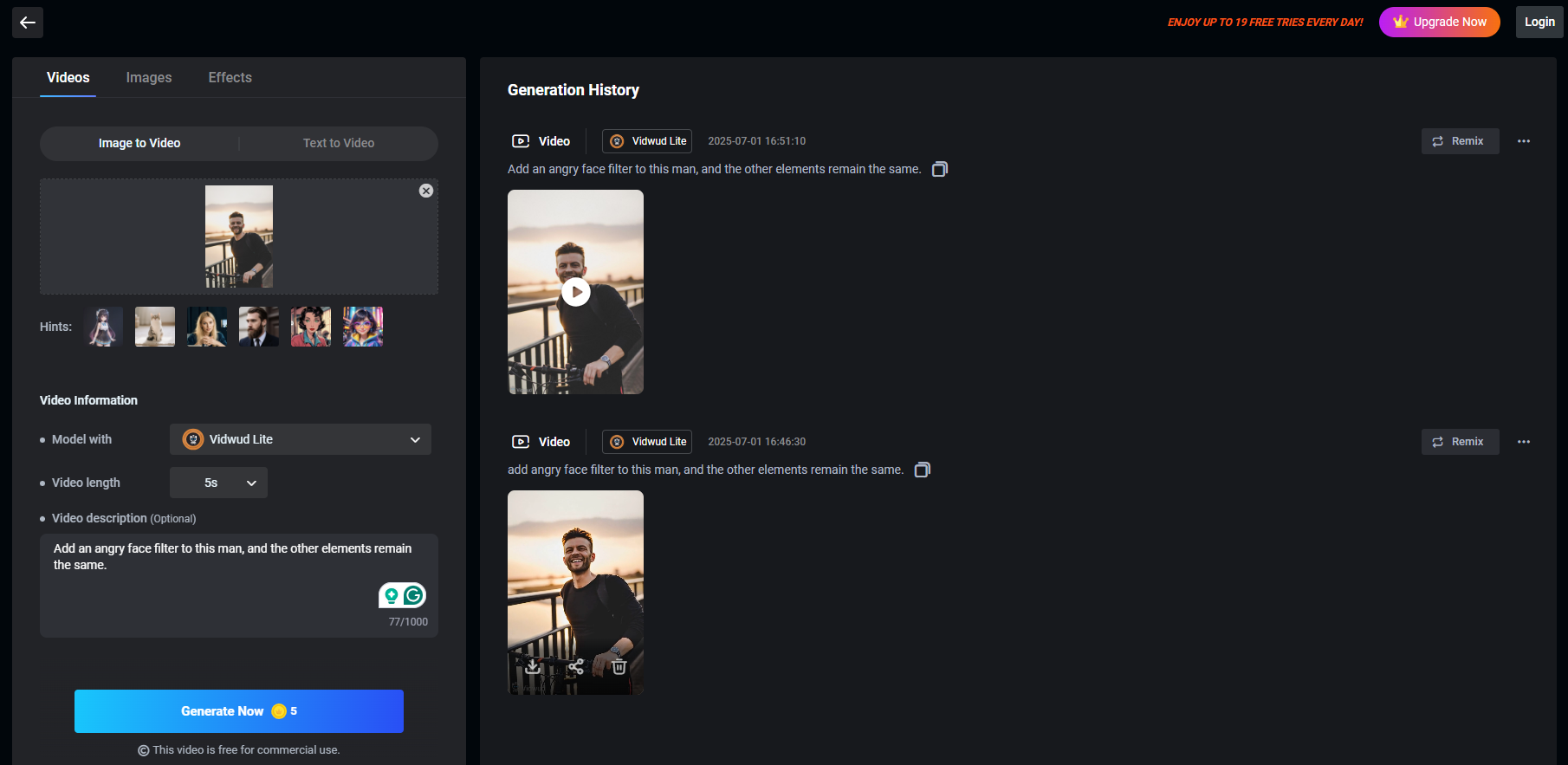Ever wanted to express your anger dramatically without saying a word? Or simply add a hilarious, over-the-top edge to the social media rants? Join the angry face filter trend and turn your ordinary photos into fierce expressions in seconds. Whether it's providing a safe outlet for venting everyday worries or highlighting conflict in artwork, the angry face effect taps into a universal emotion and humorizes it into visual content.
Here, this post offers the 5 best angry face filter tools with a step-by-step guide featured. By using sophisticated facial recognition technology to detect facial features, you can alter the emotion of the photo with a single click.
Stick with us, dive deep into the world of this specific emotion, and create your own drama digital art.

- On This Page
- Easy Angry Face Filter Online Platform - OpenArt
- Funny App with Various Angry Face Effects - Snapchat
- Change Angry Facial Expression Online Free - Media AI
- Simple and Quick Angry Face Filter Tool - AILab Tools
- Add Angry Face to Photos on Mobile - YouCam Makeup
- Upgrade Your Photos to Angry Face Animations - Vidwud AI
Easy Angry Face Filter Online Platform - OpenArt
OpenArt offers a free angry face filter for quick and easy expression changes, perfect for pranks, social media entertainment, or just having a good laugh with friends. Simply with one image, you can grant it an angry mood with a single click, featuring a user-friendly interface and AI prompt support. Additionally, you can generate multiple images at once if you have sufficient credits.
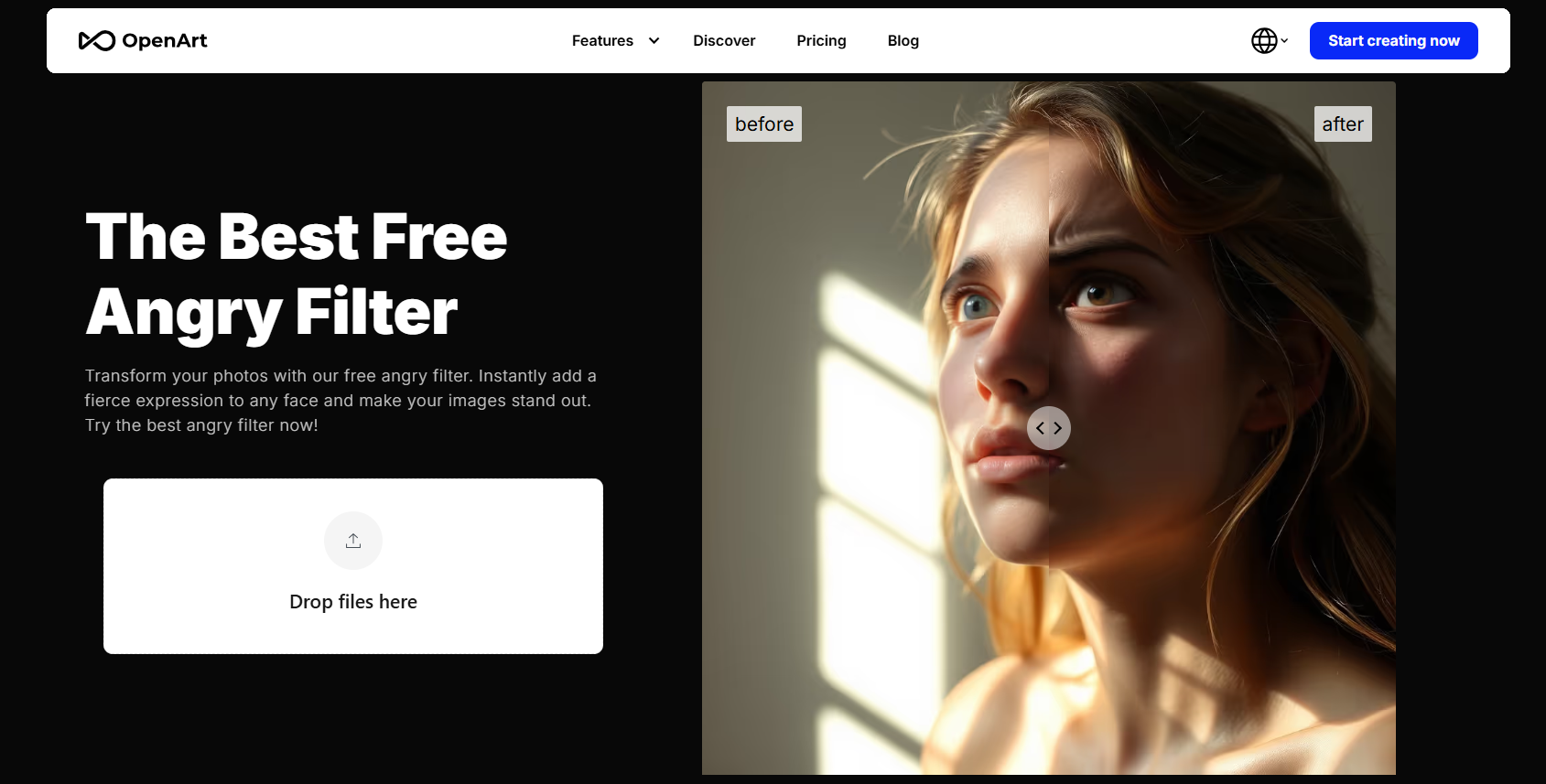
Key Features
-
The generated images are not watermarked.
-
Allows further editing.
- Simple UI for angry face filter experimentation with ease.
- Credit-based system for a limited trial.
How to Use this Angry Face Filter Online Tool?
Step 1. Drag and drop the file into the designated area, and navigate to the Canvas editor.
Step 2. Click the Smart Select to inpaint the face area, and then type in a prompt such as ‘Turn into an angry face.’
Step 3. Click Create and wait for AI to do the rest.
Step 4. Click the Download icon to save it for free. Or click Add to Canvas for further editing.
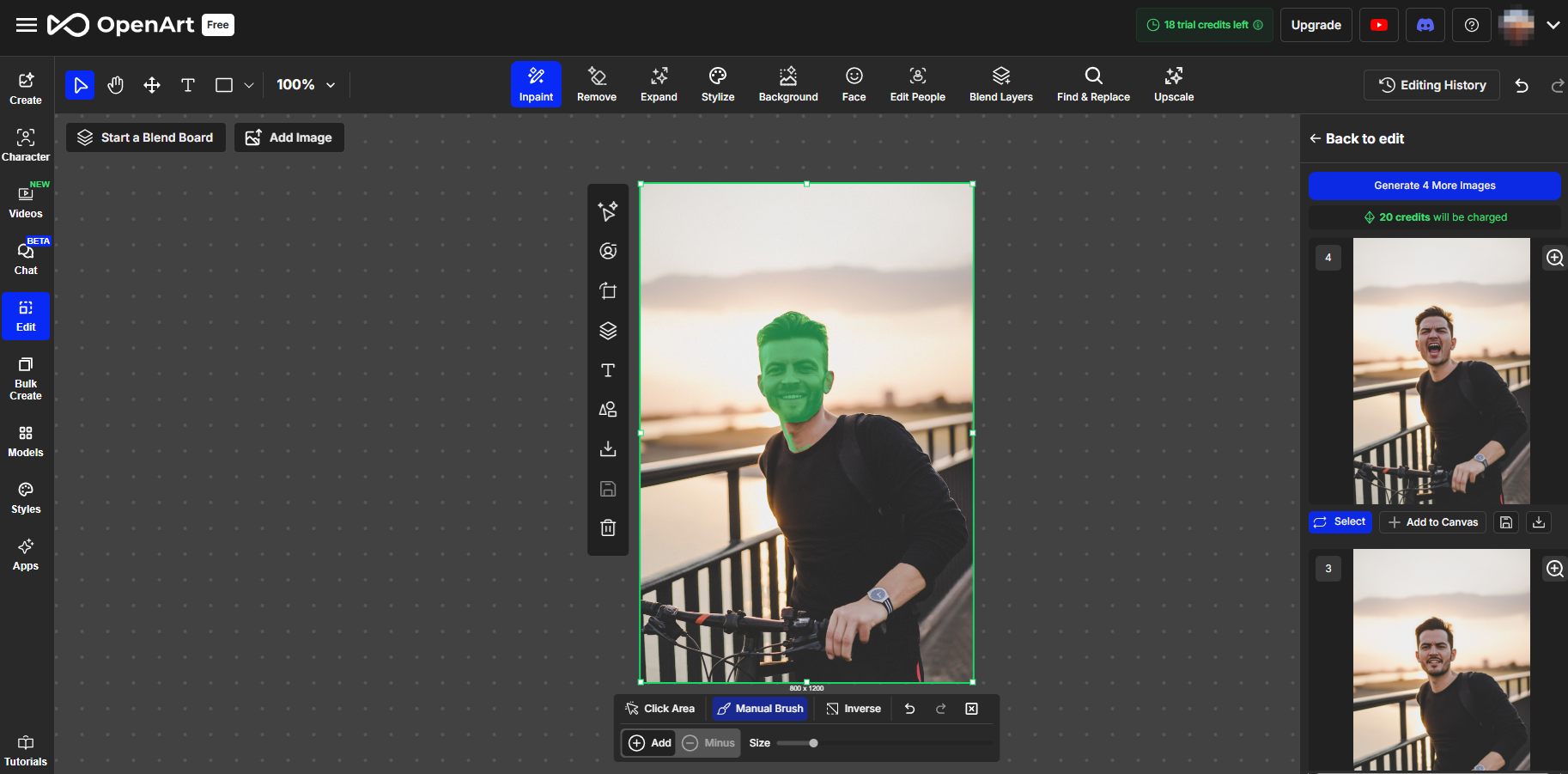
Funny App with Various Angry Face Effects - Snapchat
As far as a variety of funny face filters are concerned, Snapchat is the ultimate choice you can't miss. From angry cat filters to fierce mum emojis, you can explore emotional facial expressions there and be the first to know what's trending. Other social media outlets with similar features include TikTok and Instagram. Try it now and share the fun with your loved ones.
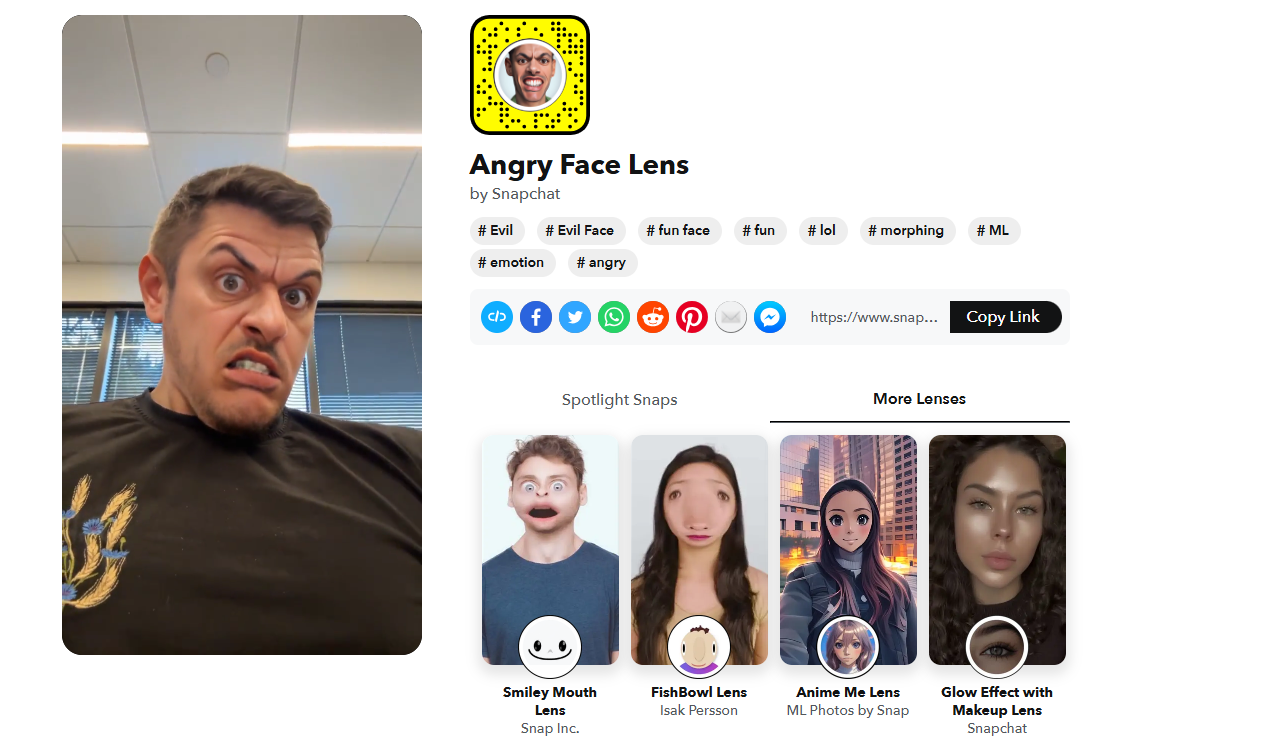
Key Features
-
Real-time angry face filter try-on.
-
Easy to share and attract attention.
- Popular filters to choose from, like the piercing filter and bald filter.
How to Use this Angry Face Filter App?
Step 1. Open the Snapchat app on your device.
Step 2. Tap the smiley face icon to open Lens Explorer, and search for angry face filters.
Step 3. Select a desired filter, and it will automatically apply the angry effects to your face in real time.
Step 4. Tap the circular capture button at the bottom to save visuals.
Change Angry Facial Expression Online Free - Media AI
Another angry face filter online tool is Media AI. It offers an AI expression changer to turn ordinary photos into hilarious moments by adding various facial expressions, including an angry face effect. You can easily alter the image mood, and the whole process is simple - choose the filter, upload a photo, and get a natural, realistic output in seconds.
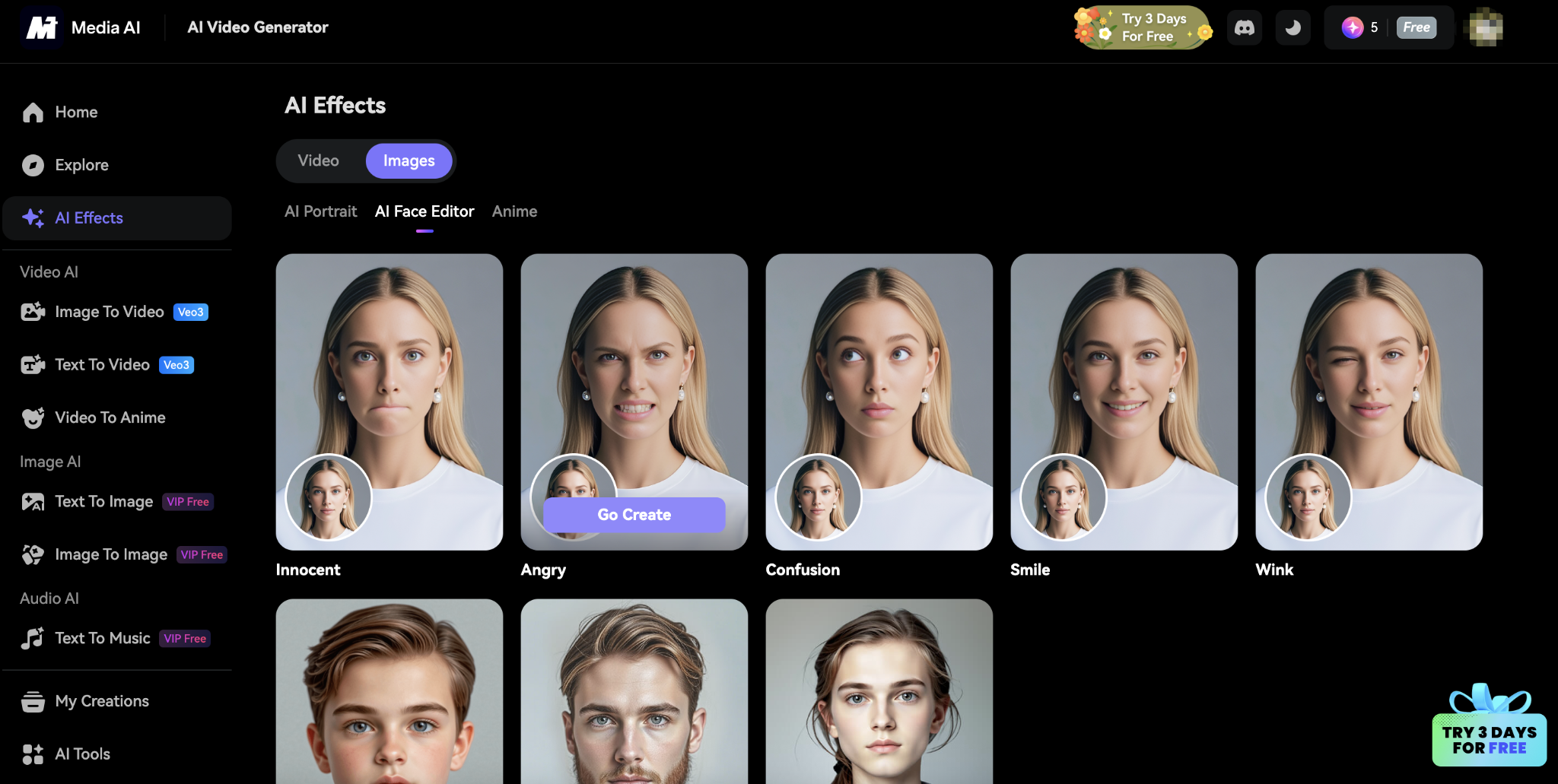
Key Features
-
High-quality image outputs.
-
Limited free attempts.
- Offers 8 fun AI face change filters.
- Ensures data privacy and protection.
How to Use this Angry Face Filter Online?
Step 1. Visit the Media, and click on Change Face Expression Now.
Step 2. Select Angry from the predesigned facial styles, and click the Go Create button.
Step 3. Upload your image file, and click Generate to start.
Step 4. Once generated, tap Download if you are satisfied with the results.
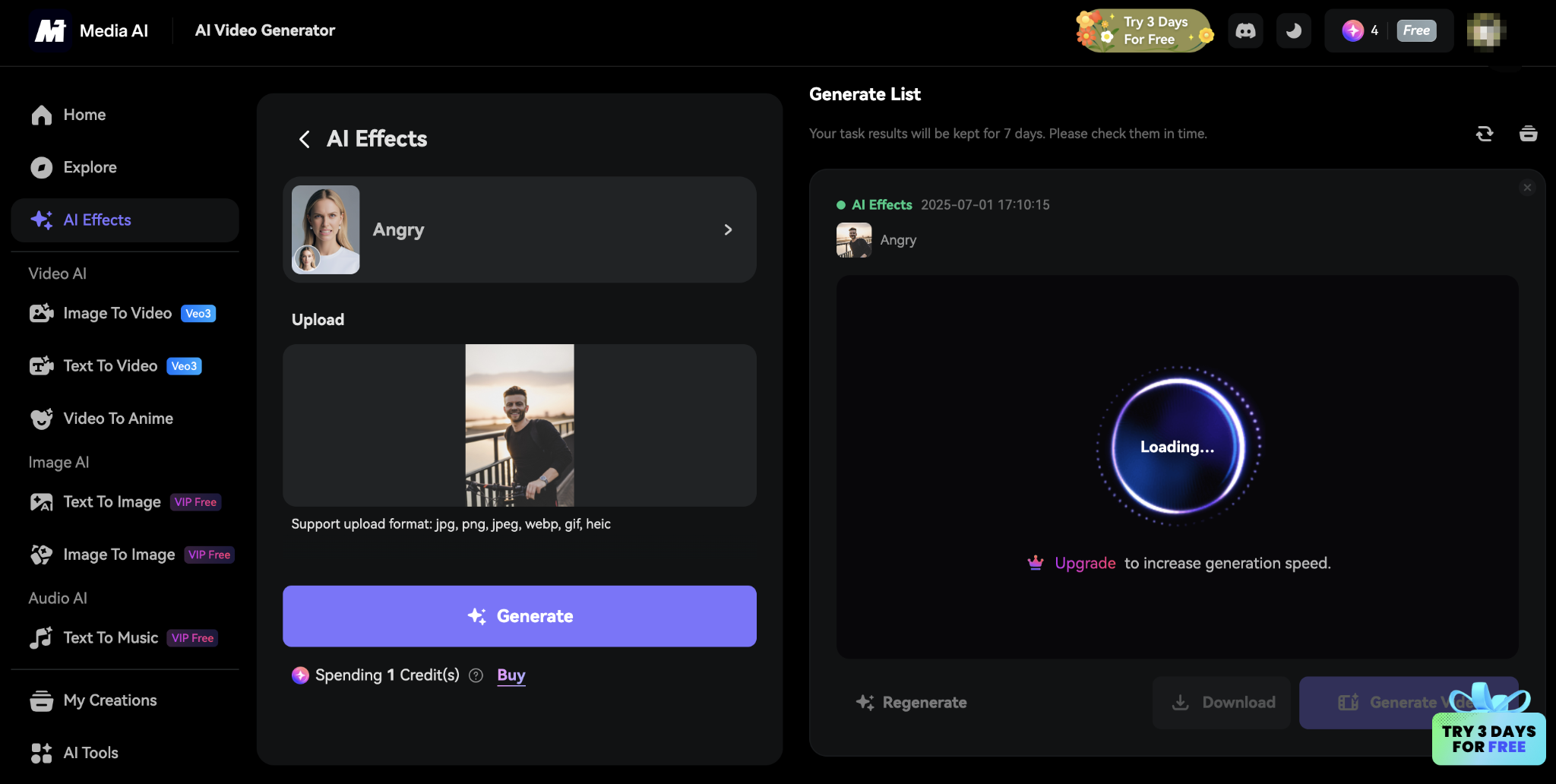
Simple and Quick Angry Face Filter Tool - AILab Tools
Looking for an easy and quick angry face filter tool to try? AlLab Tools offers you a solution. Its facial expression changer allows you to create attention-grabbing visuals that easily express your fierce feelings. In addition, AILab Tools provides other free AI tools for fun, such as lip color changer, cartoon generator, and more.
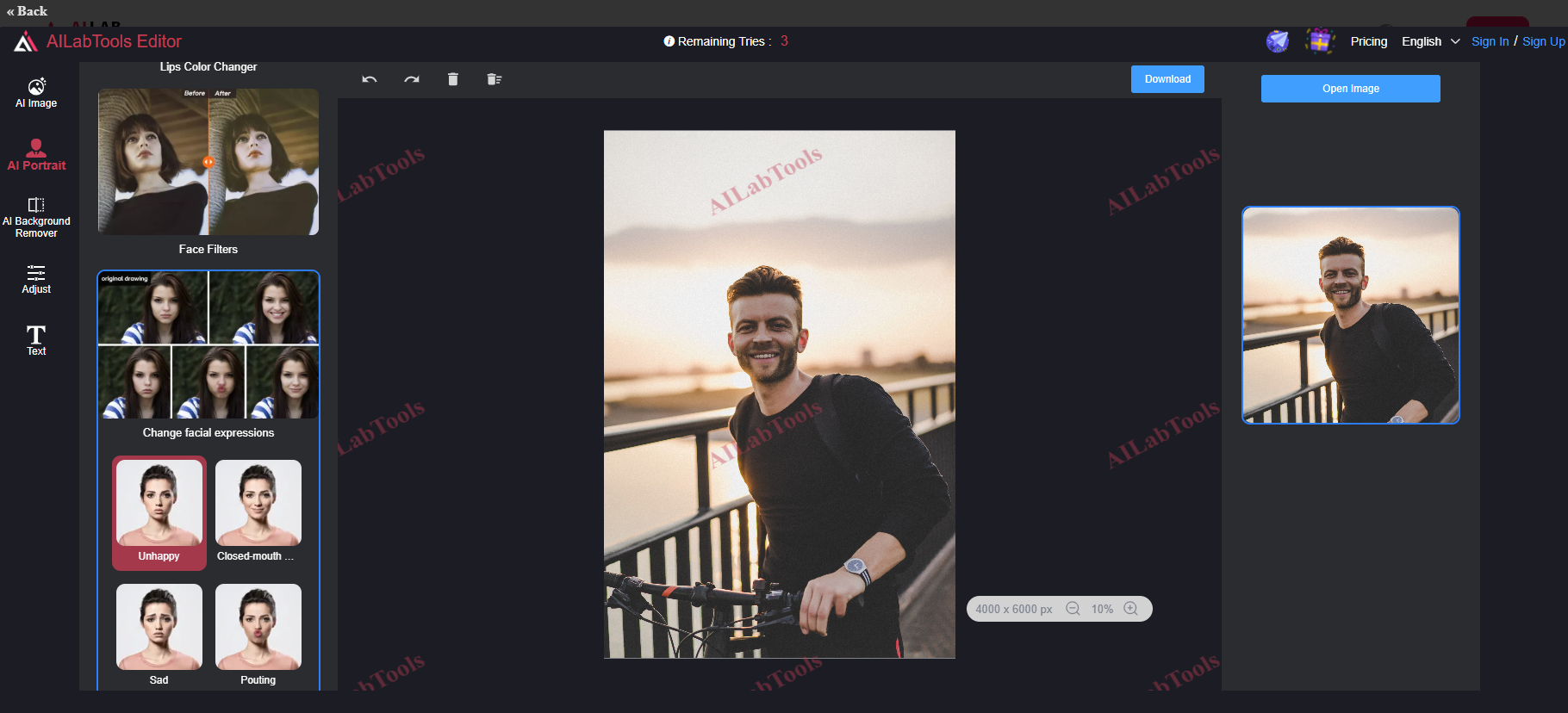
Key Features
-
Easy to handle with a clean layout.
-
Provides 12 free facial changing expressions.
- Quick angry face filter transformation.
- Files uploaded and generated are auto-deleted within 24 hours.
How to Use this Angry Face Filter?
Step 1. Drag and drop the image on the AILab Tools facial changing site.
Step 2. Choose a preferred facial expression and click on it. Tap Confirm in the pop-up window to proceed.
Step 3. Wait a few seconds to let AI work for you. Then download it for free after signing up.
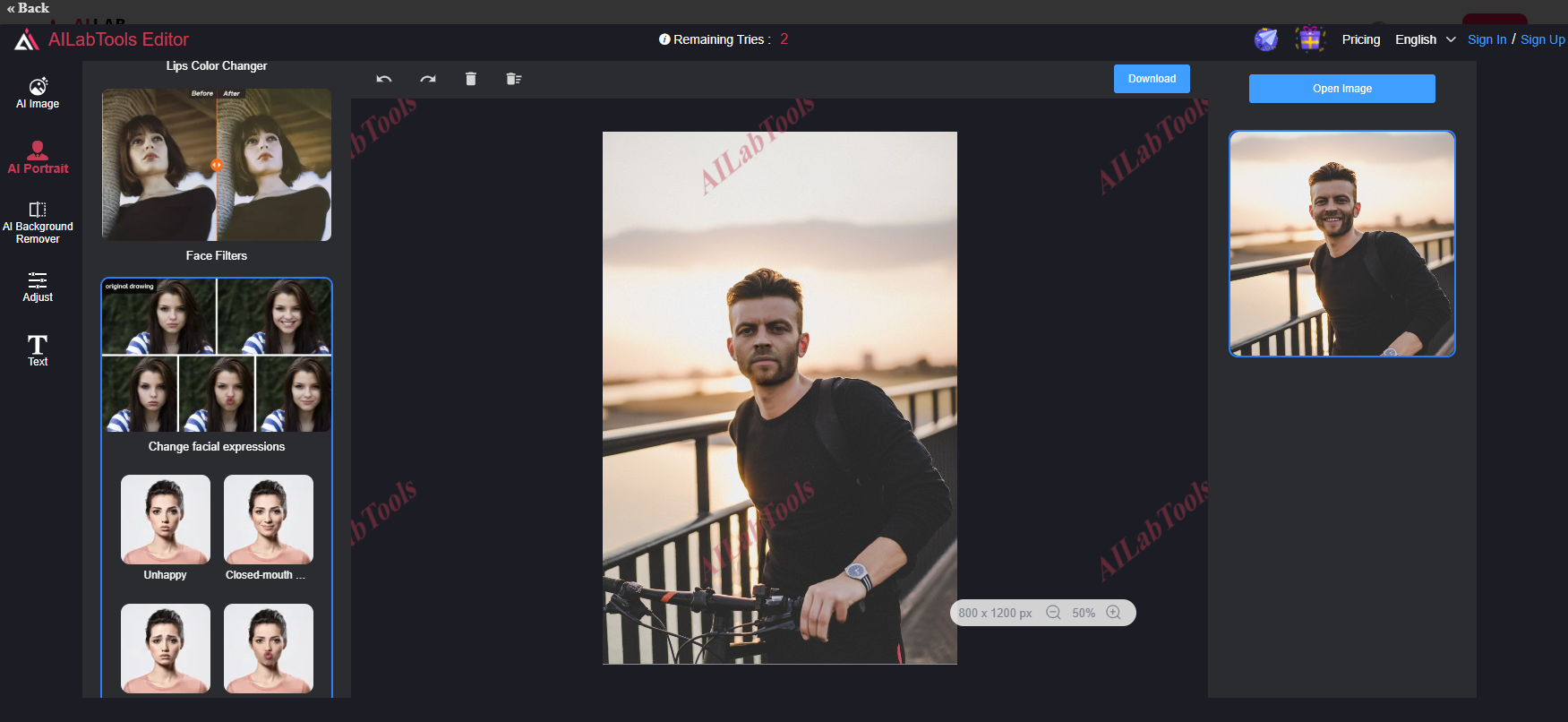
Add Angry Face to Photos on Mobile - YouCam Makeup
As a powerful virtual make-up and selfie retouching editing app, YouCam Makeup delivers ultra-realistic angry expression effects for photos and videos. By tracking your face structure, it turns deep frowns and clenched teeth into perfect angry expressions without any editing skills. Moreover, this tool features all-in-one enhancements that let you add make-up, skin smoothing, or lighting effects on top of the anger filter.
Key Features
-
Available for iOS and Android devices.
-
Offline filter applies without internet.
- Save high-quality images without watermarks.
- Further enhancement for polished results.
How to Use this Angry Face Filter App?
Step 1. Download and launch this app on your phone.
Step 2. Tap on Photo Edit and select a photo you want to add an angry face filter to.
Step 3. Click on Face > Expressions > Furious in the editing tools at the bottom of the center.

Step 4. Tap Save on the top right to keep it.
Upgrade Your Photos to Angry Face Animations - Vidwud AI
Will there be a more visual representation of your rage than a video? In addition to the above methods, you are encouraged to create a dynamic angry face animation to display facial movement and generate eye-catching visuals that can easily go viral.
Free AI Image to Video Generator
-
Best free online image to video generator
-
Turn any text/image to vivid video with high quality
- Clean and intuitive interface design
Turn Image to Video Now
Vidwud Image to Video helps you transform static images into emotionally expressive videos with minimal effort. While preserving the figure’s identity in the image, its generative AI deforms facial features with lowered eyebrows, scowling lips, and facial tension frame by frame to render highly realistic movements. You can also add detailed prompts to make it more in line with your vision; further face swapping is supported for creative work. The best part? The whole operation is free and easy.
Check below to generate angry face animations in 3 steps:
Step 1. Head to Vidwud AI Image to Video.
Image to Video Now
Step 2. Drop the image, and enter the text of what you want Vidwud AI to do for you, i.e., “Add an angry face filter to this man”.
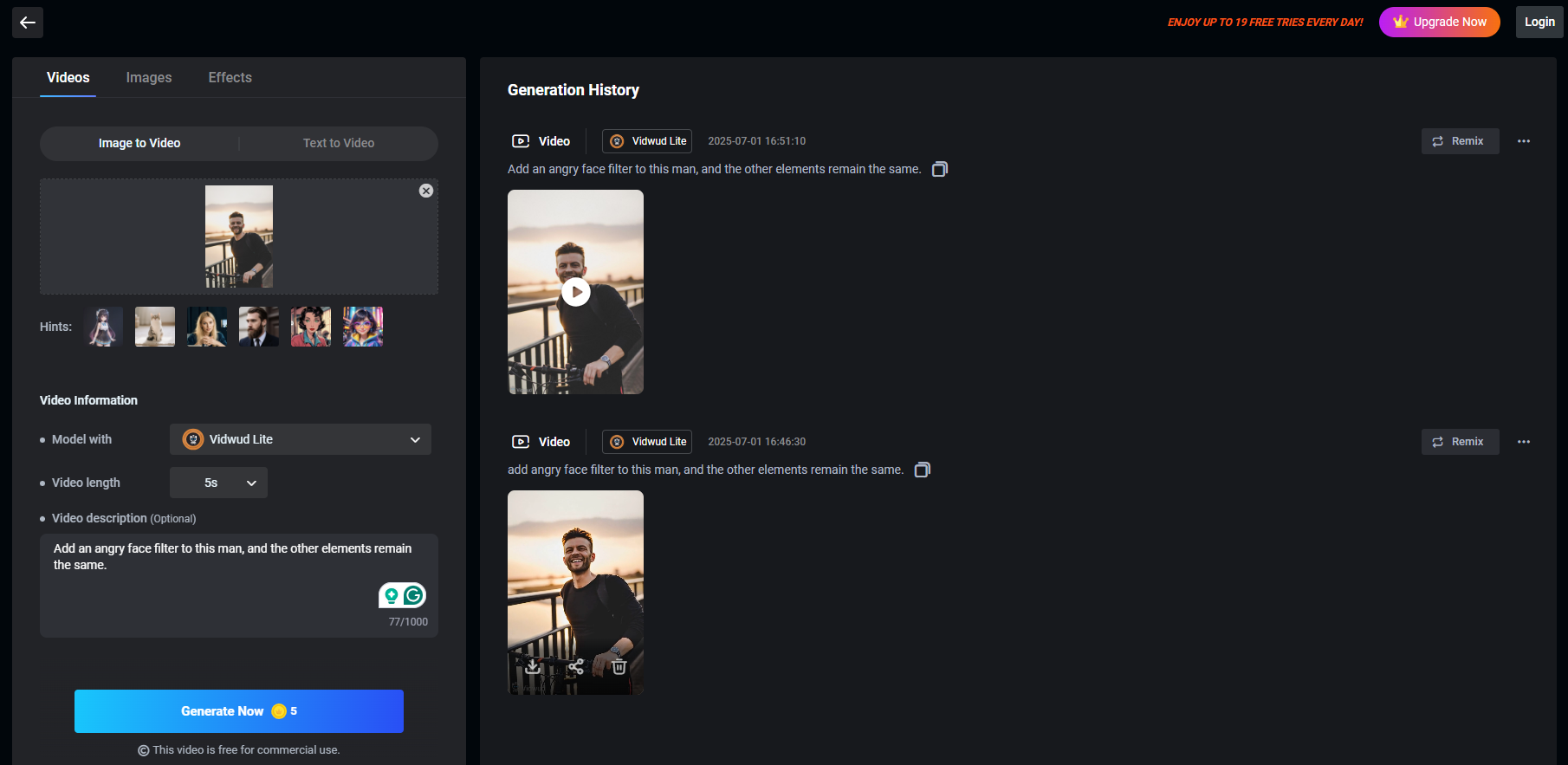
Step 3. Click Generate Now to start the AI process.
Output Display:
Conclusion
An angry face filter is a perfect way to add a dramatic and intense flair to your photos, being it for creating reaction memes, funny clips, or having fun with different looks. Now that you know how this works, just pick one of the tools above and create your fiery masterpiece. Don’t forget to use Vidwud to animate your photo with rage for a storytelling and personalised touch.