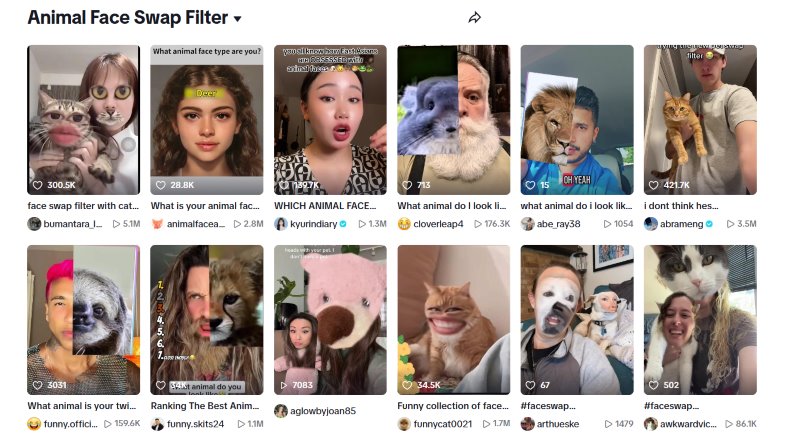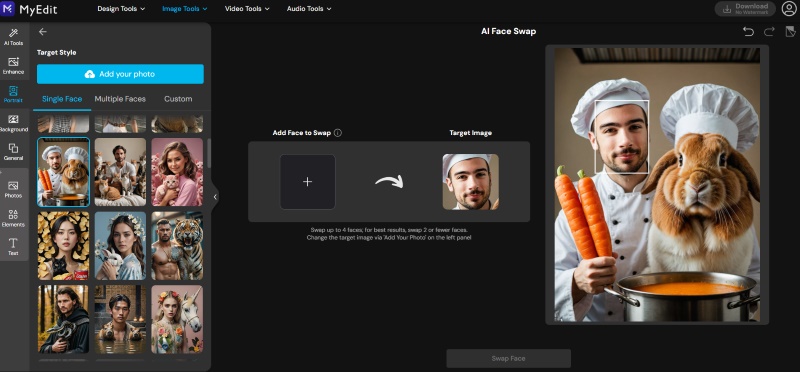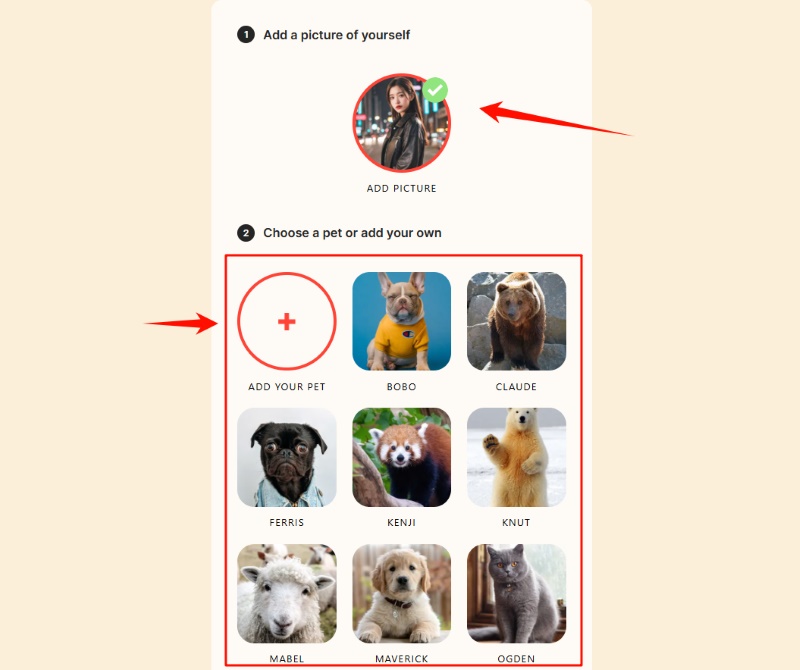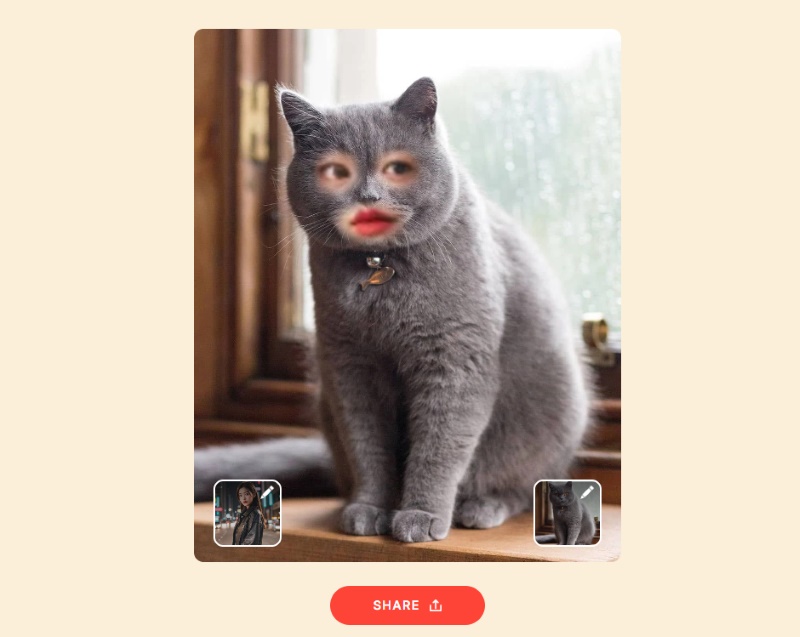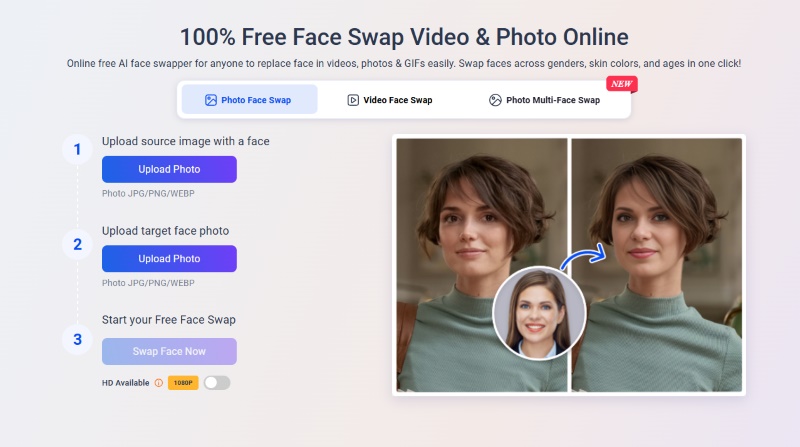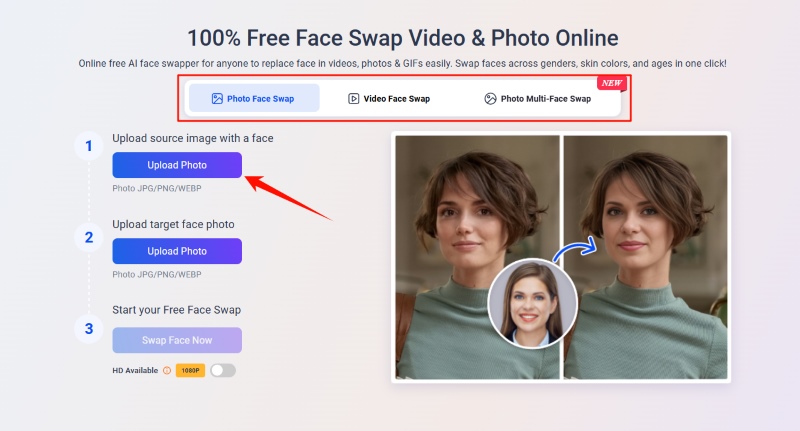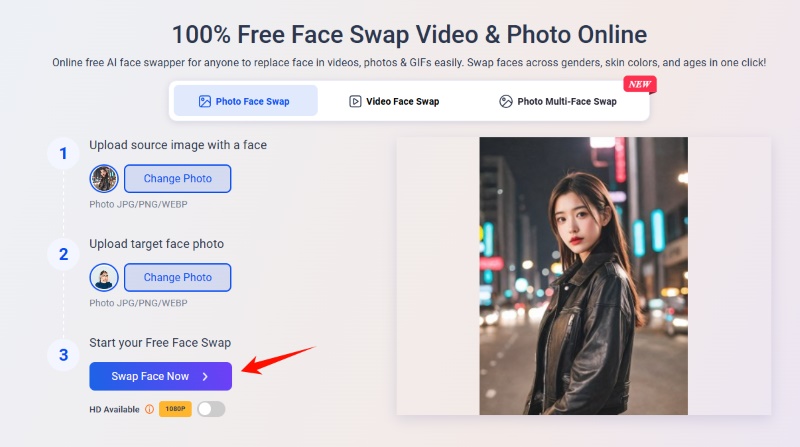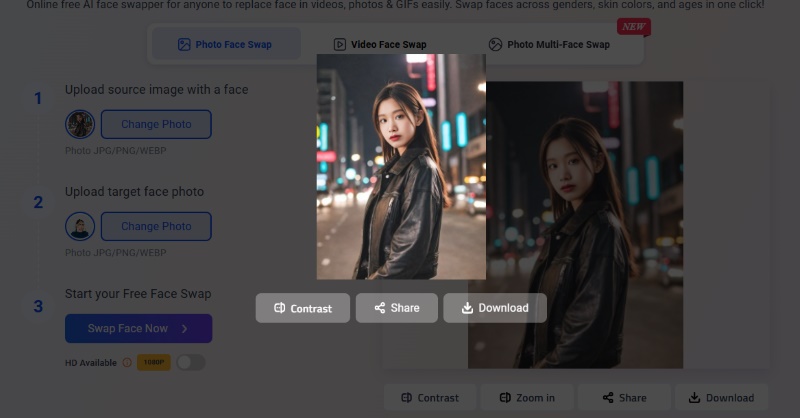Open any social media platform, and pet content is undoubtedly one of the most popular traffic magnets. Among the most charming and share-worthy trends is animal face swap. A quick scroll through Instagram, TikTok, or Facebook reveals countless pictures and videos of pets sporting the facial features of other animals—or even their owners.
Have you ever burst into laughter at the sight of a suddenly "transformed" pet? A chubby orange cat with a human's goofy expression, or a well-behaved dog sporting bunny ears—these creative animal face swap online creations are taking social media by storm. Beloved pets become even more adorable after a face swap. What kind of magic makes these transformations possible? Let's dive into the fascinating world of animal face swapping.

- On This Page
- What Is Animal Face Swap?
- Check Out Hilarious Animal Face Swap Content
- Top 3 Animal Face Swap Tools to Transform Your Pet
- How to Perform an Animal Face Swap?
- Extra Credit: Best AI Face Swap Tool for All Scenes Free
What Is Animal Face Swap?
Animal face swap is a digital image processing technique that swaps facial features between different animals or between humans and animals.
The capabilities of animal face swap apps have enriched this creative field with diverse possibilities. Some creators enjoy transforming common animals—for example, giving a dog the majestic mane of a lion or swapping a cat's face with a dog's lovable expression. Also, many pet owners opt to exchange facial features with their pets, creating hilarious and dramatic results. This novel interaction is not only entertaining but also strengthens the emotional bond between owners and their pets.
Check Out Hilarious Animal Face Swap Content
The effects of animal face swaps can range from strikingly realistic to delightfully comedic, depending on the AI tool's algorithm and the user's preferences. Here are some trending examples:
"Animal Face Swap" Craze on TikTok
TikTok is a hotspot for this trend, with countless users sharing content generated using animal face swap apps. Here, you'll find a wide variety of creations, such as human-pet face swaps, matching human faces with similar-looking animals, or even transforming human faces into animal forms.
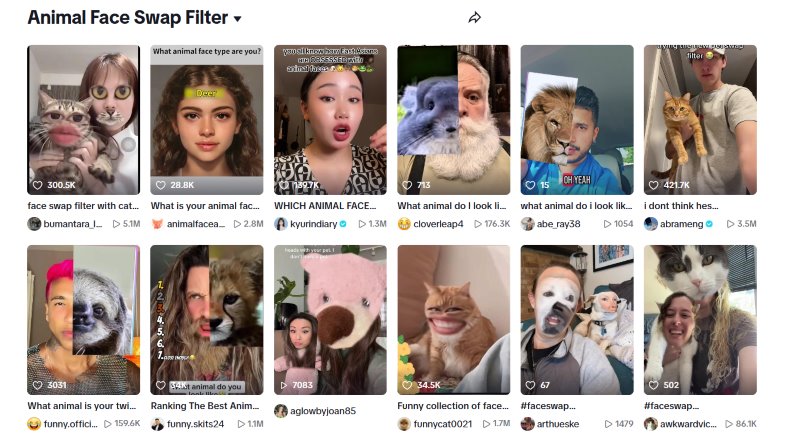
Pet-Owner Swaps
This type of swap is arguably the most popular choice. Owners swap their mouths and eyes with their pets, resulting in irresistibly funny outcomes. Taking it a step further, imagine a pet's face displaying human expressions and smiles—the effect is even more amusing than you'd expect.

Give Your Pet a Makeover
Swapping faces between pets is equally entertaining. For instance, in the example below, a cat and a dog with similar fur colors have their faces swapped, creating a charming contrast that enhances their cuteness.

Top 3 Animal Face Swap Tools to Transform Your Pet
Petswitch

Petswitch is an online platform dedicated to animal face swap, featuring a simple and intuitive interface suitable for users of all skill levels. Users can upload their own pet photos or choose from the platform's extensive library of adorable animals. Its built-in AI automatically detects facial features in uploaded images and seamlessly blends them with animal faces, delivering natural yet hilarious results in seconds.
MyEdit AI Face Swap
MyEdit offers a comprehensive online AI animal face swap app with a rich collection of high-quality target image templates, perfect for users seeking creativity and fun. Leveraging advanced AI facial recognition technology, MyEdit supports natural face fusion between animals and humans and accommodates multiple image formats.
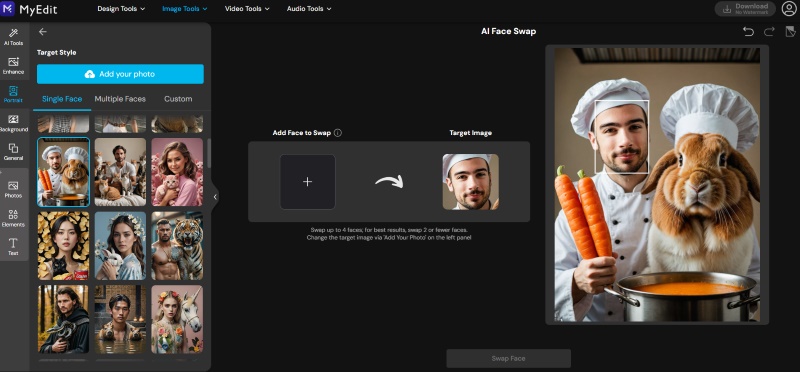
The process is straightforward: upload a photo, select a target face, and click "Generate." Within seconds, you'll have stunning animal face swap results. Whether you want your cat to wear your smile or your dog to transform into a movie character, MyEdit makes it effortless, making it an ideal choice for exploring animal face swaps.
Photoshop
As a professional image editing software, Photoshop holds an irreplaceable position in the world of animal face swap AI. It provides precise editing tools, allowing users to manually adjust facial details and achieve highly customized results using layers, masks, and other techniques. While the learning curve is steeper, Photoshop is the go-to choice for users pursuing ultimate creativity and professional-quality swaps.
How to Perform an Animal Face Swap?
Note that many general photo editing tools lack advanced animal facial recognition technology, making high-quality swaps difficult. Specialized pet-optimized tools, however, use AI facial recognition algorithms to quickly identify key features like eyes, noses, and mouths, ensuring smooth and natural results. Here's how to experience the fun of animal face swapping with Petswitch:
Step 1: Open your browser and navigate to the Petswitch tool page.
Step 2: Click the "Add Picture" icon to upload a target face image. Then, upload a photo of your pet or select an animal image from the platform's library.
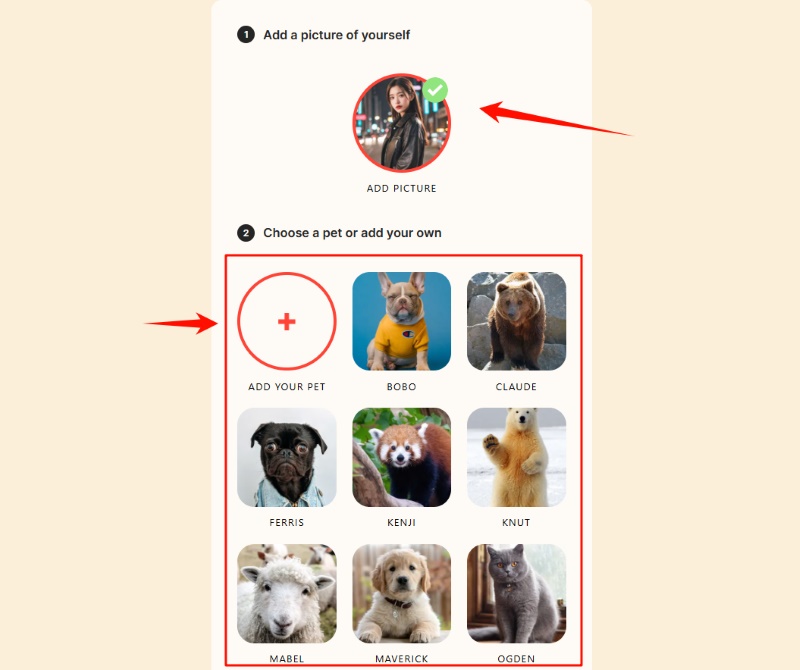
Step 3: After uploading or selecting, wait for the tool to process your images. Almost instantly, you can preview your animal face swap result.
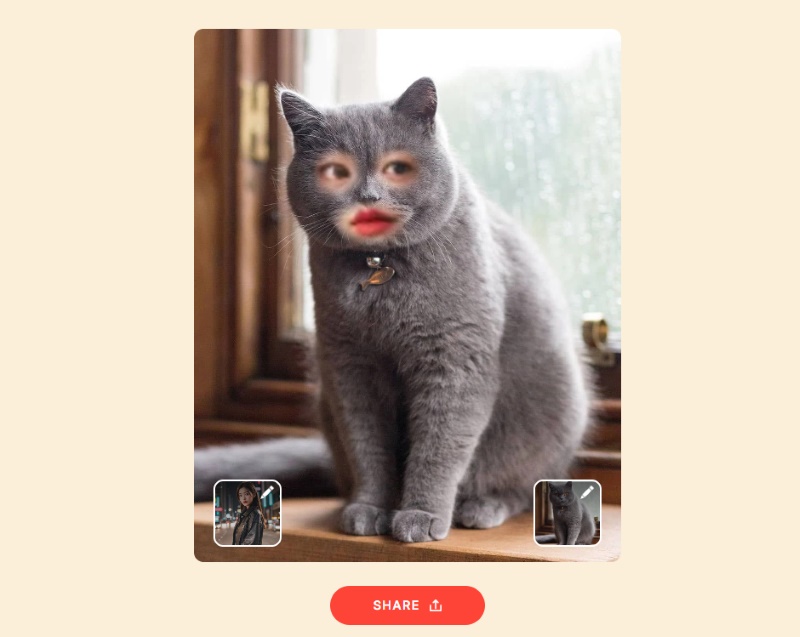
Now, see how your facial features look on your pet! If you're satisfied, save it and share it on social media.
Extra Credit: Best AI Face Swap Tool for All Scenes Free
Fun and adorable animal face swaps are just the beginning. Face swap offers even more exciting possibilities. If you want to experiment with new looks or star in a movie yourself, don't miss Vidwud's AI Face Swap Tool!
Vidwud's face swap tool is completely free — no subscription required. In terms of features, Vidwud employs advanced AI for exceptional image blending and supports high-quality swaps for both photos and videos. Users can upload their preferred images or videos as swap materials, offering great flexibility. Whether you're into animal face swaps, creative movie role-playing, or anime face swaps, Vidwud is a must-try.
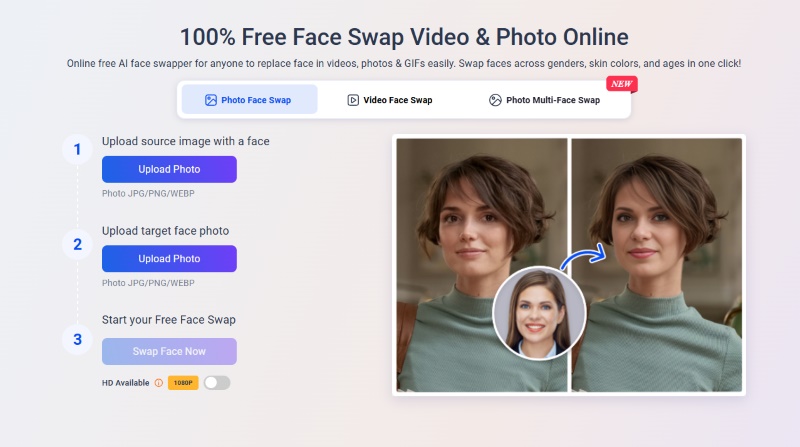
How to Face Swap in 3 Easy Steps with Vidwud
Vidwud Face Swap features a clean, user-friendly interface, making it easy for beginners to get started in minutes:
Step 1: Open the Vidwud Face Swap tool and select your desired mode (e.g., Photo Face Swap).
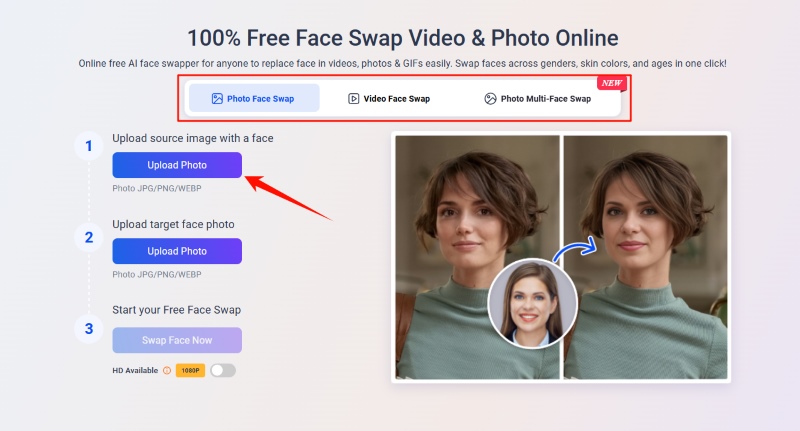
Step 2: Upload a source image and a target face image. Ensure both photos have clear front face for optimal results. After uploading, click "Swap Face Now."
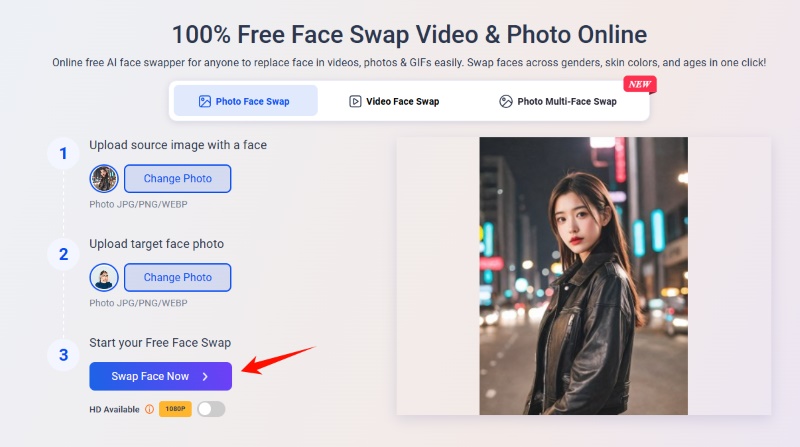
Step 3: Wait for the AI to process, then view your face swap result on the page.
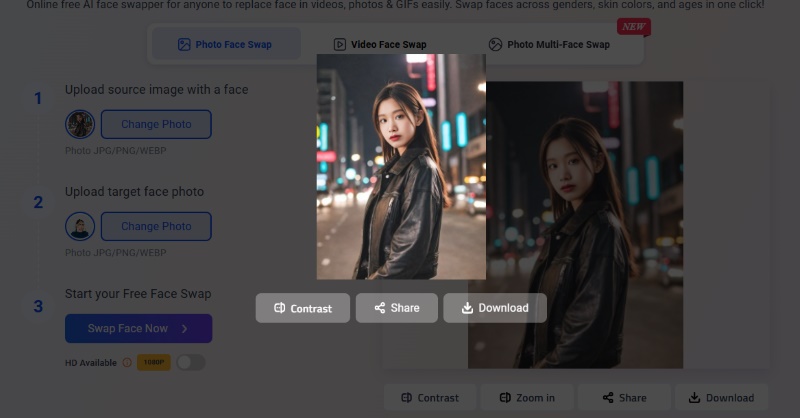
Conclusion
Animal face swap cleverly bridges our curiosity for technology and our love for animals. Through this digital art form, we gain a fresh perspective on our adorable pets. Whether you're crafting carefully with professional tools or experimenting with free apps, the process promises endless fun. Join Vidwud now—your face swap creation might just go viral!
Free AI Image to Video Generator
-
Best free online image to video generator
-
Turn any text/image to vivid video with high quality
- Clean and intuitive interface design
Turn Image to Video Now