Cartoon face swap has become a popular way to create fun, creative content using anime and cartoon characters. You can replace the face of anime images and videos with your own face with a few clicks. This is perfect for creating interesting clips or memes or animated swap face content. Whether you want to create a Cartoon face swap meme or are interested in how you look in the animation world, the following tools are free and easy to use. Try these anime face swap tools now and enjoy endless entertainment.
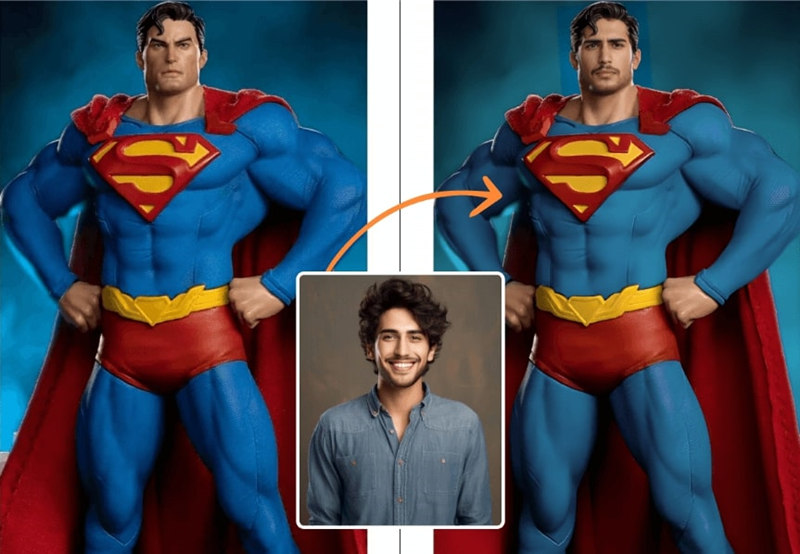
- On This Page
- Video Cartoon Face Swap - Reface AI
- Cartoon Face Swap Online Free - Vidwud Face Swap
- Multiple Cartoon Face Swap - AnimeGenius
- Cartoon Face Swap Filters - Snapchat
- Bonus Tip: Turn Any Image into Cartoon Style
Video Cartoon Face Swap - Reface AI
Face AI is a user-friendly online tool that allows you to quickly and easily perform cartoon video face swap. This platform allows you to use your selfies to replace the faces of cartoon characters in short video clips. It is free to use, the output quality is sufficient, the result will be smooth and interesting. No editing skills required, just upload a face image and select a cartoon video template.
How to swap faces in cartoon videos?
Step 1: Go to the Unboring website using your browser and open the Face Swap section. Upload your image or video to start, or pick from the ready-made templates in the Unboring content catalog.
Step 2: Click on the “Choose file” button to begin. Select which face(s) you want to swap in your uploaded image or video. Then hit “Swap Faces” and wait a few seconds for your cartoon face swap to be created.

Step 3: If you’d like to bring your swapped image to life, click on the “Animate” feature after your face swap is ready. This adds movement to your creation for more fun.
Step 4: Once you're happy with your result, click the “Download Image” button at the bottom of the screen to save your cartoon face swap to your device.
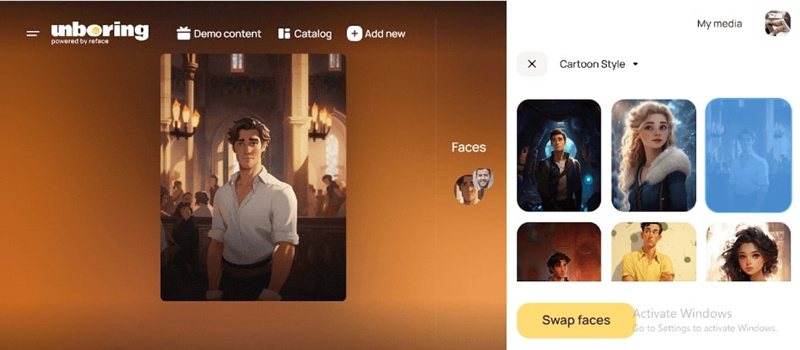
Step 5: Now, head to Instagram, Facebook, X (Twitter), or anywhere else you like to post. Share your cartoon face swap and watch people react to your cool creation.
Cartoon Face Swap Online Free - Vidwud Face Swap
Vidwud offers free online tools to quickly edit face swap images. You can upload your photos in a few steps and swap faces with animated or animated characters. The process is simple and requires no editing skills. With interesting and creative results, it is perfect for creating meme content for anime face swap. The tool works directly on the browser, so it is available from any device. After completion, you can download animated images and share them with your friends instantly on social media.
How to do an image cartoon face swap?
Step 1: Go to Vidwud AI Free Face Swap page and switch to the “Photo Face Swap” tab.
Step 2: Upload your original image and then add the target face photo you'd like to use for swapping.
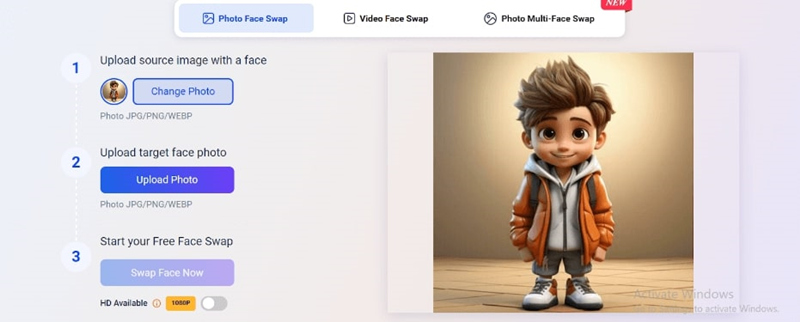
Step 3: Click on Swap Face Now to apply the cartoon face swap to a single face in your photo.
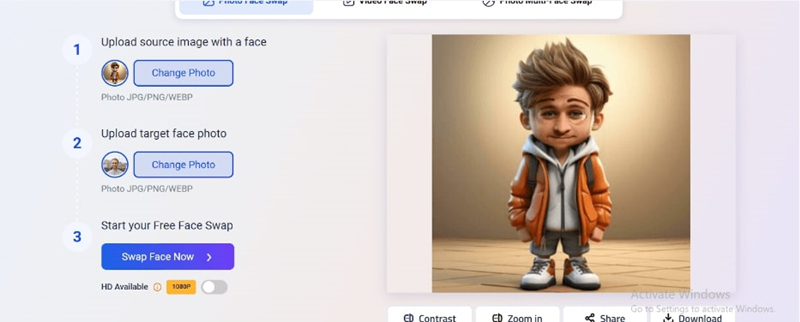
You can also explore more features on Vidwud, like the video to anime converter or anime face swap.
Multiple Cartoon Face Swap - AnimeGenius
AnimeGenius is an online tool that swaps multiple faces for one image. If you want to create a group meme or an interesting cartoon face swap photo with friends or family, this tool makes the process easier. Use AI to detect all faces in the uploaded image and swap each one individually with a cartoon or anime character. The results are usually quick, smooth and fun to share. Even for jokes, projects or social media, AnimeGenius is an easy way to try cartoon face swap for free online.
How to do a cartoon multiple face swap?
Step 1: Upload a clear source photo where you want the face to be replaced, or choose one from the sample images available on the website.
Step 2: Select a cartoon face swap preset from the library, or upload your own face image that you want to use for the replacement.
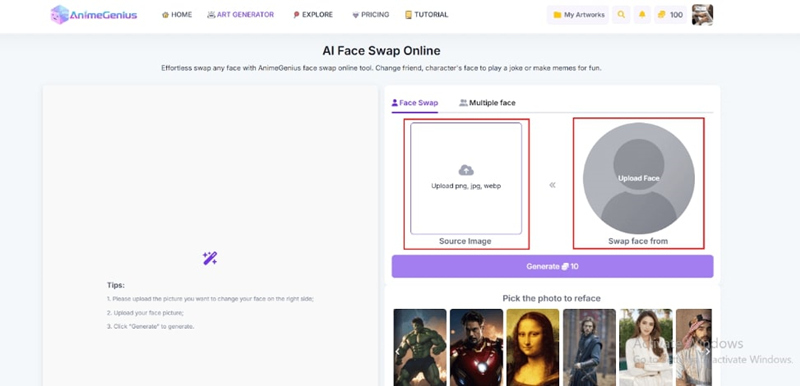
Step 3: Click the Generate button to start the face swap process and wait a few seconds for the cartoon face swap result to appear.
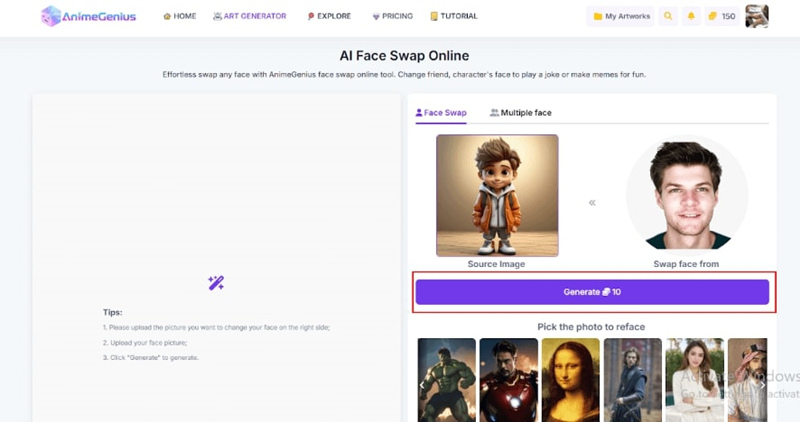
Cartoon Face Swap Filters - Snapchat
Snapchat offers a fun cartoon face swap filter that works in real time. These filters can swap faces and cartoon characters with only a smartphone camera. No editing or uploading is required. Simply open Snapchat, select the Cartoon Face Swap lens, and turn the camera towards the Cartoon image displayed on your screen or print. The AI cartoon to real life filter instantly detects the face and applies the replacement effect. Perfect for short cartoon face replacement videos and snaps.
How to do a 3D live cartoon face swap with Snapchat?
Step 1: Open Snapchat and scan the lens code or search “Cartoon Face Swap” in Lenses.
Step 2: Switch to the rear camera and point it at a cartoon character on a screen or piece of paper.

Step 3: Let the filter recognize the cartoon and your face.
Step 4: Start recording or taking photos as the filter swaps your face in real time.

Bonus Tip: Turn Any Image into Cartoon Style
Before exchanging cartoons, it is recommended first to convert real-life photos to cartoon versions. Vidwud offers an easy-to-use tool that utilises AI to convert real-life photos into various cartoon and body swap anime styles. This step helps make the final face swap more natural and enjoyable. You can choose from multiple cartoon filters, including Japanese anime, 2D comic style, and cyberpunk. Once you get an image of the cartoon version, you can combine it with other cartoon face swap tools to achieve a more realistic and fun cartoon effect.
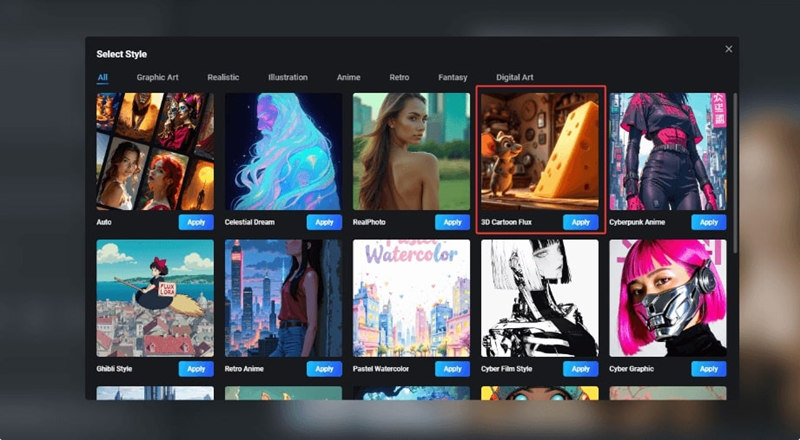
- Popular cartoon styles on Vidwud:
- Studio Ghibli
- Japanese Shonen
- Romantic Anime Look
- Cyberpunk Cartoon
- Vintage Anime Style
- Soft Pastel Anime
Conclusion
The Cartoon Face Swap tool makes editing fun and simple. These tools provide an easy way to create interesting Cartoon face swap memes, try animated swap face, or explore live Snapchat filters. No special skills required. Just upload photos and videos, and AI will do the work on your behalf. For the best results, Vidwud free online cartoon face swap service stands out. We also offer additional features such as converting photos to anime styles. Start using these tools today to create creative and interesting cartoon video face swap content.
Free AI Image to Video Generator
-
Best free online image to video generator
-
Turn any text/image to vivid video with high quality
- Clean and intuitive interface design
Turn Image to Video Now





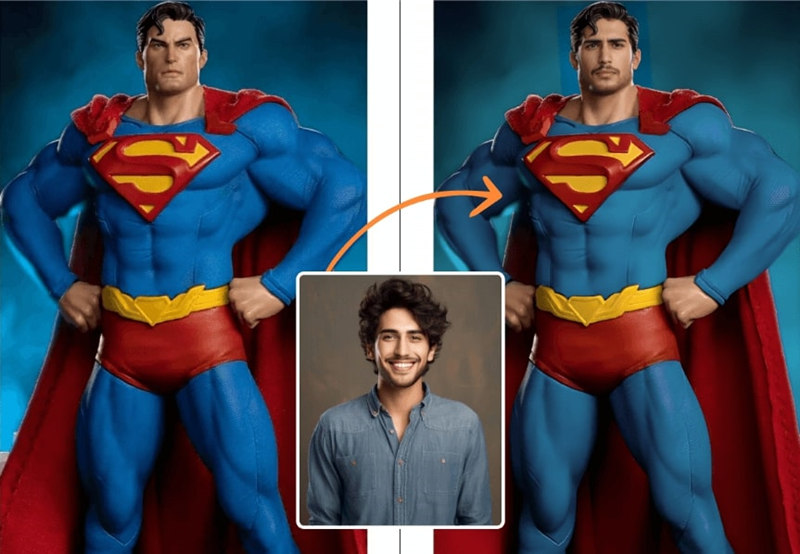

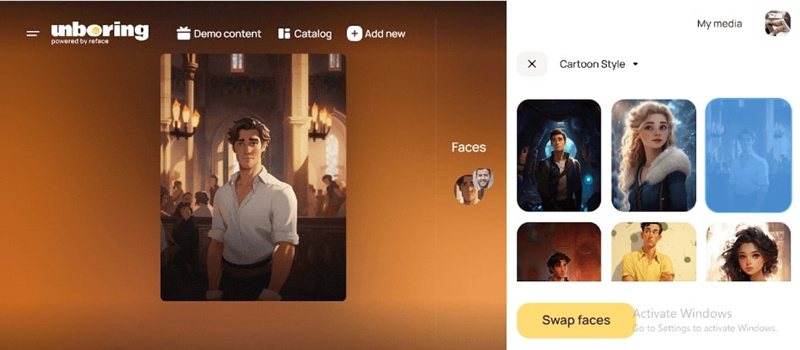
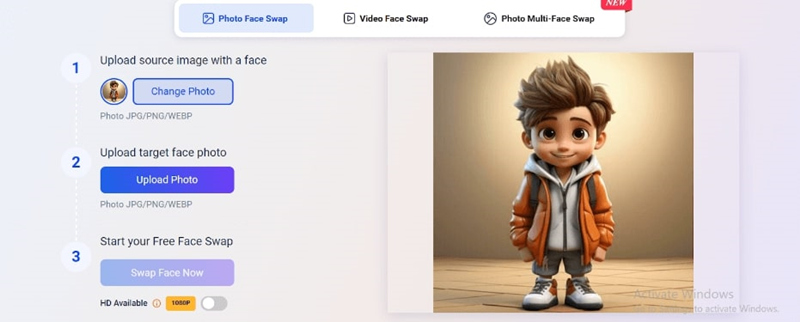
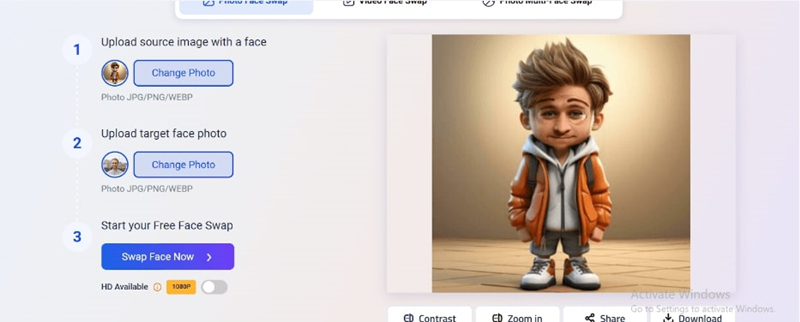
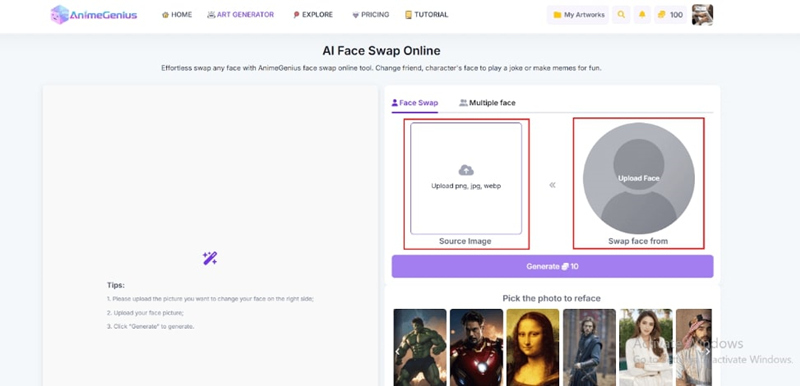
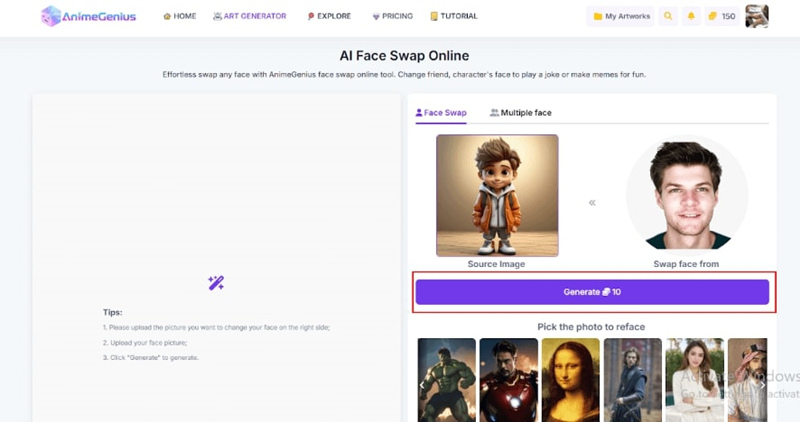


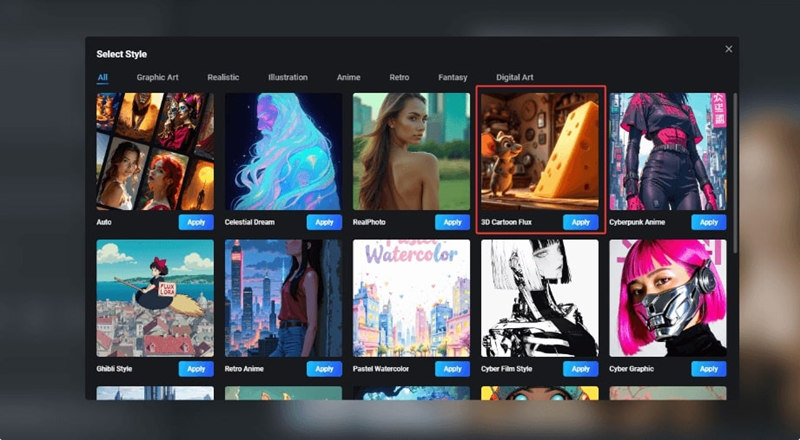



![5 Best AI Video Cartoonizers: Turn Video into Cartoon Easy & Free [Online/App]](https://cdn.vidwud.com/blog_files/20250220/turn-video-to-cartoon.jpg)
