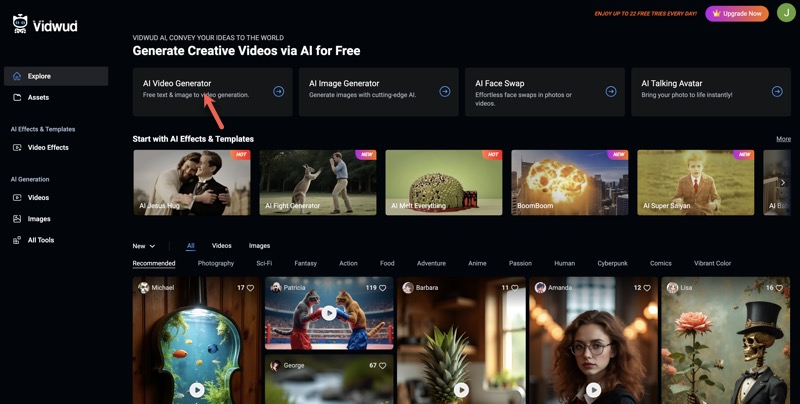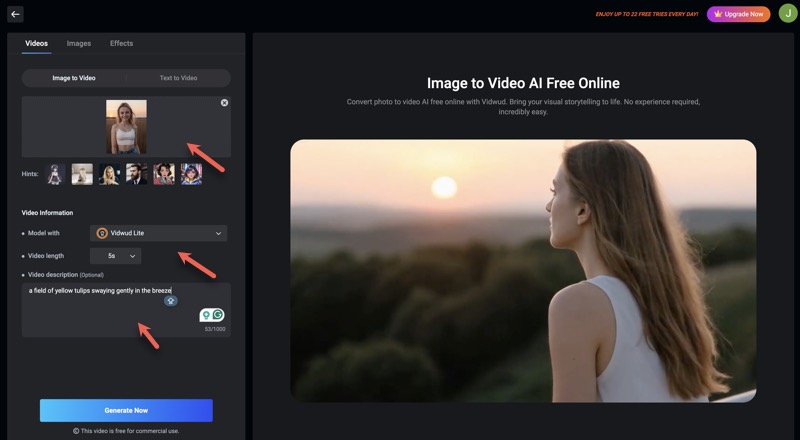When creating a series of videos with a consistent theme, maintaining character consistency is key to ensuring a cohesive and professional look. Using the same character across all your videos helps tie everything together and strengthens your storytelling.

While many platforms let you reuse the same AI avatar, a consistent character video generator gives you more control. It allows you to design and stick with a specific character that truly represents your message.
Read on to know more.
- On This Page
- What is a Consistent Character Video AI?
- Free AI Consistent Character Video Generator - Vidwud Image to Video Generator
- How to Create Videos with Consistent Characters From a Single Image
What is a Consistent Character Video AI?
Consistent Character Video AI is a tool that allows you to create videos using the same character across multiple scenes or projects, ensuring a unified and recognizable look throughout your content.
Unlike most AI avatar generators that only create still images, this type of AI produces full videos while keeping the character's appearance consistent from beginning to end. Regular avatar generators often give slightly different results, even when using similar prompts or images. In contrast, consistent character video AI preserves the same look, style, and identity throughout all your videos.
Right now, there isn't a standalone consistent character video AI that can lock a character’s identity directly within video generation. Instead, this effect is typically achieved through image-to-video technology, where a reference image of the character is used to guide the video creation process. The AI recognizes the character in the image and replicates it accurately across the video.
Free AI Consistent Character Video Generator - Vidwud Image to Video Generator
As mentioned earlier, image-to-video tools make it possible to use the same character consistently throughout your video. While there are many options available, we recommend Vidwud AI Image to Video Generator for its powerful features and the added bonus of being completely free to use.
Free AI Image to Video Generator
-
Best free online image to video generator
-
Turn any text/image to vivid video with high quality
- Clean and intuitive interface design
Turn Image to Video Now
Automatic video generation
Vidwud makes video creation simple and fast. With just a few clicks, you can generate a high-quality video from either an image or a text prompt. Even if you have no video editing experience, Vidwud helps you create dynamic, polished results effortlessly.
Preserves the main character or object
Viwud AI video generator is able to maintain the original character or object from your input photo, no matter what animation is applied. This AI video extender ensures that the identity of your character stays unchanged across all your videos, making it perfect for series content featuring a consistent character or object.
Compatible with multiple image styles
Whether you are working with real-life photos, anime artwork, illustrations, or other styles, Vidwud can animate them effectively. Its flexibility makes it a great tool for creators with diverse visual needs.
Personalized results with text input
Besides AI animation photo, Vidwud lets you customize your animation using descriptive text prompts. Whether you are aiming for a specific visual style or a more general effect, you can tailor the results to match your creative vision.
Realistic and natural motion
The AI-generated animations are fluid and lifelike, often resembling footage that has been naturally recorded. This level of realism adds a professional touch to your videos and makes the animation feel more engaging and believable.
How to Create Videos with Consistent Characters From a Single Image
The process of creating AI animated video stories with consistent characters using Viwud AI image to video is easy as AI handles most of the work for you. All you need is an image featuring the person, animal, or object you want to keep consistent, along with a brief description of your desired video effect. Once you have these ready, just follow these steps:
- Visit Vidwud.com and sign in with a free account.
- Navigate to the AI Video Generator and choose the Image to Video option.
- Upload a clear image of the character you want to appear in your video.
- Adjust any settings as needed and enter a video description to guide the animation style if any.
Generate the video, preview the results, and download your final animated story.
If you find the simplified steps above unclear or need additional guidance, here is a more detailed walkthrough to help you.
Step 1. Open your web browser and go to vidwud.com, then press Enter. Click the login button located at the top right corner of the page. You can sign up using your Google account or email address. Creating an account allows you to save your videos, images, and other projects directly on the platform.
Image to Video Now
Step 2. Once you are signed in, go to the AI Video Generator section, where you will find several AI tools for creating videos. To generate videos with a consistent character, select the Image to Video tab.
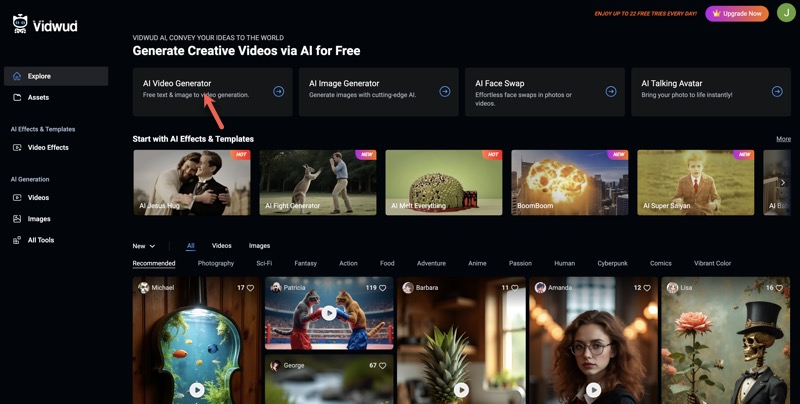
Step 3. Click Upload an image and select an image in JPG, PNG, or WEBP format. For the best results, make sure the character is clearly visible in the picture, but it doesn’t need to be a front-facing shot. A clear image helps the consistent character video AI recognize and lock onto the character more accurately.
Step 4. Vidwud Lite mode is free to use. For a faster experience with more advanced features, you can upgrade to a premium account. You can choose the video length to be either 5 or 8 seconds is available. To personalize your video, you can describe the effects, background, and movements you want the character to perform. If you don’t provide any specifics, the AI will automatically apply motions it deems suitable for your image.
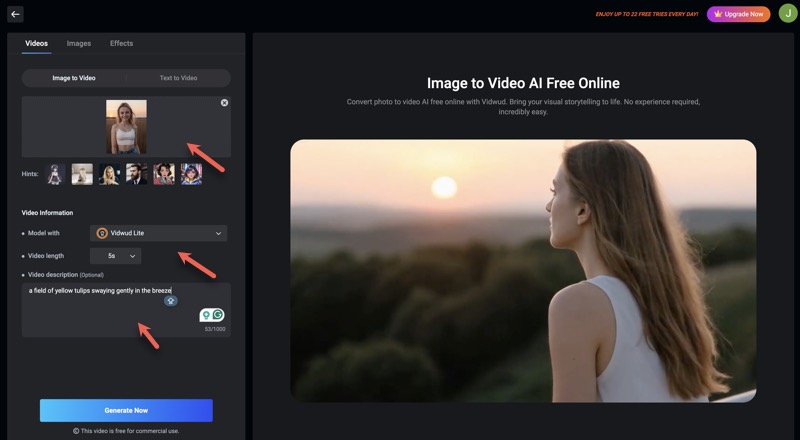
Step 5. Click the Generate button and let Vidwud AI process your video. It may take a couple of minutes. The animated video will appear on the right side of the screen. Preview the video to see if it meets your expectations. If you like the result, click the download icon to save it as an MP4 file.
Conclusion
Keeping the character the same across a series of videos is a great way to reinforce your message. However, current AI video generators aren't yet capable of maintaining the same character across multiple videos automatically. Most tools create one video at a time, and the character may look different each time, even with similar prompts.
The most effective way to achieve character consistency, whether you are using real people or anime-style characters, is by using image-to-video tools like Vidwud. With Vidwud consistent character video AI, you can create AI animated video stories while preserving the appearance of the character using either a single image or multiple images.