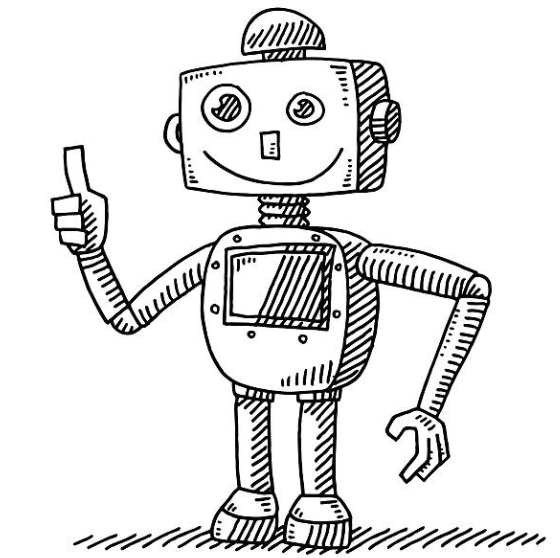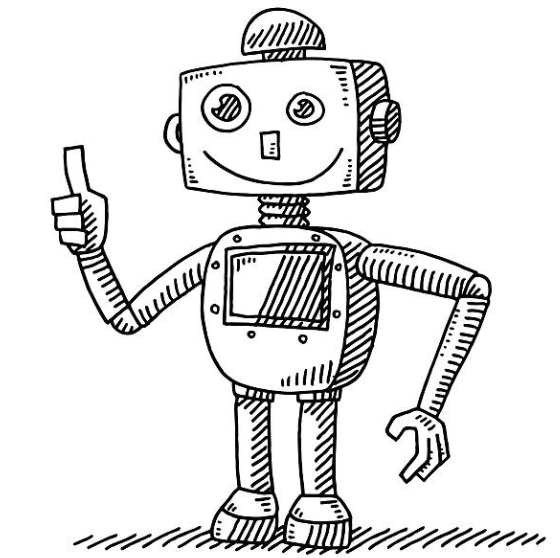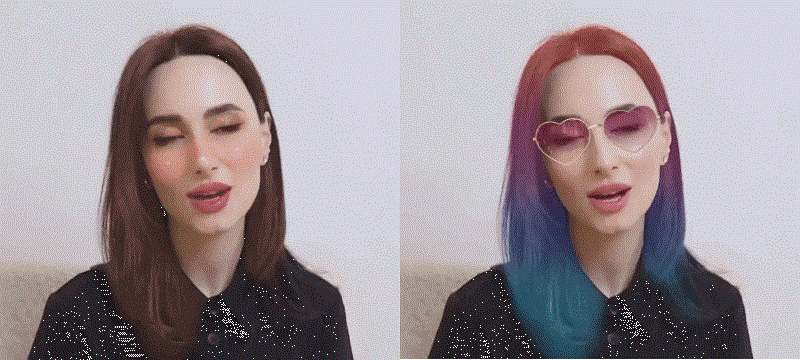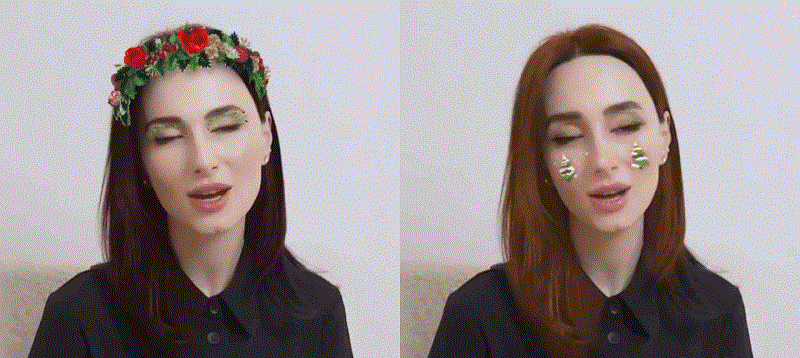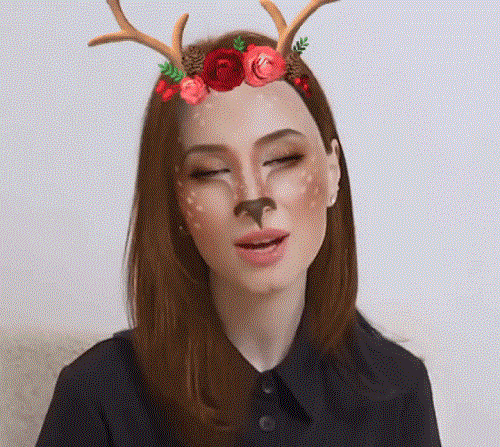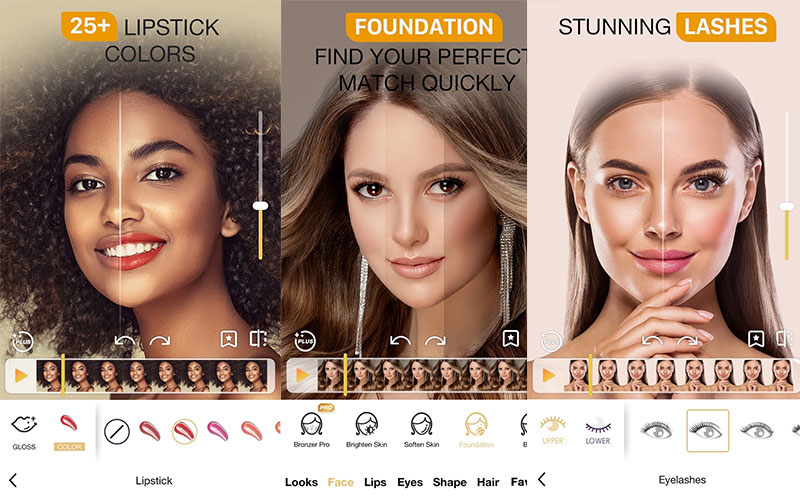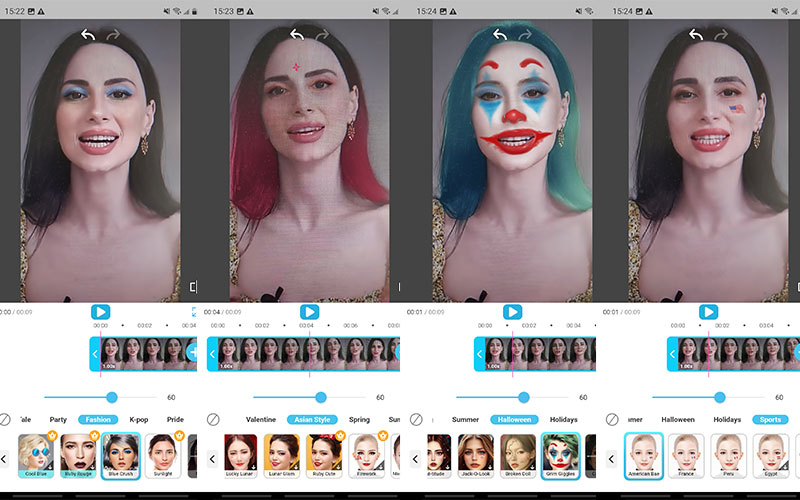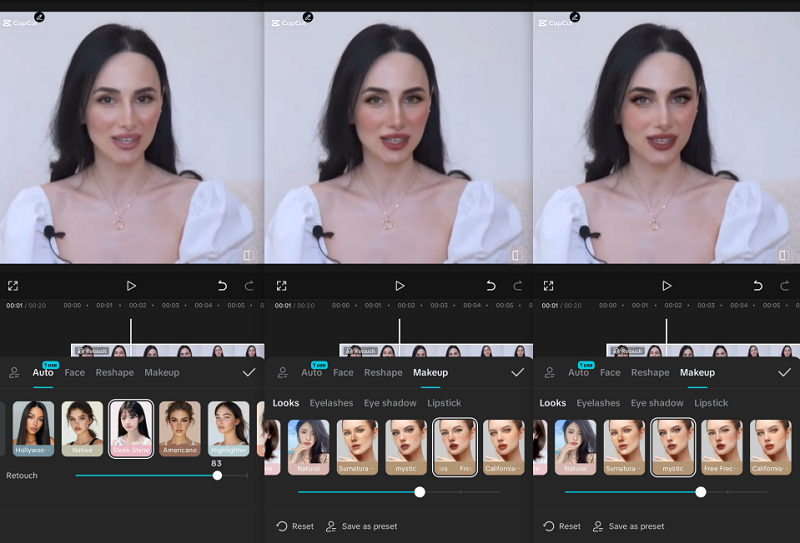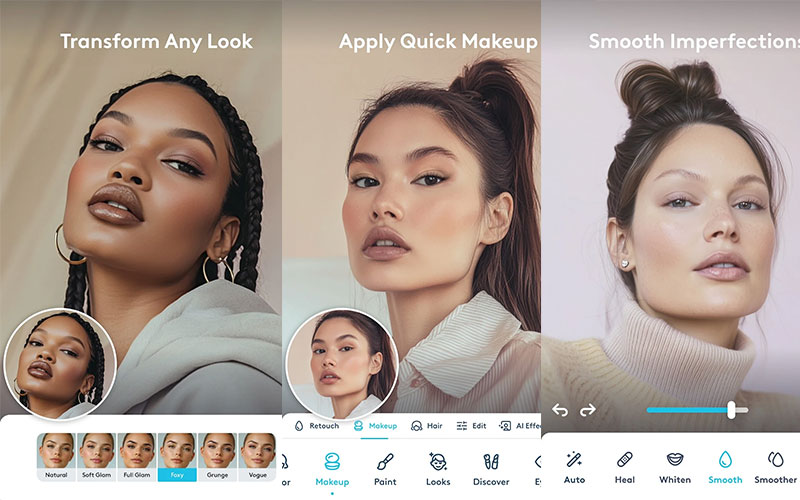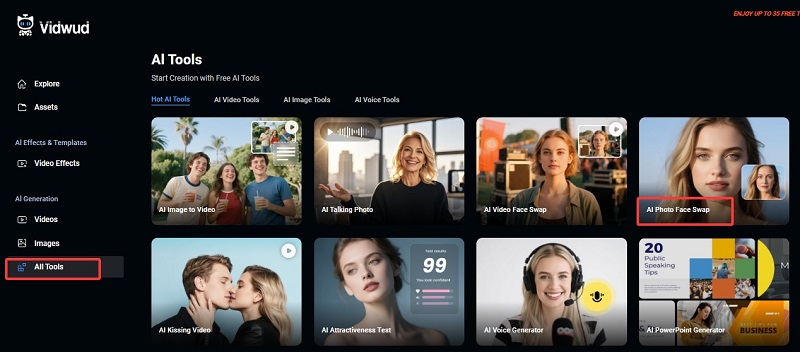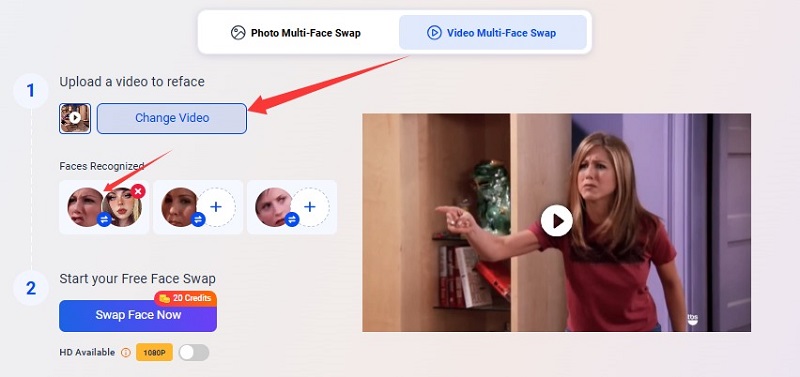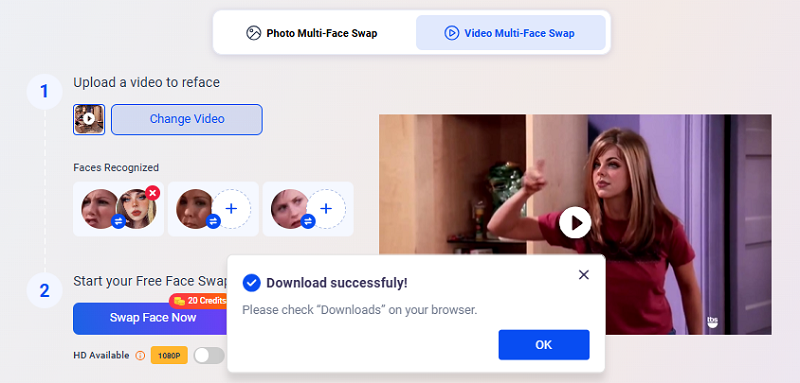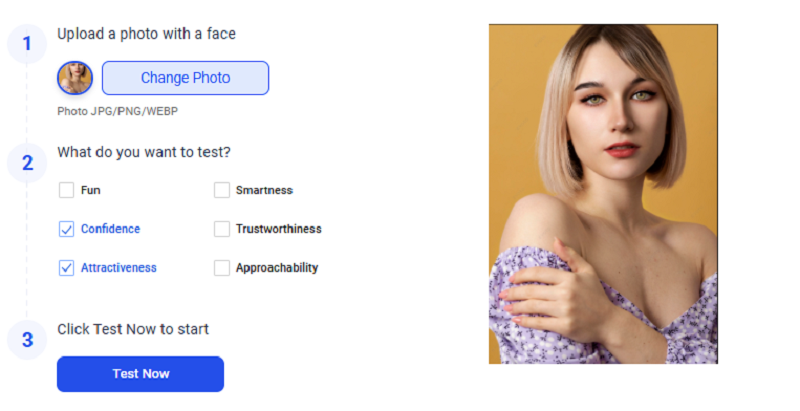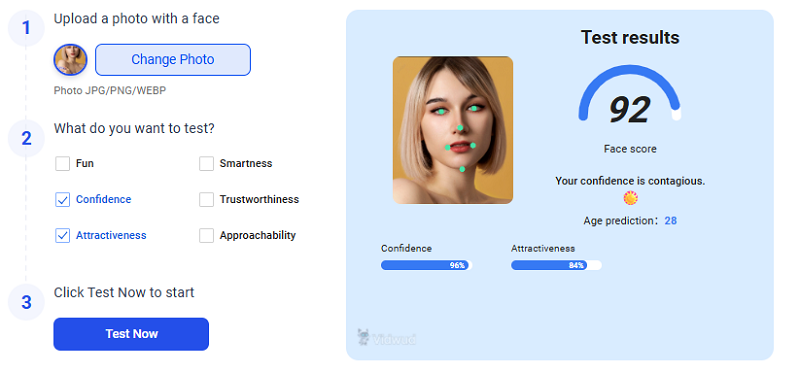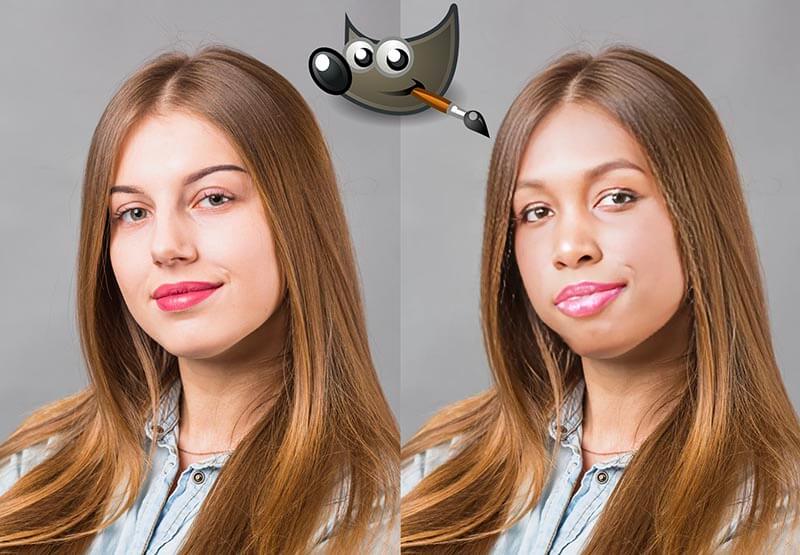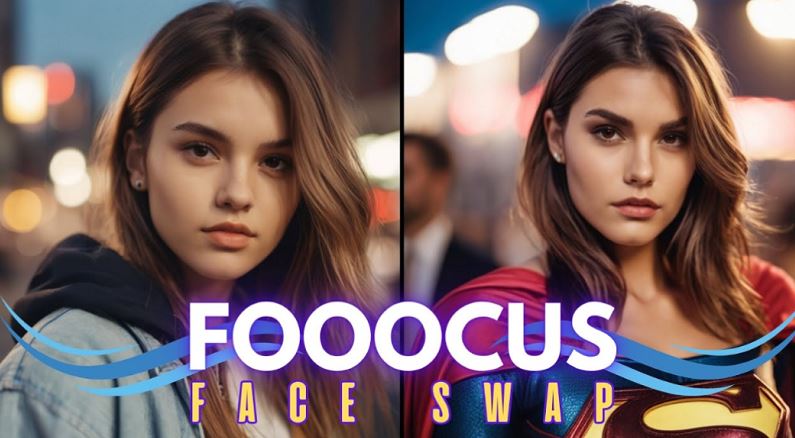Applying beauty face filters has been ordinary before posting images to social media. Want to keep consistency of your online image between photos and videos? The good news is there are video filters that allow you to add face filters to videos without reshooting. Especially in formal and professional scenes like resume videos, presentations, product introductions, etc., it’s kind of necessary to use video face filters to enhance the visual appearance and boost self-confidence.

Whether it’s for self-expression, online image improvement, or playful experiment, putting face filters on a video is easy with the tools below.
- On This Page
- The Common Types of Face Filters for Videos
- 3 Ways to Add Best Video Filters for Face
- Top 5 Video Face Filter Apps Free & Worthy of Trying
- Advanced Try: Only Filter Your Face in a Video
- Score Speaks: Do You Look Better with a Beauty Face Filter in Video?
The Common Types of Face Filters for Videos
Unlike the still face filters for photos, the video face filters are more focused on animation; however, they are generally the same in category.
1. Beauty and Makeup Filter
Add virtual makeup to smooth skin, change skin tone, fix facial expressions, and correct face symmetry.
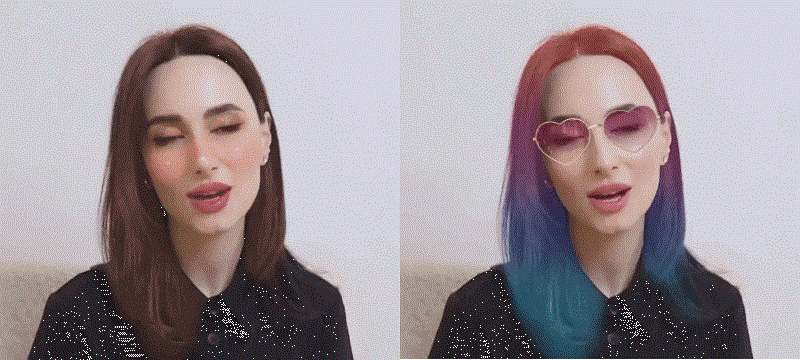
2. Festival Face Filter
Apply festival items, for example, like a red hat and a white beard, to dress up your look like a Santa for Christmas videos.
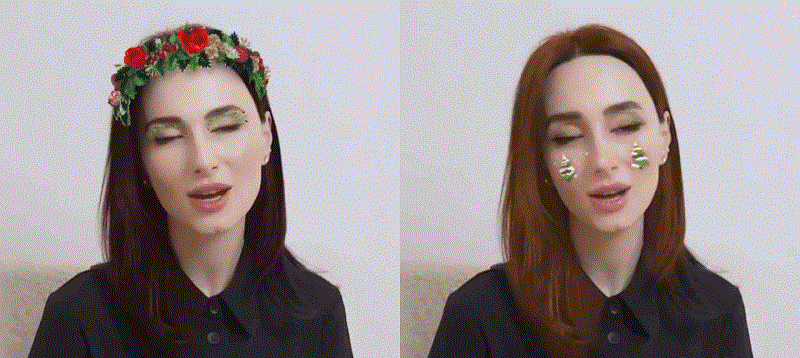
3. Cartoon Face Filter
Cartoonize your faces with animojis or emoticons, or reshape your facial features into a cartoon character for cuteness or coping with the insecurity of privacy leaking.
4. Animal Face Filter
Put an animal face to cover your original facial features, and the animal face will lip-sync and make facial expressions like real.
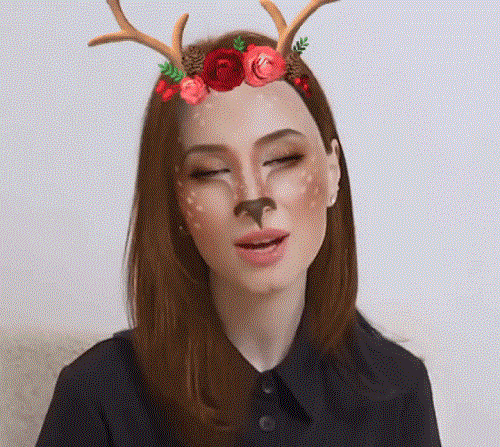
5. Scary Face Filter
Use creepy and scared items and colors to make up your face and change facial features, creating a zombie, skeleton, witch, etc.

3 Ways to Add Best Video Filters for Face
If you want to enhance your facial appearance in videos, there are three main ways to add face filters to videos.
1. Use a Video Editor
In the post-production process, you can apply face filters for videos using professional or AI-powered video editors. These tools utilize AI technology for face recognition, allowing you to fine-tune your facial appearance with existing looks or various beauty effects.
2. Use a Video Recorder with Live Face Filters
Some webcam video recording software supports real-time live face filters. When recording live streams, Zoom meetings, or vlogs, these tools, equipped with facial recognition and tracking, beautify your face with plentiful preset beauty effects, AR masks, or facial enhancements instantly.
3. Use a Face Beauty App
Face beauty apps offer live face filters for videos recorded via mobile phone cameras. They help enhance your face in real time for short videos like TikTok and Instagram Reels, etc., with one-tap AR looks and facial retouching features like skin smoothing, face reshaping, and more.
Top 5 Video Face Filter Apps Free & Worthy of Trying
Now that we've understood the three reliable ways to apply face filters to videos, based on them, there are 5 top video face filter apps that stand out for their ease of use, filter variety, and quality results.
Whether you're aiming for playful AR masks, flawless skin, or aesthetic beauty filters, these apps have been tested and proven to deliver satisfying results.
Here’s a quick look at the best free apps to add face filters to videos:
1. Perfect365 Video
Available on iOS devices.
Best for: AI-driven beauty filters and real-time virtual makeup.
Perfect365 Video, one of the best video face filter apps for free, aims to perfect your image in video files, taking the award-winning face filter technology from its photo app and bringing it to video. With intensity slider controls and fine-tune tweaks, this app is ideal for users who want to filter faces with realistic beauty enhancements.
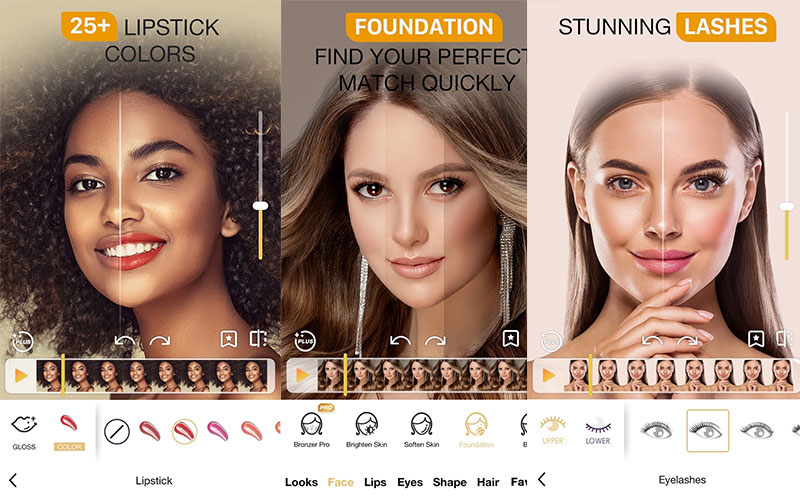
What You Need to Know:
- Face Filter Types: 7 categories of one-click face filters like seasonal, glamour, chic, love, fun, everyday, and smoky.
- Number of Filters: 280+ customizable beauty face looks.
- Additional Face Retouching: virtual makeups for facial features, skin smoothing, and blemish removal.
- Specialties: Video enhancer, eye color changer, facial expression fixer, increasing hair bump, etc.
- What Stands Out: Perfect365 Video is particularly great for creating polished videos for YouTube, Instagram, or TikTok, offering 6 video aspect ratios and 20-minute video length.
- Limitations: It doesn’t support live face filters for camera recording, and its free version has restrictions on watermarks and the video length of the uploaded videos.
2. YouCam Video
Available on Android and iOS devices.
Best for: All-in-one beauty editing and effects for short-form content
YouCam Video is a feature-rich video face filter app designed for creating social media-ready videos with stunning face filters and detailed and abundant enhancements for facial features. You can shoot a video with the camera instantly or upload a video, then access Looks to apply face filters for videos. These one-tap preview face filters add full makeup onto your facial features, moving along with your head. You can use it for different festivals, seasons, and scenes.
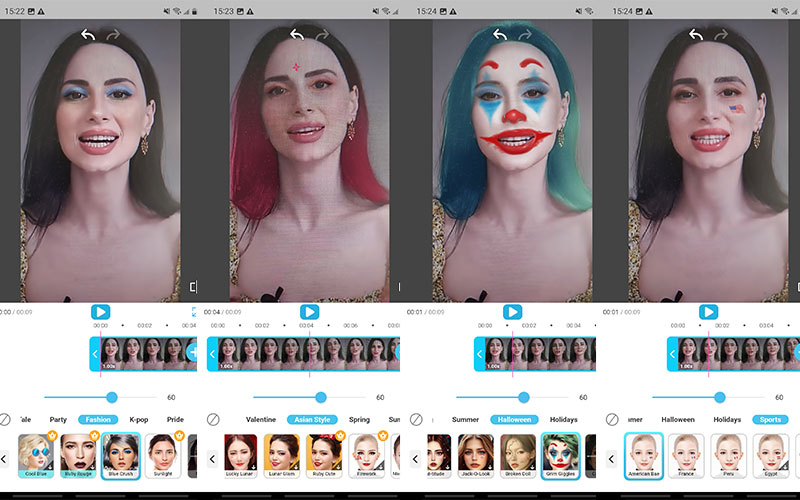
What You Need to Know:
- Face Filter Types: It has 14 categories of video face filters, including hot, daily, fairy tale, party, fashion, K-pop, pride, Valentine, Asian style, spring, Halloween, holidays, and sports.
- Number of Filters: 370+ preset looks and custom options.
- Additional Face Retouching: AI makeup, skin enhancement, and AI reshape for all facial features.
- Specialties: video enhancer, video repairer, video editor, AR-powered video effects, background blur, and hair color changer.
- What Stands Out: Perfect for influencers with various aspect ratios, YouCam offers real-time face tracking with extremely customizable edits for both Android and iOS users.
- Limitations: No watermark-free, and part of the face filters are only for a premium subscription.
3. CapCut
Available on macOS, Android, and iOS devices.
Best for: TikTok creators and advanced visual edits with beauty touch-ups
CapCut, developed by ByteDance (TikTok’s parent company), offers an impressive range of editing features, including classic face filters and quick beautification tools. You can filter your face in a video while live recording or importing a recorded video.
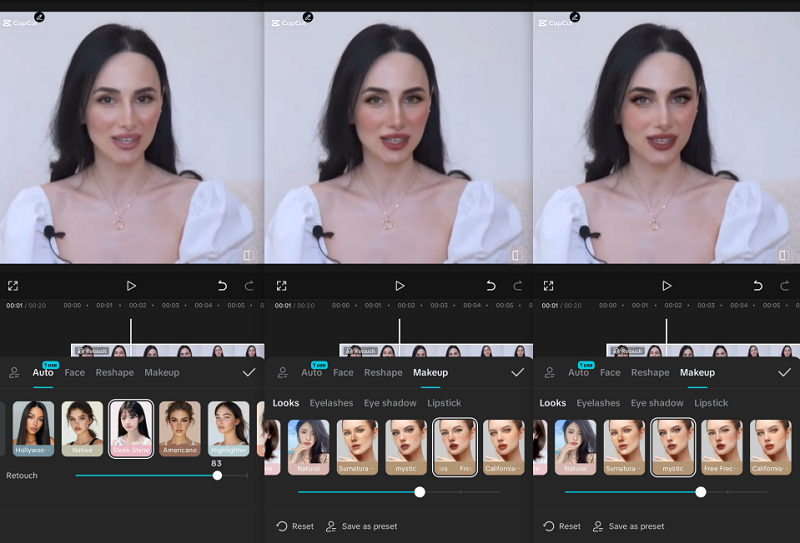
What You Need to Know:
- Face Filter Types and Volume: 17 auto face filters and looks
- Additional Face Retouching: Face smoothing and whitening, reshaping facial details, and one-tap makeup for eyes and lips.
- Specialties: You can manually tweak the facial features and save them as your presets; photo editing, marketing tool, video recording and editing feature, teleprompter, collage, and more.
- What Stands Out: CapCut’s seamless integration with TikTok and creative editing tools makes it perfect for viral content creation. Besides multiple face filters for videos, CapCut has quite a lot of animated effects for videos and bodies.
- Limitations: Not so many video face filters to choose from.
4. BIGVU
Available on web, Android, and iOS devices.
Best for: Professionals, vloggers, and business content creators
BIGVU is a video editing tool primarily designed for presentations and talking-head videos. It offers beauty face filters for live video capturing and also subtle face enhancements like AI makeup and face reshaping.

What You Need to Know:
- Face Filter Types and Volume: 7 effective video face filters, including energy, moon, passion, shine, elegant, happy, and glamour.
- Additional Face Retouching: Reshape features for the face, nose, eyes, and lips, and try on virtual makeup for lipstick and eyebrows.
- Specialties: teleprompter, automatic subtitles, background remover, eye contact correction, and instant video filters.
- What Stands Out: Its focus on professional-grade videos makes BIGVU a favorite for business creators who want a clean look without heavy filters.
- Limitations: no face filters for video files.
5. FaceTune Video
Available on Android and iOS devices.
Best for: Personalized facial edits with high control
FaceTune Video gives users the power to retouch videos much like the iconic FaceTune photo editor. However, it has no premade face filters or looks, so you have to adjust facial features in the uploaded videos using intensity sliders and various face retouching tools.
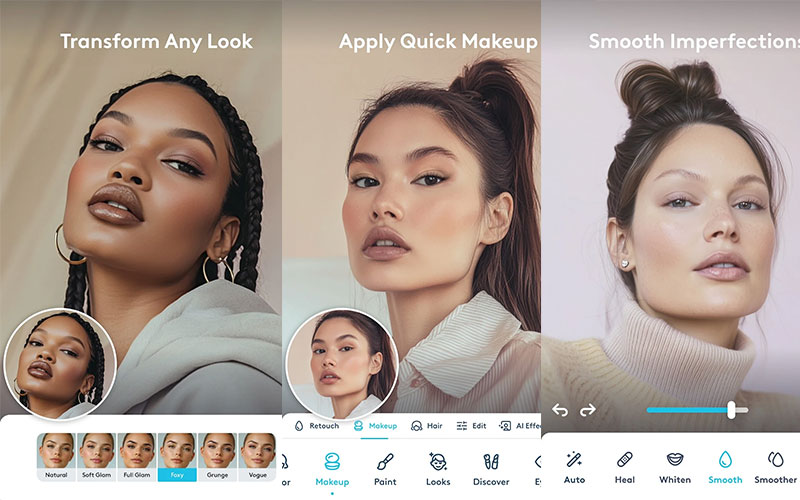
What You Need to Know:
- Face Retouching for Videos: Editings for skin like smoothing, glowing, and concealing; AI makeup for contour, blush, lipstick, eyes, freckles; reshape tool to adjust the nose, eyes, and eyebrows.
- Specialties: Video color correction, frame-by-frame retouch, real-time previews, facial adjustments.
- What Stands Out: It enables you to retouch one or two faces in the video.
- Limitations: no quick-applied video face filters; no free trial for downloading.
Advanced Try: Only Filter Your Face in a Video
Different from the above video face filter apps, there is another way that works on adding a filter to your face in a video. No matter how many people are in the video, you can just apply a specific face filter onto your face only.
Vidwud has a complete online free AI tools suite, and you can try its AI face swap tool to experiment with any face filter on your face in a video.
What You Can Get:
- You can use it to keep the consistency and reality of your skin state or makeup no matter what in photos and videos.
- You can filter your face in a video with a single face or multiple faces.
- You can fix facial expressions, repair your skin state, and enhance appearance beauty in 3 easy steps.
Prepare in Advance:
- You need a portrait or selfie wearing the face filter you wanted.
How to Put Your Preferred Face Filter in a Video?
Step 1. Go to Vidwud > Click on the AI Tools > Tap the AI Photo Face Swap option > Access to Video Face Swap or Video Multi-Face Swap.
Here, we try to add a beauty face filter onto your face in a video with several persons.
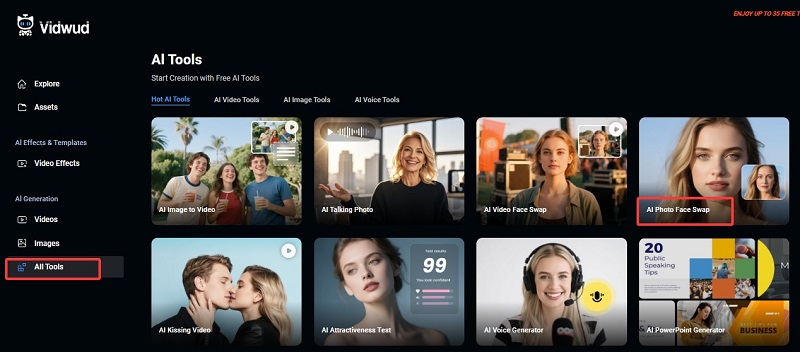
Step 2. By hitting the Video Multi-Face Swap tab, you have to upload a video file. And Vidwud’s AI will auto-detect the faces and track their movements.
Step 3. Select the face you want to add a face filter to. Import another face photo with the opted filter. Click the tab “Swap Face Now”.
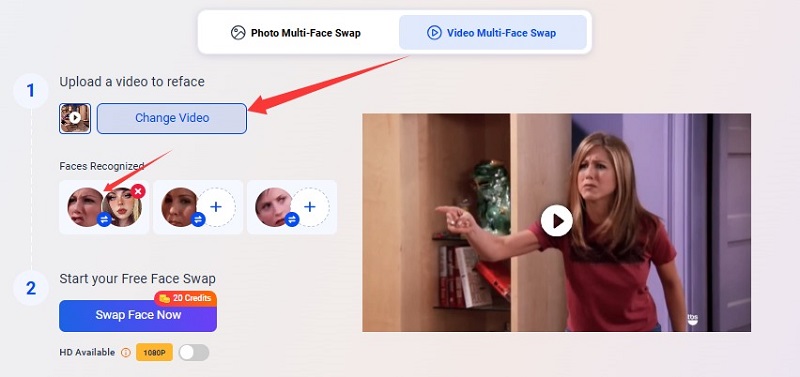
Preview the edited video, and you’ll see how natural and smooth the video face filter works on your face. Download it for free sharing to your social platforms if needed.
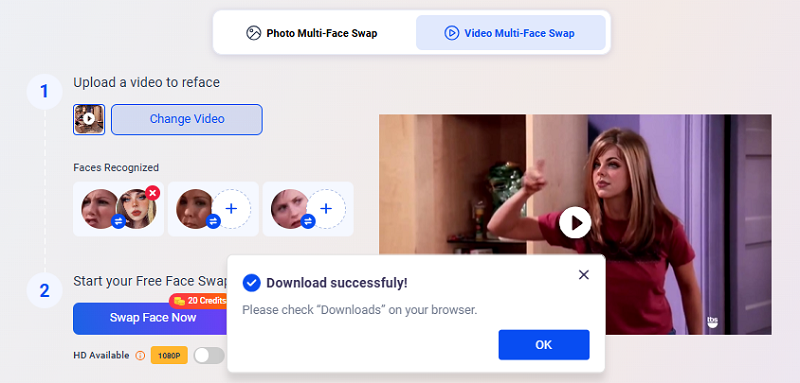
Score Speaks: Do You Look Better with a Beauty Face Filter in Video?
Except for swapping faces to see how you look with a face filter in videos, you can use Vidwud’s AI Attractiveness Test tool to figure out how a face filter influences your confidence and attractiveness.
Let’s go straight to the test steps.
Step 1. Still in AI Tools, access the AI Attractiveness Test tab.
Step 2. Upload your photo with or without a face filter in a format like PNG, JPG, or WEBP.
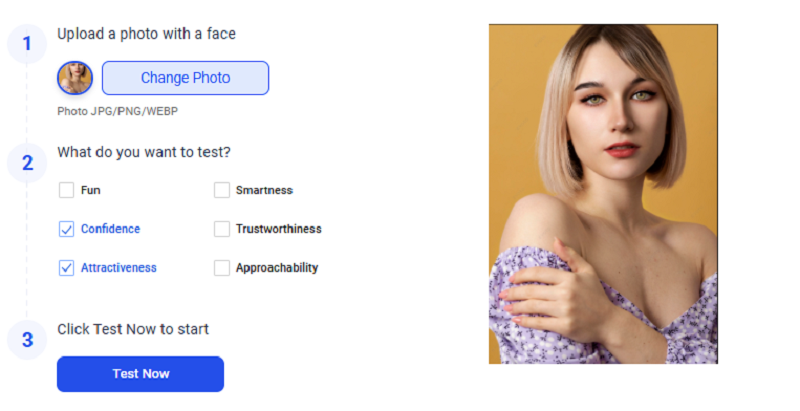
Step 3. Click the merits like Confidence and Attractiveness, and tap the Test Now button.
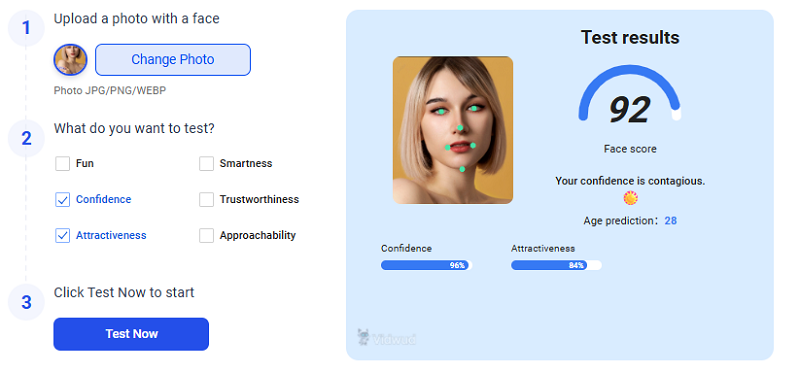
Compare the scores to confirm if you really look more confident and attractive with a beauty face filter; otherwise, you look better with your original face.
Conclusion
Spending a lot of time to PS your face in photos, but once your face appears in video, your effort will go to waste. Thanks to the video face filter apps, they offer an easy way to beautify your face in a video without complicated parameter changes and manual fine-tuning. Even if you’d like to filter your face in a multi-face video, Vidwud AI’s free face swap tool covers your demand.
Don't just wait; give them a try to see what will happen!
Free AI Image to Video Generator
-
Best free online image to video generator
-
Turn any text/image to vivid video with high quality
- Clean and intuitive interface design
Turn Image to Video Now