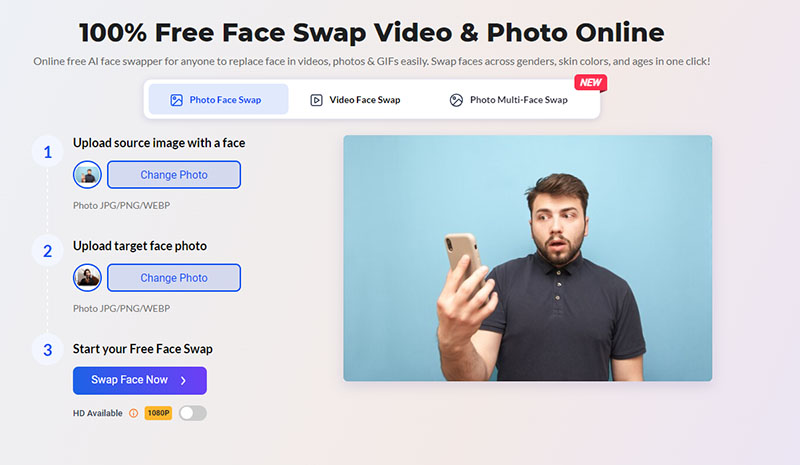We’ve all seen those hilarious photos where someone’s face magically appears on a movie star, a meme character, or even a royal portrait. It’s weirdly addictive and always good for a laugh. The craze for face-swapping photos is everywhere right now, namely Instagram, TikTok, Twitter (X), and Reddit.

With a good AI tool, swapping faces is ridiculously easy and fun. In this post, you’ll find a smart, effortless way to replace face in photo and maybe create something viral of your own.
- On This Page
- Vidwud - Top Online Tool to Replace Face in Photo
- How to Replace Face in Photo Online Free
- Get Inspired by Creative Face Swap Examples
- FAQs on How to Replace Face in Photo
Vidwud - Top Online Tool to Replace Face in Photo
Looking for a fun, fast, and easy way to place face in photo? Vidwud AI Free Face Swap is one of the most popular and accessible free tools you can find online. It supports multiple face swapping and face swapping in photos, videos, and GIFs with AI. Whether you like to make social media edits, memes, or just entertain your friends, Vidwud is an ideal tool. No software download is required.

Here’s why it’s worth a try for face swapping.
- Free to Use: Vidwud AI Free Face Swap offers free daily access with no hidden charges or other tricks. Users can replace face in photo online free with no restriction, which makes it perfect for casual users and creators alike who want freedom without shelling out money.
- Multiple Face Support: Unlike many face swapping tools that only swap one face at a time, Vidwud AI Free Face Swap lets you replace multiple faces in a single photo simultaneously. It flawlessly swaps faces in photos of family gatherings, parties, or even just a group selfie.
- Dynamic Face Swapping: Vidwud AI Free Face Swap isn’t limited to still images. It supports videos and GIFs too, allowing you to swap faces in short clips or animated memes. Want to make killer reaction GIFs, Instagram reels, or TikTok edits? It's all yours to use.
- AI-Driven Process: Powered by an advanced AI algorithm, Vidwud AI Free Face Swap uses the latest face detection, feature analysis, and blending technology. It precisely maps facial features, skin tones, and lighting for natural, realistic results, even with tricky angles or low-light photos.
- Lightning-fast Delivery: Vidwud AI Free Face Swap also focuses on image generation speed. It can replace face in photo in seconds, meaning that you can upload your image or video and get your result almost instantly. If you want quick edits before posting on social media or sending to friends, Vidwud AI Free Face Swap is exactly what you want.
- Perfect Output: This AI free face swapper consistently delivers high-resolution results with realistic facial expressions and smooth blending. From smiles to wrinkles, it preserves natural details on the final output. Your swapped face looks like it truly belongs in the original photo or video.
How to Replace Face in Photo Online Free
Here’s a quick, beginner-friendly guide on how to replace face in photo online free with Vidwud AI Free Face Swap.
Step 1. Go to Vidwud AI Free Face Swap page via your browser. Click the “Upload Photo” button and select the source image with a face, then click the second “Upload Photo” button to add the target face photo. Vidwud Free Face Swap supports JPG, PNG, and WEBP formats.
Step 2. Click “Swap Face Now” after the photos are uploaded successfully to start AI replace face in photo online free.
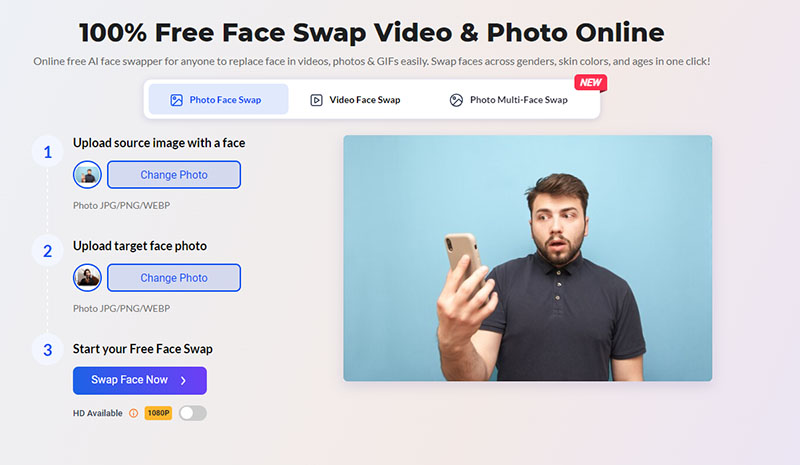
Step 3. When the face swapping process completes, there are options to zoom, share the swapped face to X, Facebook, etc., or to download the photos to your device.

If you are unsatisfied with the final face, you can click “Change Photo” to re-upload other sources and target faces to swap faces again for optimal results. If you have no idea what to choose, the preset templates are worth trying.
Get Inspired by Creative Face Swap Examples
Face swapping helps you get creative, bond with your buddies, and maybe even become a viral star. If you need ideas for your next move to replace face in photo, here are some face swap concepts to try.
1. Replace Your Face with a Friend’s for Fun
Swap faces with your bestie in a selfie and see how hilarious or surprisingly natural the result looks. It's a fun for texting friends for a party, and it'll make your pictures way more interesting.

2. Turn Yourself into a Movie Character
Do you want to look like a superhero or fantasy character? Swap your face into your favorite movie scene and live out your cinematic dreams on social media.

3. Experience a Different Gender by Face Swap
Replace face in photo apps can subtly or dramatically morph your look. Try swapping your face with a person of another gender to see a totally fresh version of yourself.

4. Insert Your Face into a Classic Painting
Blend modern tech with timeless art. Place your face into masterpieces like the Mona Lisa or The Girl with a Pearl Earring for a quirky, Instagrammable post.

5. Create Trendy Face Swapping Memes
Memes are good sources for face swaps. It’s a good idea to swap your face with a viral GIF and join trending jokes online.

FAQs on How to Replace Face in Photo
Got more questions about how to replace face in photo online for free? Let’s clear them up one by one so you can jump right in.
1. Is There a Face Replace App?
Yes, there are plenty of face switchers for face swapping in photos for Android and iOS, such as Reface, Face Swap Live, and FaceFusion AI. Such apps cater to both casual entertainment and realistic editing needs. Many of these face replace apps use deep learning to improve accuracy and natural-looking results.
2. What is the Most Realistic Face Swap Tool?
For hyper-realistic face replacements, Vidwud Free Face Swap is top-ranked. The face-swapping tool cleverly adjusts skin tones, angles, and lighting. Advanced AI algorithms ensure a natural-looking result.
3. Can I Replace a Face in a Video?
Yes. Face swapping isn’t limited to photos. Tools like Vidwud Free Face Swap also support video face replacement. You can easily make reaction videos, create some memes, or get creative clips.
4. Is It Legal to Replace a Face in a Photo?
Generally, yes, if it’s for personal or entertainment use and not intended to harm, deceive, or violate privacy rights. You’d better seek consent when using others' images publicly.s
The Bottom Line
Face swapping has evolved from a simple gag into a creative, fun, and surprisingly artistic tool. If you're swapping faces with a friend, reimagining yourself as a movie hero, or creating meme-worthy edits, tools like Vidwud Free Face Swap make it easy and exciting. Best of all, it’s totally free to use without restrictions. Ready to replace face in photo and see yourself in a new face? Spice up your photos and videos. Try Vidwud and start having fun now.
Free AI Image to Video Generator
-
Best free online image to video generator
-
Turn any text/image to vivid video with high quality
- Clean and intuitive interface design
Turn Image to Video Now