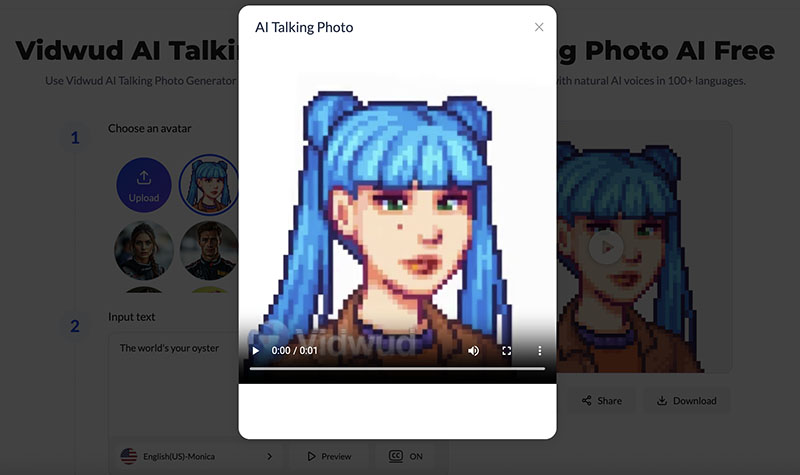Stardew Valley is truly amazing as it captivates players globally. Players can leave the hustle and bustle of city life behind, immersing themselves in a rich world with farming—planting crops, raising animals, and crafting goods. They can even interact with other players to build friendships and romance like in most RPG games.

To better enjoy the RPG gaming, players will need to create avatars for their characters. So how to make one? A Stardew Valley portrait maker is a handy tool that has significant buzz in the player community. This blog will introduce the best Stardew Valley portrait maker online. Just read on to find out more.
- On This Page
- What Is Stardew Valley Avatar Trend
- Deeper Insights into Stardew Valley Avatar Styles
- How to Make Your Own Avatar with Stardew Valley Portrait Maker
- Breathe Life into Your Stardew Valley Avatar with AI
- Unlock More Possibilities for Stardew Valley Avatar
What Is Stardew Valley Avatar Trend
The Stardew Valley avatar trend has gained traction on social media. The craze of creating and sharing avatars is partly because of the game’s cute pixel art style and the creativity fostered in the community. Players actively share their Stardew Valley avatar artwork on TikTok and Instagram, which leads to viral trends.
For instance, topics such as "Stardew Valley avatar," "Stardew Valley AI portraits," and "Stardew Valley avatar creator" have been on the rise in search volumes, extensively showing people’s enthusiasm and fascination about avatar creation.
Deeper Insights into Stardew Valley Avatar Styles
Want to find a Stardew Valley portrait maker and join the trend? No rush. Before everything else, let’s dive into the Stardew Valley avatar styles.
The overall style of Stardew Valley avatars shows a harmonious blend of retro and contemporary design. What makes it outstanding is the bright and vibrant colors; they significantly improve the game's cheerful and idyllic atmosphere. Moreover, the colors are often greatly saturated to show the nature, seasons, and crops.
All Stardew Valley avatars are designed with the pixel art style, mirroring the 16-bit aesthetics of classic RPGs from decades ago. While the characters are designed with simple facial features, each one can be customized with various hairstyles, clothes, and accessories to reflect their personality and diversity.
Two Examples of Stardew Valley Avatar
This Stardew Valley avatar was created in-game with various clothes, wearable items, and facial features to give players a sense of representation.

And here’s a player-made Stardew Valley avatar, which should be created by a Stardew Valley avatar maker. This is more like a user who wants to showcase facial features in reality.

How to Make Your Own Avatar with Stardew Valley Portrait Maker
A Stardew Valley avatar is a unique representation of players in the game. Today, you don’t have to use the game to create your avatar because you can make it with a Stardew Valley portrait maker—Jazzybee.
Jazzybee is a free Stardew Valley character maker online that allows you to create personalized character portraits to reflect your personalities and preferences. The Stardew Valley portrait maker has extensive customization options to choose from: hairstyles, facial features, clothing, accessories, and even skin tones. You can experiment with any combination to embody your creativity.
No matter if players want to create a happy farmer or a charming adventurer, the avatar maker provides all the resources needed. The color schemes of the Stardew Valley portrait maker are also rich and versatile. From warm yellows and oranges of summer to cool blues and whites of winter, the avatar maker allows you to present the atmosphere with enhanced storytelling.
Designed with simplicity, Jazzybee Stardew Valley avatar maker is easy to use. Here’s how to create an avatar with it easily.
Step 1: Open Jazzybee Stardew Valley avatar maker.

Step 2: The left side lists all the parameters of avatars. Choose your preferred facial features, clothing, and accessories first.

Step 3: Use the palettes at the bottom to pick the color for skin tones, shirt, eyes, hair, etc.

Step 4: Click on the Save button under the avatar to save it in two sizes.
Breathe Life into Your Stardew Valley Avatar with AI
Now you know how to use the Stardew Valley portrait maker to create an avatar easily. Want to level up your avatar with more dimensions? You can transform your Stardew Valley avatars into interesting content, for instance, talking avatars. Here, Vidwud AI Talking Photo is the best tool that comes in handy.
With Vidwud AI Talking Photo, you can easily transform a photo into a video with speeches online for free. Enabled by the state-of-the-art artificial intelligence algorithms, Vidwud AI can recognize facial features and create dynamic visuals with realistic effects. You can make your Stardew Valley portrait speak vividly in 140+ languages with natural-sounding AI voices. The generated talking avatars can surely enhance engagement and creativity in the Stardew Valley community.
Key Feature
- Free to Use & Download: Vidwud AI Talking Photo is 100% free to use. Just sign in with a supported email address or create a free account to make a picture speak for free.
- Realistic Motion Effects: How to make pixel art speak vividly? Vidwud AI is the go-to choice. The AI video generator can transform a Stardew Valley avatar into a video with natural facial expressions, enhancing the overall visual with dynamic effects.
- Intelligent Lip Sync: The revolutionized AI can synchronize the lip movements of the subject with the audio input. You can make your Stardew Valley avatar speak with smooth, natural, and synchronized lip movements.
- Multi-Language & Subtitle Support: Vidwud AI allows you to create a talking Stardew Valley avatar in 140+ languages with subtitles. You can easily create an interesting talking avatar and share your creativity with the community across the world.
Now let’s see the magic of Vidwud AI. Here’s how to turn your Stardew Valley avatar into a talking video.
Step 1: Go to Vidwud AI Talking Head. Sign in with an email address to use the tool for free.

Step 2: Click on the Upload button in the top left to upload your Stardew Valley avatar. Input text for speech conversion.

Step 3: Select a desired language and AI voice. Turn on the subtitles if needed. Click on the Generate Now button to transform the avatar into a talking video.
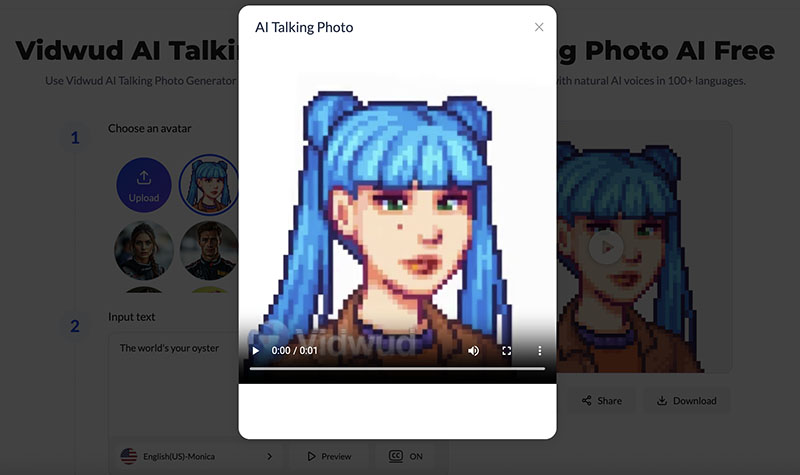
Unlock More Possibilities for Stardew Valley Avatar
With a Stardew Valley portrait maker and Vidwud AI Talking Avatar, you can explore your creativity without limits. So where can you use your Stardew Valley avatar creation? Here are the common scenarios.
- Show Your Custom Portrait in Game Conversation: Apply your custom Stardew Valley portrait in game conversation. Just use the “Farmer portraits mod” to make your character's avatar show up in dialogue when you talk to other characters.
- Make Funny Pictures with OC Profile Maker: Upload the generated avatar to the OC Profile Maker to create a profile of the character with a name, gender, profession, personality, hobbies, and a pixel-art style portrait description.
- Express Your Personality in Social Media: You can showcase your creation on social media profiles or create image/video posts to join the viral trend.
Tip: What do you look like in caricature? You can convert your photo to caricature to check it out or use the caricature for social media profile pictures.
Conclusion
This blog has introduced the best Stardew Valley portrait maker—Jazzybee. Just try it and create your own for free now. Meanwhile, you may consider transforming your Stardew Valley portrait into a talking head with Vidwud AI. Just input the text, and you can make it speak in 100+ languages. You can easily create a funny talking Stardew Valley avatar to engage with the community. Just give it a try now!
Free AI Image to Video Generator
-
Best free online image to video generator
-
Turn any text/image to vivid video with high quality
- Clean and intuitive interface design
Turn Image to Video Now