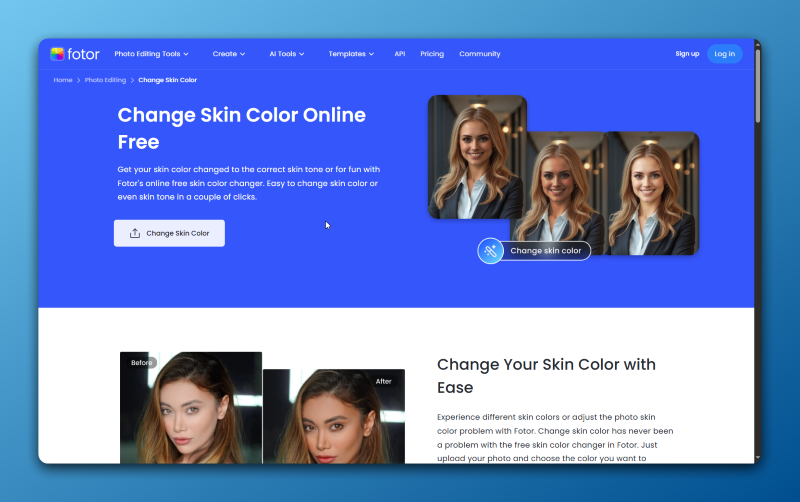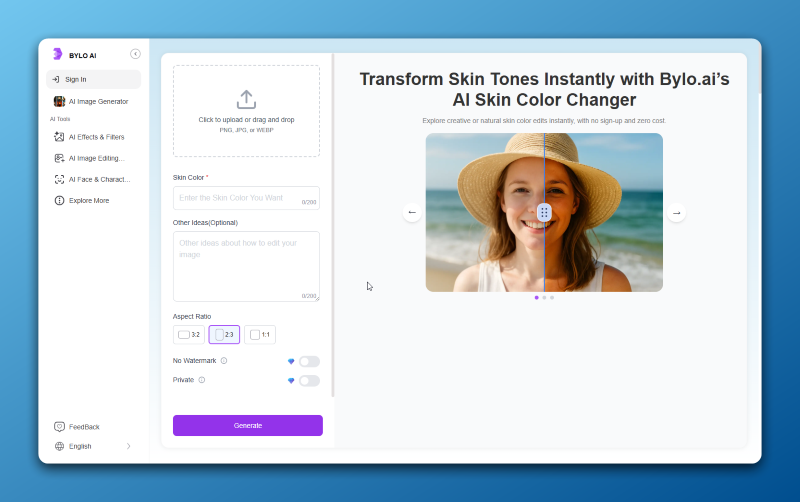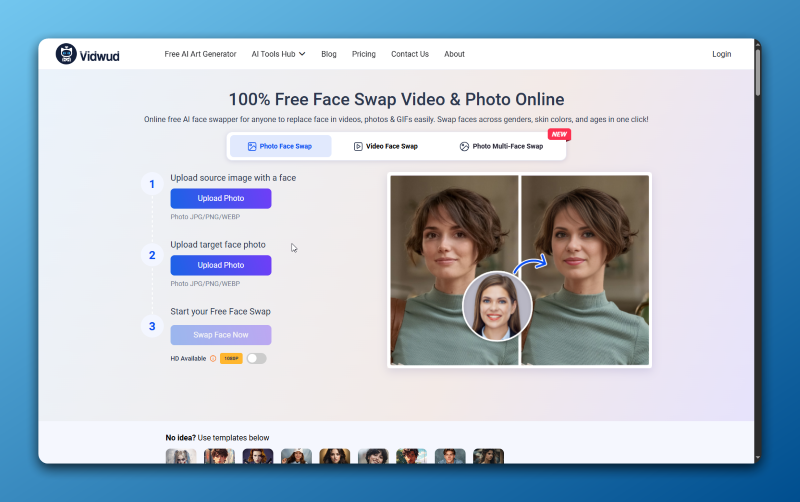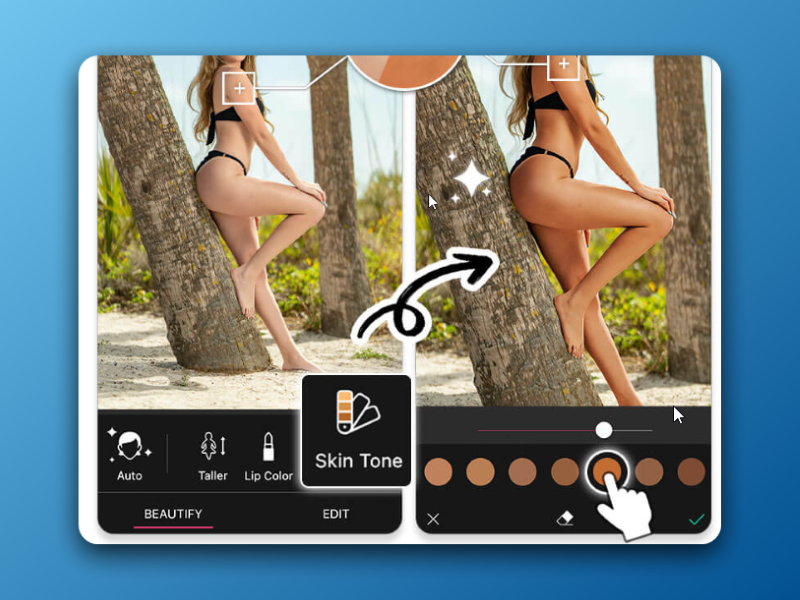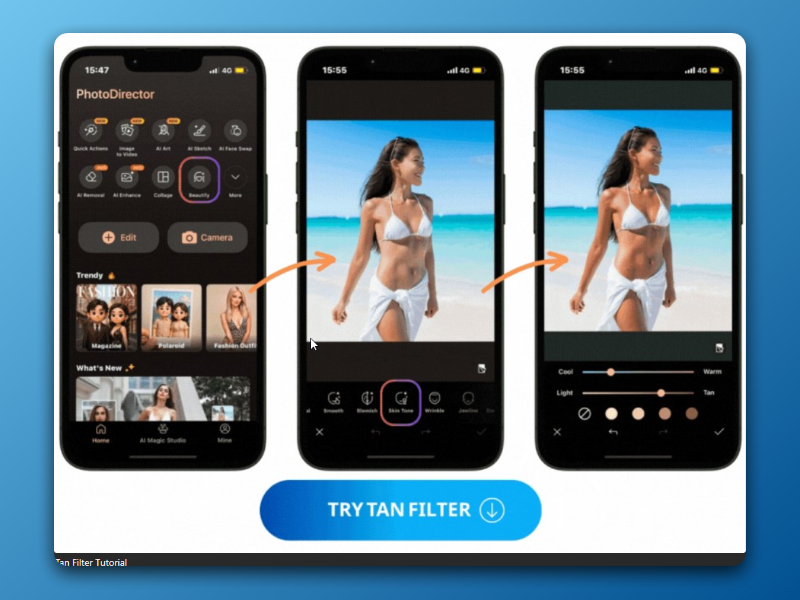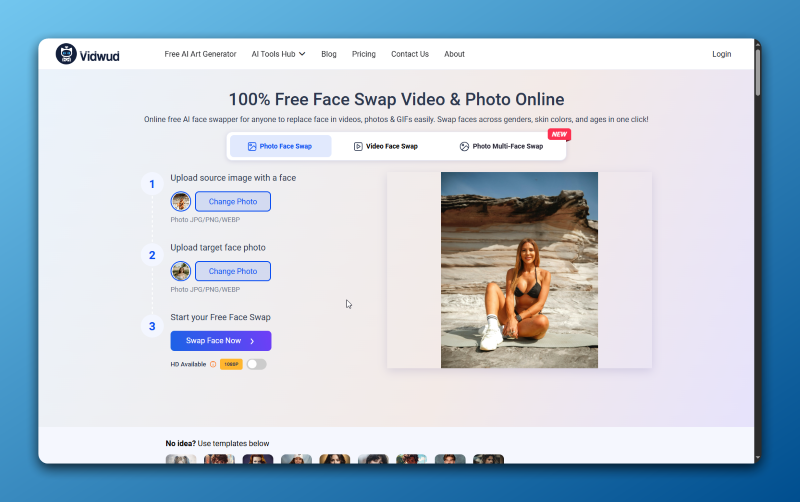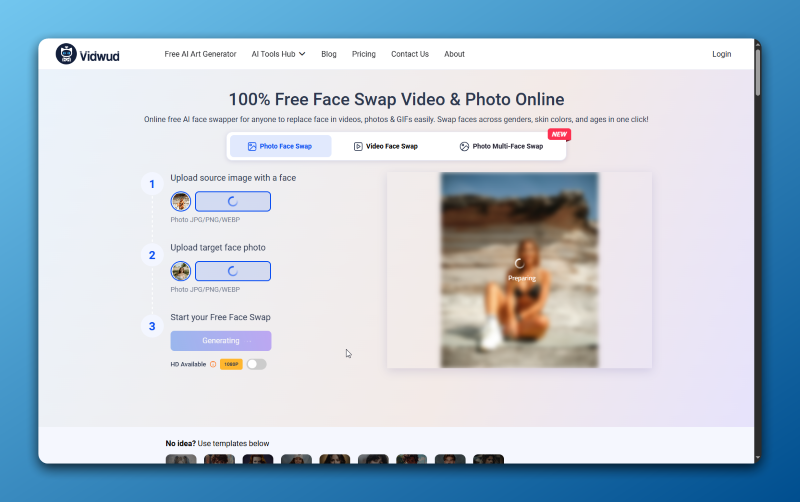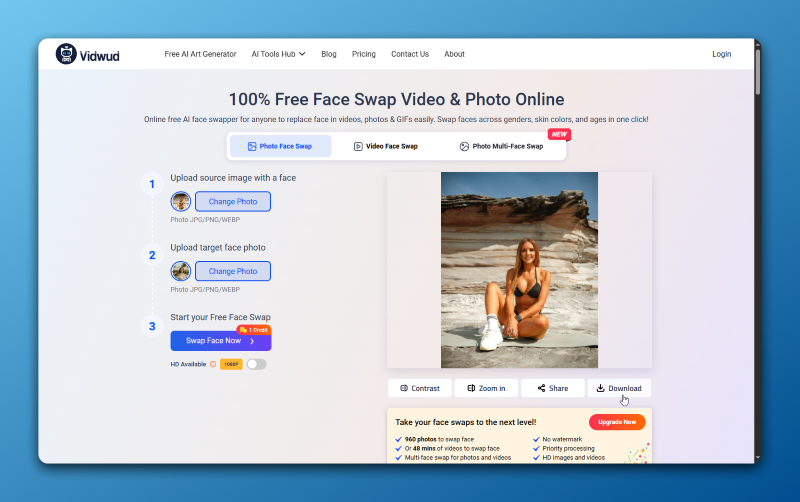In Pinterest’s aesthetic world, achieving that perfect sun-kissed look in your photos is easier than ever, thanks to the rising popularity of tan filter tools in photo editing. You can easily enhance selfies or vacation shots with a glowing tan. These five easy-to-use tools help you add tan to photo for a natural, sun-kissed look—no sun needed. We’ll also show you how you can leverage Vidwud's powerful and free tools, like its face swap feature, to experiment with different shades and achieve the perfect skin tan color.

- On This Page
- Tool 1: Fotor – Change Skin Color for a Natural Tan
- Tool 2: Bylo.AI – Smart Skin Tone Filter with AI Precision
- Tool 3: Vidwud Face Swap for a Fun, Unique Tan Twist
- Tool 4: YouCam Makeup App – Beauty App with Built-In Tan Filters
- Tool 5: CyberLink PhotoDirector – Full-Featured Editor with Tan Filter Presets
- How to Add Tan to Photo using Vidwud
- Frequently Asked Questions about Tan Filter
Tool 1: Fotor – Change Skin Color for a Natural Tan
Fotor stands out as a versatile online AI photo editor, offering robust features specifically designed to help users achieve a natural-looking tan filter. Fotor makes it very simple to adjust skin tones; by automatically recognizes the portrait and skin in your image, allowing for seamless, full-body skin color adjustments.
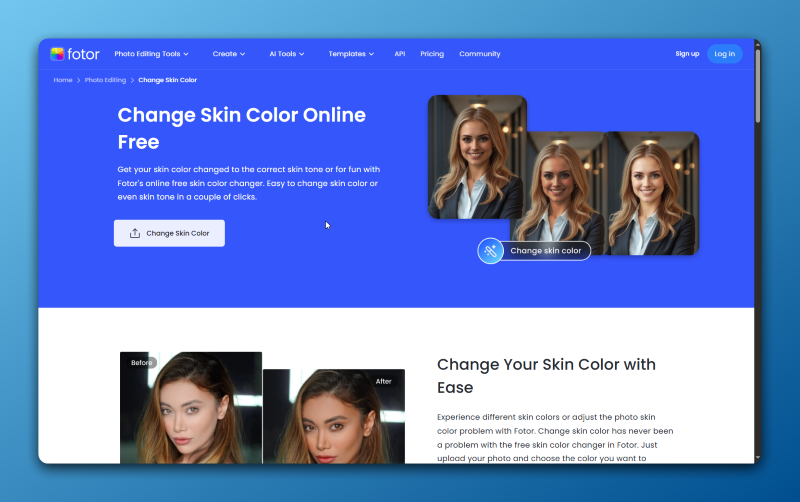
Key Feature
-
Effortless Online Access: No need to download any software; Fotor’s skin color changer is available directly through your web browser, making it accessible on any device.
-
Whole-Body Tan Application: Automatically detects and balances skin color across the entire body. Perfect for fixing uneven tones caused by lighting or shadows.
- AI Retouch for Perfection: Beyond general tanning, Fotor supports topical fixes for uneven skin tone or blemishes, creating smooth and sleek skin with a single click.
- Completely Free to Use: Fotor offers its skin tone changing features entirely free of charge, allowing for limitless experimentation.
After changing your skin tone, would you like to turn your static photos into dynamic videos? Try the
image to video feature to instantly create dynamic visual effects!
Tool 2: Bylo.AI – Smart Skin Tone Filter with AI Precision
Bylo.AI revolutionizes skin tone adjustments with its AI-powered approach, effectively taking the guesswork out of achieving the perfect tan. Its advanced algorithm intelligently analyzes existing skin tones and suggests or applies natural-looking tan shades that perfectly complement your original complexion. This clever program makes any change look completely real and hard to spot. You won’t believe the authentic skin tan color look it brings.
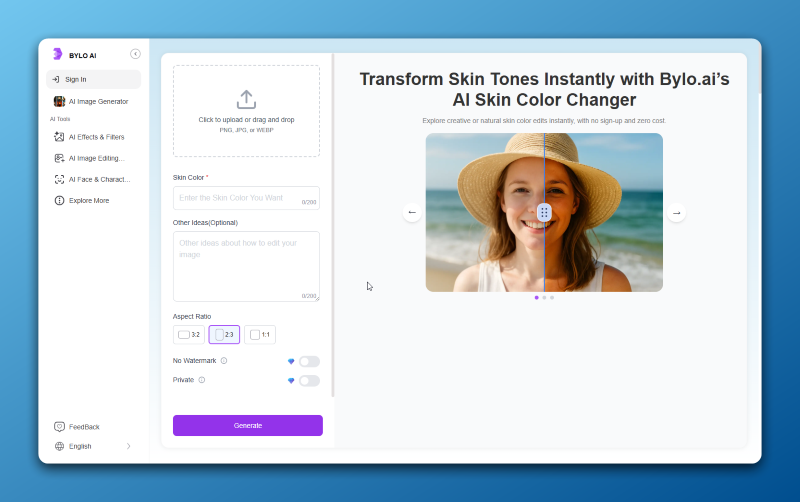
Key Feature
-
Descriptive AI-Powered Tanning: Users can describe their desired tan tone (e.g., "warm honey tan," "golden bronze"), and the AI transforms the portrait to match, preserving facial features and details.
-
Group Photo Compatibility: Bylo.AI excels at fixing uneven skin tones in group photos, detecting and balancing skin color across multiple individuals for a cohesive look.
- Precise Skin Area Targeting: The AI intelligently targets only skin areas, ensuring that hair, clothing, and backgrounds remain untouched during the color change process.
- Instant and Free Access: The tool requires no sign-up or account, allowing for immediate use and free access to its powerful skin color changing capabilities.
Tool 3: Vidwud Face Swap for a Fun, Unique Tan Twist
While dedicated skin tone tools offer direct adjustments, Vidwud provides an unconventional yet remarkably effective method to preview and achieve a new tan: swapping your face onto a body that already boasts a desirable tan. Vidwud’s AI face swap tool lets you see how you’d look with a glowing tan. It makes artistic changes simple and a total blast.
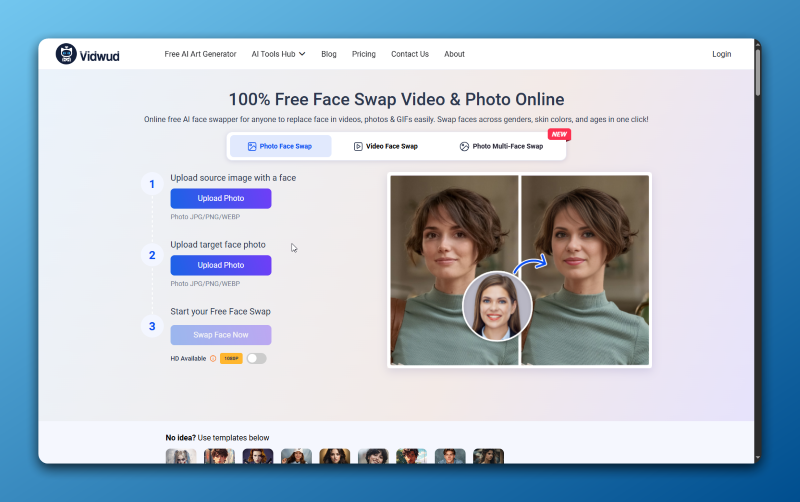
Key Feature
-
Seamless face blending: Vidwud’s advanced AI seamlessly integrates your face onto a new body, ensuring a natural and realistic blend of skin tones and facial features, making your add tan to photo edits look authentic.
-
Support for photos, videos and GIFs: Beyond static images, Vidwud allows you to apply face swaps to videos and GIFs, offering dynamic ways to experiment with a tanned look in motion or create engaging content.
- Multi-face support: Whether it’s a group selfie or a party snapshot, Vidwud can handle multiple faces in a single photo, allowing everyone in your picture to get a beautifully tanned appearance if desired.
- Countless templates for different scenarios: Explore a wide array of templates featuring bodies with various tan shades and settings, from beach vacations to glamorous events, to find your perfect tan photo editor app inspiration.
- Multi-device compatibility: Take advantage of Vidwud's impressive face swap features on your desktop, laptop, or mobile device, no matter where you are.
For a comprehensive range of creative photo and video editing tools, visit Vidwud.
Tool 4: YouCam Makeup App – Beauty App with Built-In Tan Filters
YouCam Perfect is a widely recognized mobile application renowned for its comprehensive suite of beauty-focused editing tools, and its integrated tan filter capabilities are no exception. Ever wish your photos had a warm, sun-kissed glow? Get a perfect sun-kissed glow in seconds, right from your phone, with this app. It's your top choice for quick picture touch-ups on the move.
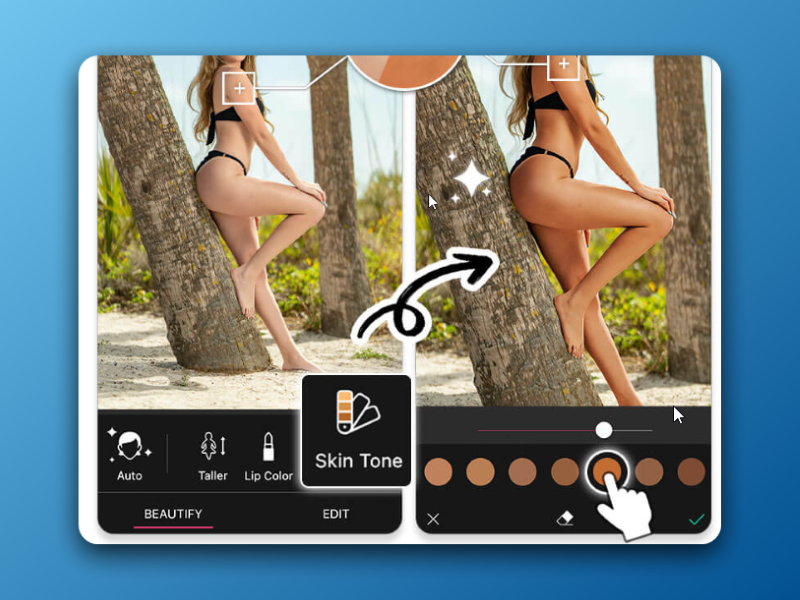
Key Feature
-
All-in-One Photo Editing: Beyond tanning, YouCam Perfect offers extensive features like AI object removal, face swap, body editing, and AI Studio for transforming selfies into various styles.
-
Diverse Aesthetic Filters: The app comes loaded with hundreds of photo effects and filters. Users can easily give their pictures a fresh new look, like adding a convincing natural tan.
- Powerful Beautifying Tools: Users can automatically remove blemishes, whiten teeth, smooth skin, and reshape facial features, all contributing to a polished, flawless appearance alongside a tan.
- Instant Results: With simple taps, users can quickly apply a tan filter, experiment with different shades, and see instant previews before saving their enhanced photos.
This tool allows you to easily change your skin tone to tan, after which you can now make your photos come to vibrance with Vidwud’s
photo dance AI.
Tool 5: CyberLink PhotoDirector – Full-Featured Editor with Tan Filter Presets
CyberLink PhotoDirector stands as a robust and comprehensive editing tool available for both desktop and mobile users, offering extensive control over photo enhancements. People pour their heart into it. That perfect bronzed look. Want to really dial in your sun-kissed glow? These presets put you in charge, offering a high-quality way to nail that flawless, healthy tan. Whether you're a beginner or an experienced editor, PhotoDirector simplifies the process of getting that ideal tan filter online.
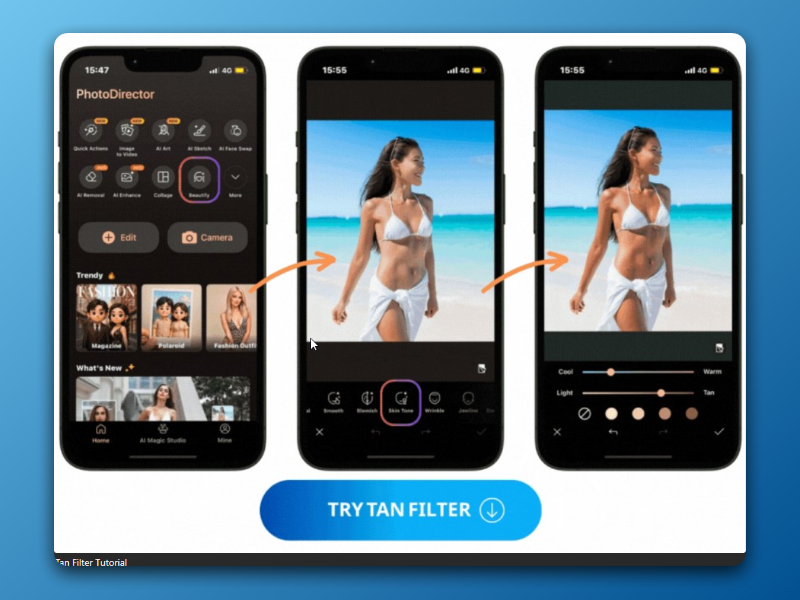
Key Feature
-
AI-Powered Tan Application: PhotoDirector uses smart tech to instantly give your skin a smooth, darker shade. You get that perfect sun-kissed look without touching a single setting.
-
"Skin Tones" Feature: A dedicated "Skin Tones" tool under the beautify section allows users to precisely adjust the color tone and darkness of their tan using sliders.
-
AI Removal for Tan Lines: The AI Removal brush tool helps effortlessly target and fix uneven tan lines, ensuring a flawless and natural-looking result.
- AI Removal for Tan Lines: The AI Removal brush tool helps effortlessly target and fix uneven tan lines, ensuring a flawless and natural-looking result.
- Integrated Makeup Effects: Enhance your tanned appearance by applying bronzer, highlighter, or subtle blush filters directly within the app, completing the desired look.
How to Add Tan to Photo using Vidwud
Vidwud's innovative face swap feature offers a creative and effective way to see yourself with a natural skin tan color. By swapping your face onto an image of someone already sporting a beautiful tan, you can instantly visualize the look. Here's a simple step-by-step guide:
Step 1. Visit the Vidwud free face swap page and upload source image (tanned body) and target face (your face).
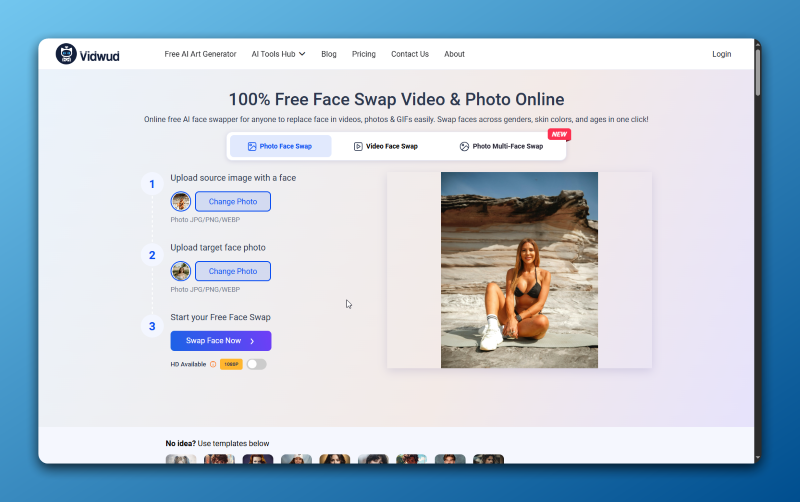
Step 2. Click “Swap Face Now.” Vidwud's AI blends your face onto the tanned body for a preview.
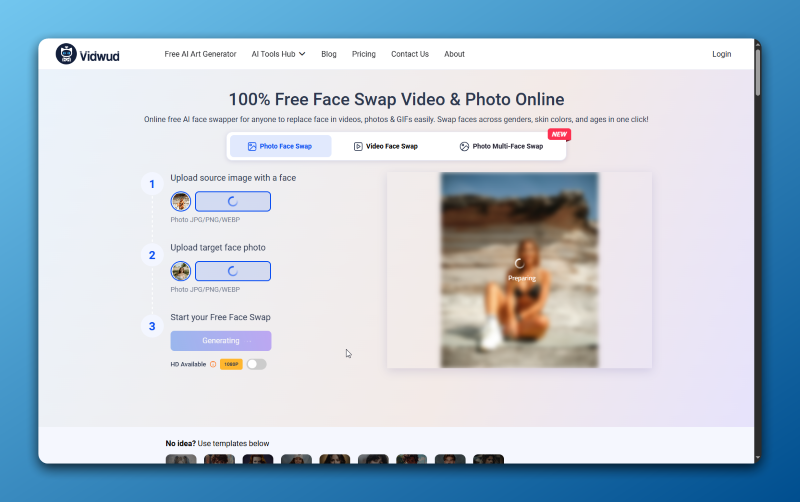
Step 3. Preview and download your tanned look. Share or use it as desired.
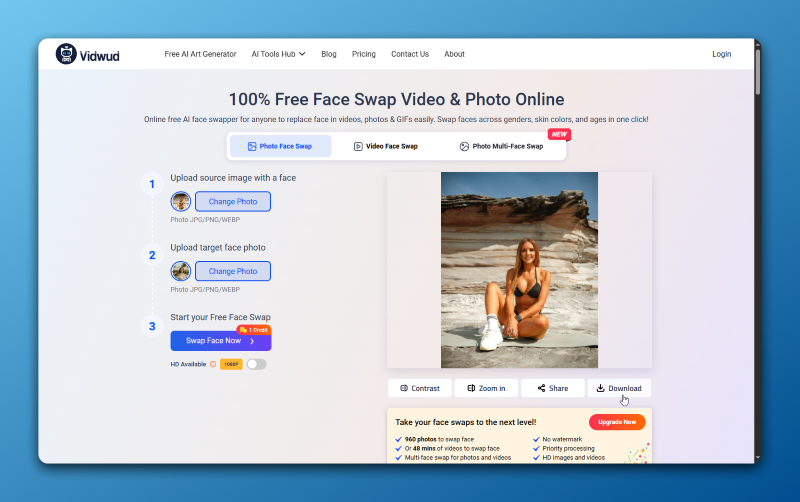
Frequently Asked Questions about Tan Filter
What is a tan filter and how does it work?
A tan filter is a digital editing tool that allows you to change the skin tone in a photo to appear darker or more sun-kissed. These filters typically work by adjusting the hue, saturation, and brightness of skin areas, often using AI to automatically detect and apply the changes realistically.
Can I apply a tan filter without downloading an app?
Yes, absolutely! Many online tools, such as Fotor and Bylo.AI, offer browser-based skin tone changers. These platforms allow you to upload your photo, apply a tan filter online, and download the result directly, all without the need for any software installation.
Will tan filters work on photos with multiple people?
Yes, several advanced tools are capable of applying tan filters to multiple people within a single photo. Bylo.AI can detect and balance skin colors across groups, while YouCam Perfect and Vidwud's face swap feature also support multi-face detection for seamless application.
Which tool is best for achieving a natural-looking tan?
The "best" tool often depends on your specific needs. For quick, AI-driven natural tans, Bylo.AI is excellent due to its descriptive input. If you prefer more manual control and a full suite of editing features, CyberLink PhotoDirector is a strong contender. For a unique visual preview of a new skin tan color, Vidwud's face swap offers a fun and effective method.
Can I use tan filters on videos, or are they only for photos?
While most tan filters are primarily designed for still photos, some advanced platforms offer video editing capabilities. Vidwud, for example, supports face swapping in videos and GIFs, allowing you to apply a "tanned" look to moving images. You can now make art that moves, not just stand still.
Final Thoughts
Advanced photo editing tools have made beauty enhancement more accessible than ever, allowing anyone to achieve a sun-kissed glow with just a tan filter. From quick edits using mobile apps to AI-powered transformations, perfecting your skin tone has never been easier or more natural. Fixing your pictures becomes super easy with these helpers. You'll show off your best self and feel really good about how you look.
Vidwud seriously boosts your creative output. It handles so much more than just adding a simple tan to your pictures. With features like transforming image to video using Vidwud AI Talking Photo and more; Vidwud makes you explore innovative ways to upgrade your content. Ready to make your pictures pop? Give every image the perfect finish it needs.
Free AI Image to Video Generator
-
Best free online image to video generator
-
Turn any text/image to vivid video with high quality
- Clean and intuitive interface design
Turn Image to Video Now