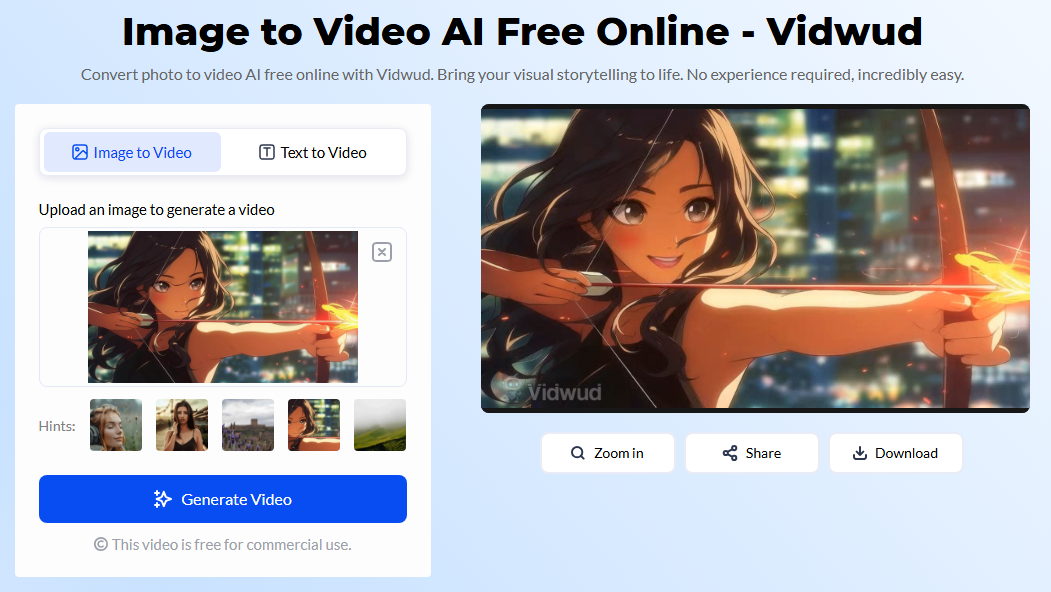Have you ever wanted to turn an ordinary photo into a unique illustration style? Whether it's for social media, artistic creation, or personal expression, turning a photo into an illustration can make your images more attractive. And now, with the help of free online tools, you can easily achieve professional-level illustration effects with just one click without any design experience!
In this guide, you can learn how to turn photo into illustration online free, and a fun way to animate your illustrations into lifelike videos with top-tier AI.

- On This Page
- Why Need to Turn Photo into Illustration
- Popular Photo to Illustration Styles
- Top 3 AI Photo to Illustration Converters
- Advanced Creativity: Turn Illustrations into Stunning Videos
Why Need to Turn Photo into Illustration
You may have heard the saying, "A picture is worth a thousand words." It's true. Creative and unique illustrations can better convey your ideas. Whether you need to turn photo into illustration for literary works, brand design, greeting cards, cultural and creative products, etc., you can make them more attractive. For example, adding colorful illustrations to a children's book can make the little reader more immersed in the story.
Popular Photo to Illustration Styles
Did you know that you can turn photo into illustration with different styles? Yes, that's right, the illustrations cover many styles. Illustrators have different definitions of their scopes. Here are some common ones and what they are suitable for:
Vector illustrations: good for logos
Flat illustrations: good for web design
Vintage illustrations: good for books
Realistic illustrations: substitute for photos
Cartoon and comic book illustrations: good for publications
Watercolor illustrations: good for print design
Line art illustrations: the most versatile
3D illustrations: good for digital design

Want to make your LinkedIn profile picture more eye-catching? Add a sketch illustration effect. Planning to make a digital birthday card? Try watercolor illustration. Want to create a unique look for your brand? Try converting photo to 3D illustrations. Moving on, you can find the best photo to illustration AI tools for your needs.
Top 3 AI Photo to Illustration Converters
Here are the top 3 online photo to illustration tools tested. Each tool has its benefits to meet your different needs. Let's take a look.
OpenArt
OpenArt is one of the most powerful AI art image generators that can easily transform your photos into beautiful illustrations in various styles. Apply 80+ AI filters to your images in seconds and change the look and feel with just a few clicks. Its UI is very user-friendly for users of all levels. And your edits will remain private and secure, with no outside access to your creative process or image data.
If you are looking for a free option to convert your pictures into illustrations, consider exploring OpenArt, but be prepared that you may need to subscribe to use more advanced features. It offers free credits for beginners looking to trial and explore AI art creation for 7 days.

Fotor
With Fotor's AI illustration generator, you can turn photo into illustration in seconds. Just upload any image, such as landscapes, portraits, selfies, or even photos of your pets, and Fotor will do the rest for you. Fotor utilizes powerful AI technology to analyze your photos and generate illustrations that capture the essence of your photos. It provides photo to caricature, 3D illustration, pop art illustration, watercolor illustration and more, with filters that are being added every single day. Fotor also offers intuitive AI-created illustrations that you can easily customize and edit to fit your own style.

BeFunky
Another AI photo to illustration converter that will be recommended is BeFunky. With BeFunky, you can easily turn your photos into beautiful illustrations. Whether it's oil painting, watercolor, pop art, line illustrations and other styles, you can find it here. You can access a library of more than 100 photo to illustration AI converters without even creating an account. You can also use the built-in batch editing function to adjust, crop, and enhance multiple pictures at the same time.
The free version is enough for simple artistic picture generation, and if you want to use advanced effects and graphic features such as background remover and AI photo enhancer, you need to become a BeFunky Plus member.

Advanced Creativity: Turn Illustrations into Stunning Videos
Now that you’ve created a beautiful illustration, why stop there? Go one step further and use Vidwud AI to animate your photos, turning still images into moving videos that make your art come alive!
Vidwud is a free online photo animator that turns still images into short animated videos. It is powered by AI, so naturally, it just smooths out motion and transitions and brings your illustrations to life for Instagram Reel, digital story, or even an animated title. No experience or expertise is necessary. This image to video tool is speedy, enjoyable, and an easy way to spice up your visuals.
Free AI Image to Video Generator
-
Best free online image to video generator
-
Turn any text/image to vivid video with high quality
- Clean and intuitive interface design
Turn Image to Video Now
How to turn image to video with Vidwud AI:
Step 1. Go to Vidwud AI official website, you can directly use it with no sign up. Find AI Image to Video tool in the AI Tools Hub.
Image to Video Now

Step 2. Upload the art image you want to be animated. It can be JPG, PNG, or WEBP.

Step 3. Wait for a few seconds and then you can get a lifelike video created with any photos.
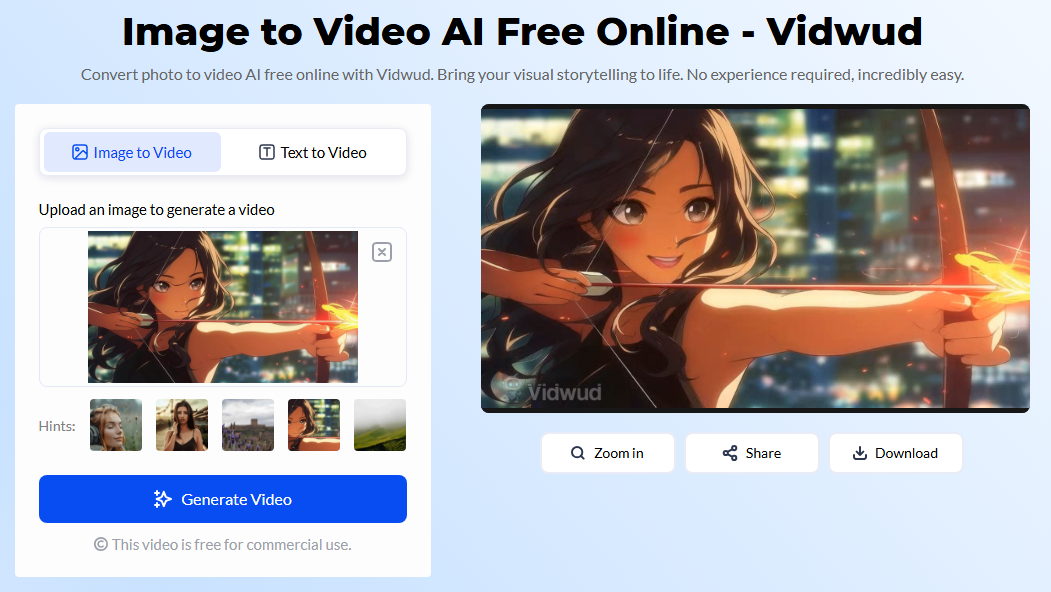
The Bottom Line
Now, you have mastered the best way to turn photo into illustration online free, and you can even use an AI image to video tool provided by Vidwud to turn static illustrations into dynamic videos! Whether you need to convert photos for personal creation or commercial use, you can easily achieve professional effects. Why not try it now? Looking forward to the birth of your creativity!