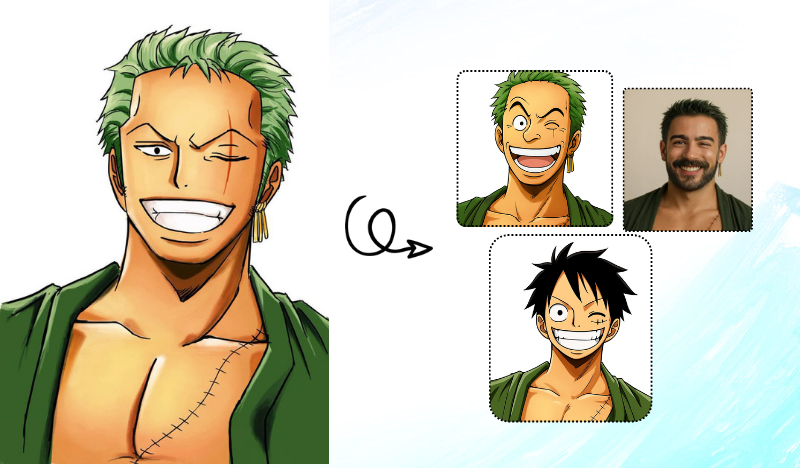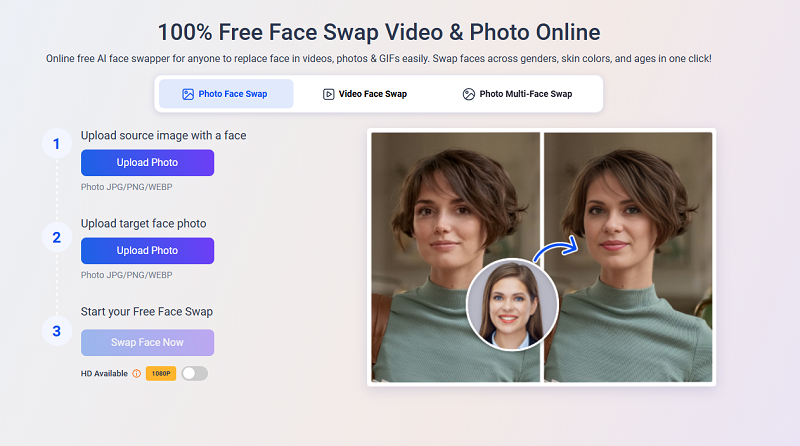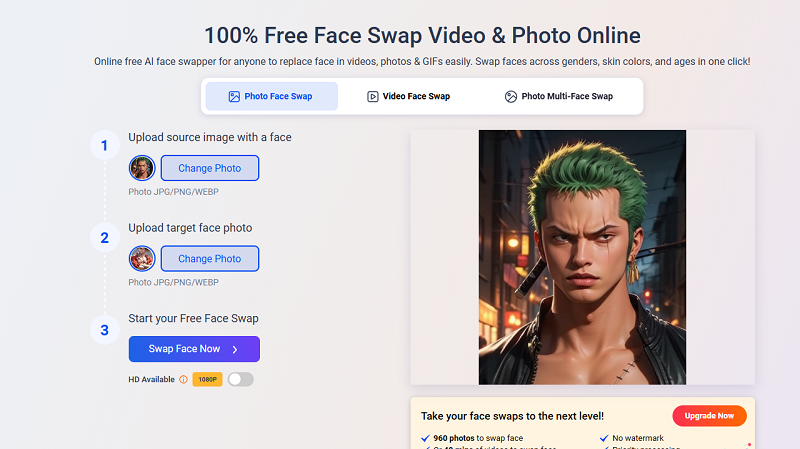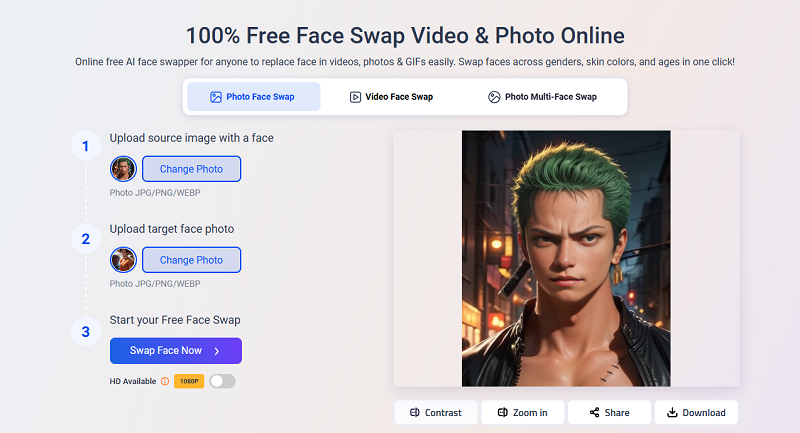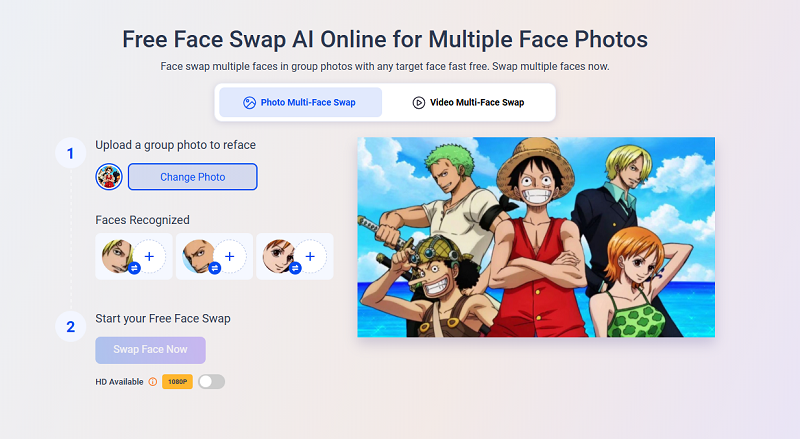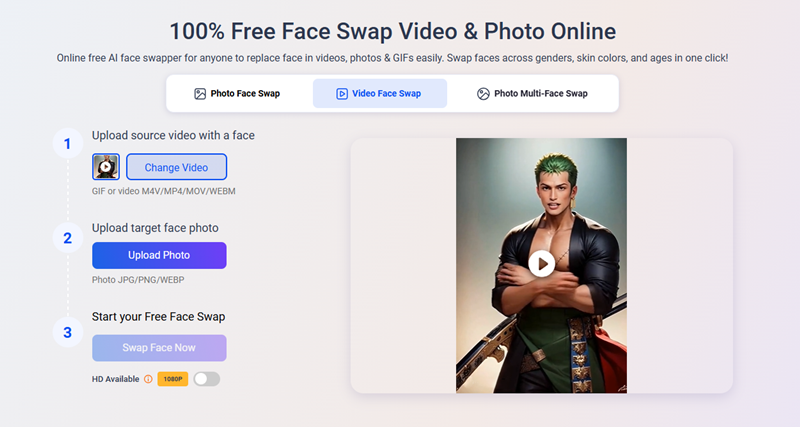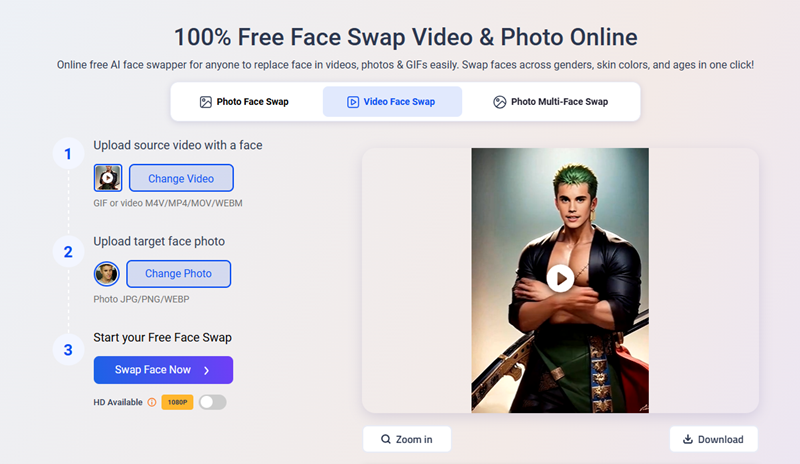Roronoa Zoro is one of the most iconic characters in the anime One Piece. Fans love him for his mix of serious vibe, his wild three-sword style, and occasional bursts of unexpected silliness. Over the years, people have shown their love for Zoro in all kinds of ways, from memes and fan art to image-to-video edits and more.
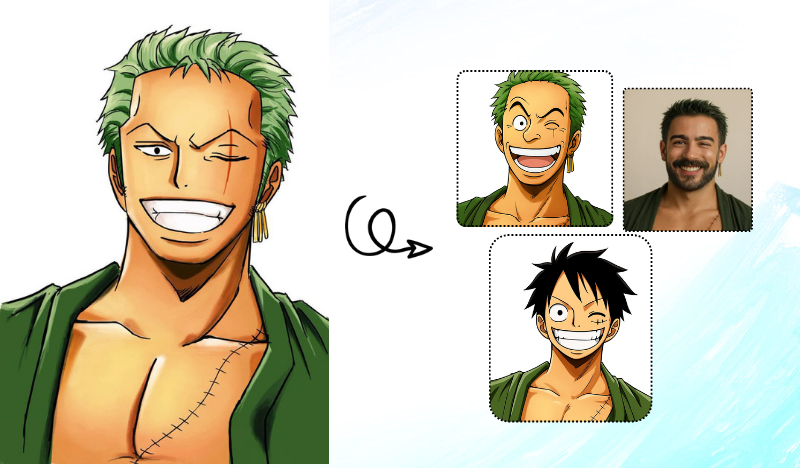
Lately, Zoro face swaps have been trending, where people mix his face with other anime characters or swap a real human being’s face onto him to experience new Zoro styles. The results are usually hilarious and perfect for sharing on social media or among One Piece fans for a good laugh.
In this article, we’ll show you a free online AI tool that lets you swap Zoro’s face with others in a single photo, a group shot, or even a video quickly and easily!
- On This Page
- AI Anime Character Face Swap Tool
- How to Do a Zoro Luffy Face Swap using a Single Photo
- How to Swap Zoro's Face in a Group Photo
- How to Create a Zoro Face Swap Video/GIF
- What Can You Do with a Zoro Face Swap
- FAQs About One Piece Zoro Face Swap
AI Anime Character Face Swap Tool
There are tons of face swap tools online, but most of them are designed to work with real human faces in photos and videos. When it comes to animated characters, things get a lot trickier. Anime faces don't follow the same structure or proportions as real faces. The facial features are often highly stylized: oversized eyes, sharp chins, unusual hair colors, and exaggerated expressions.
Swapping faces in anime, like Zoro face swap, requires advanced AI that is trained specifically on animated content. Vidwud AI Face Swap is one of the few tools that really bring anime art face swapping into reality. It can keep the original look of the character while making the face swap smooth and realistic. With it, you can create some truly funny and impressive One Piece face swaps.
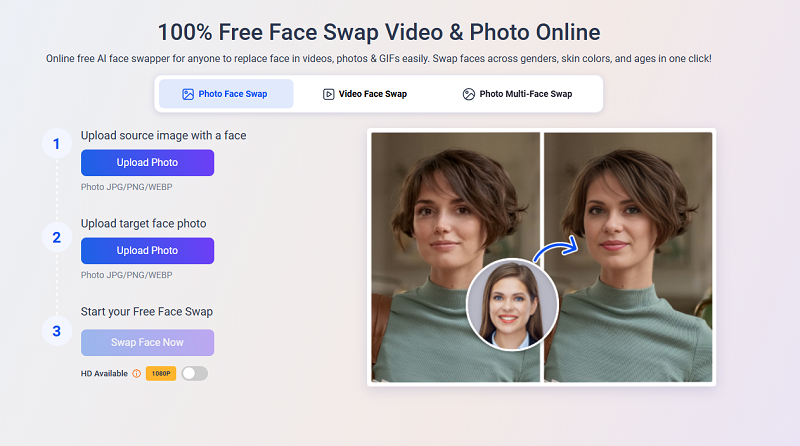
Key features of Vidwud AI Face Swap:
-
Automatic anime face swapping with little manual work.
-
Swap faces in everyday single photos, video clips, and GIFs.
- Swap multiple faces at once in group pictures and videos.
- 100% free online AI face swap tool that doesn't compromise on quality.
How to use Vidwud Free Face Swap for Zoro face re-creation? The following sections will break down the processes.
As mentioned earlier, each character in anime often has unique facial proportions different from others. While modern anime face swap tools like
Vidwud support this type of face swapping well, for the most realistic face matching, we still recommend either converting the input images into a more realistic style or choosing anime pictures with similar facial feature distributions. Check out the right examples in each guide below!
How to Do a Zoro Luffy Face Swap using a Single Photo
The Zoro Luffy face swap is one of the most widespread swaps among One Piece fans for good reason. Their totally different facial features and personalities make the results both funny and oddly entertaining. If you want to know how to swap Zoro’s face with Luffy’s, or with any other face, just follow the steps below.
Step 1: Open the Vidwud Free Face Swap tool in your web browser and select Photo Face Swap.
Step 2: Upload one image with Zoro’s face and another with Luffy’s face.
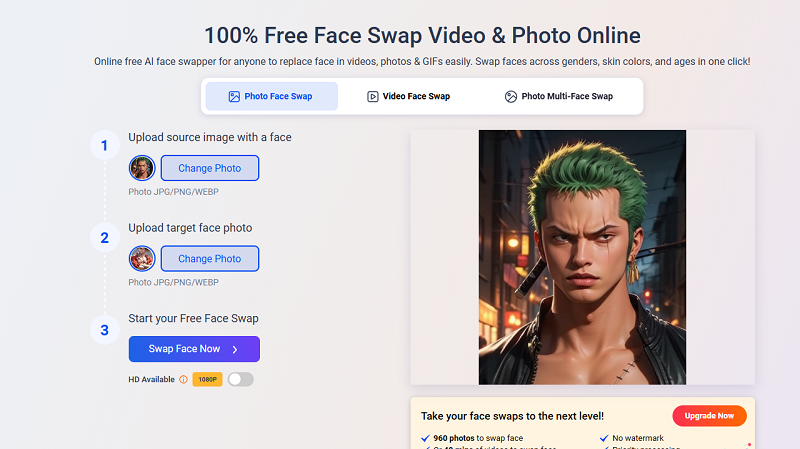
Step 3: Click Swap Face Now and give it a few moments to process.
Step 4: Preview the result and download your Zoro face swap picture.
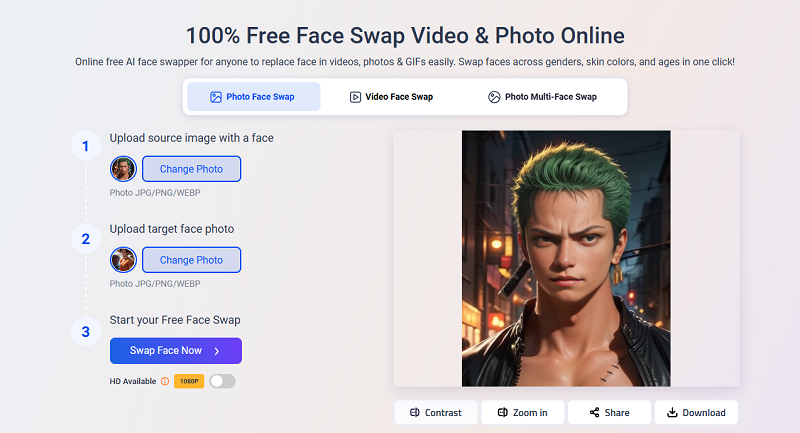
How to Swap Zoro's Face in a Group Photo
How about messing up all the faces in a group photo of One Piece characters? Vidwud can do just that. It supports swapping up to five faces in a single image or footage. Just pick a group shot with Zoro and four other characters, and put your desired face to the defined characters at one go. The results can be unexpectedly hilarious.
Step 1. Visit Vidwud's Multiple Face Swap tool for photos or videos.
Step 2. Upload a group photo featuring One Piece characters, including Zoro, and wait a few seconds for Vidwud to detect all the faces.
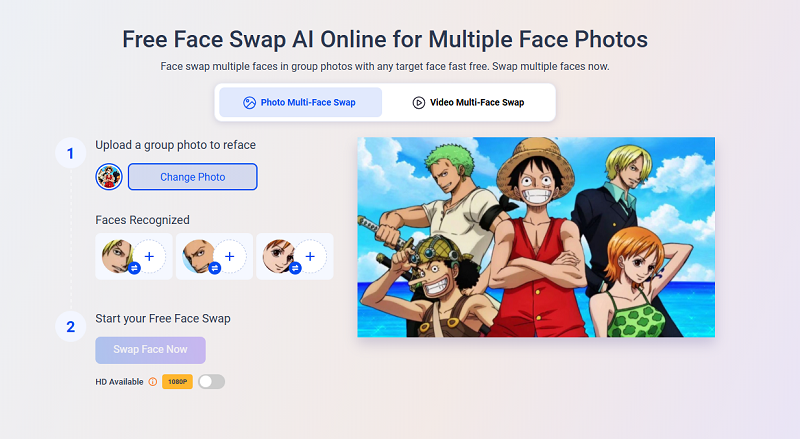
Step 3. Upload the replacement images for each face you want to swap.

Step 4. Click Swap Face Now and let Vidwud AI do its magic.
Step 5. Preview your One Piece Zoro face swap result and download it if you love it.
How to Create a Zoro Face Swap Video/GIF
Watching a face-swapped Zoro in motion must be a lot of fun. Vidwud AI Face Swap can seamlessly put any character's face on Zoro's in a video or animated image, making the final result look as if the face were there in the original footage. Here is how:
Step 1. Go to the Vidwud Video Face Swap tool.
Step 2. Upload a GIF or video featuring Zoro’s face, then upload a face image of anyone for the target face replacement.
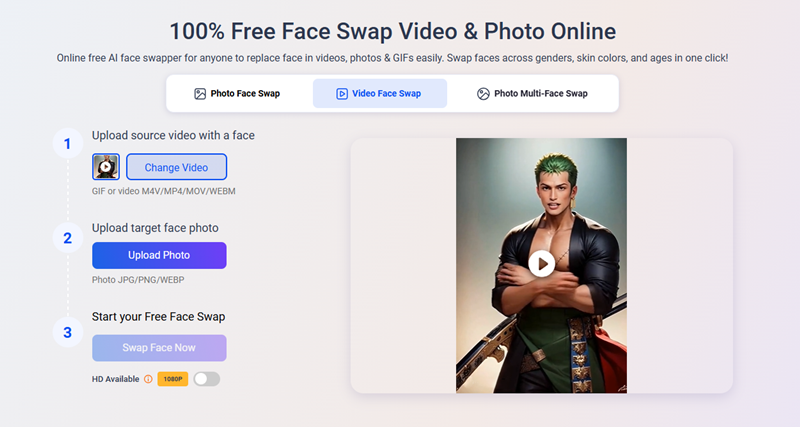
Step 3. Click Swap Face Now and wait for a few minutes as video processing may take a little longer.
Step 4. Play the new video transformed and download it as an MP4.
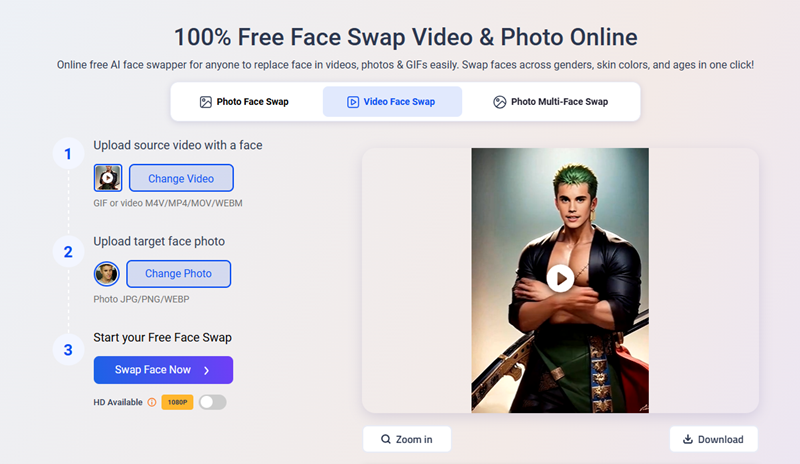
Feel at ease to convert still Zoro pictures into videos on Vidwud AI Image to Video. Craft ingenious fanart that captures more attention!
Free AI Image to Video Generator
-
Best free online image to video generator
-
Turn any text/image to vivid video with high quality
- Clean and intuitive interface design
Turn Image to Video Now
What Can You Do with a Zoro Face Swap
Once you have made a bunch of funny Zoro face swaps, you might be wondering what else you can do with them. One fun idea is to turn them into Zoro face swap memes that play off Zoro’s tough persona or his occasional goofy moments. This is perfect for sharing inside jokes with the One Piece community.
You can also share your creations on platforms like Instagram, TikTok, or Facebook to entertain your followers or hop on trending anime content. Try swapping Zoro’s face with other characters and post the results in fan groups or forums. It’s a fun way to get laughs, spark reactions, and connect with fellow One Piece fans.
FAQs About One Piece Zoro Face Swap
Can I swap Zoro's face with other One Piece characters using Vidwud?
Of course. With Vidwud face swap, you can do a Zoro face swap with Nami, Robin, Sanji,
and other characters in One Piece. In fact, Vidwud Face Swap lets you swap Zoro’s face with any anime character, not just One Piece characters, in both photos and videos with ease.
Does Zoro face swap require editing skills?
If you're using a face swap tool for a One Piece Zoro face swap, you don't need any editing skills because everything is handled automatically by AI. But if you want a more customized result, you can always fine-tune it using a photo editor and a bit of manual editing.
How to do a Zoro one eye face swap?
Roronoa Zoro's left eye is closed after the two-year time skip in the One Piece series. If you prefer a one-eyed Zoro face swap, just choose a picture where Zoro has one eye closed and follow the same steps with Vidwud. The closed eye won’t affect the final result.
Can I swap Zoro's face with a real person?
For realistic effects, Snapchat offers a Zoro face filter that transforms your face into a Zoro-inspired look with short green hair and a scar over the left eye. If you hope for something hilarious, Vidwud Free Face Swap can be an alternative option that blends your face directly with Zoro in a video or photo without changing other elements.
Conclusion
Roronoa Zoro from One Piece has inspired countless fan creations, and Zoro face swaps are one of the most entertaining ways fans show their love for the character. With Vidwud's AI face swap tools, it's incredibly easy to swap Zoro’s face with any other anime character, whether it's from One Piece or another series.
Whether you are going for laughs or just want to see how Zoro would look in Luffy, Sanji, or someone else's role, feel free to experiment and have fun with as many face swaps as you like!