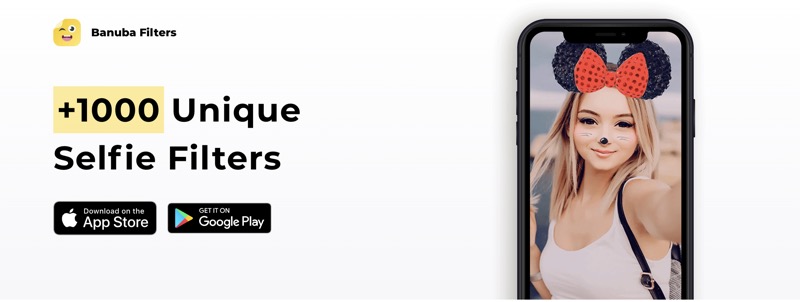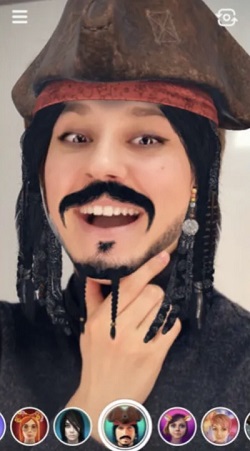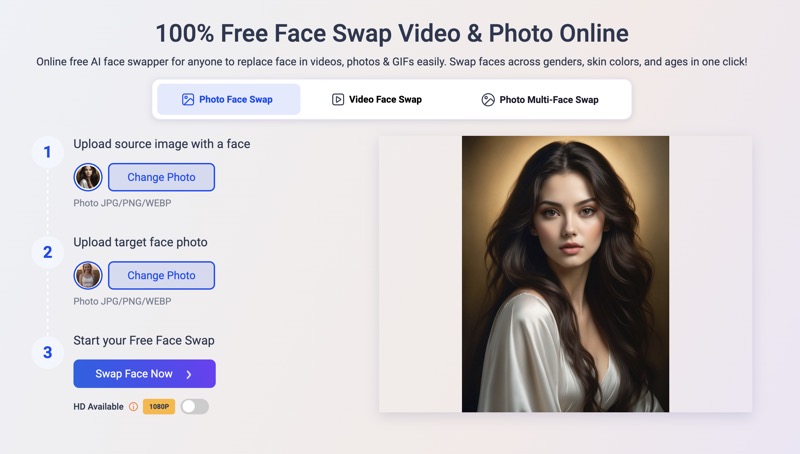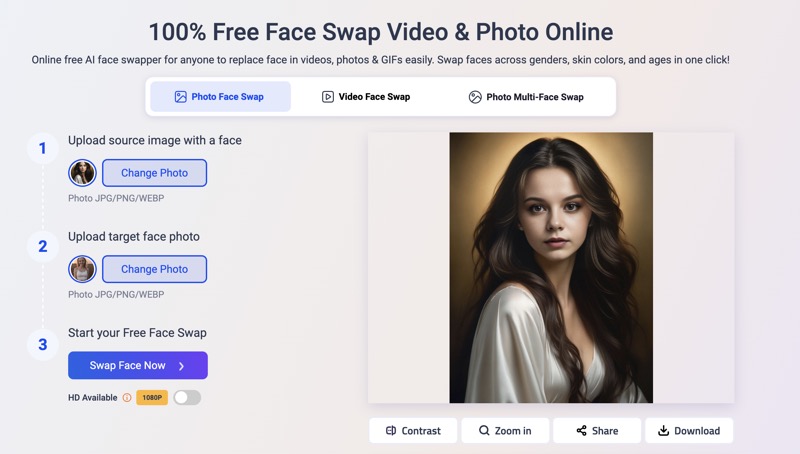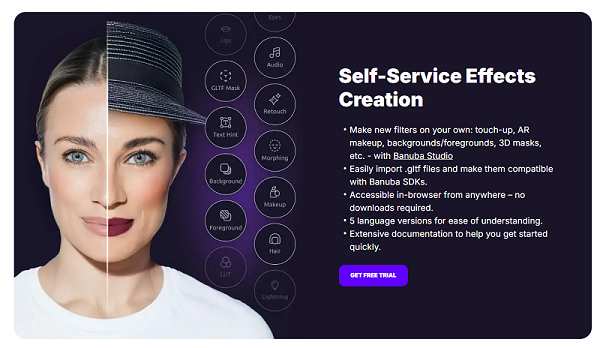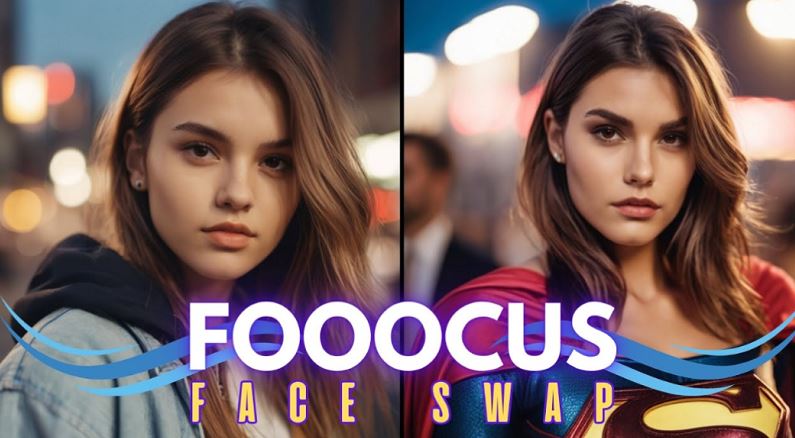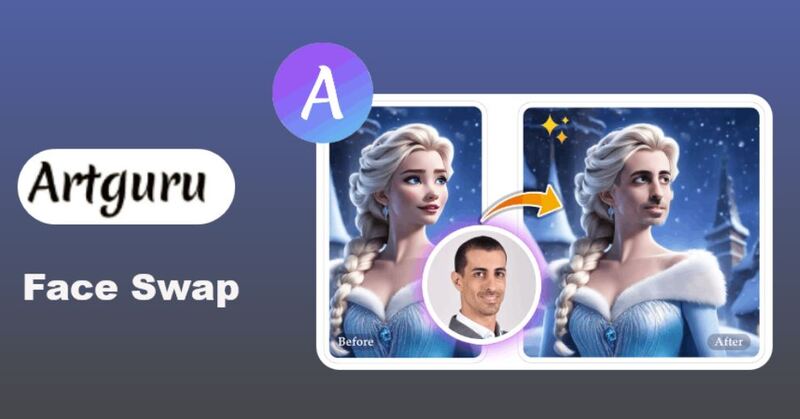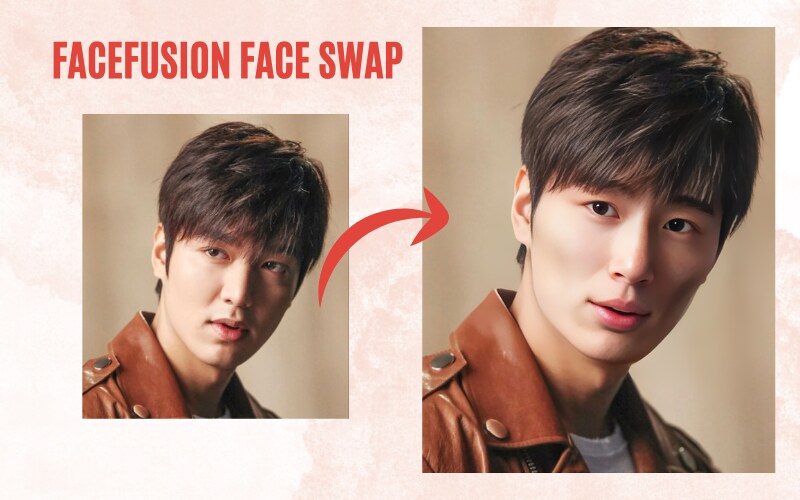Banuba is a mobile app packed with thousands of fun face filters to help you entertain your friends right from your phone. By snapping a selfie or utilizing pre-existing videos and photos, you can use the Banuba funny face swap tool to replace your face with cartoon characters, movie characters, or even animals.

With millions of downloads globally, Banuba has become a very popular app in recent years. Its face swap tool has also seen plenty of changes and improvements along the way. Before you hit download, check out our review to see if the latest Banuba face filters app is the right fit for you.
- On This Page
- An Introduction to Banuba Funny Face Swap
- Key Features of Banuba Face Filters App
- How to Do a Real-Time Face Swap on Banuba
- How to Swap Faces in an Existing Photo and Video on Banuba
- The Best Banuba Alternative for Real Face Swap Experience
- Extra Info: Banuba SDK
An Introduction to Banuba Funny Face Swap
Banuba Funny Face Swap began as a free app, but as it grew in popularity, it transitioned into a paid service called Funveo Face Swap Filter, offering a three-day free trial. And Banuba is now more associated with My Banuba Family Face Swap, an app designed with more family-friendly filters.
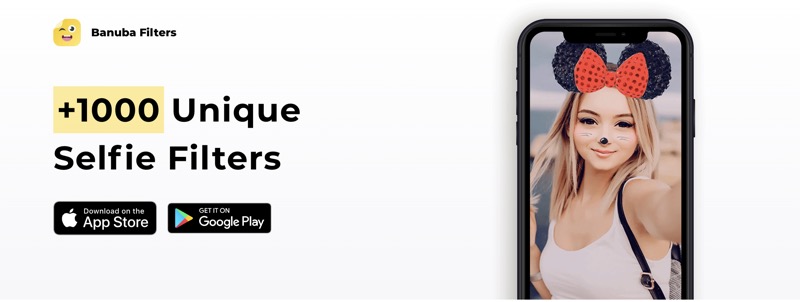
Technically, the Banuba Face Filters app, now re-branded as Funveo Face Swap Filter, isn't a traditional face-swapping app for Android and iOS. Instead of directly swapping two faces, it relies on preset templates, filters, and effects where your face is inserted. The app also offers a variety of themed avatars (not real people), but fun movie and anime characters you can blend your face with. This makes it less about realistic face swaps and more about creating playful, entertaining edits.
Key Features of Banuba Face Filters App
Video and photo support
You can apply Banuba face filters effects in real time while recording videos or taking selfies, making every shot unique. You can also upload photos from your gallery to add filters and effects, so you can customize your photos effortlessly.
Variety of themed filters
Banuba offers a huge variety of styles to suit every mood and occasion. You can start with fun and cute designs that add a playful touch, apply glamorous beauty effects to enhance your look, and even use spooky or scary face swap themes for a thrill. The app has expanded its collection and gives you endless options.
Virtual try-ons
Banuba lets you try out a variety of digital accessories, including glasses, necklaces, hats, and more, directly on your face. You can see exactly how each item looks and fits and experiment with different styles and unique looks, without having to use the real thing.
Advanced facial tracking
Banuba uses advanced facial tracking to recognize and respond to your expressions in real time. Whether you are smiling, opening your mouth, frowning, or raising and lowering your eyebrows, the app ensures that filters and effects follow your movements naturally for a more dynamic and lively look in videos.
How to Do a Real-Time Face Swap on Banuba
Step 1. Download the Banuba Face Filters app from the App Store or Google Play.
Step 2. Open the app and start your free trial. Don’t forget to cancel within three days if you don’t want to be charged.
Step 3. Tap the camera icon to take a selfie or record a video.
Step 4. Swipe through the effects until you find a face swap filter you want to try.

Step 5. Move your head and make different expressions to check how well the filter tracks your face.
Step 6. Hit the capture button to save your face-swapped photo or start recording.
How to Swap Faces in an Existing Photo and Video on Banuba
Step 1. Open the Banuba Face Filters app on your phone and tap the camera icon.
Step 2. Select the photo album icon in the bottom-left corner and choose the photo you want to edit.
Step 3. Browse through the available face swap effects and pick the one you would like to apply.
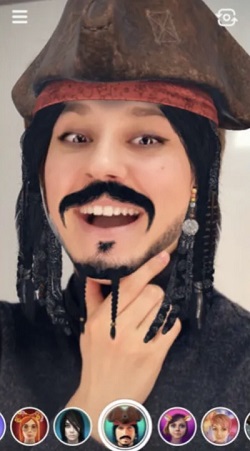
Step 4. Tap the capture button to save your photo with the new face.
The Best Banuba Alternative for Real Face Swap Experience
The Banuba Funny Face Swap is primarily designed for fun and entertainment. As mentioned, it only offers fixed templates, so if you want to swap with a specific face of your choice, that is not possible. If you are looking for professional, seamless, and realistic face swaps, you will need specialized software as a Banuba alternative.
Vidwud AI Face Swap is an online platform that allows users to create professional, lifelike face swaps in both videos and images. With advanced AI included, it promises to deliver natural-looking results for high-quality creative projects, commercial work, or realistic personal edits.
Why You Should Use Vidwud AI Face Swap
- More realistic face swaps: Vidwud can create face swaps that look seamless and as natural as the original version. It is perfectly suitable for videos and images where quality matters.
- More face exchanges: You can do batch face swap at once in group photos or videos, to include everyone in a single edit.
- 100% free face swaps: With the Vidwud face swap tool, everyone can enjoy professional-level results without subscriptions or hidden fees.
- No app downloaded: This tool is a web-based service, so you can access it on any device with an internet connection without downloading the app.
- Various face swap styles supported: Whether you want to swap face with a cartoon, a real person, an anime character, or a 3D model, Vidwud can accurately detect facial features and replace faces.
How to Do a Face Swap with Vidwud AI Face Swap
Step 1. Open Vidwud AI Face Swap.
Step 2. Select the tool you need—Photo Face Swap, Video Face Swap, or Multiple Face Swap.
Step 3. Upload your source image or video. Make sure the faces and background are clear.
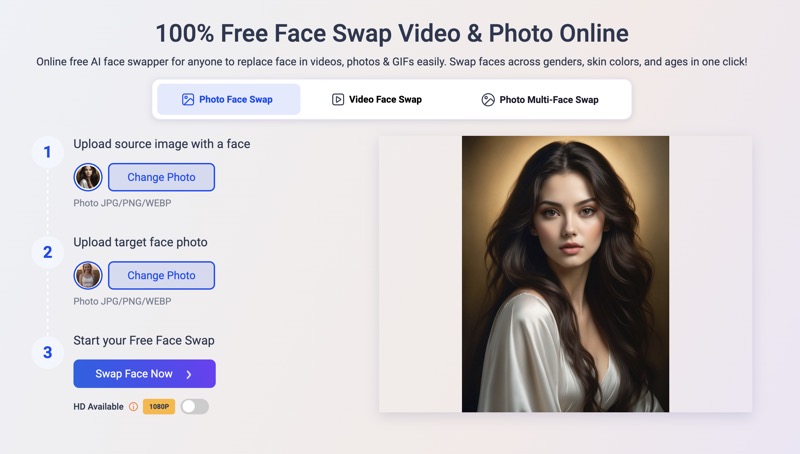
Step 4. Upload the target image or video with the face you want to swap in. For multiple swaps, upload additional images to match each face you want replaced.
Step 5. Click Swap Face Now and let Vidwud AI process your file.
Step 6. Preview the result and download it for free.
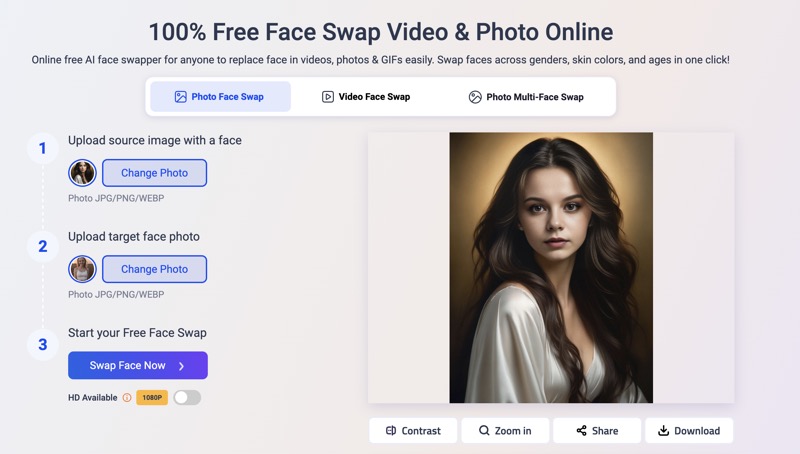
Extra Info: Banuba SDK
In addition to its popular Banuba face filters app, Banuba is well-known as two advanced SDK packages for businesses: the Banuba Face AR SDK and the Banuba Video Editor SDK. With the use of these tools, developers can include Banuba's potent augmented reality face effects and video editing features into their own applications, websites, or platforms.
Features like mood and expression monitoring, hairstyle recognition, background removal, skin and hair color detection, and face beautification are all included in the Banuba Face AR SDK. Businesses can use it to create cutting-edge augmented reality and face tracking products.
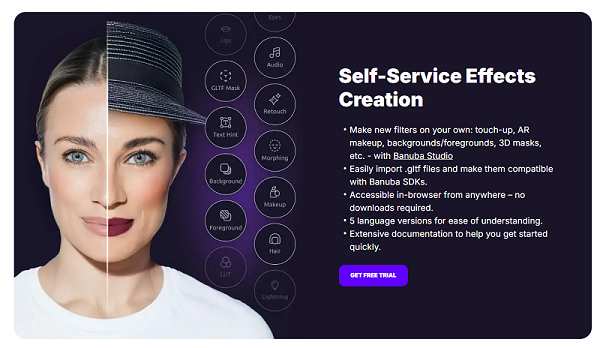
The Banuba Video Editor SDK includes sophisticated camera controls, video editing tools, and graphic effects. Users can produce personalized, interactive video content with its help.
Conclusion
Banuba Funny Face Swap, now known as Funveo Face Swap Filter, is a simple and fun tool from Banuba, which makes it easy to edit live or existing videos and photos. With a subscription, you can access a large selection of entertaining filters and effects for on-the-go enjoyment.
However, if your goal is more realistic and professional-quality face swaps, tools like Vidwud AI Face Swap are a better choice. When creating seamless face exchanges in images, GIFs, and videos, they puts emphasis on the quality. Try Vidwud Now!