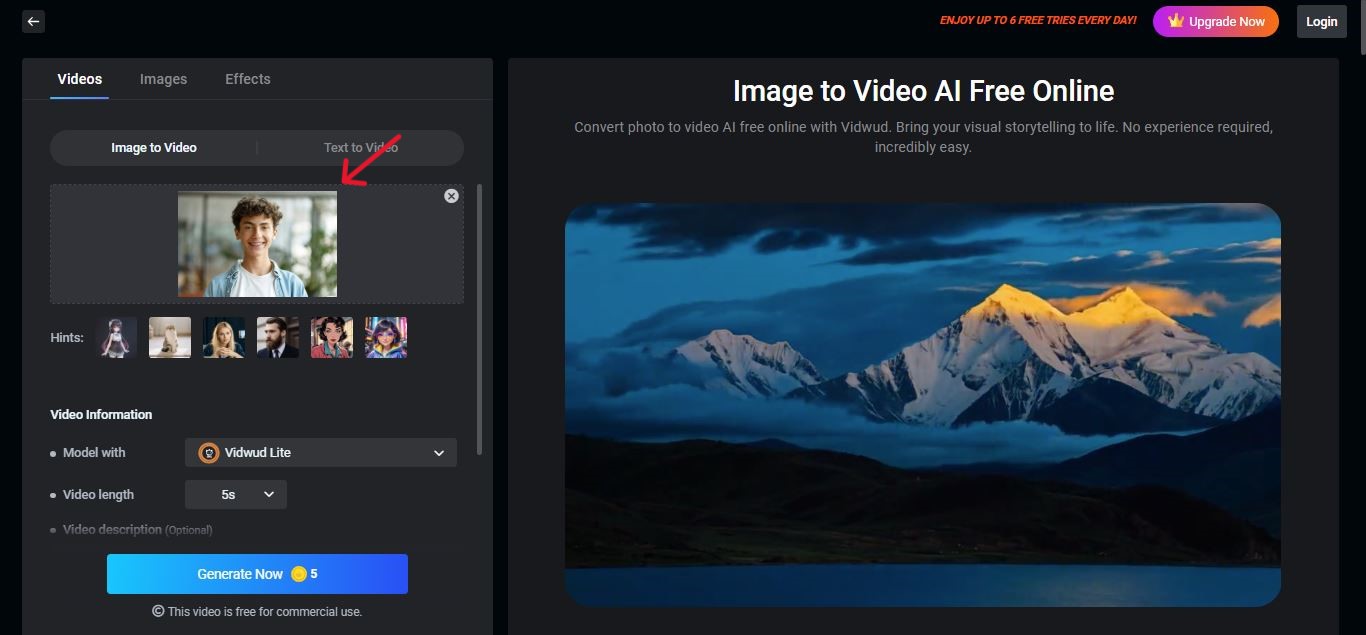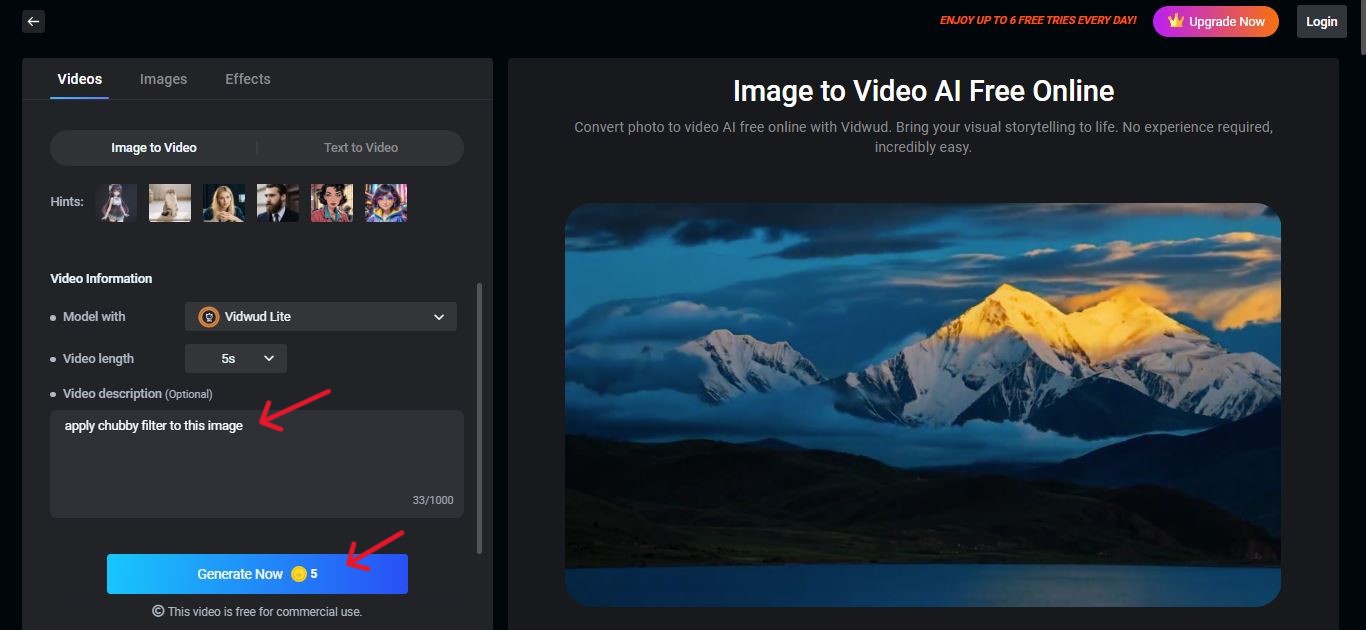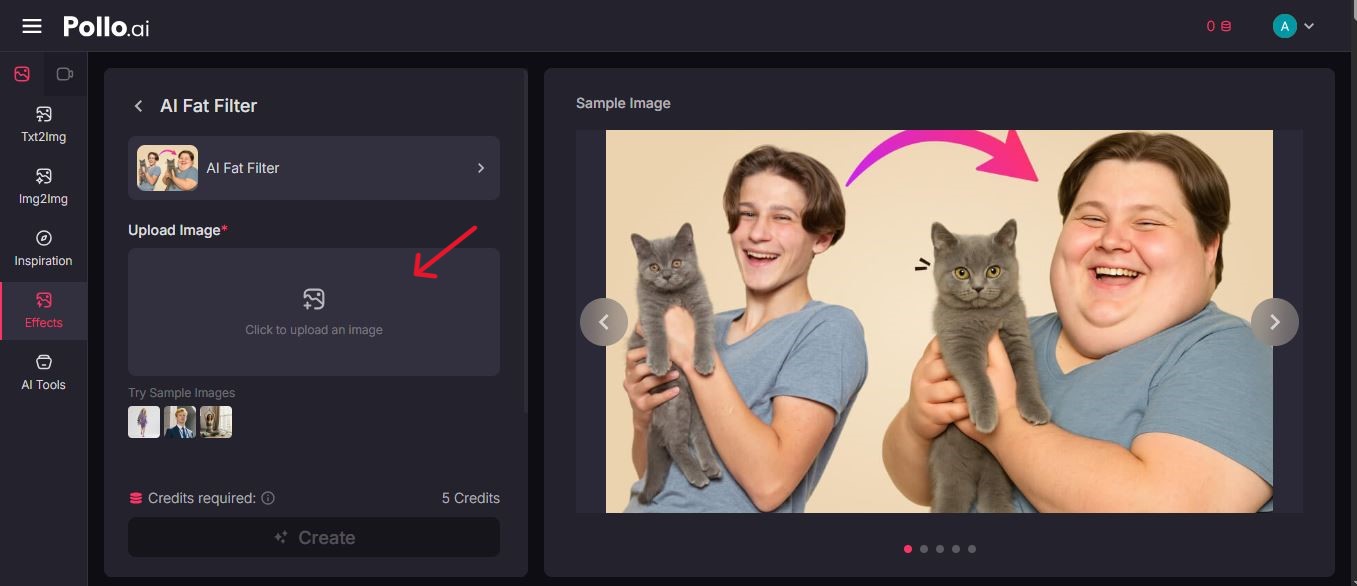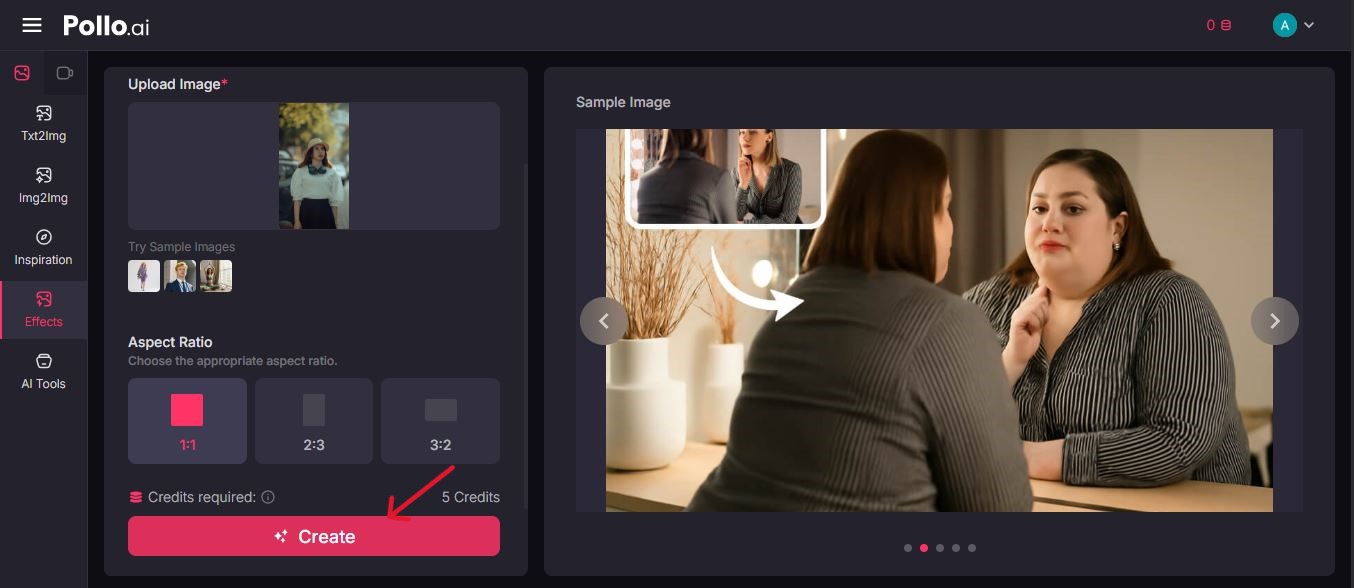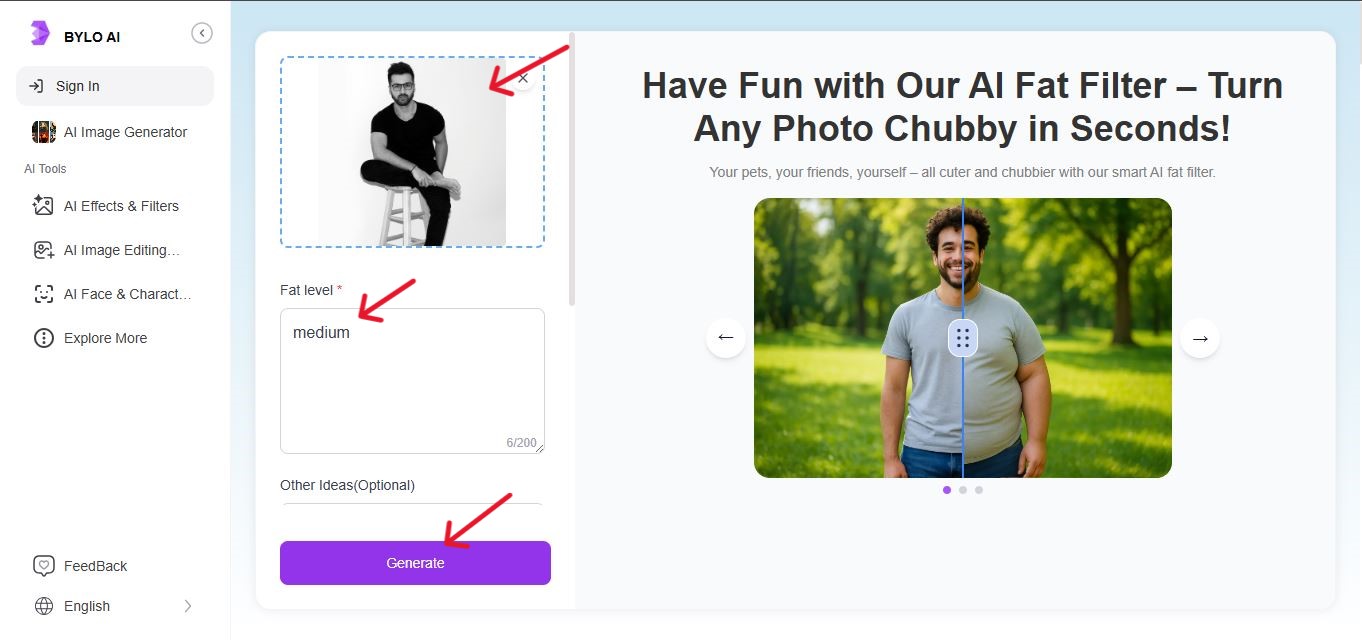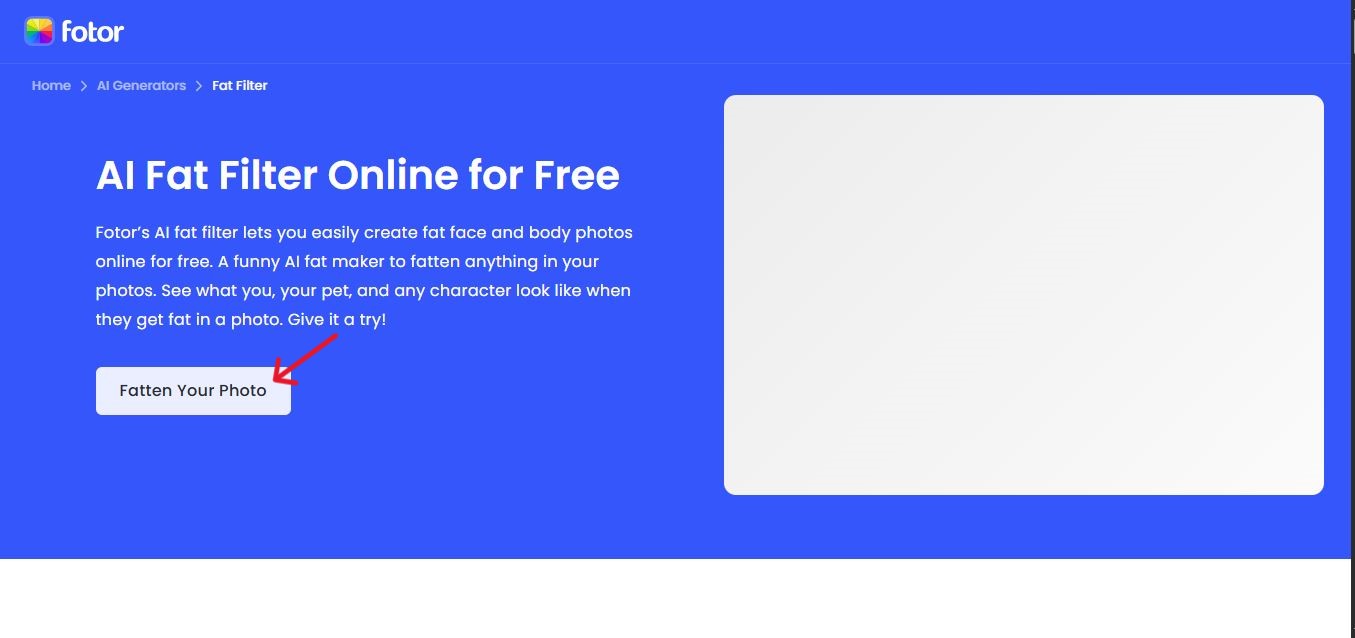TikTok recently removed the chubby filter due to concerns about potential ‘body shaming’ issues. Even though the official filter is gone, the demand for playful AI tools is stronger than ever. Many users are now turning to third-party platforms, especially AI tools, to recreate the chubby face look for lighthearted entertainment and memes.

Here, we are going to list websites that still allow you to use the chubby filter on your pictures posted, and discuss how these entertaining apps are applicable to the popularization of face filters for videos.
- On This Page
- TikTok and Capcut Remove Chubby Filter
- Vidwud AI Chubby Filter
- Pollo AI Chubby Filter
- Bylo AI Chubby Filter
- Fotor AI Chubby Filter
TikTok and Capcut Remove Chubby Filter
TikTok and its editing app CapCut recently removed the chubby filter AI after backlash around potential “body shaming” concerns. Facial roundness was exaggerated with the filter, and some critics said this would lead to unhealthy comparisons or negative self-image. As a result, TikTok decided to pull it in line with its community guidelines on body positivity.
Nevertheless, most of the users still love to use the fun effects and are seeking alternatives. Instead of relying on the AI TikTok filter, users can find similar chubby filters online through third-party websites and AI tools that let them upload photos or videos and apply fun face transformations.
Vidwud AI Chubby Filter
One of the best alternatives to the removed Chubby filter TikTok effect is Vidwud, a versatile AI-powered video effect platform. Vidwud gives users the option to add their own photos and then to turn them into entertaining AI-generated videos with the help of creative prompts.
Among its wide range of effects, you can easily apply a chubby filter AI to make your face appear rounder and more playful. Unlike TikTok, Vidwud provides more freedom for users who want to experiment with filters in a fun, personal, and non-restrictive way. You can also test out other effects, such as the tan filter, and try some other looks.
The AI system developed by Vidwud generates fast and entertaining video effects hence it is one of the applications that one would use when they miss the chubby filter on Tik Tok or when they want to experiment more with the video effect than the current AI Tik Tok filter library provides.
How to use Vidwud to generate AI Chubby Filter videos:
Step 1: Go to Vidwud’s Image to Video AI page.
Step 2: Upload the image you’d like to transform into a chubby character.
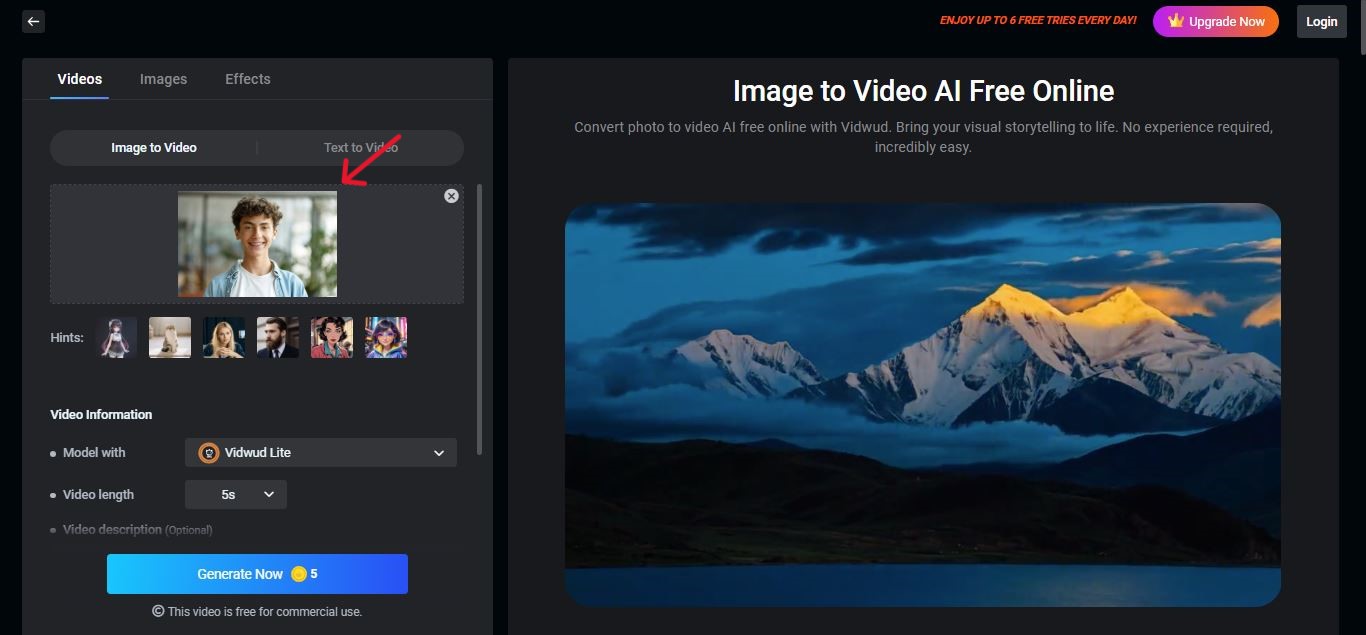
Step 3: Enter a text prompt specifying the chubby filter or other effects, depending on the style you want.
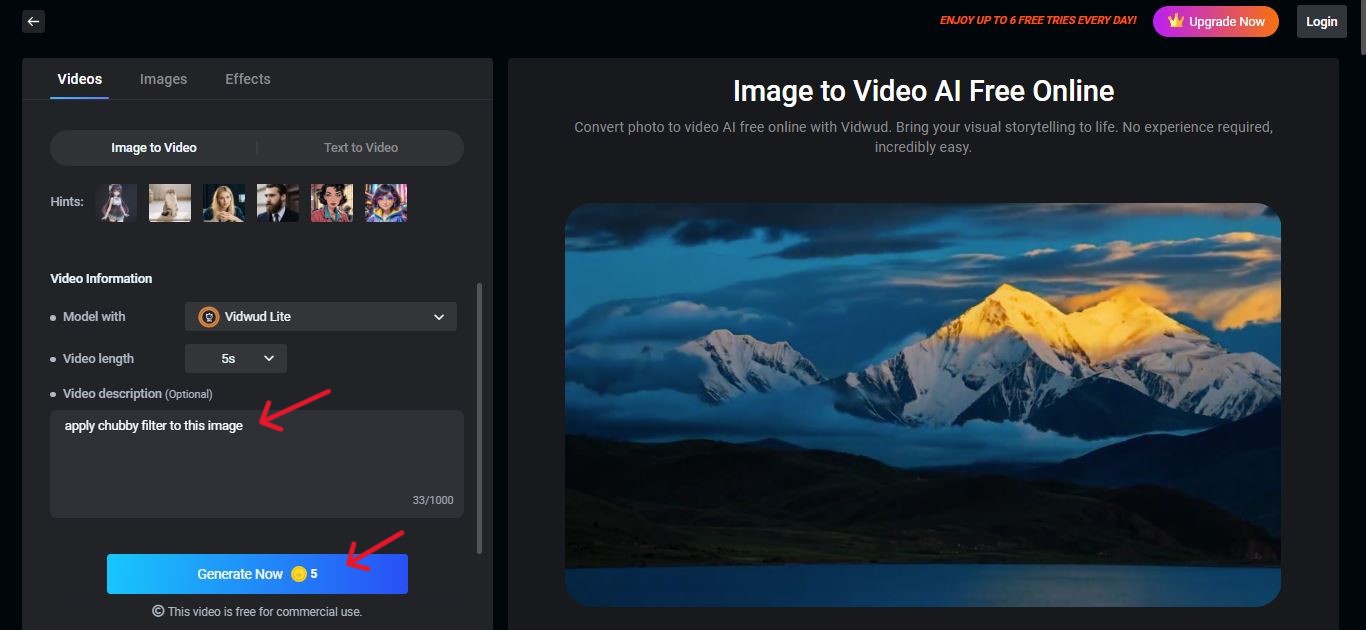
Step 4: Generate your video and download it once the AI finishes processing.
Vidwud is an AI-based system that generates fast and amazing video effects, which is why it is preferred by users who lack TikTok's chubby filter or seek additional creative effects beyond the current assortment of the AI TikTok filter library.
Pollo AI Chubby Filter
Another excellent alternative for those missing TikTok’s filter effects is Pollo AI, a creative platform that provides fun image transformations, including the popular Chubby filter online. With Pollo AI, users can upload a photo and instantly apply the “fat face” effect to see how their features change with fuller, rounder cheeks. The platform is easy, quick, and does not require higher knowledge in editing. While it focuses primarily on images, you can use these edited photos in other editors or an AI clip maker to create engaging short videos.
How to use Pollo AI to generate AI Chubby Filter videos:
Step 1: Go to the Pollo AI’s Chubby Filter page.
Step 2: Select the chubby filter online effect.
Step 3: Upload the photo you’d like to transform and let the AI process your image.
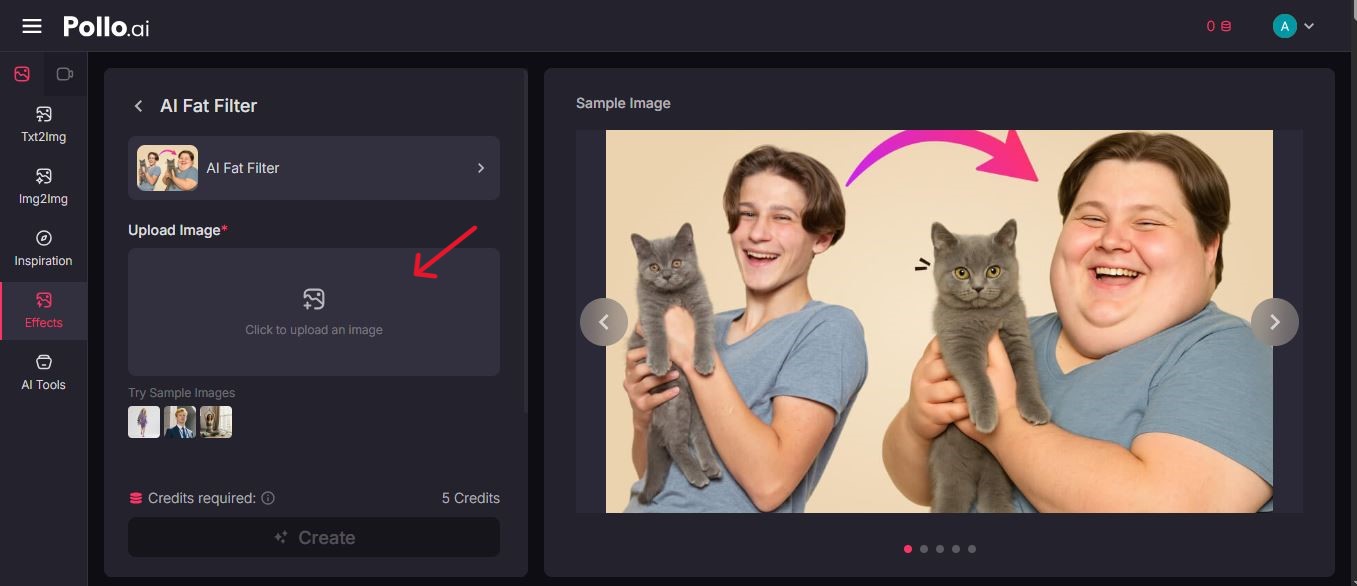
Step 4: Click Create to transform your photo. You can then import it into an AI clip maker to turn the image into a short, shareable video.
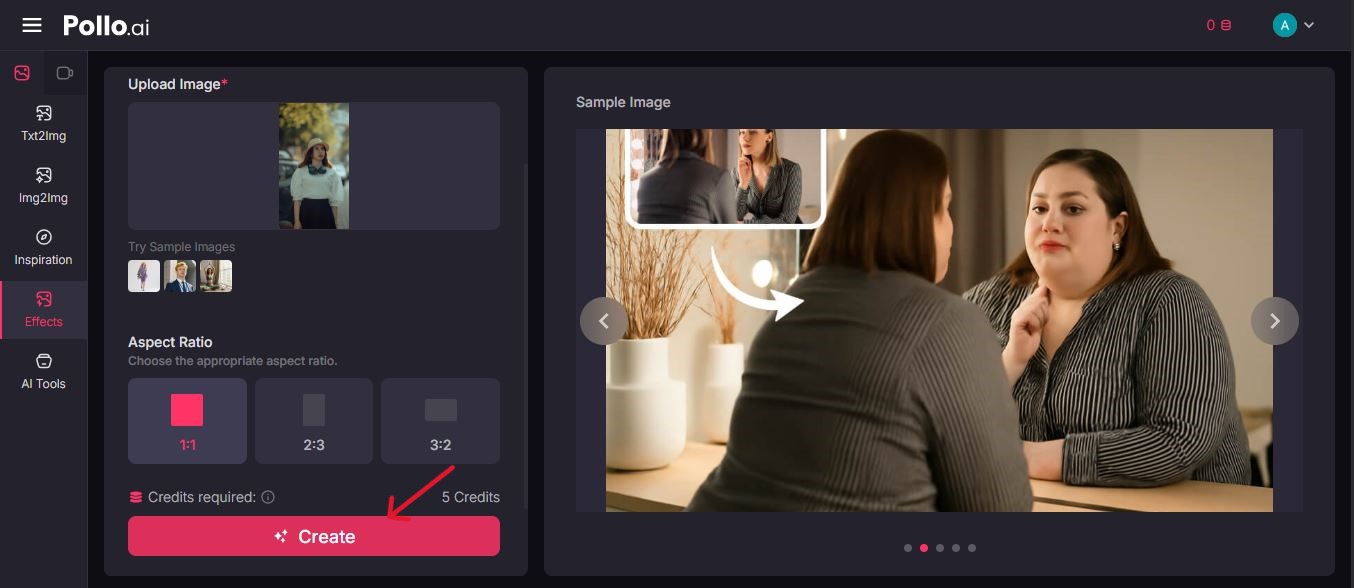
Pollo AI is quick and user-friendly, making it a convenient solution for anyone who wants to experiment with filters similar to the ones TikTok and CapCut removed.
Bylo AI Chubby Filter
Bylo AI is also a great option for experimenting with playful effects like the Chubby filter AI free. Bylo AI is an app whose editing and transformation capabilities are diverse, i.e., a user can see his or her photo altered in real time. Its ability to capture a simple photograph, and the effects it applies to it, like the one that makes the image look fat-faced, and facilitates its transformation into animated videos, is one of its most remarkable capabilities. Combined with an AI 3D video generator, you can bring these altered images to life in creative, shareable formats.
Bylo AI is designed for casual users who want to explore effects quickly without complicated steps. Similar to creative tools like Runway AI, it’s an easy and accessible way to enjoy filters that TikTok and CapCut have removed.
How to Use Bylo AI to generate AI Chubby Filter videos:
Step 1: Visit Bylo AI’s Chubby Filter page.
Step 2: Now, upload your desired photo.
Step 3: Quickly select the fat level and hit “Generate”.
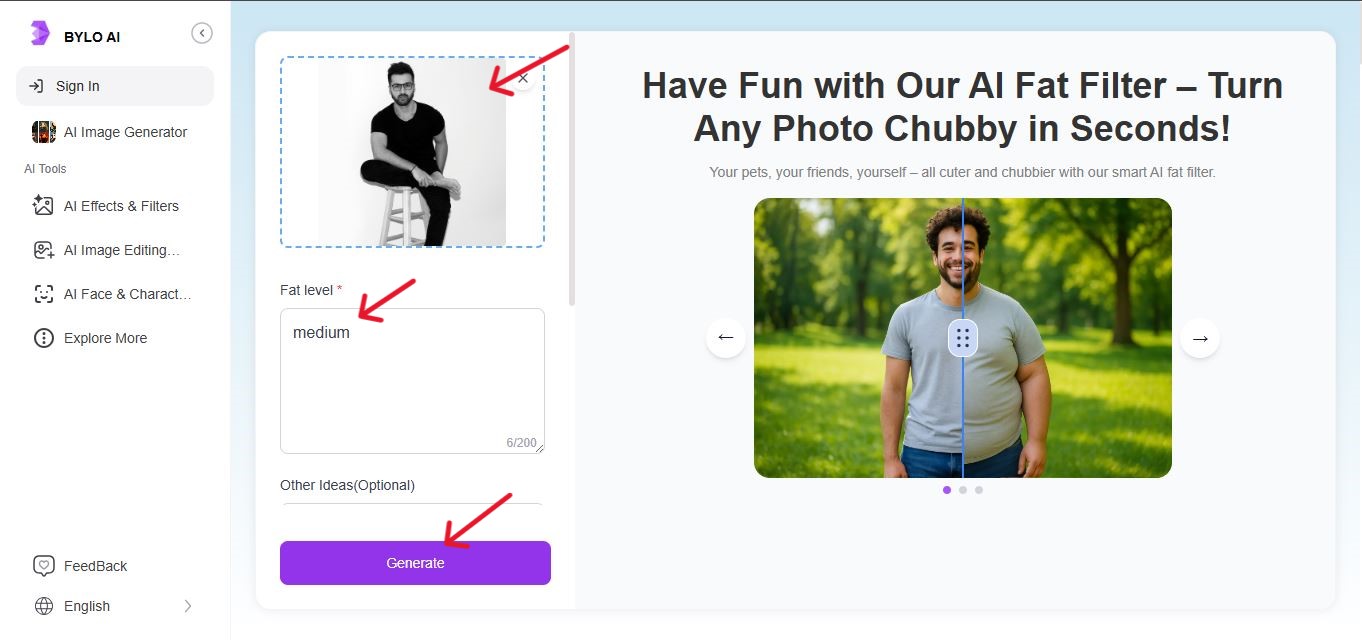
Step 4: Download the transformed image and share on social media.
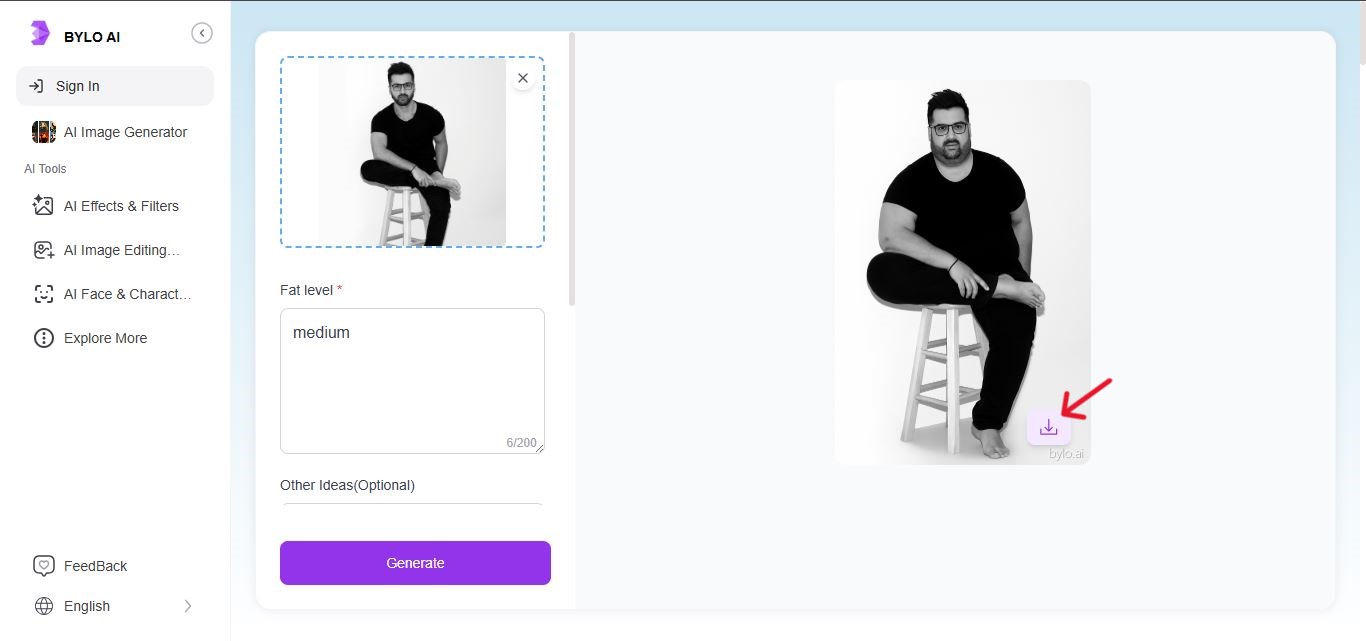
Fotor AI Chubby Filter
Yet another popular tool to try is Fotor, a widely used online editing platform that offers a variety of AI-powered effects, including the AI Chubby filter online. With Fotor’s chubby filter, users can easily upload an image and give their face a rounder, fuller appearance in just seconds. In addition to this playful functionality, Fotor provides AI meme generator, photo enhancements, and creative templates, so it is a comprehensive option to anyone who does not want to apply a few edits.
While Fotor is known primarily for photo editing, you can take the transformed images and combine them with external tools to create short clips. This gives you a simple way to replicate the kind of fun video transformations that used to be possible with TikTok’s filters.
How to use Fotor to generate AI Chubby Filter videos:
Step 1: Go to Fotor’s Fat Filter page and click the “fatten your photo” button.
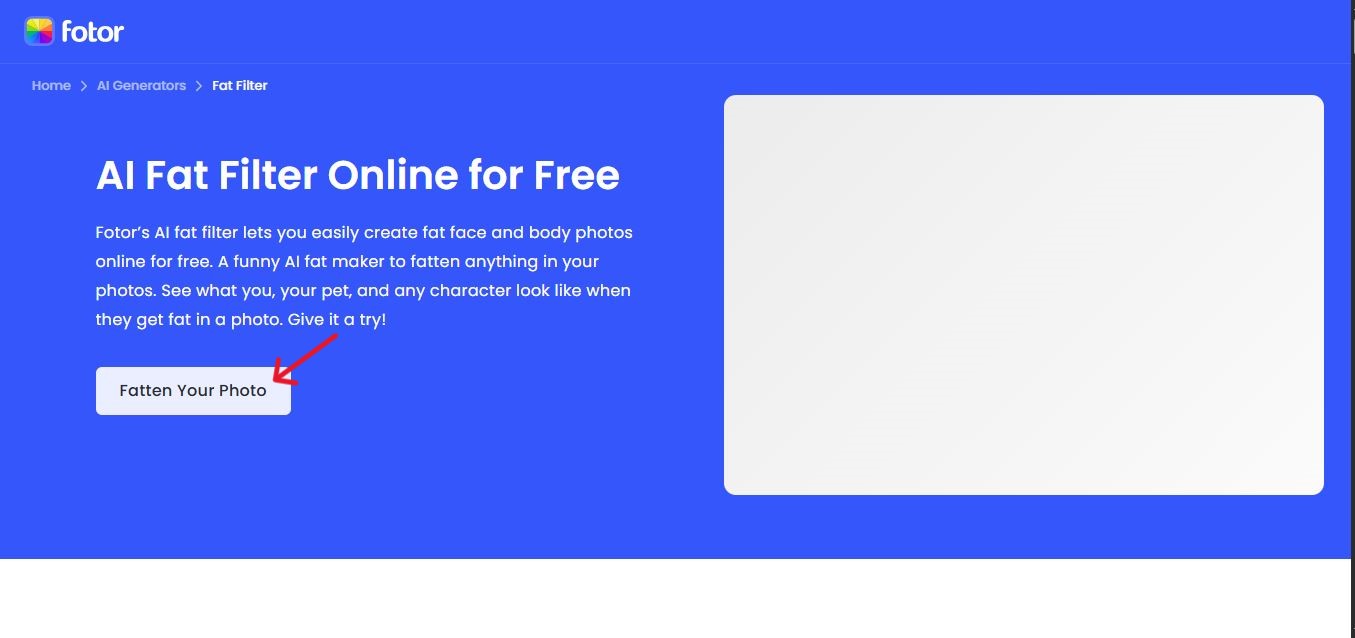
Step 2: Upload the photo you’d like to edit, and you can also add the prompt.
Step 3: Now, click the “Generate” button.
Step 4: Once done, download your processed image and, if desired, import it into a video editor to create a fun clip.
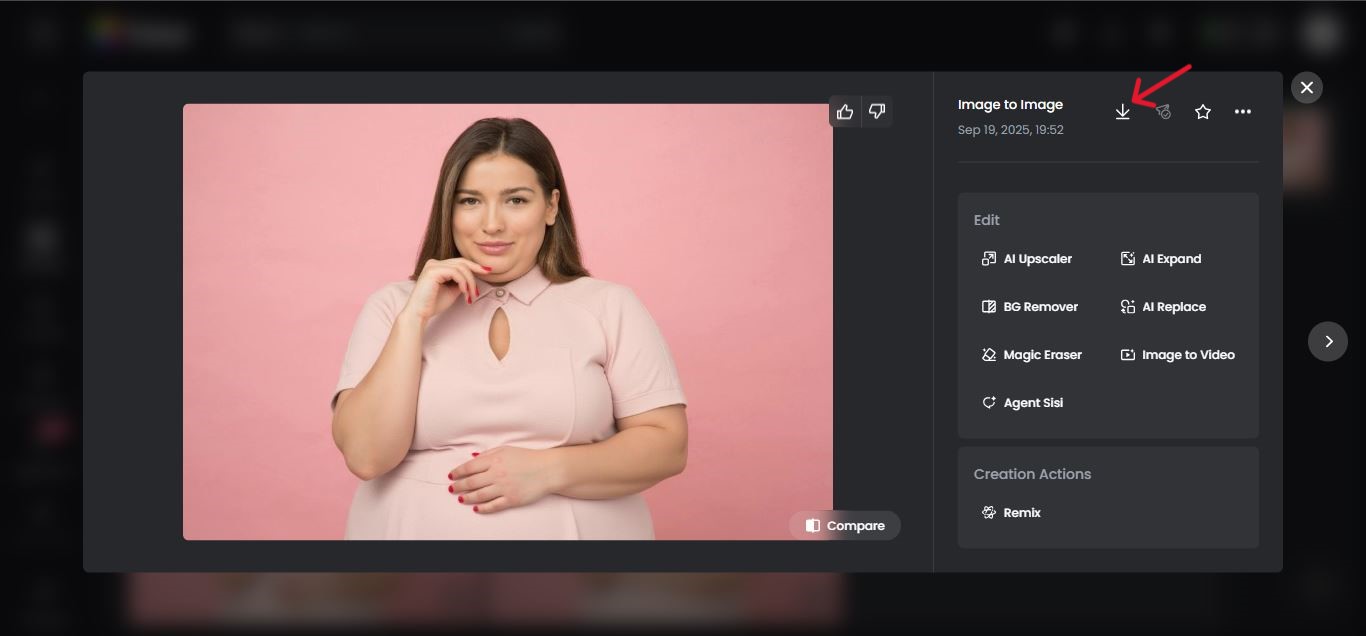
Conclusion
Although TikTok and CapCut removed the chubby filter, users still have plenty of fun alternatives online. From Pollo AI to Fotor, these tools make experimenting easy. For the best experience, try Vidwud Image to Video AI, where you can turn photos into dynamic clips with the chubby filter in just a few moments.
Free AI Image to Video Generator
-
Best free online image to video generator
-
Turn any text/image to vivid video with high quality
- Clean and intuitive interface design
Turn Image to Video Now