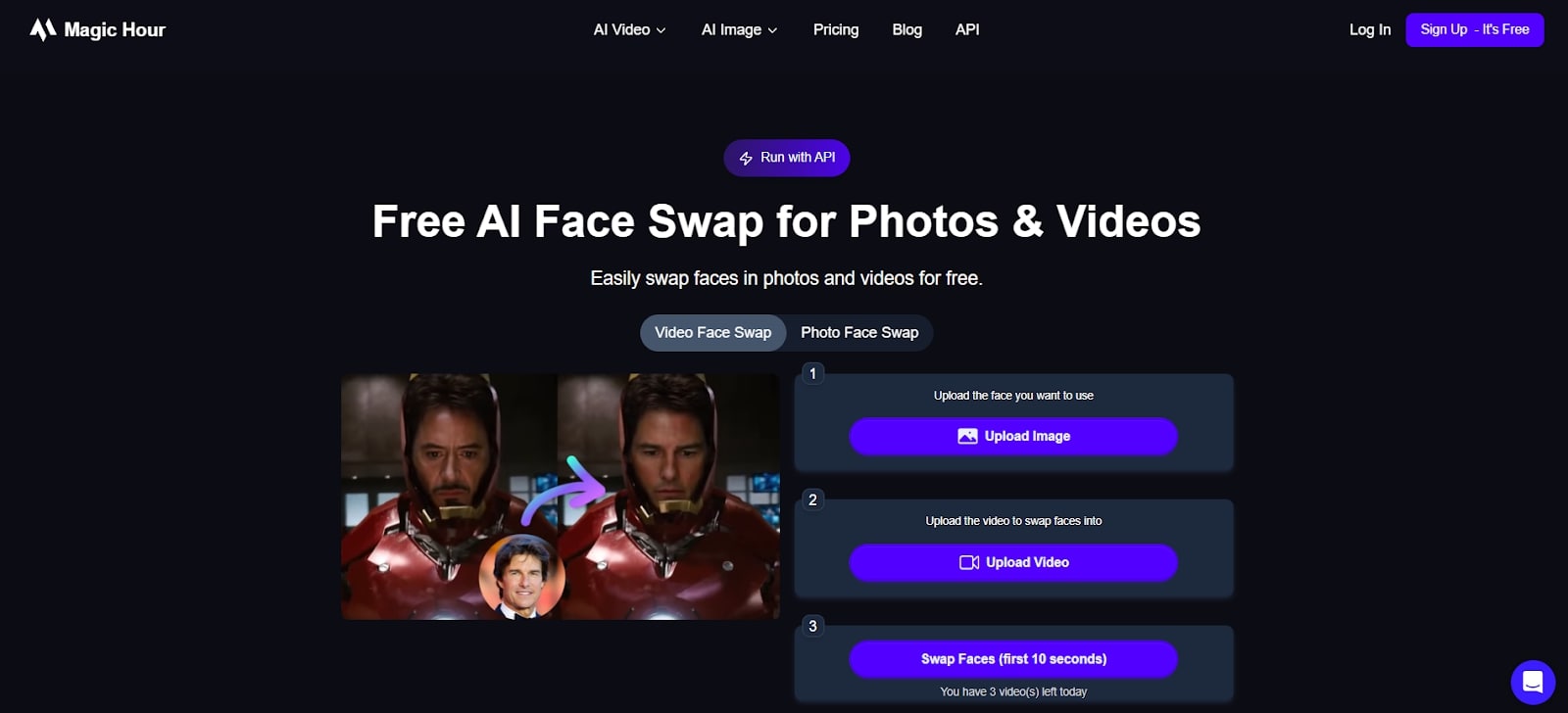Are you trying to slip your face into a famous movie scene, a viral meme, or a vintage portrait—just for fun or to surprise someone? Thanks to AI, playful ideas like these are easier and more realistic than ever. One of the coolest tricks is face merging, where your face blends into any photo or video like it was always there. Five online AI face merge tools are reviewed here, including features, pros, cons, and how-to instructions.

Photo sample from freepik.com
- On This Page
- Can AI Merge Faces?
- See How AI Merge Faces Perfectly
- Top 6 AI Face Merge Online Tools
- How to Merge Faces for Different Materials?
Can AI Merge Faces?
Yes. Instead of just pasting one face onto another like a sticker, powerful AI tools can merge faces with a new level of detail. Behind the scenes, here’s how a face morph all comes together.
- Face detection. First, the AI algorithm spots and reads key facial features, such as eyes, nose, mouth, and face shape, so it knows exactly the structure of each face in a photo face merge.
- Feature mapping. Then it aligns those features with another face, making sure angles, proportions, and expressions line up naturally.
- Blending & merging. Finally, it smooths everything out to match skin tones, lighting, and texture, so the merged face looks seamless, not stuck on. What about the final result? A face merge looks like it belongs.
See How AI Merge Faces Perfectly
Curious about what AI face merging looks like when done right? Here are real-world examples, no complicated tech talk. Every type of face merge plays out visually, for example, blend your selfie with a friend’s, reimagine a family photo, or swap gender in movies.
Showcase 1: Seamless Selfie Photo Face Merge

Photo sample from freepik.com
Showcase 2: Morph Faces for Family Photos

Photo sample from freepik.com
Showcase 3: Merge Faces in Movies

Movie scene from The Shining (1980)
Top 6 AI Face Merge Online Tools
Ready to merge face for fun, content creation, or social media? The top 6 best online face merge AI tools are picked and reviewed below, covering key features, pros, and cons. With these tools, you can do face merge online with a friend for laughs, and swap into to movie scene, to name a few.
1. Vidwud Face Swap – Merge Faces in Photos & Videos Seamlessly
Let’s start with Vidwud Face Swap, a no-fuss online tool that surprises you with how naturally it merges faces across both images and video. It doesn't ask you to sign up or download anything—you just upload and go.

Vidwud’s AI is tuned to capture subtle details like skin tone and lighting balance, making the merged output feel much less “cut and paste” and more like a believable transformation. You can blend faces in group shots, selfies, or even swap yourself into a music video or movie clip. It can do funny, exaggerated faces or super realistic ones.
Key Feature
-
Free Face Merge Online App: 100% free to use, no sign-up or credit card prompts. It works via a web browser on both desktop and mobile.
-
Merge Faces in Photos & Videos in Various Styles: Supports static images and motion video. Styles range from realistic swaps (great for short films or reels) to animated or even meme-style effects, letting you control the tone of the merge.
- Seamless & Vivid AI Face Morph: Balances skin tone, facial ratios, lighting angles, and textures. It’s not just dropping a face on top, but also actually blends details to create a single, unified identity.
Pros
- Clean, natural-looking merges in both photos and video.
- No registration is required, fast and browser-based.
- Handles skin tone, lighting, and facial alignment well.
Cons
- Limited editing options after the merge.
2. Vidqu Face Swap – Multiple Face Merge in Video
If you're looking for something that handles multiple faces in videos, Vidqu Face Swap is worth your attention. Compared to simpler tools focused on still images, Vidqu positions itself as a video-oriented platform that’s surprisingly good at managing more than one face at a time. Vidqu Face Swap keeps things smooth and natural, even when you’re swapping several faces in a single scene.

Key Feature
-
Merge Multiple Faces in 1 Go: Great for group content—like party videos, wedding clips, or meme edits. You can swap faces in multiple people without rerunning the whole process.
-
Natural Video Face Merge Online: Keeps merged faces moving naturally, even as angles shift. It can handle head turns and change facial expressions well.
- Quick Face Morphing & Video Processing: Known for relatively fast processing, even longer clips don’t feel sluggish, which is a plus if you’re working with short-form video content.
Pros
- Handles group merges effectively.
- Face movement stays smooth and in sync with video.
Cons
- Doesn’t offer much in manual adjustment or fine-tuning.
3. Magic Hour Face Swap - Natural-Looking Photo & Video Face Swap
If you’re thinking of using face swaps in a more professional setting (e.g., as a content creator), Magic Hour Face Swap is a solid pick. It replaces faces in both photo and video while keeping lighting, angles, and textures looking natural. Perfect for social posts, marketing content, or just experimenting casually.
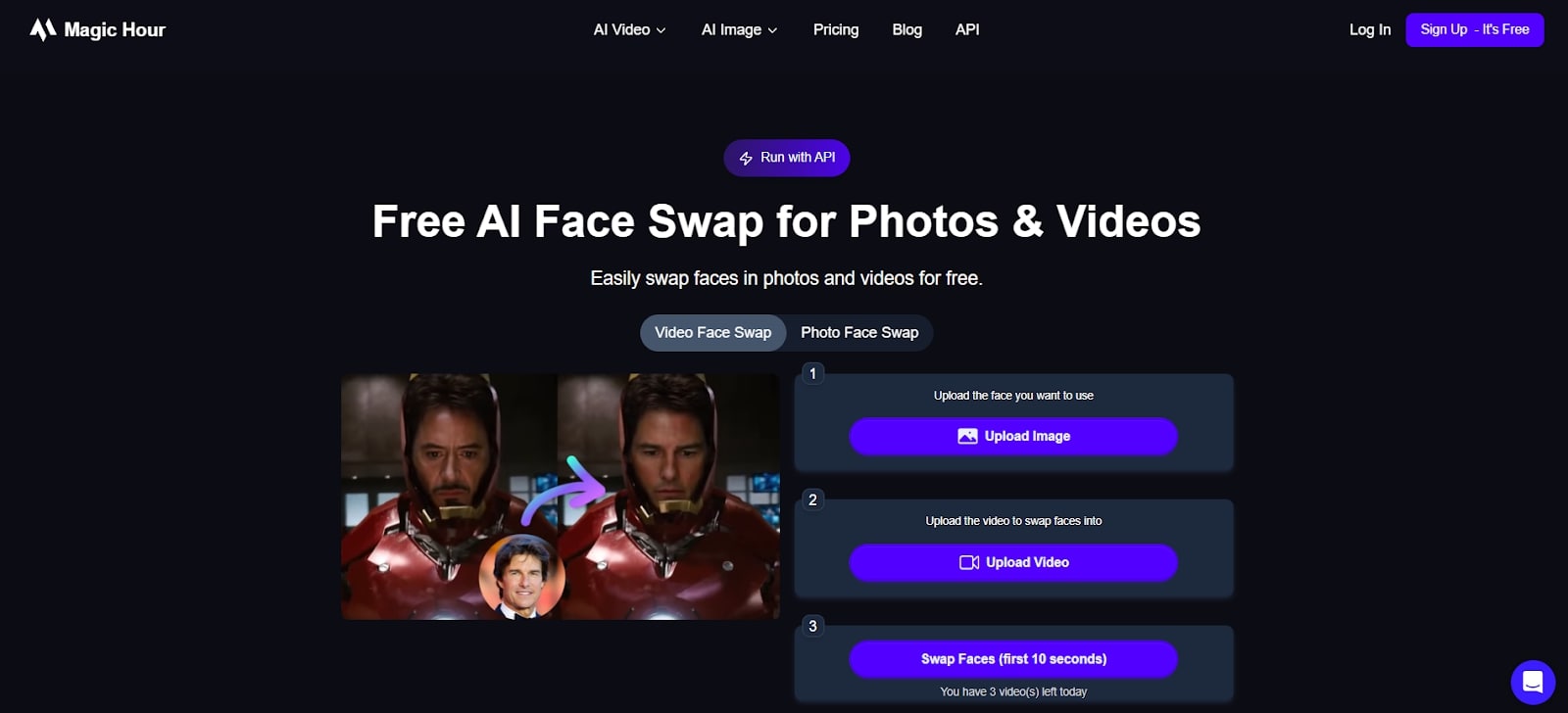
Key Feature
-
Image & Video Face Swap: Replace faces in photos or videos with JPG, JPEG, PNG, MP4, and MOV formats with realistic and clean results.
-
Free Beginner-Friendly Face Merge: Designed for simplicity and speed for users who want fast and professional-quality swaps without needing advanced editing skills.
- Built-in Presets: Packed with preset faces from singers to celebrities to choose from and experiment with.
Pros
- Produce hyper-realistic face swaps in both image and video.
- Simple setup and intuitive interface.
- Web-based with no login required.
Cons
- Requires credits to generate (free daily credits available).
- No offline mode.
4. Fotor – Anime & Real Human Face Merge Online
If artistic territory is not your thing, try Fotor Face Morph online. While many face merge tools aim for realism, Fotor provides anime-inspired transformations and stylistic blends. It’s widely loved among anime fans, digital artists, and anyone curious about what they’d look like as a character straight out of a manga or animated film.

Key Feature
-
Anime & Real Human Face Merge: Specializes in fusing anime characters and human faces, maintaining facial symmetry and expression. It can adopt anime proportions and change hair style.
-
Beginner-Friendly Online Face Morph: Web-based platform with an intuitive interface, no downloads needed, and no login required.
- A Wide Range of AI Image Tools: Includes a range of AI image editors, generators, enhancers, colorizers, deblurs, and AI video tools.
Pros
- Excellent for anime and real human face merge.
- Quick and easy to use with artistic flexibility.
Cons
- Some premium AI styles require paid access.
- No HD & transparent PNG download for free users.
5. Artguru – Face Merge AI with Diverse Stock Material
Artguru is another good match for face merge online. It leans into the art-forward side of AI face merging, offering a library of diverse stock templates that go far beyond basic portraits. From fantasy-inspired looks to professional headshot presets, they are all ready for face merge. Artguru also offers easy access to merge face in videos.

Key Feature
-
Face Merge with Built-in Stock Scenes: Includes pre-designed backdrops and themes, historical, fantasy, modern, and more.
-
AI Style Matching: Automatically blends your face with the selected style, adjusting lighting, proportions, and texture to avoid jarring results.
- AI Video Face Swap: Swap faces in any video with expressions preserved and download as GIF or MP4 in one click.
Pros
- No login is required.
- Smooth and well-styled AI blending across themes.
Cons
- Includes a subtle watermark on the output image.
- Requires stable internet for processing, especially on mobile.
Also Read: What if you had bangs? Try on virtual bangs.
6. Vidwud AI Baby Generator – Couple Face Merge for Future Baby
Closing out the face merge AI tools list with something a little more playful. Vidwud AI Baby Generator is built around a simple but fascinating idea - what might your future baby look like? This tool simulates a baby’s face based on two input photos. It’s a good choice for curious couples and soon-to-be parents.

Vidwud AI Baby Generator focuses on facial proportion blending, skin tone harmonization, and age-specific rendering. The output doesn’t just look like a squished mix, but an actual baby with believable features.
Key Feature
-
Couple Face Merge for Baby Prediction: Uses photos from two adults to simulate a baby’s face, with soft features, symmetry, and realistic skin blending.
-
Baby Appearance Age Settings: Offers multiple stages, infant, toddler, and child (1-3 years, 4-6 years), so users can see how the baby might look as they grow.
- Expressions Feature: Access to preview the baby’s face with different expressions, such as laughing, smiling, or neutral, adding personality and emotional depth.
Pros
- Fun and easy to use with realistic results.
- Multiple age previews add depth to predictions.
Cons
- Limited customization for adjusting features manually.
How to Merge Faces for Different Materials?
Now that you’ve seen the top tools available, you might be wondering how to merge face online free with a source image or video. Following these steps and using Vidwud Face Swap, you'll make it down in seconds.
How to Merge Faces in Photos?
Step 1. Go to Vidwud Face Swap websites, and click the “Upload Photo” button to import a source image.
Step 2. Click the “Swap Face Now” button to start the face merging online.

Step 3. Click the “Download” button to save the merge to your device.
2. How to Do Face Merge in Videos?
Step 1. Access the Video Face Swap section directly from Vidwud’s site.
Step 2. Click the “Upload Video” button to upload the source video with the source face. Then click the “Upload Photo” button to add the target face photo.

Step 3. Click the “Swap Face Now” button to let the tool merge 2 faces together, and then download your merged faces once it's ready.

The Bottom Line
Face merge in photos and videos just got easier. With the above highlighted five tools, you'll be amazed that swapping faces in photos or videos can be so easy and fast. For seamless face merging in both photos and videos, Vidwud AI and Vidqu are top choices. Try them today and experience face merging the way it should be.