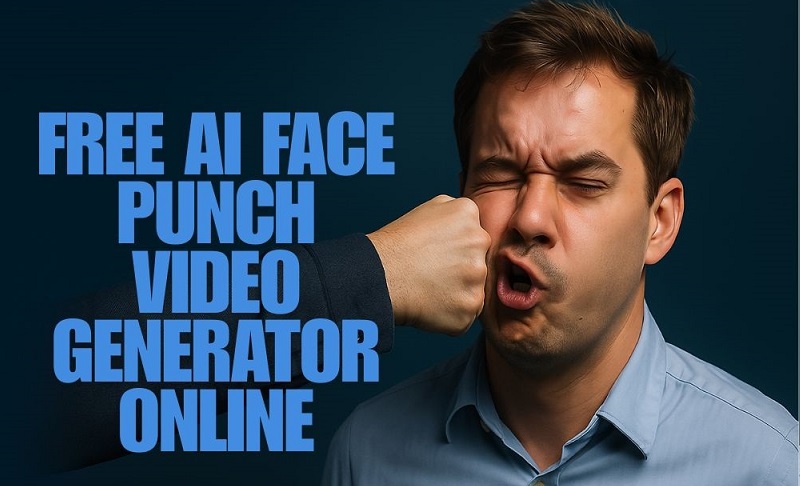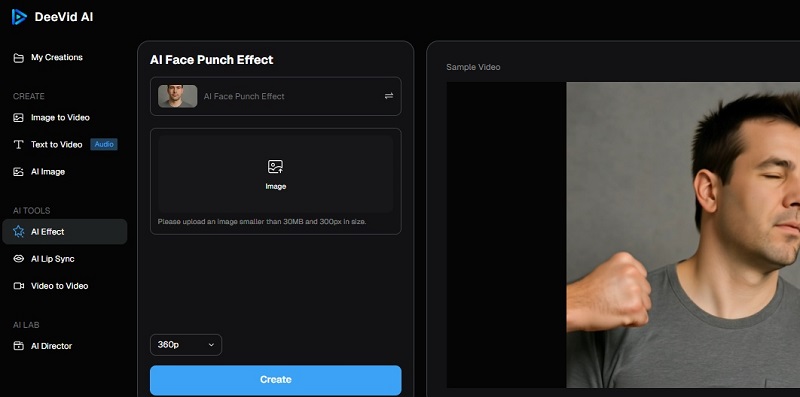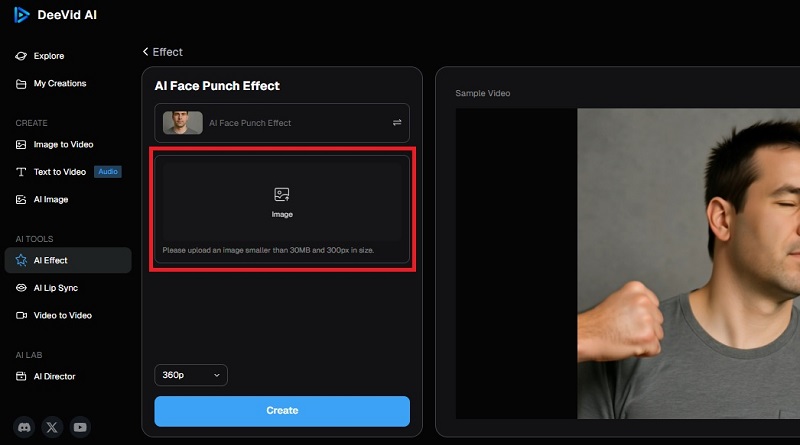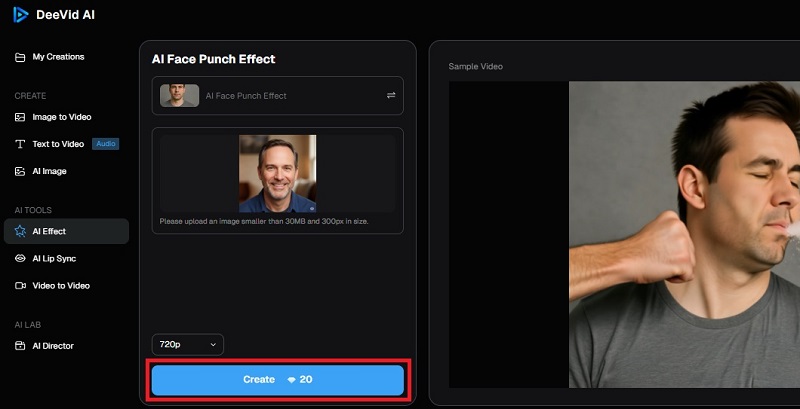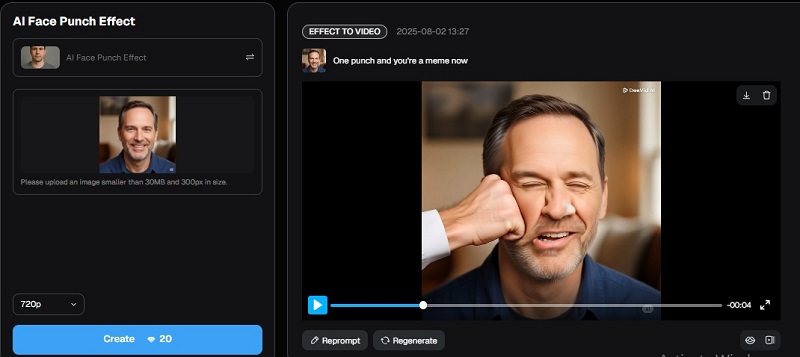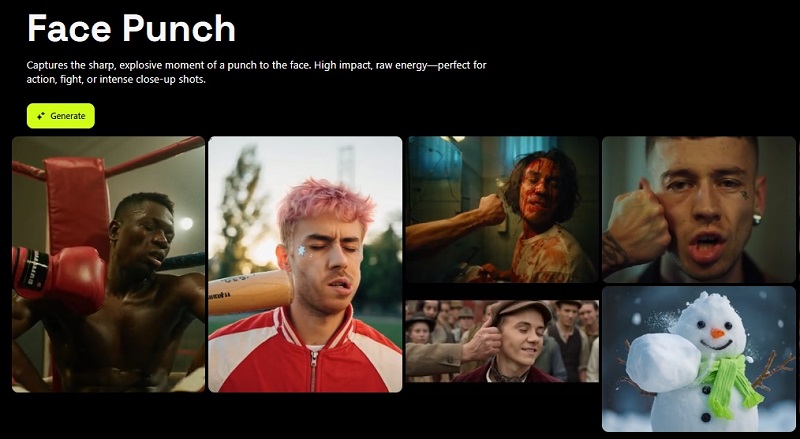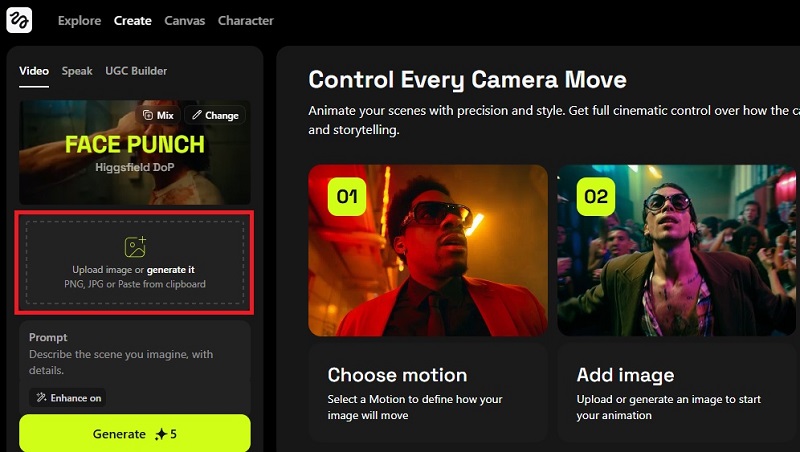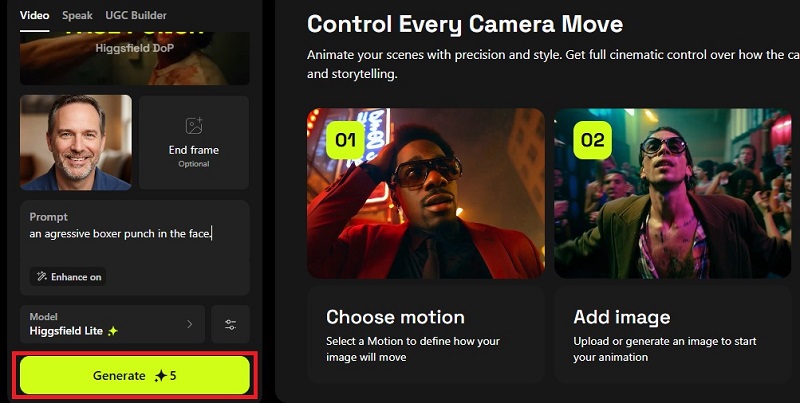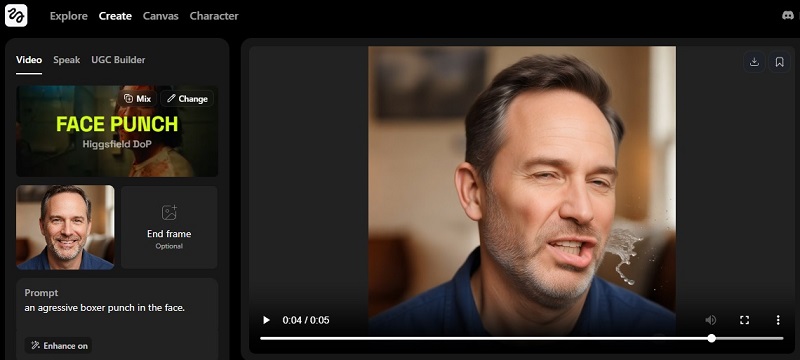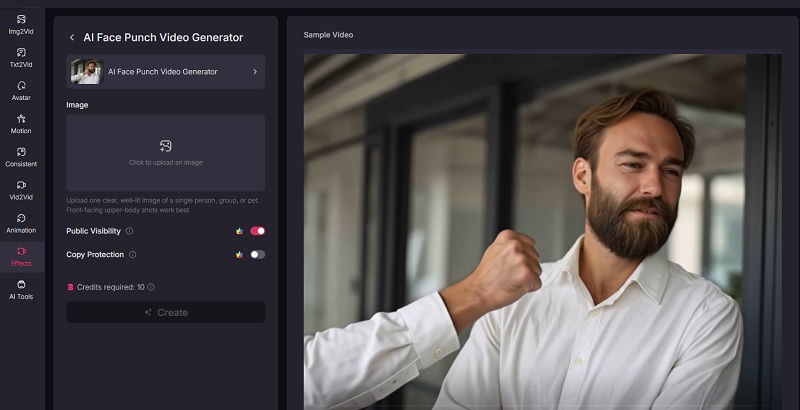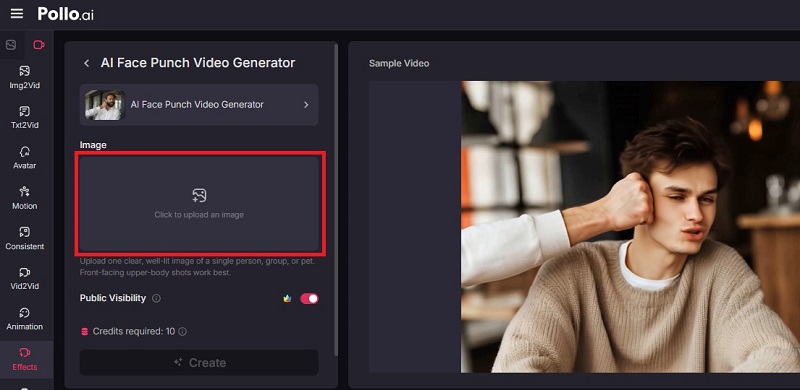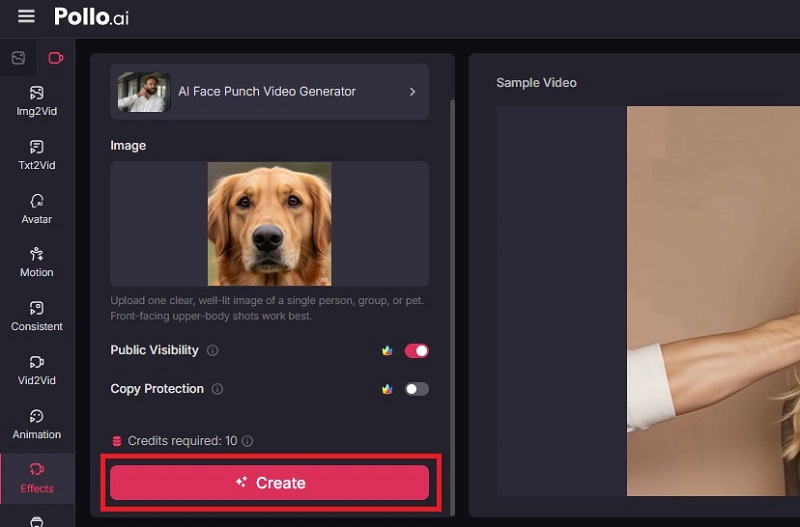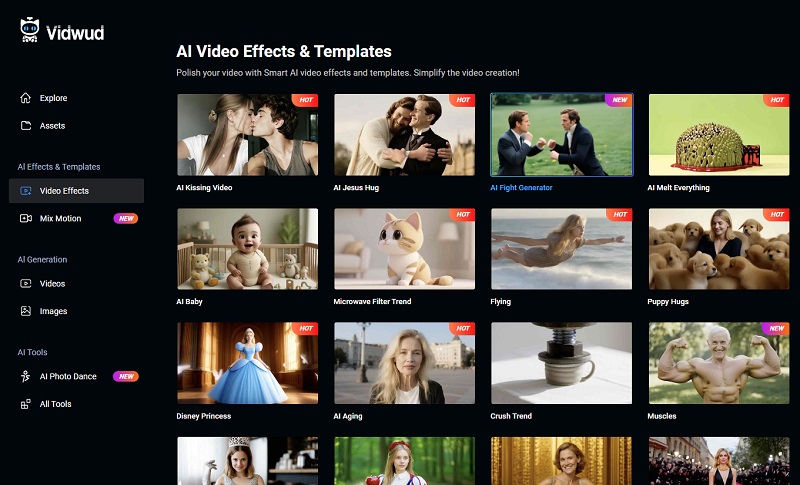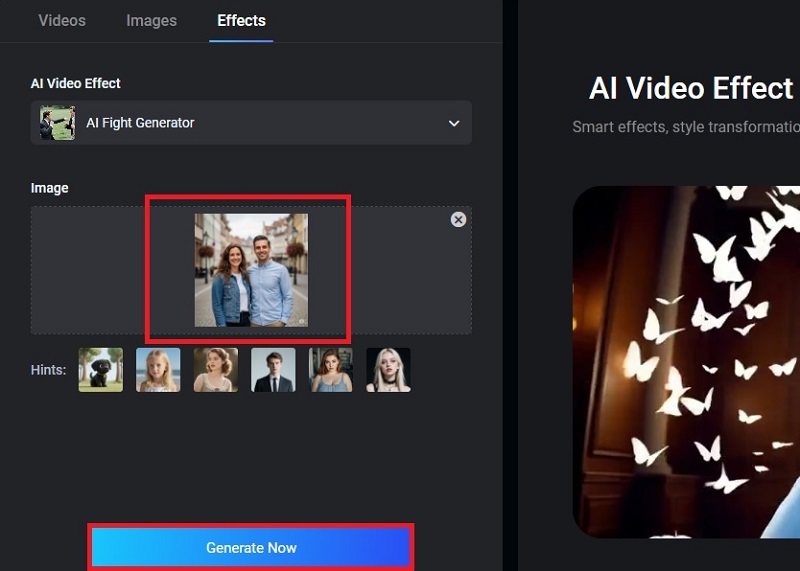From Snapchat’s trendy filters to TikTok’s crazy effects, we have seen a lot already! But this ‘trying out new filter’ trend isn’t getting old anytime. Whether it is face swapping, avatar animation, or other unconventional creations, AI tools make creative expression more accessible than ever. Now here comes an exciting new craze - AI Face Punch.
This trendy AI enables you to transform ordinary photos or videos into dramatic, action-packed scenes with realistic punch effects. Be it a hilarious clip or a funny prank on someone, this article guides you through how to get the AI face punch effect for truly entertaining content. Let's See More Info!
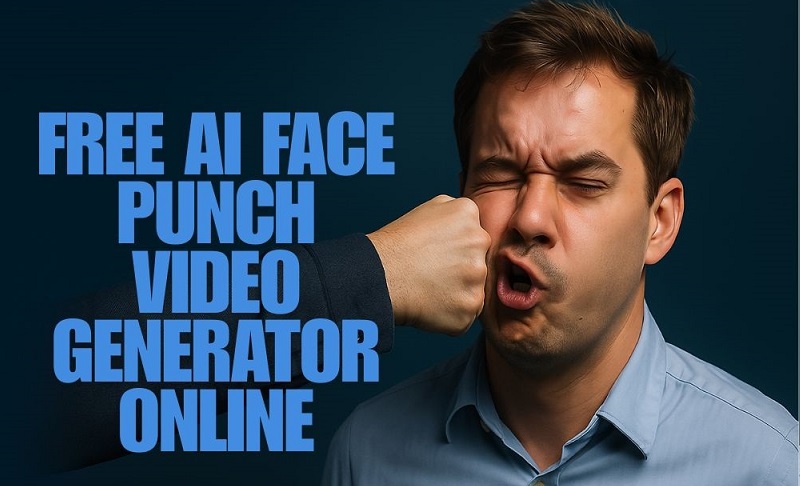
- On This Page
- How to Convert a Photo to an AI Face Punch Video Online Instantly
- How to Generate Customized AI Face Punch Video from Photo
- How to Add AI Face Punch Effect to an Animal Photo
- How to Create Realistic AI Fighting Scenes for Free
- Where to Find and Download Face Punch GIFs Online for Free
How to Convert a Photo to an AI Face Punch Video Online Instantly
There are a couple of tools you can use to create face punch AI clips, and DeeVid AI is one of the most popular and convenient ones. This platform is known for its instant generation capabilities. Users can create action-filled videos in just a few seconds. By simply uploading a photo, DeeVid applies a dynamic punch-in-the-face effect that looks both funny and realistic.
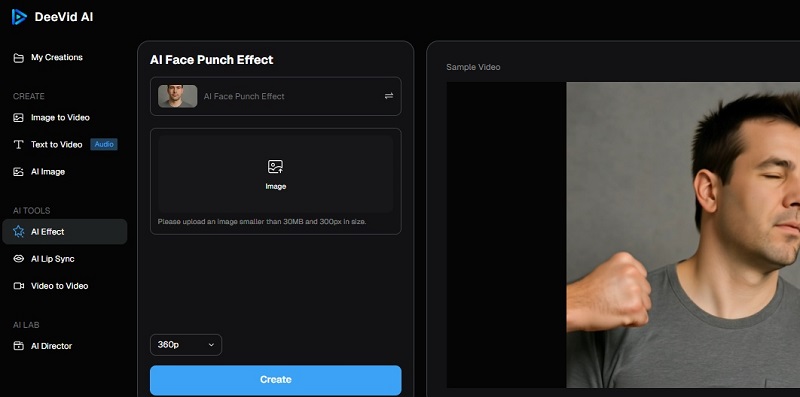
Highlights of DeeVid AI Face Punch:
-
Instant video generation with minimal input.
-
Auto face tracking and centering the distortion automatically.
- Takes less than 60 seconds to generate a punch face.
- No design experience required.
- 20 free credits for each sign-up user.
How to Make AI Face Punch on DeeVid?
Making an AI face punch video with DeeVid AI is quite simple. Here are the steps to follow:
Step 1. Visit DeeVid AI Face Punch webpage and upload an image.
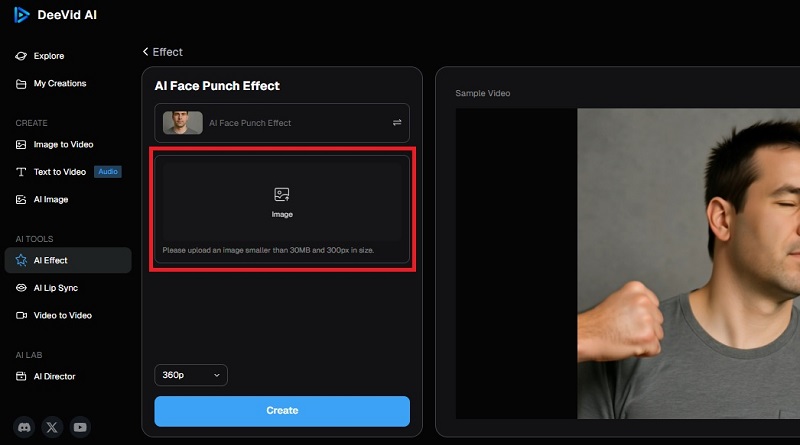
Step 2. Choose the video resolution; you can only select 360p and 720p in the free version. Then select Create.
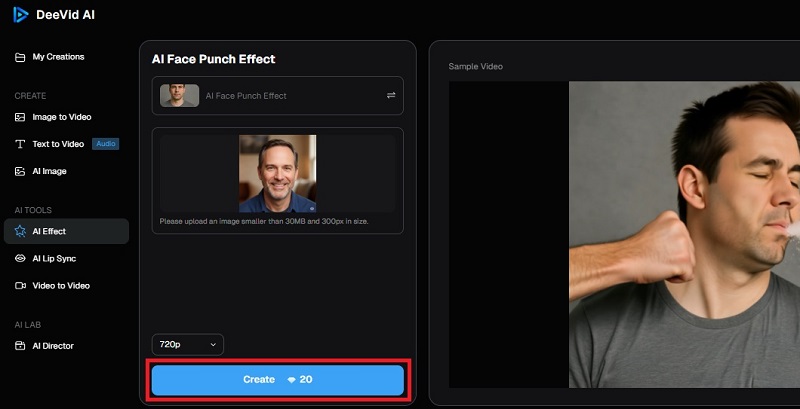
Step 3. Wait for the progress bar to complete. In less than a minute, you’ll get a 4-second clip of an AI face punch.
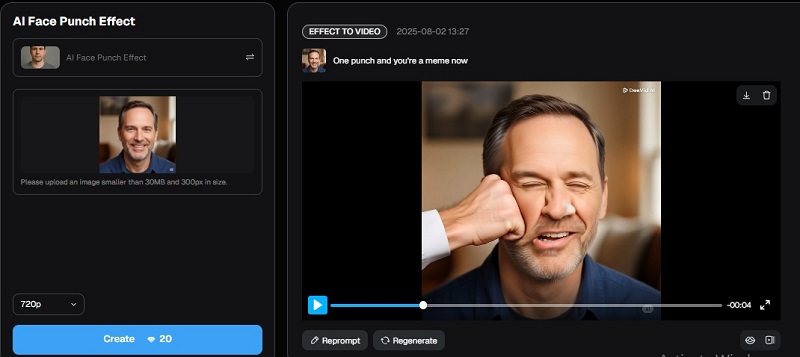
How to Generate Customized AI Face Punch Video from Photo
While DeeVid is great for instant results, Higgsfield AI takes the creative process a step further by offering customization options. This platform allows you to generate customized AI face punch videos using text prompts. You can describe the punch style, impact, and even the scene’s mood for creative storytelling.
Higgsfield AI is ideal for those who want more creative control over the final outcome, turning a simple image into a highly tailored animated scene. The ability to use text prompts means you're not just getting a generic effect but a unique creation based on your own words.
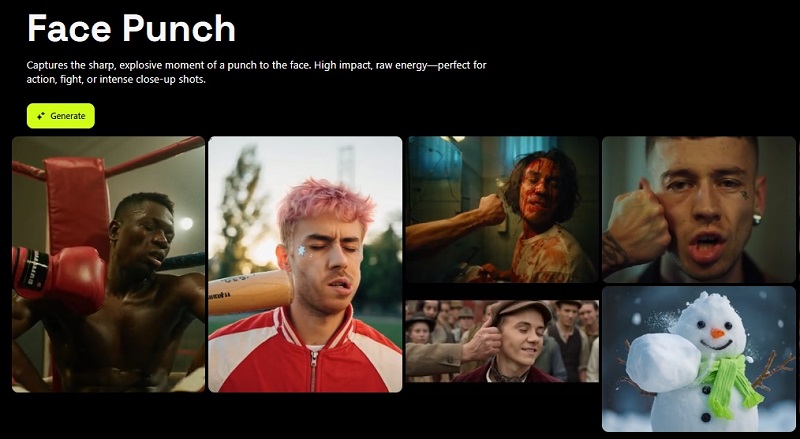
Highlights of Higgsfield AI Face Punch:
-
Text-prompt customization for detailed personalization.
-
Offers an option to select the motion of how your image will move.
- Offers the options to select 3-second and 5-second video clips.
- Realistic effects that mimic professional animations.
- High flexibility for creative video projects.
How to Make AI Face Punch on Higgsfield AI?
Step 1. Visit Higgsfield AI’s AI Face Punch effect and click on Generate.
Step 2. Upload the image or generate a new image using the built-in AI image generator.
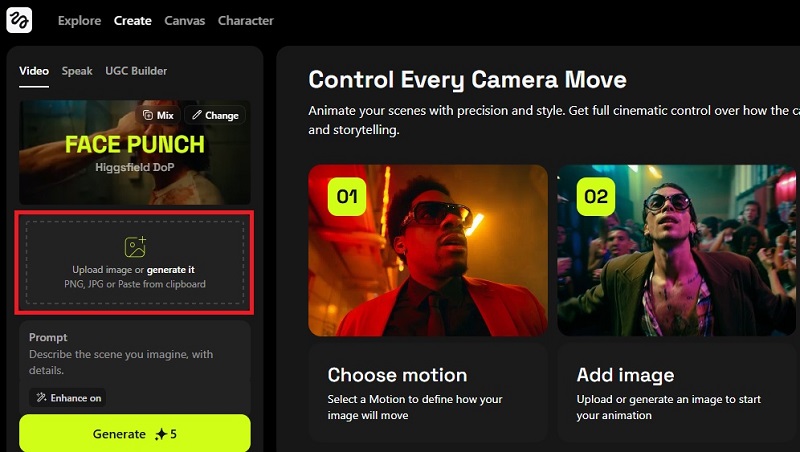
Step 3. Enter a text prompt in the Prompt box. You can also select the speed of the video clip. After that, click on the Generate button to generate an AI face punch clip.
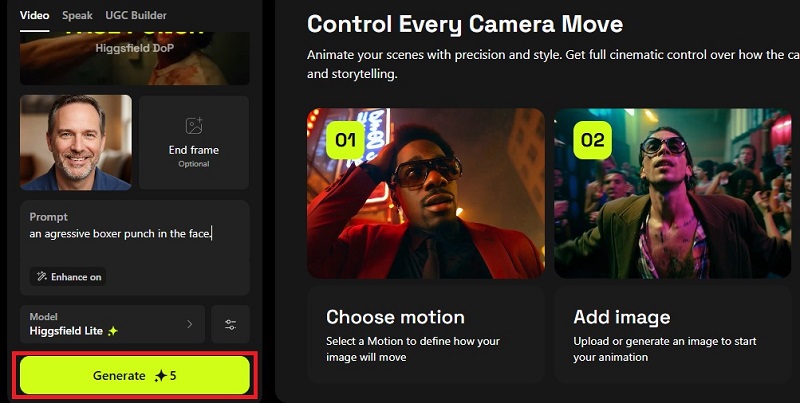
Step 4. It might ask you to wait for at least 40 minutes, but the video usually gets generated earlier. Here’s the final output of the punch in the face clip using Higgsfield AI.
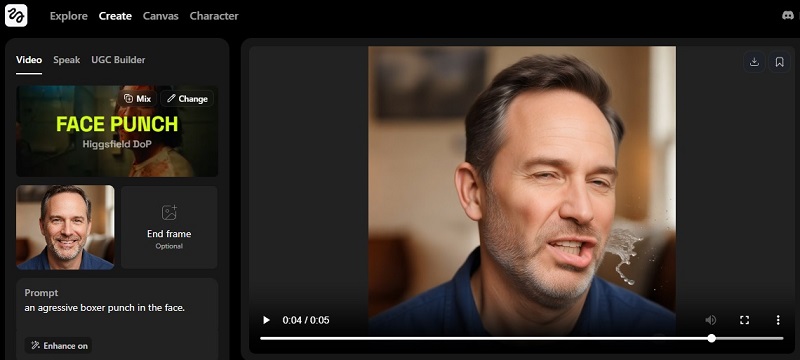
How to Add AI Face Punch Effect to an Animal Photo
Want to see your pet involved in a dramatic punch scene? Pollo AI takes creativity to the next level by offering AI face punch effects for both human beings and animals.
On Pollo AI, animal lovers can create hilarious, meme-worthy content with their furry friends from a photo input. With advanced algorithms, Pollo AI applies realistic punches while keeping the cuteness intact. The AI is specifically trained to work well with animal faces, ensuring the punch effect looks natural and comical, rather than distorted or awkward.
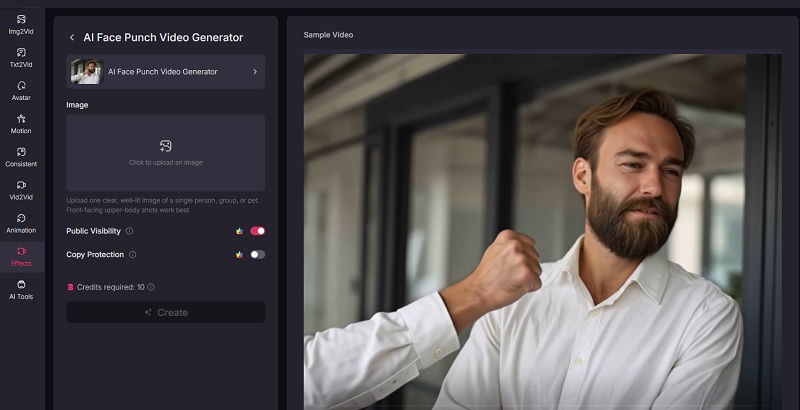
Highlights of Pollo AI Face Punch Video Generator:
-
Suitable for animal photos with fun results.
-
The process is quick and accessible for all levels.
- Signup is required, and you can enjoy the free trial through either earning daily credits or referring a friend.
How to Make AI Face Punch on Pollo AI
Step 1. Go to the Pollo AI face punch webpage and upload your photo.
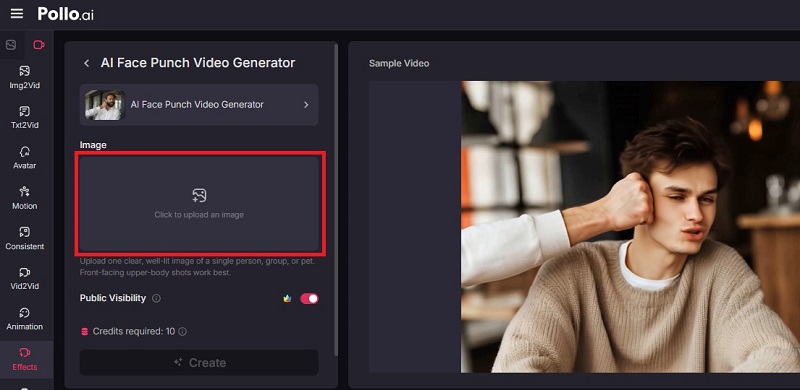
Step 2. After uploading your image, click on Create to generate your funny pet face punch video.
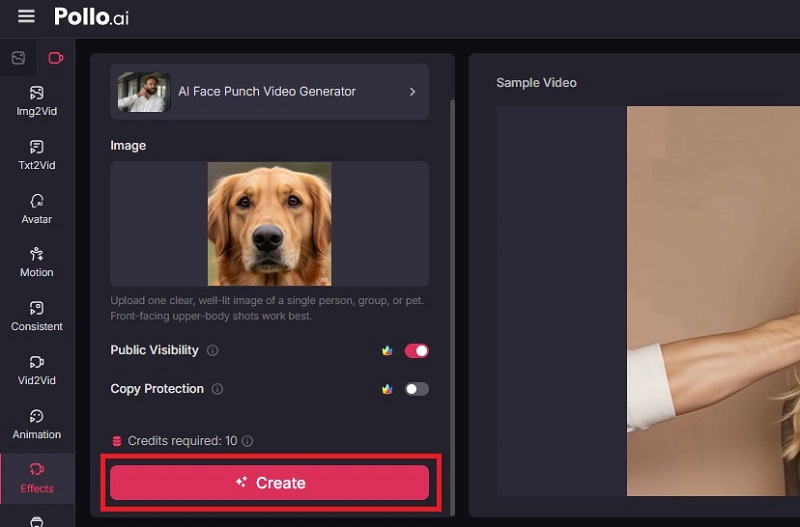
Step 3. You should get the cute fake punch video in seconds.
How to Create Realistic AI Fighting Scenes for Free
Beyond individual punches, what if you could create full-fledged fighting scenes? Vidwud AI Fight Generator allows users to design dynamic combat sequences where two characters engage in action. This tool is free to use and perfect for content creators looking to spice up their videos.
Free AI Image to Video Generator
-
Best free online image to video generator
-
Turn any text/image to vivid video with high quality
- Clean and intuitive interface design
Turn Image to Video Now
Vidwud AI is an innovative platform with a suite of advanced AI tools. AI Fight Generator is a prime example of its capabilities. Instead of just a single fake punch, this tool creates a whole sequence of animated actions and achieves a more professional and polished feel.
What You Can Benefit from Vidwud AI Fight Generator:
-
Create realistic AI fighting scenes effortlessly.
-
Multiple character interactions with fluid motion.
- High-resolution outputs suitable for all platforms.
- AI ensures natural and believable fighting movements.
- Free tool for you to create AI videos without any cost.
- The final video output is free for commercial use.
How to Let Two People Fight in a Photo?
Step 1. Go to Vidwud AI video effects and choose the AI Fight Generator template.
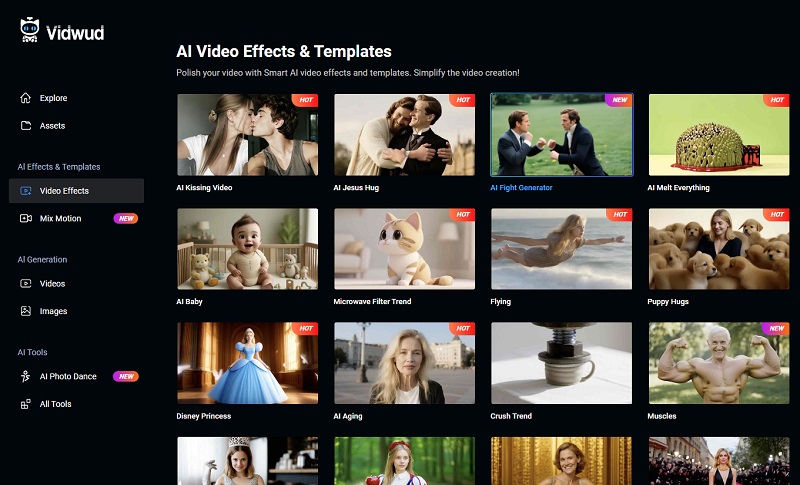
Step 2. Upload the image with two individuals, and click on Generate Now.
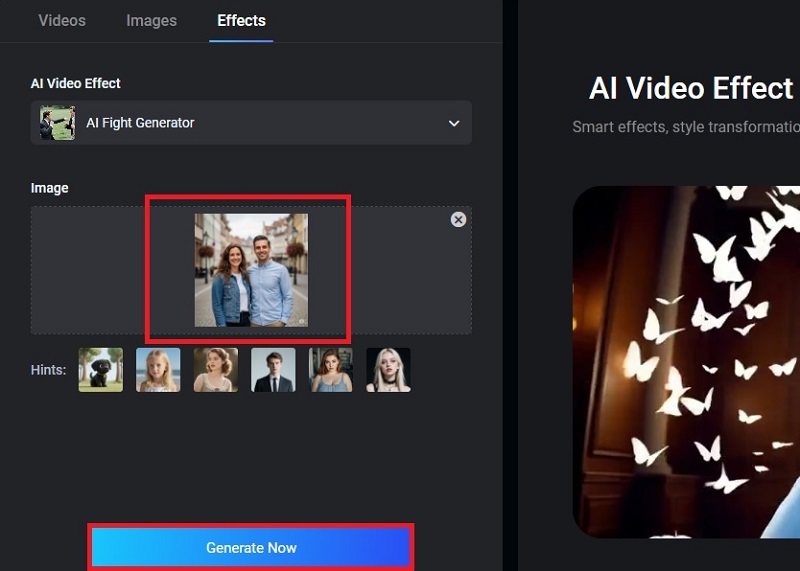
Step 3. Here’s the final result of a fighting scene generated by Vidwud AI. Feel free to download it and share it with your friends.

Vidwud AI is an integrated AI video and image generation platform. Beyond the AI fighting generator, its library covers other popular AI generators.
AI Face Swap: Effortlessly swap faces in any photo or video. This generator is perfect for creating hilarious memes or transforming yourself into a movie character.
AI Image to Video: Turn any static image into a short, engaging video with dynamic movements and effects.
Free AI Image to Video Generator
-
Best free online image to video generator
-
Turn any text/image to vivid video with high quality
- Clean and intuitive interface design
Turn Image to Video Now
AI Talking Avatar: Animate a photo to make it talk, perfect for creating dynamic presentations, video messages, or unique avatars.
AI Mix Motion: A new tool by Vidwud AI. It empowers you to replicate the motion from a video and apply it to a character from a different image. So you can create a unique and custom-animated video covering your desired characters with simple clicks.
Where to Find and Download Face Punch GIFs Online for Free
Sometimes, a pre-made GIF is all you need to perfectly express a feeling or add a laugh to a conversation. For those who are looking for a quick and funny reaction, downloading a face punch GIF can be the perfect solution.
Here are three popular websites where you can find and download a wide variety of punch-related GIFs.
- Tenor: Offers a wide collection of funny and dramatic punch GIFs.
- Giphy: Known for its high-quality animated GIFs, including punch-in-the-face clips.
- Pinterest: A creative hub where you can find unique and funny face punch GIF collections.

The Bottom Line
AI Face Punch effects bring a thrilling mix of fun and action to your photos and videos. Whether you use DeeVid for quick edits, Higgsfield for custom scenarios, or Pollo for animal twists, these tools unlock endless creative possibilities. For a more immersive experience, Vidwud AI Fight Generator offers full action scenes and additional trendy effects.
We highly recommend exploring Vidwud AI's various generators to create not only engaging AI face punch videos but also realistic fighting scenes and other innovative content.
Free AI Image to Video Generator
-
Best free online image to video generator
-
Turn any text/image to vivid video with high quality
- Clean and intuitive interface design
Turn Image to Video Now