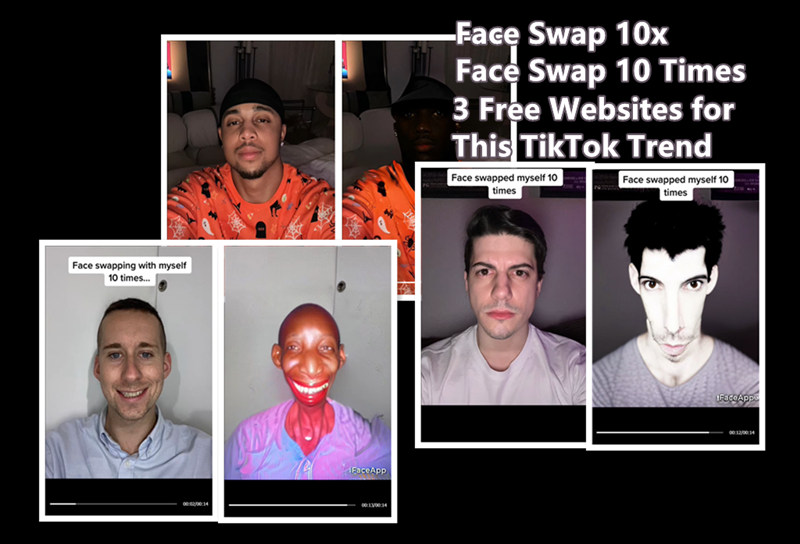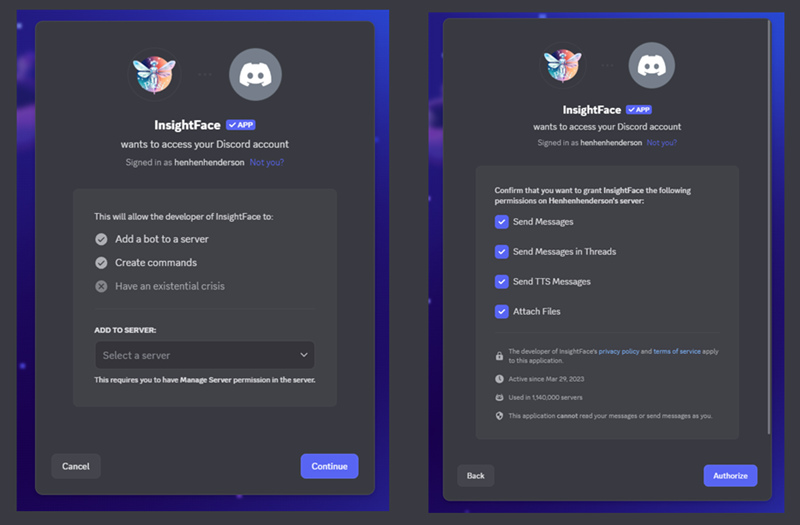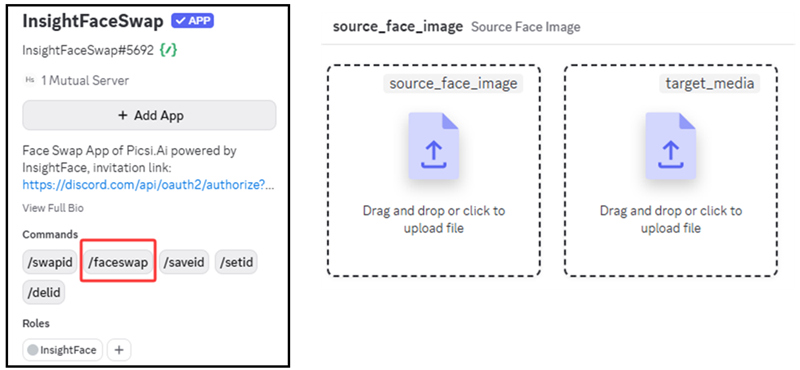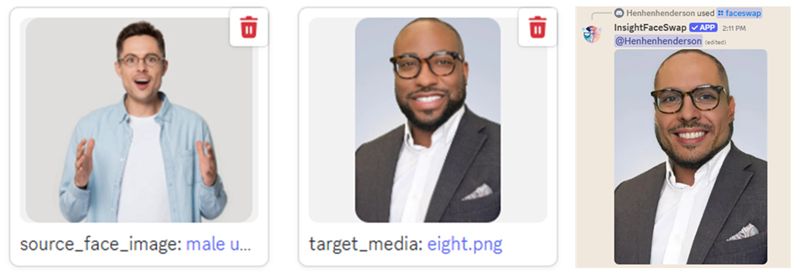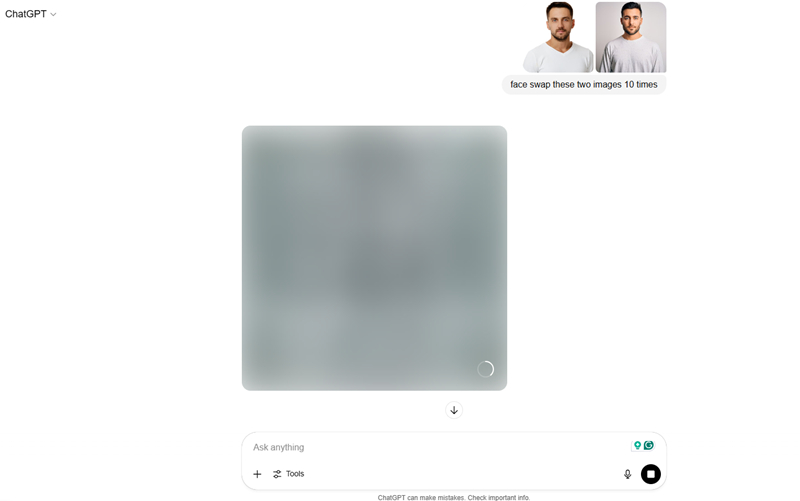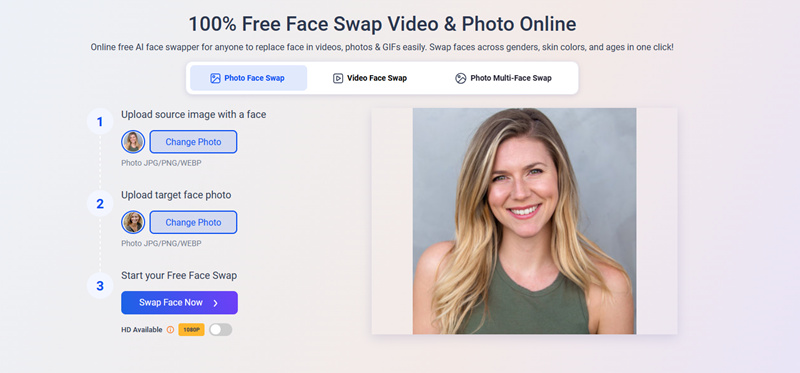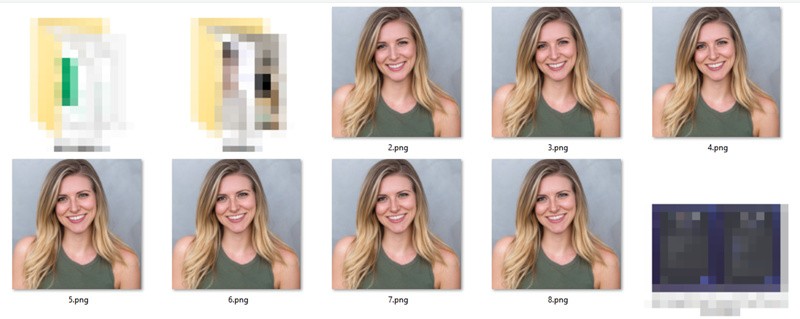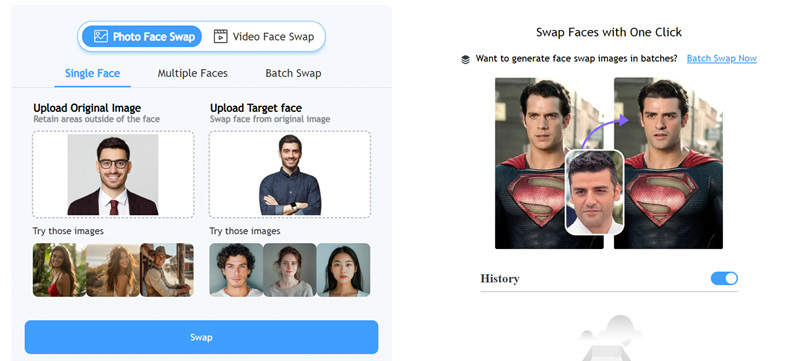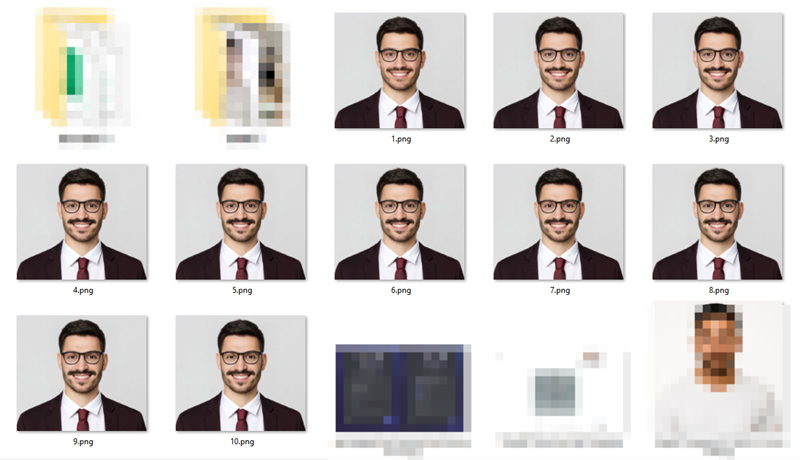Face swap 10 times trend is surging on TikTok. Upload your own portrait and face swap 10x to see what this photo can become. TikTok trends have seen a batch of Face swap 10x videos. Initially, the face swaps are ordinary and even enhance the original photos positively, but the subsequent face swaps yield creepy results. If you want to join the challenge, the key is to find a free face swap website that provides 10 free chances of face swapping.
This post will showcase 4 free methods to face swap as many times as possible, with Discord, ChatGPT, and two free Face Swap websites. Let’s read on.
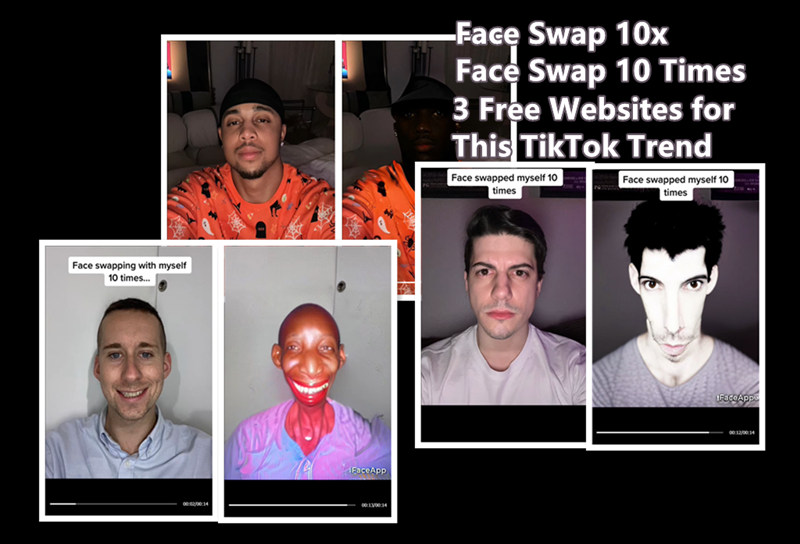
- On This Page
- Face Swap 10 Times for Free: Discord Server
- Face Swap 10 Times for Free: ChatGPT
- Face Swap 10 Times for Free: Vidwud
- Face Swap 10 Times TikTok with Remaker AI
- How to Record the Whole Procession and Upload to TikTok?
Face Swap 10 Times for Free: Discord Server
Very rarely do people know that they can set up a Discord face swap server to do unlimited face morphing. This method involves an open-source face swap GitHub program (InsightFace swap), which can be easily mastered, allowing you to perform face swaps 10 times using your own portraits. This method, although requires a third-party platform to join in, is genuinely a hack to do unlimited face swaps.
How to use Discord to face swap 10 times?
Step 1. Invite Insight face swap to your Discord server (Visit this official link: https://discord.com/oauth2/authorize?client_id=1090660574196674713&permissions=274877945856&scope=bot).
Authorize InsightFace.
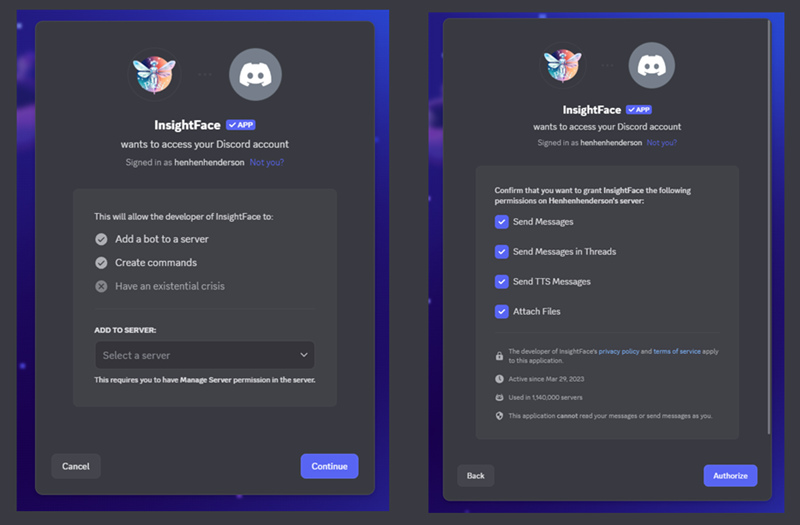
Step 2. Call out this App from your server, hit the /faceswap button. And upload images accordingly to the popping out window.
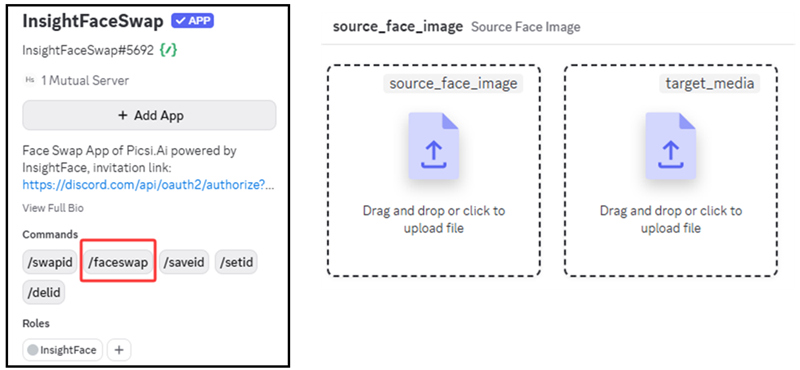
Step 3. In seconds, the result is generated, and download the face swap image for free.
Now you can do the face swap 10x challenge and observe the slight difference that comes along the time you lead each new face swap.
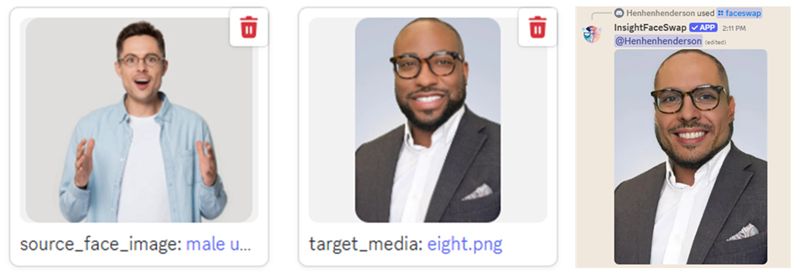
Face Swap 10 Times for Free: ChatGPT
ChatGPT offers free services for you to do unlimited face swaps. The only thing you need to do is upload two images, tagging which is the source image(the face will be swapped and the body kept unchanged), and which is the target image (the face will be extracted and put on the source image).
The only thing that demands your attention is that if you are not a paid user, the image processing speed can be extremely slow. Around 10-15 minutes are estimated to generate a single round of face swapping. So the completion of 10 times face swap can take a very long time.
How to use ChatGPT-4 to do face swapping 10 times?
Step 1. Visit ChatGPT.
Step 2. Call out the face swap feature built inside ChatGPT by typing ‘Help me face swap two images 10 times’
Step 3. Upload 2 photos. And wait ChatGPT to process the 2 photos. The whole process takes around 2 minutes.
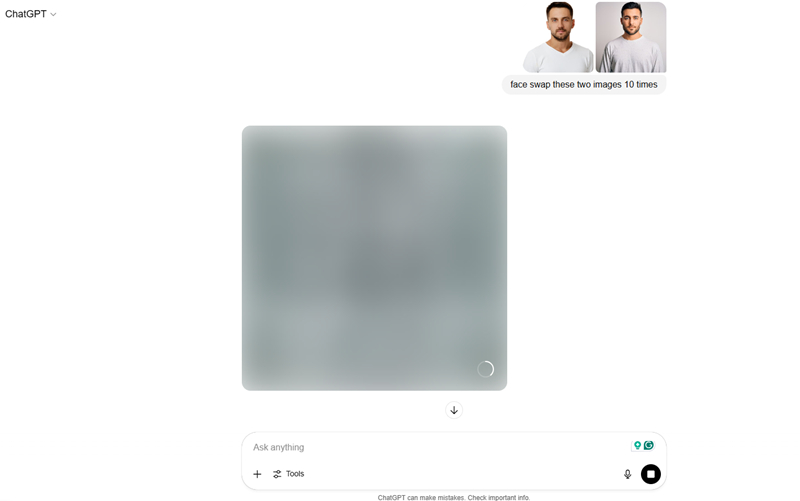
Step 4. Download the result.
You can see that ChatGPT produces less creepy results; the face is neither too long nor too dark. If you prefer a more weird outcome, you can try the next online free website.
Face Swap 10 Times for Free: Vidwud
Vidwud offers 8 free times of face swaps for users each day. This website requires no login or registration. Stand out as one of the most reliable websites that lead stable face swap, Vidwud delivers high-quality face morph results, without unnatural light conditions or dislocation, or five organs. The best part of Vidwud face swap is that users can try multiple free face swaps each day, with no login, no registration, and no watermark. And if you have demands over video face swap, you can claim the cheapest services to do dozens of face swap videos, with the same stability and quality.
Don’t hesitate to try this free website.
How to use Vidwud to do 10 times free face swap?
Step 1. Navigate to Vidwud’s face swap tool.
Step 2. Upload two images of one person.
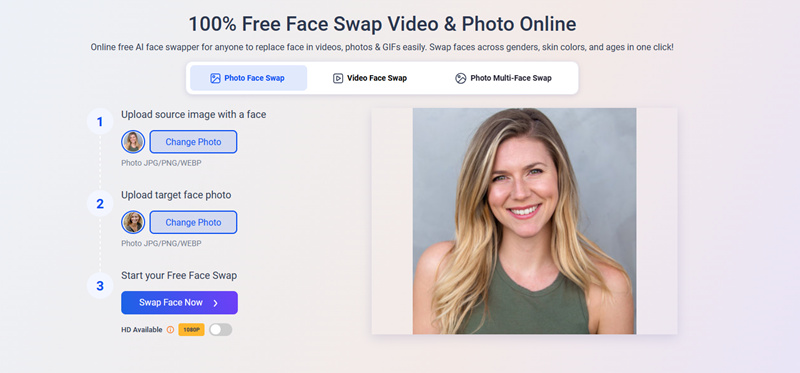
Step 3. Lead a first face swap, save the first result. Upload the first face swap image
Step 4. Download every face swap image, name them with sequence number.
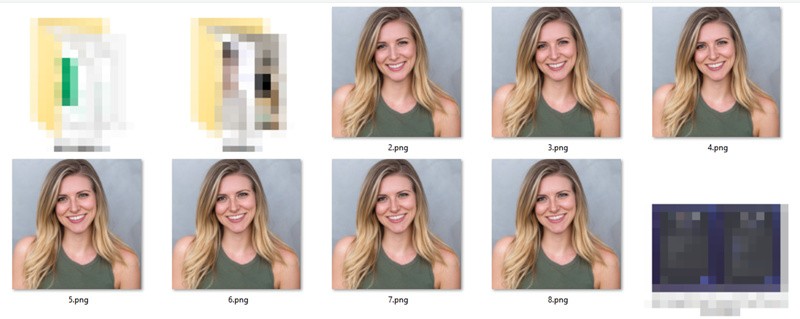
Face Swap 10 Times TikTok with Remaker AI
Remaker AI face swap is recommended here due to its generous free credits. Every newcomer to Remaker AI website will be given 30 free credits, which equals 30 times photo face swap. Remaker AI supports literally all types of face swap: anime character face swap, animal face swap, and realistic photo swap. This site allows you to do batch face swap, drastically escalate the efficiency.
If you want to do a special challenge like multiple face swap 10x, or video face swap 10 times, the only thing you need to do is spend more credits. No need to worry about the quick use up of credits, Remaker AI offers every user bonus credits by daily login.
How to do face swap 10 times for free with Remaker AI?
Step 1. Navigate to Remaker AI.
Step 2. Upload a Resource Photo and a Target Photo.
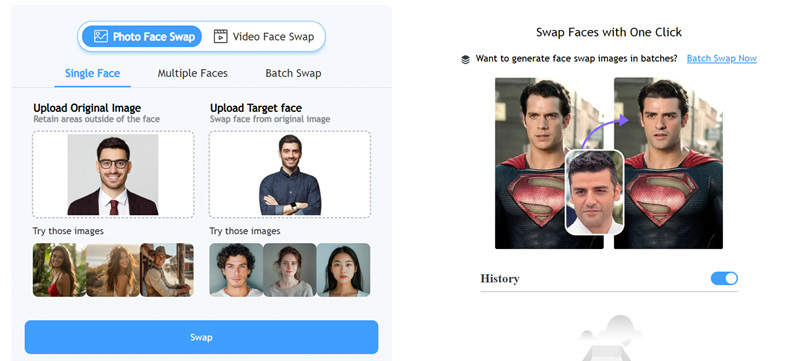
Step 3. Claim your 30 free credits and swap face 10 times now.
Step 4. Download each time’s result and collect them to do a transition video.
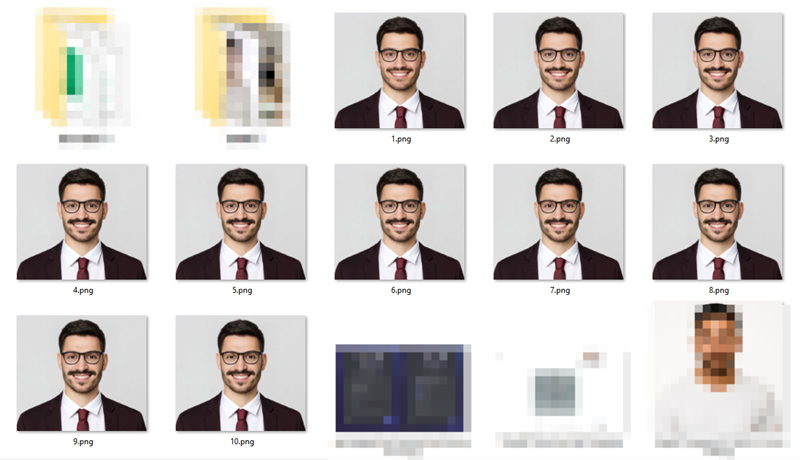
How to Record the Whole Procession and Upload to TikTok?
Given that trendy TikTok face swap challenge - face swap 10 times videos are almost slideshow videos, you can do the same thing to generate your own face swap 10 times videos. Now collect all the face swap images created by ChatGPT, Vidwud, or Discord, and note that the sequence matters a lot to make a smooth transition video.
How to record the whole procession and upload to TikTok?
Step 1. Open TikTok.
Step 2. Hit the ‘+’ button in the bottom center of your screen. And choose a slideshow template to accommodate all the face swap photos.
Step 3. Make sure you upload images in the right sequence, which makes the best transition video, and your audience can see the intuitive changes.
Step 4. Create the video and publish.
Conclusion
If you want to do the face swap 10 times TikTok challenge using your own portraits, you must know where to find free face swap websites. This blog offers you 4 free and reliable face swap websites/apps to help you with your TikTok challenge. Go upload your portraits, face swap 10x and downlod the results (no watermark) and upload this pile of files to TikTok to create your own face swap 10 times TikTok video.
Free AI Image to Video Generator
-
Best free online image to video generator
-
Turn any text/image to vivid video with high quality
- Clean and intuitive interface design
Turn Image to Video Now