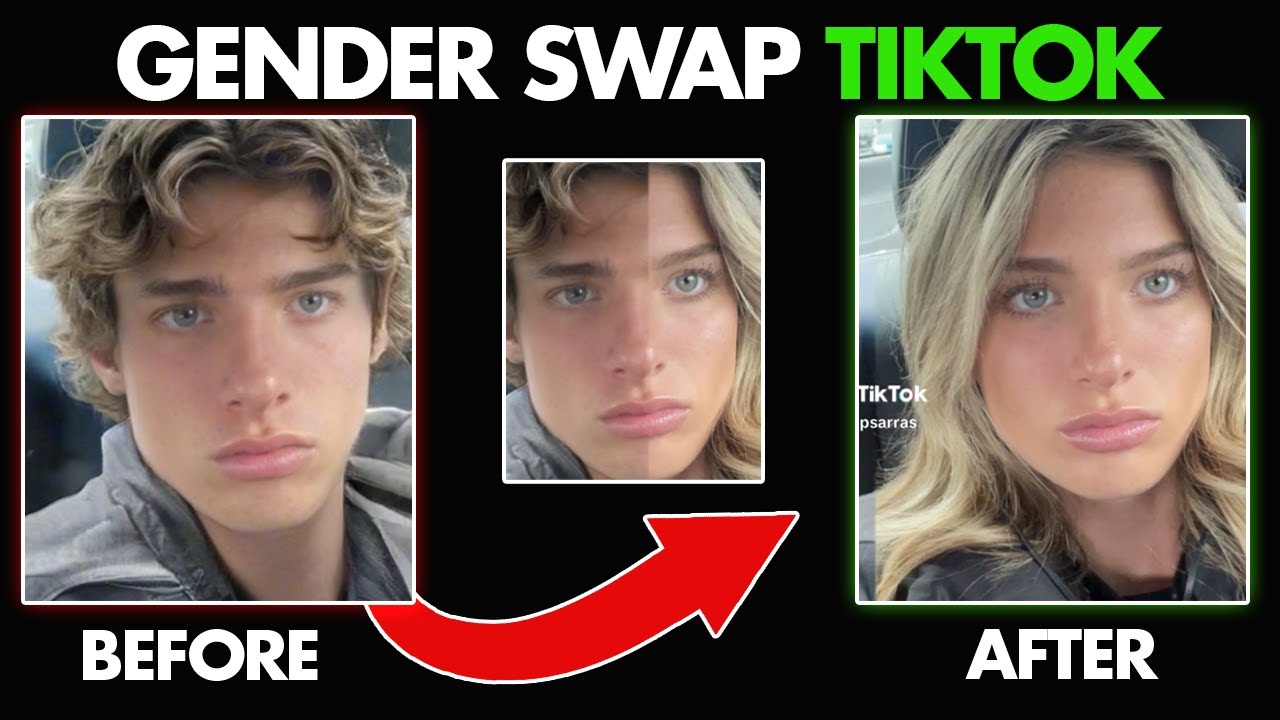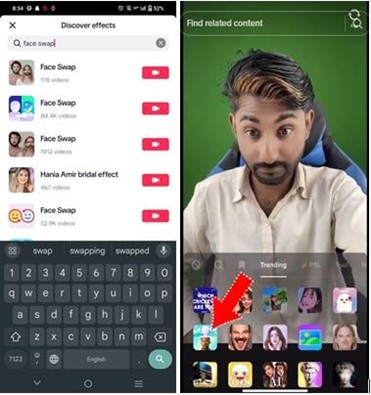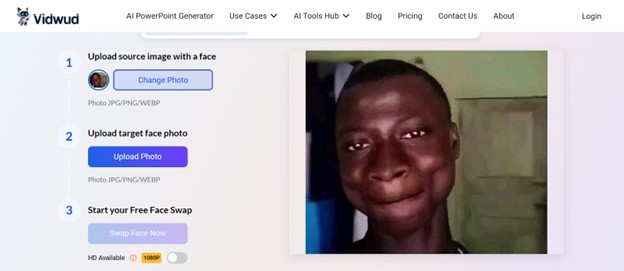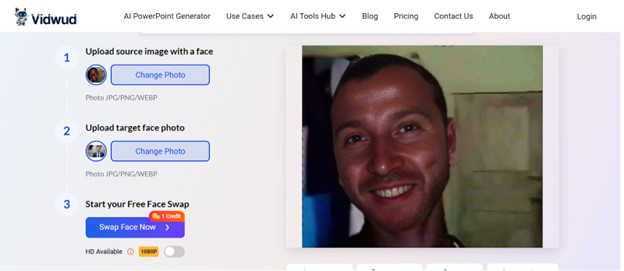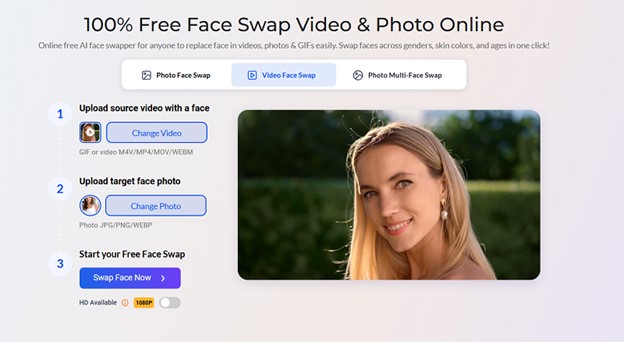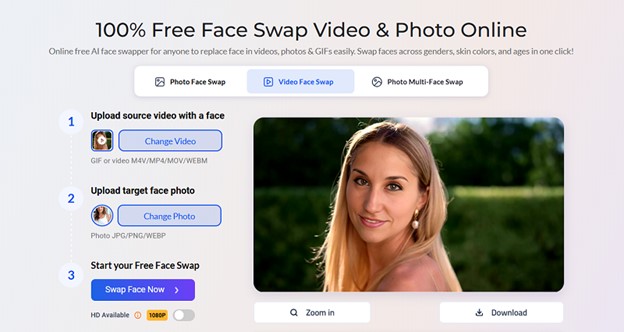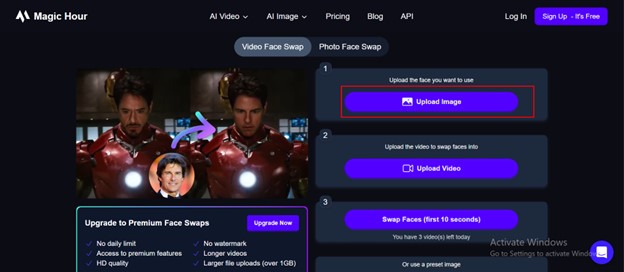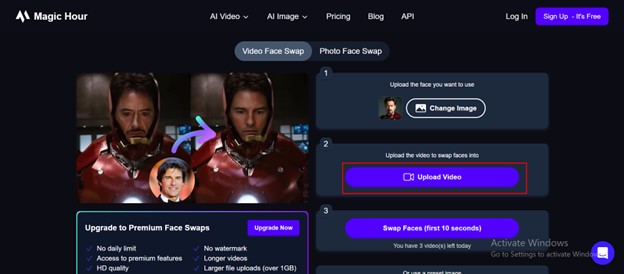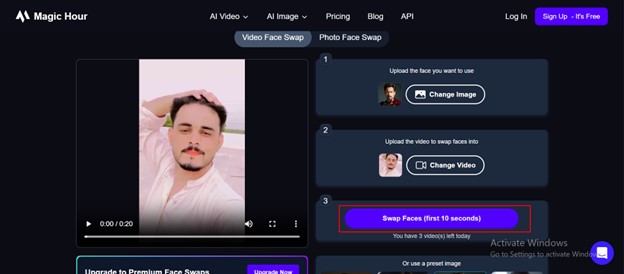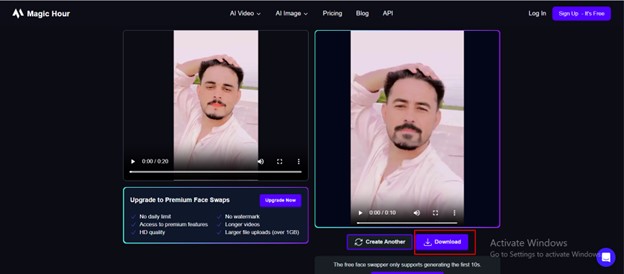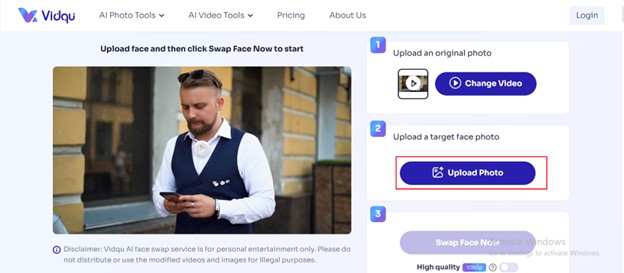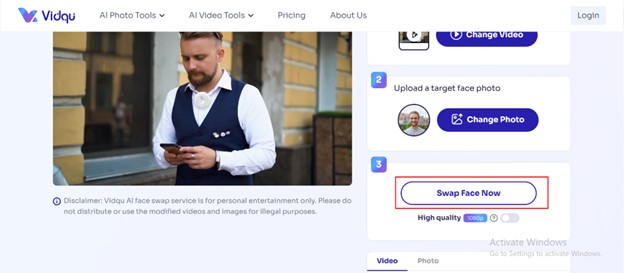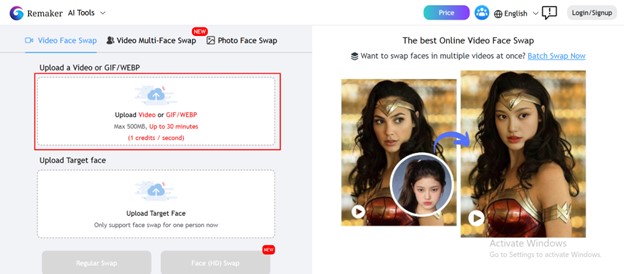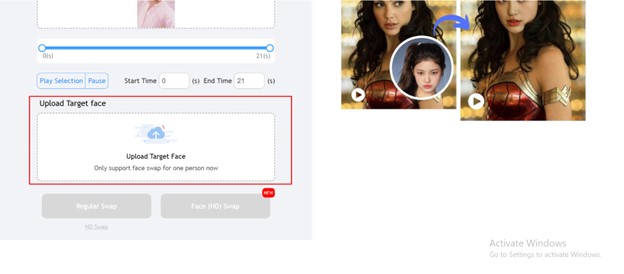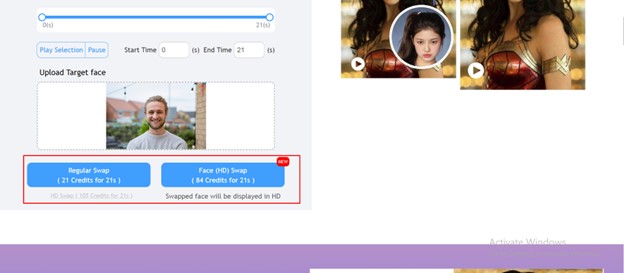TikTok face swap filter is one of the most talked-about features on the platform. With this filter, you can exchange your face with another person's face in real-time or in photos to create fun and surprising videos. Many users jump on this trend to create creative and interesting content. In this article, we will introduce what is a TikTok face swap filter, how to use it, and other online tools that can help you swap faces with photos and videos.
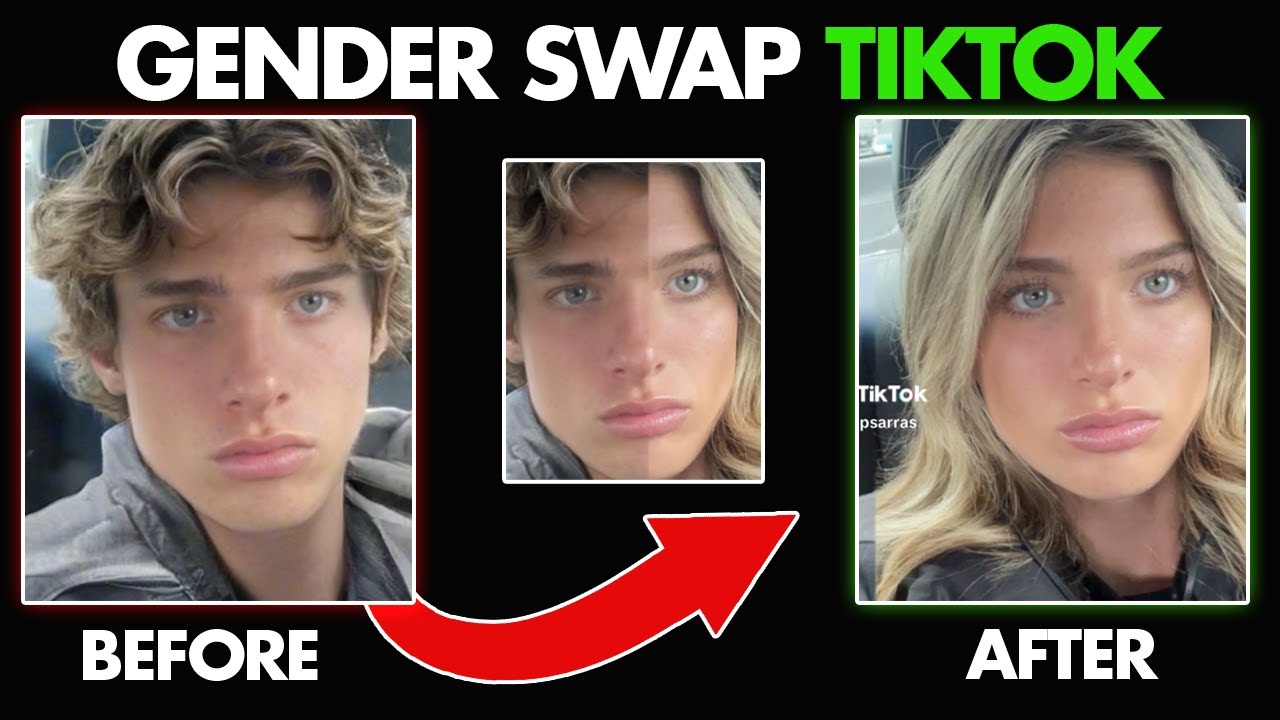
- On This Page
- What is TikTok Face Swap Filter
- How to Use the TikTok Face Swap Filter Step-by-Step
- 4 Best Face Swap Online Tools to Reface in Photo/Video Easily
What is TikTok Face Swap Filter
TikTok face swap app filter is a special effect that replaces your face with the face of others. Use artificial intelligence (AI) to recognize facial characteristics and match them with another face. This can be exchanged with various objects, such as friends in the same video, images of celebrities, or characters in the movie. TikTok has different types of face swap filters. The following are some of the most popular:
Couple Face Swap Filter
This filter allows two people to swap faces in real-time. Effective when sitting side by side with friends or partners.

Twin Face Swap Filter
This effect is designed to replace the face of a person who is similar to you. It creates an interesting "twin" moment in the video.

Gender Face Swap Filter
This gender face swap filter on TikTok can add your face to the other gender's face. Then you can see what you would look like in the other gender.

Face Swap Myself to Others
This filter can swap faces with photos of celebrities, memes, or anime characters. Perfect for pretending to be someone else in solo videos.
TikTok regularly updates filters. By searching "Face Change" in the Effect Gallery, you can try a new version of the trend.
How to Use the TikTok Face Swap Filter Step-by-Step
After understanding what a TikTok face swap app filter is, let's check how to use it. Here is an example of a face swap filter.
Step 1: Open TikTok and tap the "+" (plus) button at the bottom to begin making a new video for your face swap.
Step 2: On the recording screen, tap the “Effects” button located on the left side, just above the record icon. In the Effects tab, swipe through the categories until you reach the “Face Swap” section.

Step 3: Browse through the available face swap filters and tap on the one you want to use in your video. After choosing the effect, tap the record button and create your changed face in video in real-time.
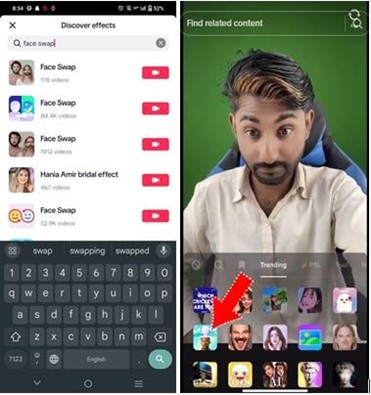
Step 4: Tap the stop button once you're done. TikTok will then show you a preview of your face-swapped clip.

Step 5: Edit if needed, then tap “Post” to share your video with your followers or save it to drafts.
TikTok’s Face Swap Filter only works during live recording and may not give perfect results. If you want cleaner, more accurate face swaps in photos or full videos, check out online tools. We’ll explore those in the next part of this article.
4 Best Face Swap Online Tools to Reface in Photo/Video Easily
In addition to TikTok, there are several online AI tools that enable face swapping in photos and videos. These tools do not require software downloads and are easy to use. The following are four useful platforms with different features.
1. Vidwud Free Face Swap – Put Your Face on Another Photo/Video
Vidwud is a website that offers multiple free AI tools, one of the best features of which is the Free Face Swap tool that allows for a Face swap challenge on TikTok. This tool allows you to swap faces with both photos and videos online. You can swap a single face or replace multiple faces at once. Ideal for beginners, easy to use, no download required, and works on both PC and mobile. Vidwud free face swap delivers high-quality results almost without waiting time. You can try various faces, such as friends, celebrities, and anime characters, and share the results online.
Key Features of Vidwud Free Face Swap
-
Easy face swap free online: Vidwud can swap faces directly from the browser; no installation is required. It is free of charge and does not require registration or account creation.
-
Advanced AI for realistic face swap: This tool uses smart AI for realistic face swap to match the shape, angle, and skin tone of the face. This makes the swapped face look smooth and natural, making it unnatural or inappropriate.
- Swap any faces in photo and video: Upload photos and videos and swap them with friends, celebrities, characters, etc. Multiple face swaps are also possible in the same image or clip.
- Save high-quality face swap videos and photos for posting: After creating content, you can download it in high quality. This makes it easy to post directly to TikTok, Instagram, and other social apps.
- Simple and fast to use even for beginners: From my experience, anyone can easily use Vidwud free face swap. The procedure is clear, the layout is simple, and results are obtained immediately, so even those who use AI tools for the first time are fine.
How to Face Swap in Photo using Vidwud:
Step 1: Go to Vidwud Free Face Swap. Tap the first “Upload Photo” button to upload the image with the face you want to replace.
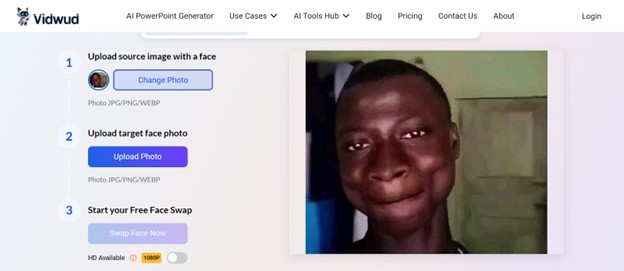
Step 2: Tap the second “Upload Photo” button to upload the face photo you want to insert.
Step 3: Click “Swap Face Now” to generate the result. You can enable HD 1080P for higher resolution.
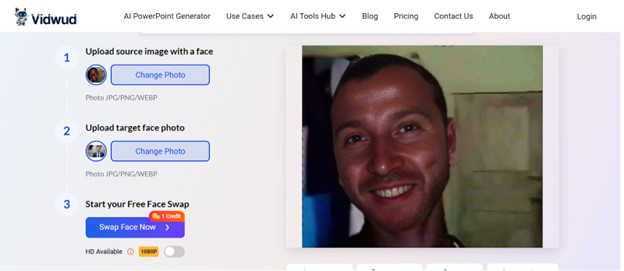
How to Face Swap in Video using Vidwud:
Step 1: Go to the Vidwud Free Face Swap tool page, then tap on Video Face Swap.
Step 2: Upload the video you want to edit and the face photo you want to swap in, following the on-screen instructions.
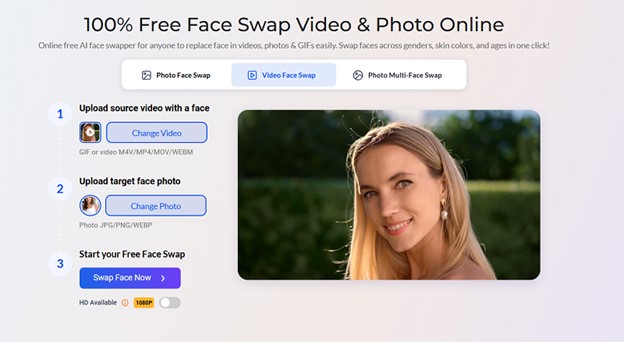
Step 3: Click the “Swap Face Now” button. Vidwud will quickly analyze the video and apply the face swap using AI.
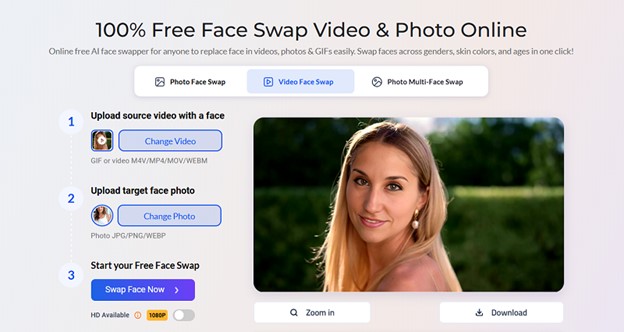
Step 4: Once done, the final video will appear on the same page. You can download it instantly; no login or extra steps are needed.
2. Magic Hour – AI Face Swap with Video Templates
Magic Hour is an online tool for exchanging faces in both photos and videos. The feature is to provide a fun video template that allows you to insert a face into a trend clip, not just a swap. Use AI to adjust the skin tone, lighting, and angle so that the face fits well. The software does not need to be downloaded and works smoothly on smartphones. Magic Hour is ideal if you want to create video content that can be shared by replacing faces with celebrities and characters.
How to Face Swap in Video using Magic Hour:
Step 1: Go to the Magic Hour Face Swap page and select “Video Face Swap” from the available options on the screen.
Step 2: Click “Upload Face Image” to add the face you want to use in the video. You can upload your own or choose one from their preset options.
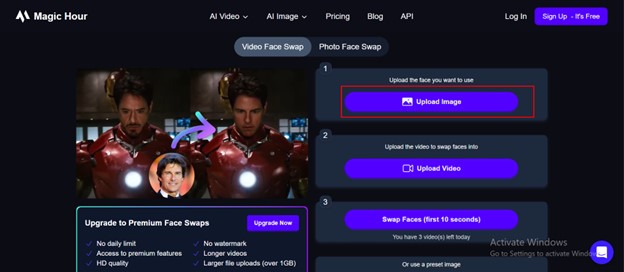
Step 3: Click “Upload Video” to add the video clip where you want the face to be swapped in.
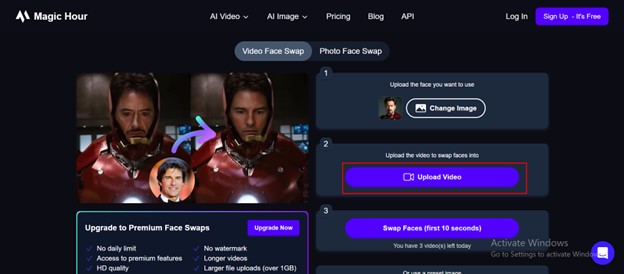
Step 4: Click the “Swap Faces” button and wait while Magic Hour processes your video using AI to apply the new face.
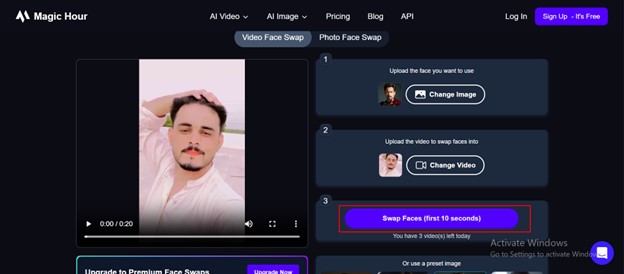
Step 5: Once it’s ready, click the “Download” button to save your face-swapped video in MP4 format to your device.
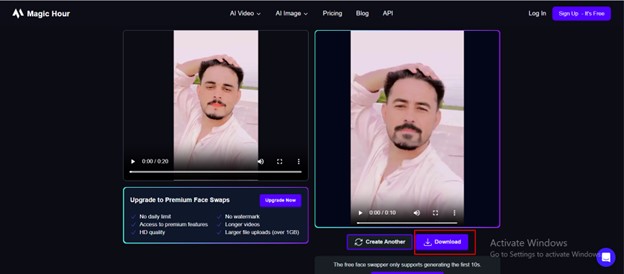
3. Vidqu – AI Face Swap with Smart Matching
Vidqu is an online tool that leverages advanced AI technology to swap faces in videos and photos. The operation is very simple, and the smart face matching function is designed to make the replaced face fit more naturally in angles and shapes from image to video. Vidqu is perfect for people who want to quickly create interesting or creative content. Actors and singers can place their faces on memes. It takes no time to process and can be downloaded directly after processing.
How to Face Swap in Video using Vidqu:
Step 1: Click on the “Upload Video” button to upload your original video. This is the video where you want to apply the face swap.
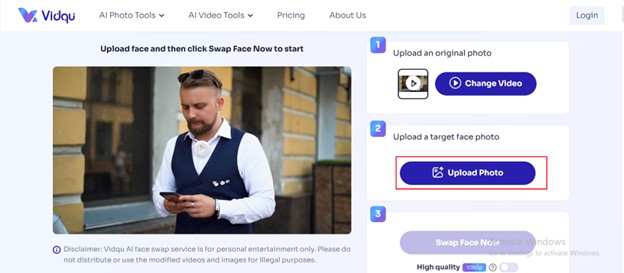
Step 2: Next, click on the “Upload Photo” button to upload the face you want to insert into the video. Make sure the face is clear and front-facing for best results.
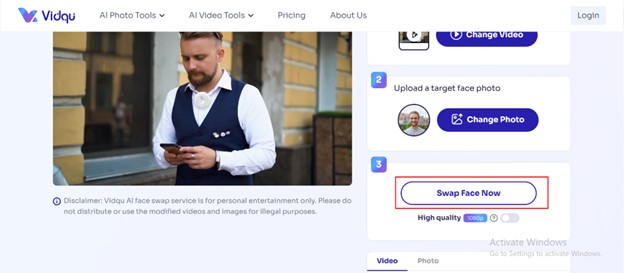
Step 3: After both the video and face image are uploaded, click on the “Swap Face Now” button. The tool will process your video and apply the new face using AI.
4. Remaker AI – Clean and Simple Face Swapping Tool
Remaker AI is a web-based tool that swaps faces in both images and videos. Especially known for its clean design and easy-to-understand procedure. Can be used without editing experience. The tool analyzes facial points in detail and provides accurate results while maintaining video quality. Besides face swap, it also features AI image generation, background deletion, cartoon creation, etc. Remaker AI is a reliable option if you want to have a smooth face swap without hassle.
How to Face Swap in Video using Remaker AI:
Step 1: Go to Remaker AI and click “Upload Video” to add your video file.
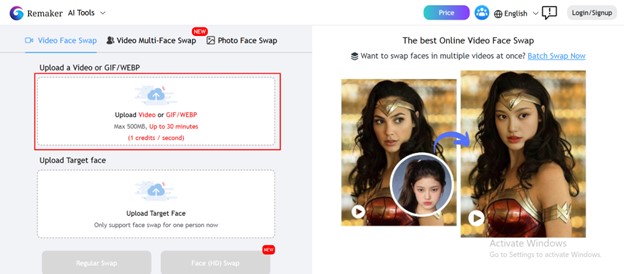
Step 2: Click “Upload Face Image” and choose the face you want to use for the swap.
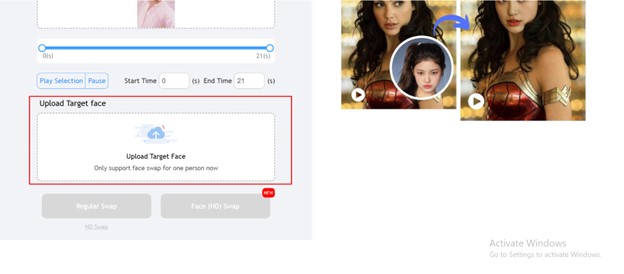
Step 3: Click “Start Swapping” to begin the face swap process. After it finishes, click “Download” to save your new face-swapped video.
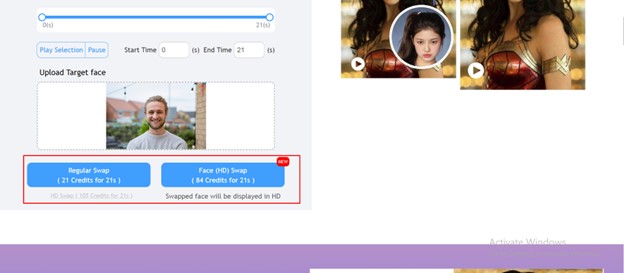
Conclusion
TikTok face swap filter is a fun way to create eye-catching content that makes people laugh and surprise. You can explore different styles directly, such as exchanging with friends in the app or testing the faces of celebrities. However, online tools such as Vidwud, Magic Hour, Vidqu, and Remaker AI provide an excellent alternative if you want higher control, quality, longer video, and custom image face swap. Each tool has its own strengths, but Vidwud stands out for its simple interface and quick, free results. Try Vidwud today and create your own creative face swap with ease.
Free AI Image to Video Generator
-
Best free online image to video generator
-
Turn any text/image to vivid video with high quality
- Clean and intuitive interface design
Turn Image to Video Now