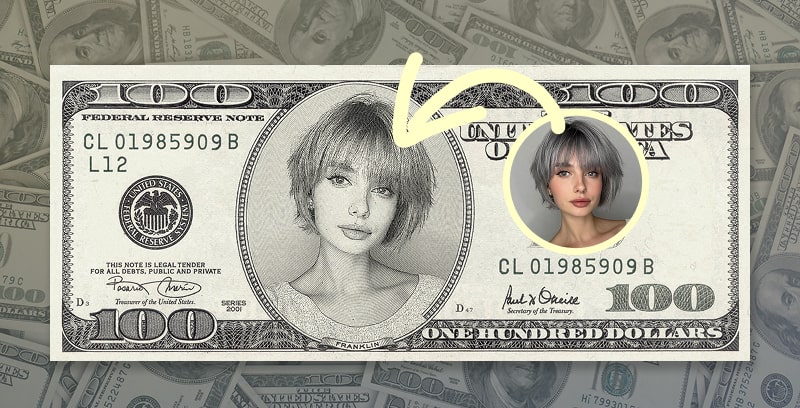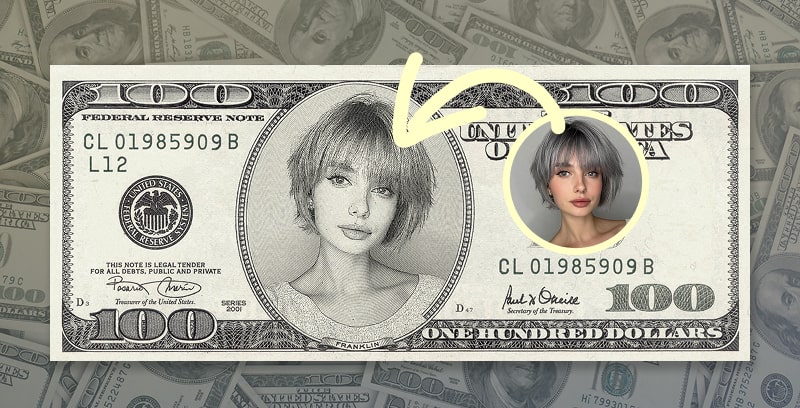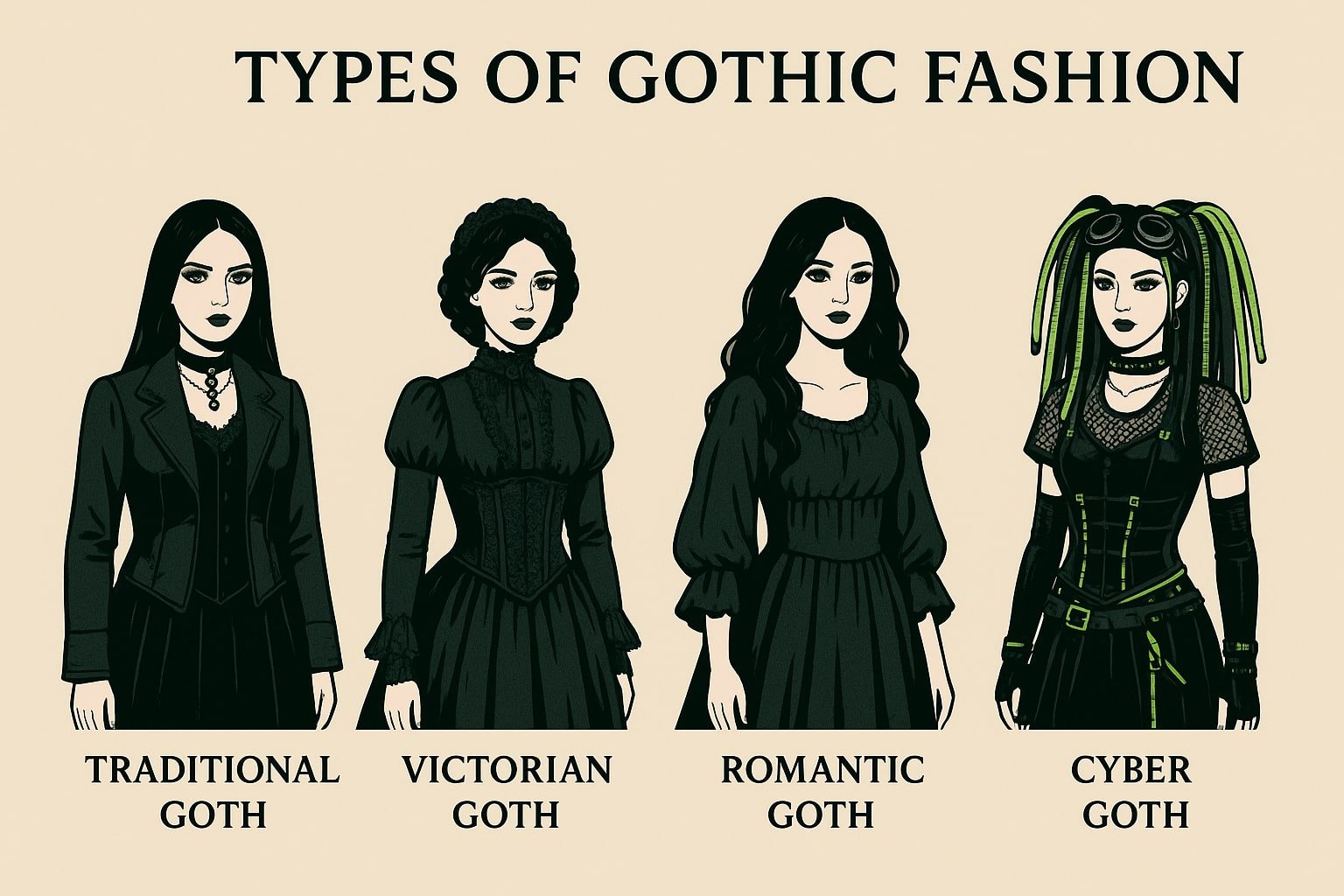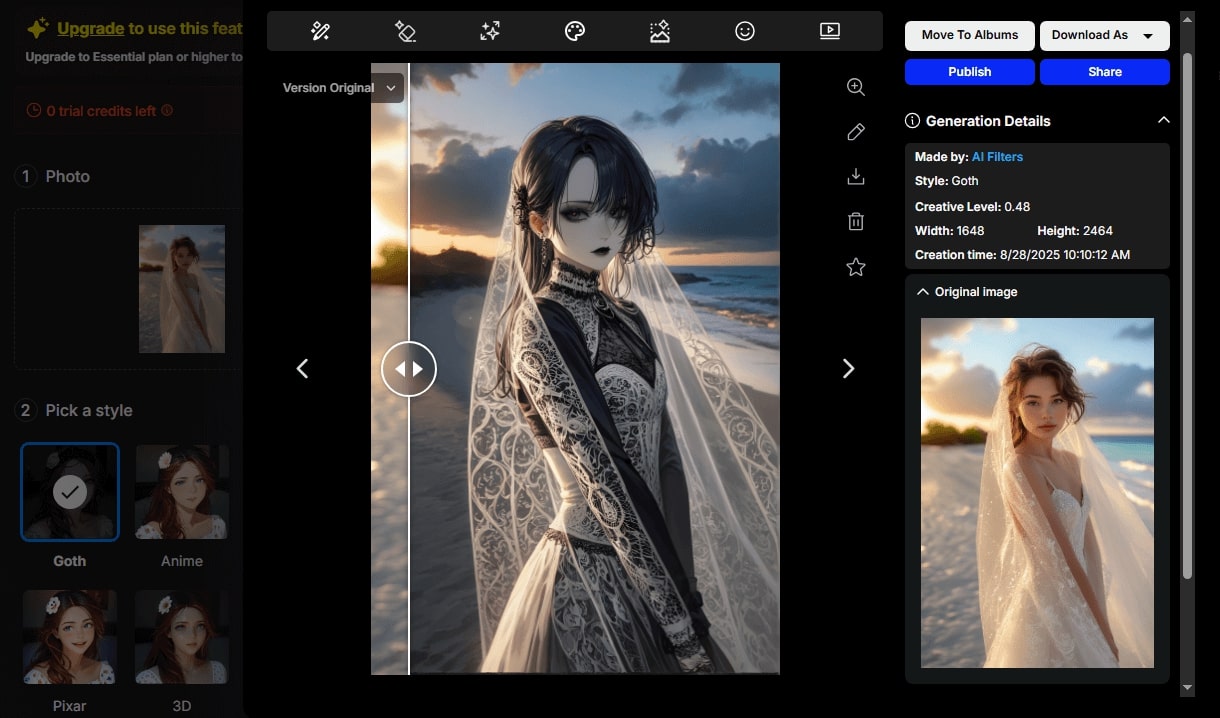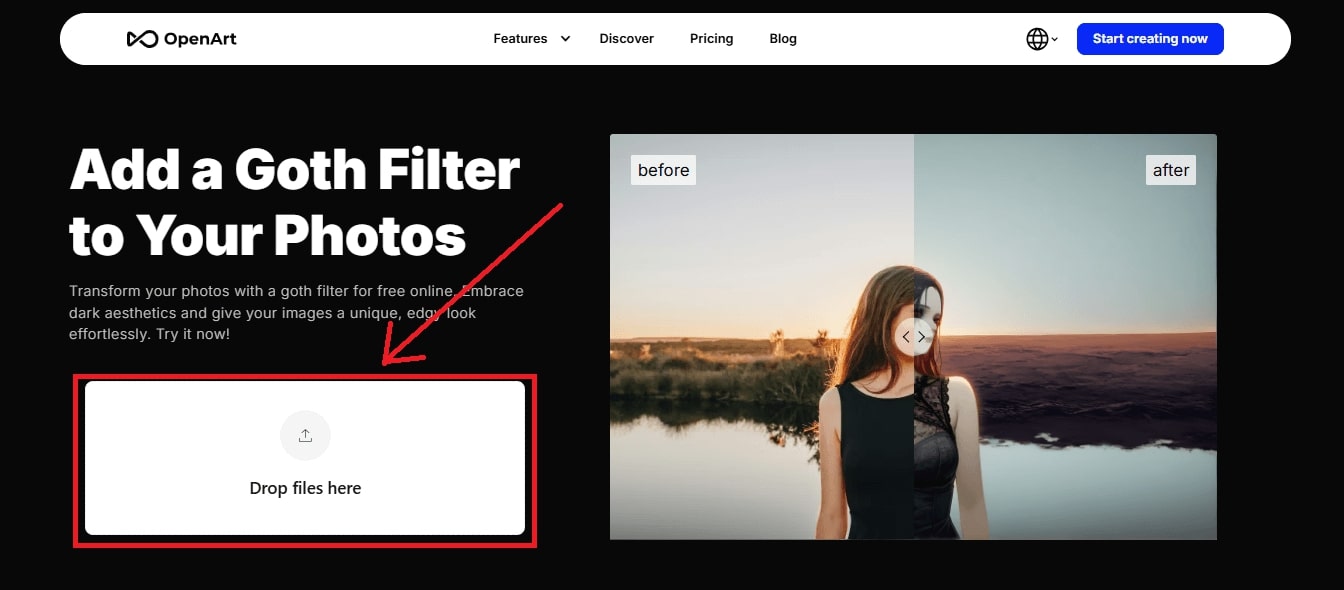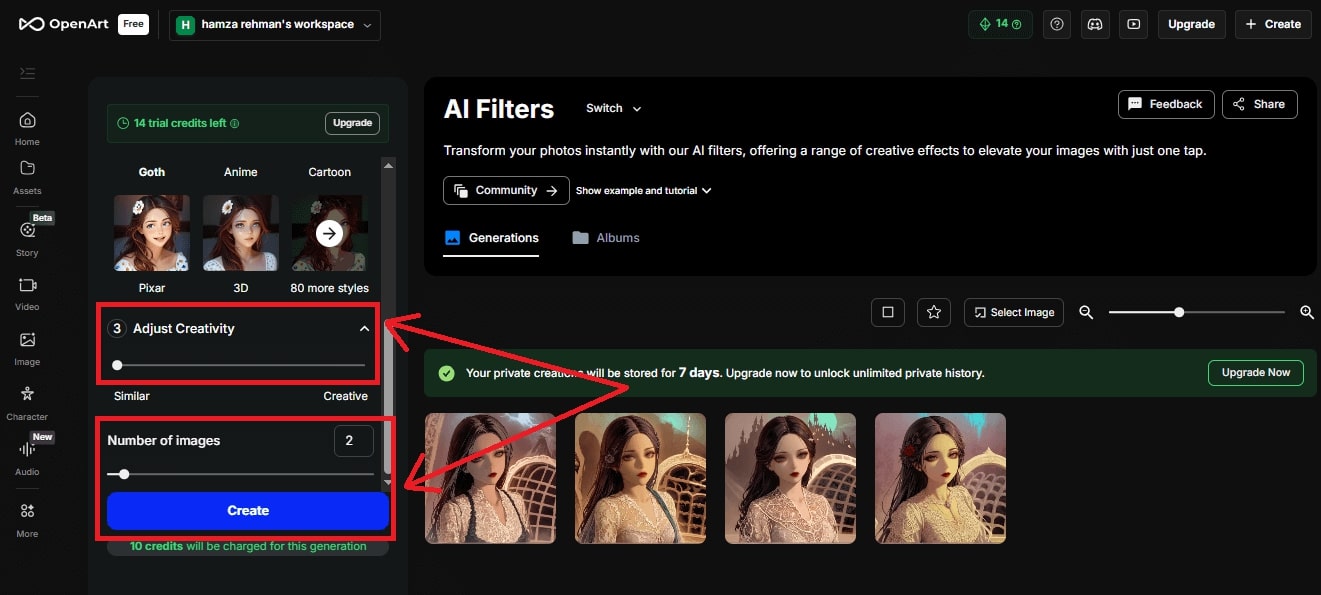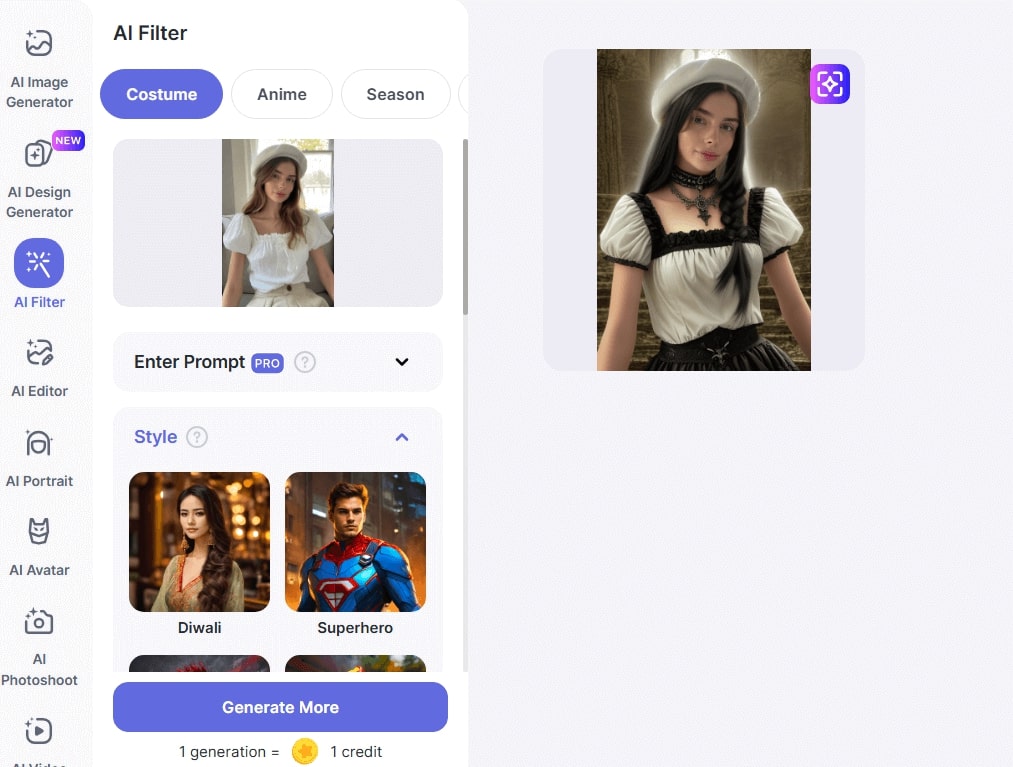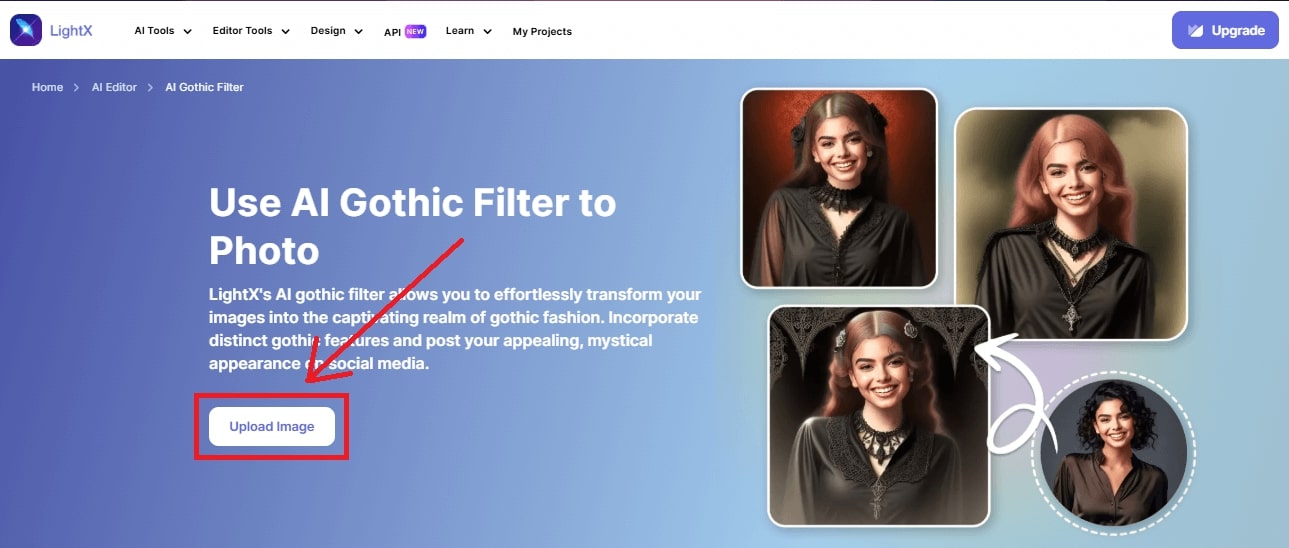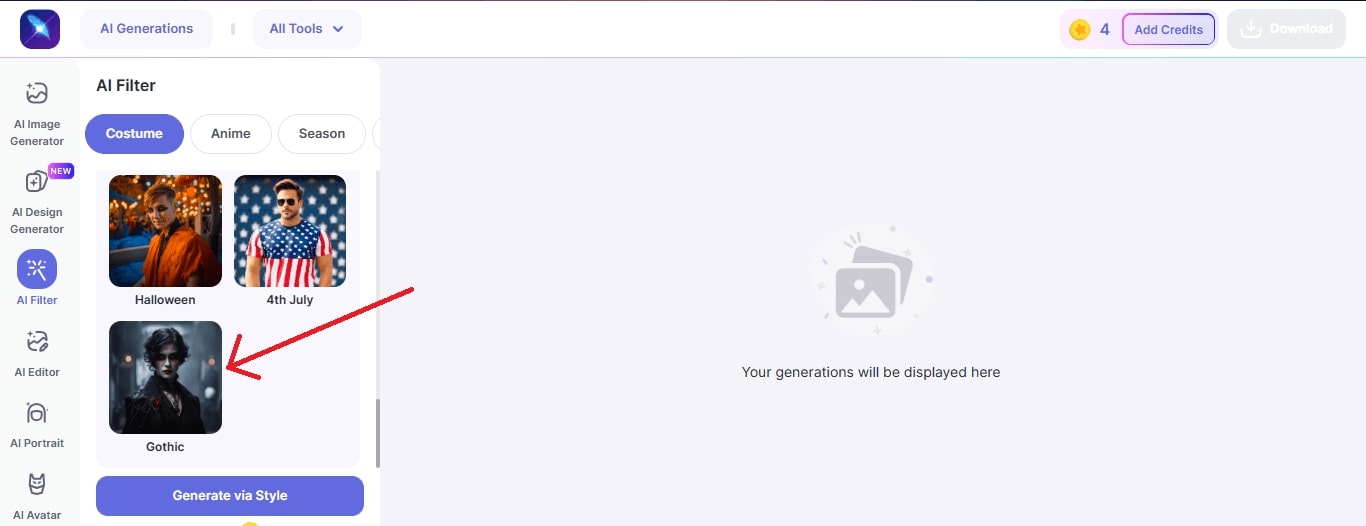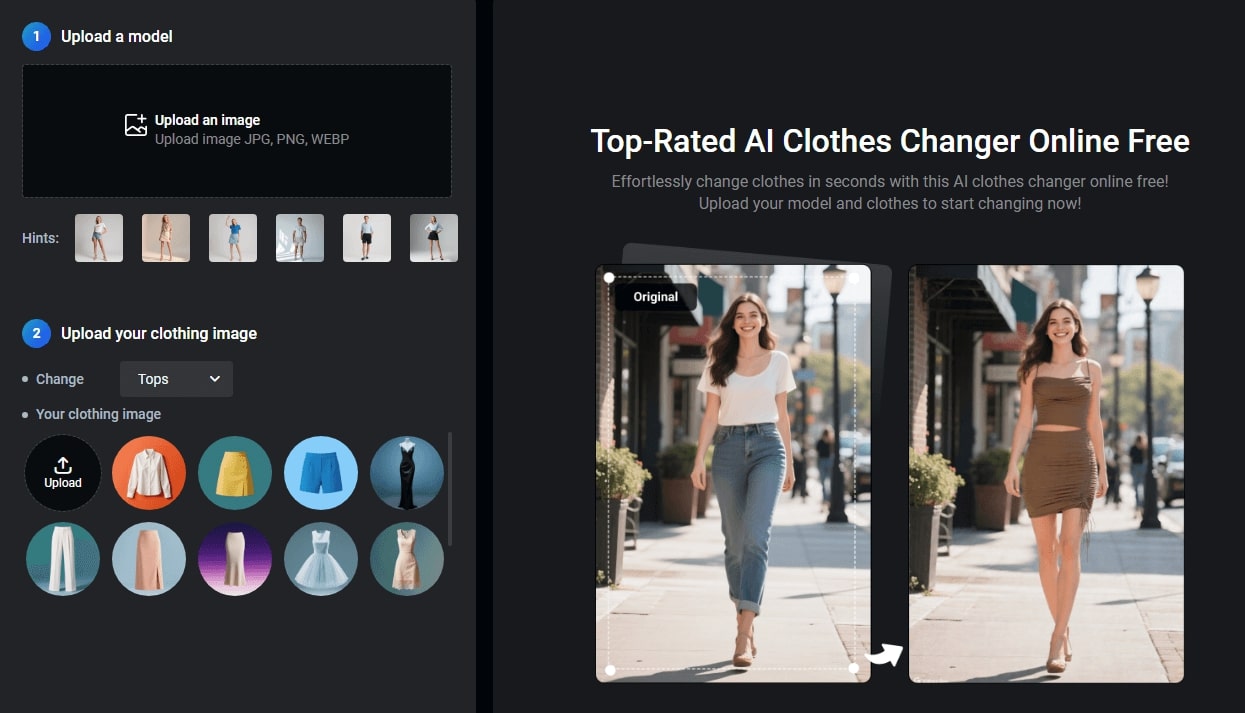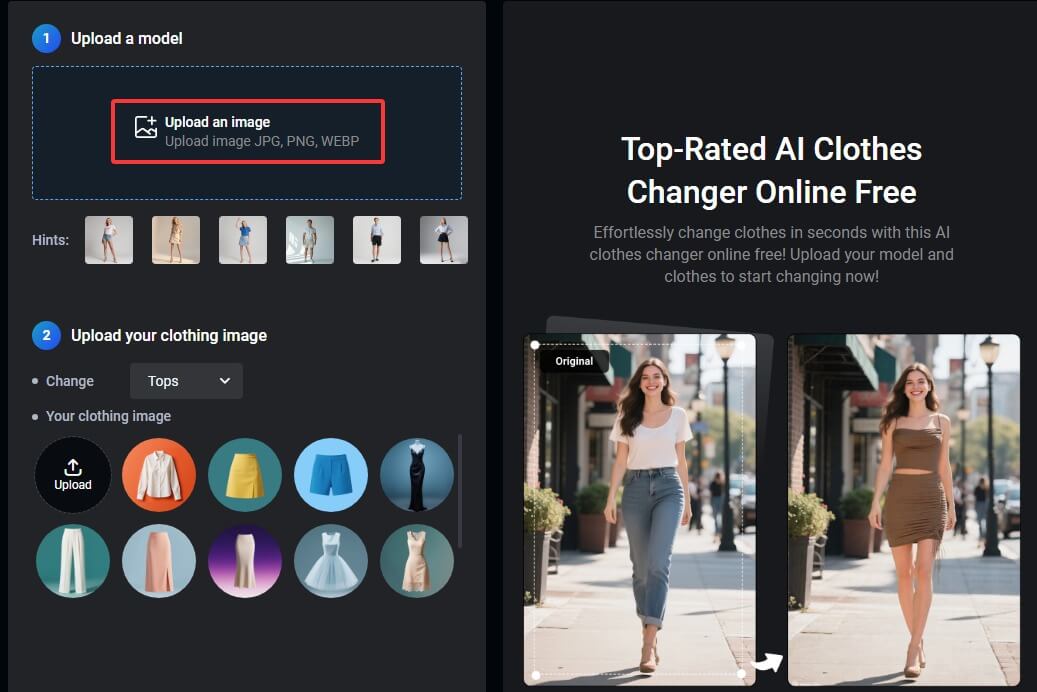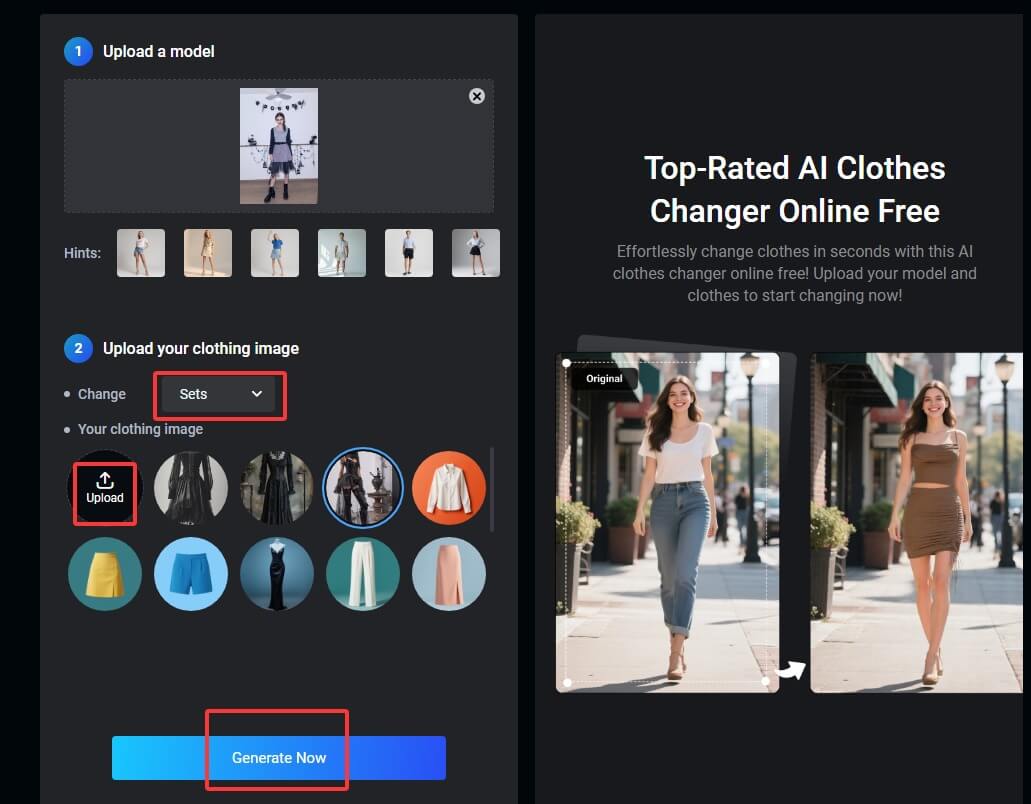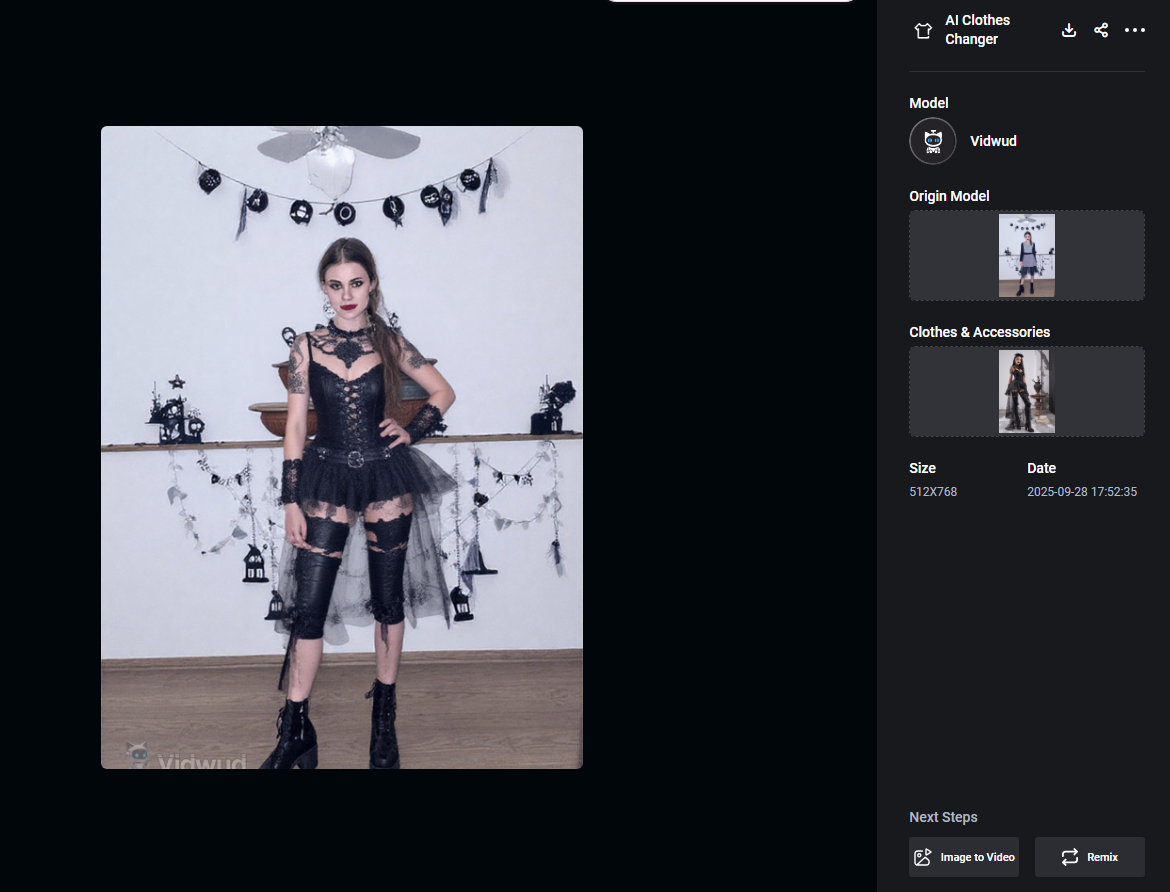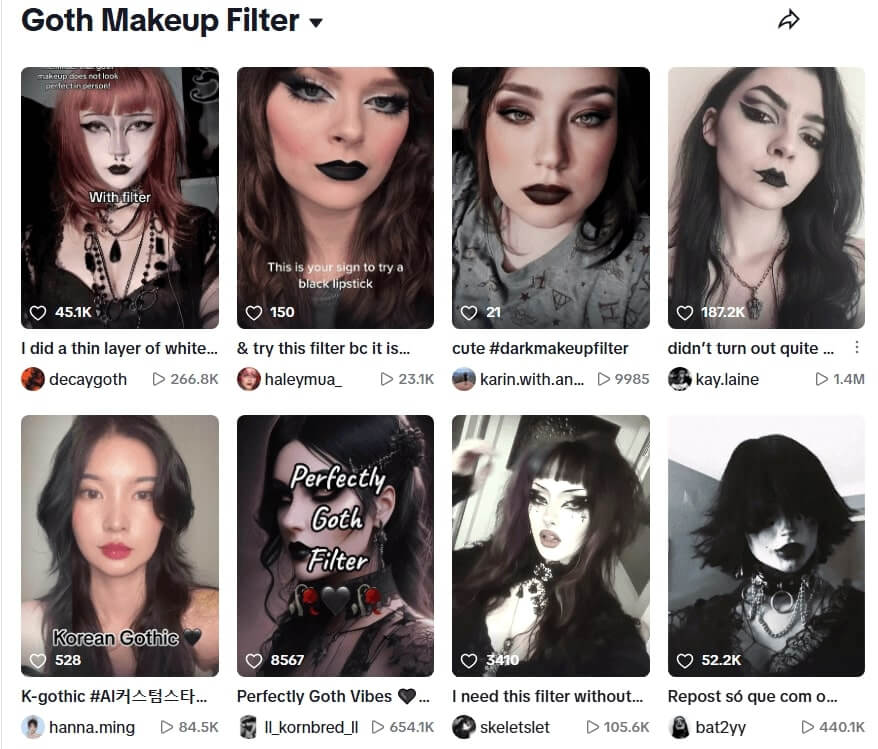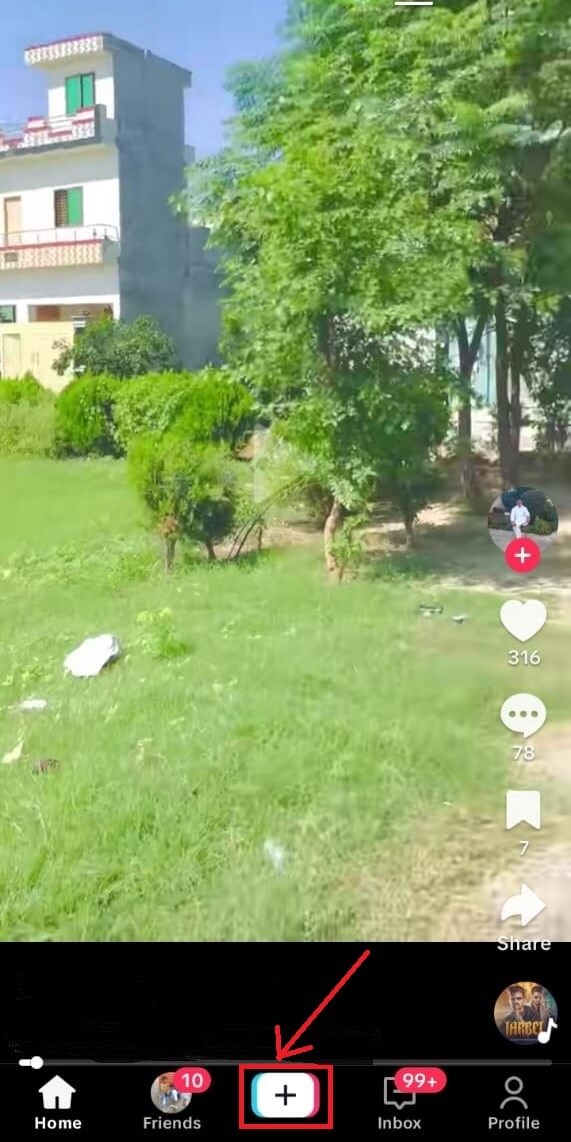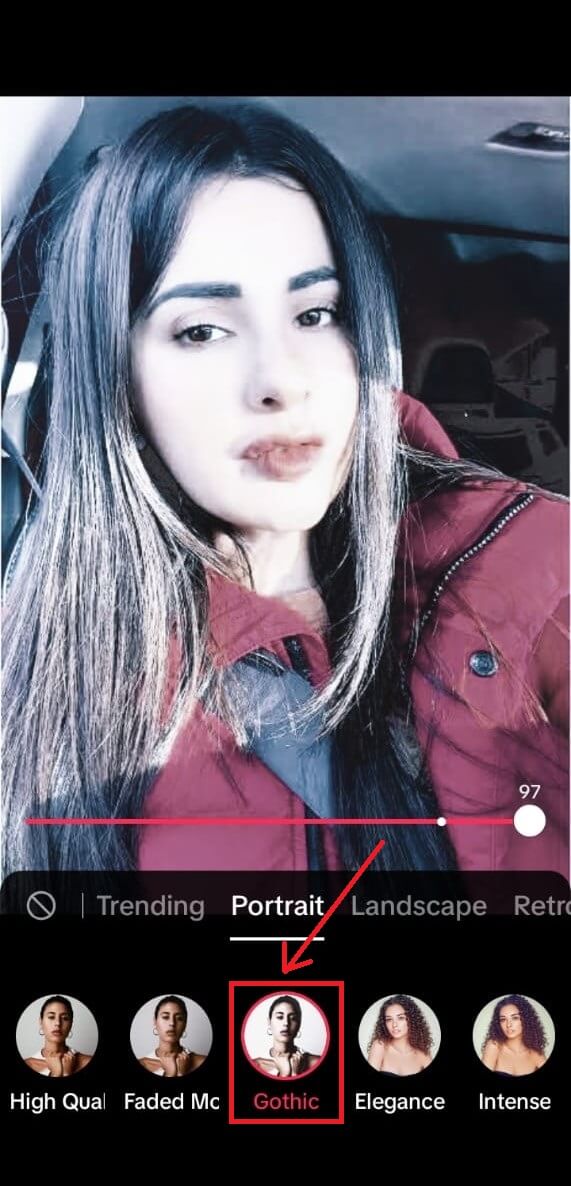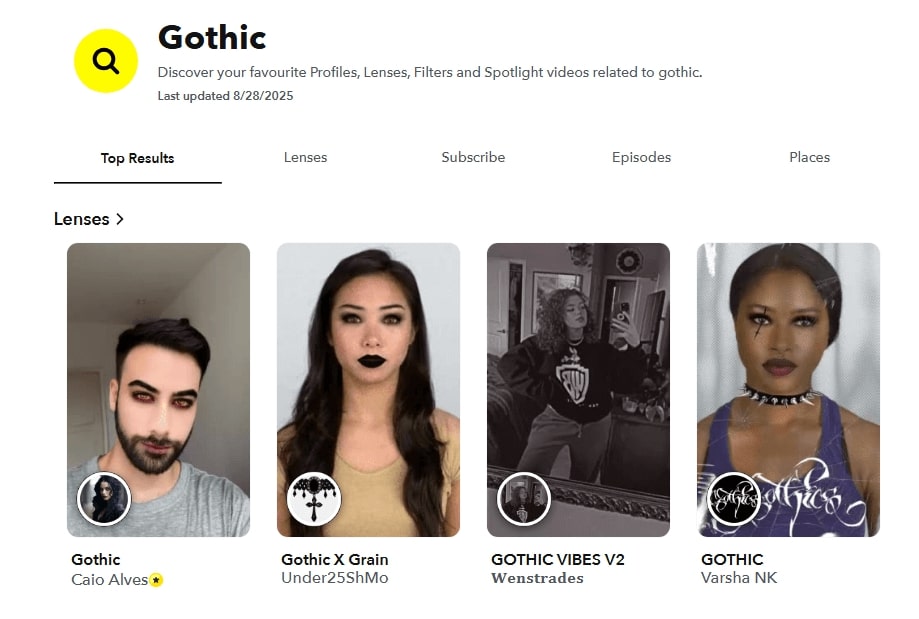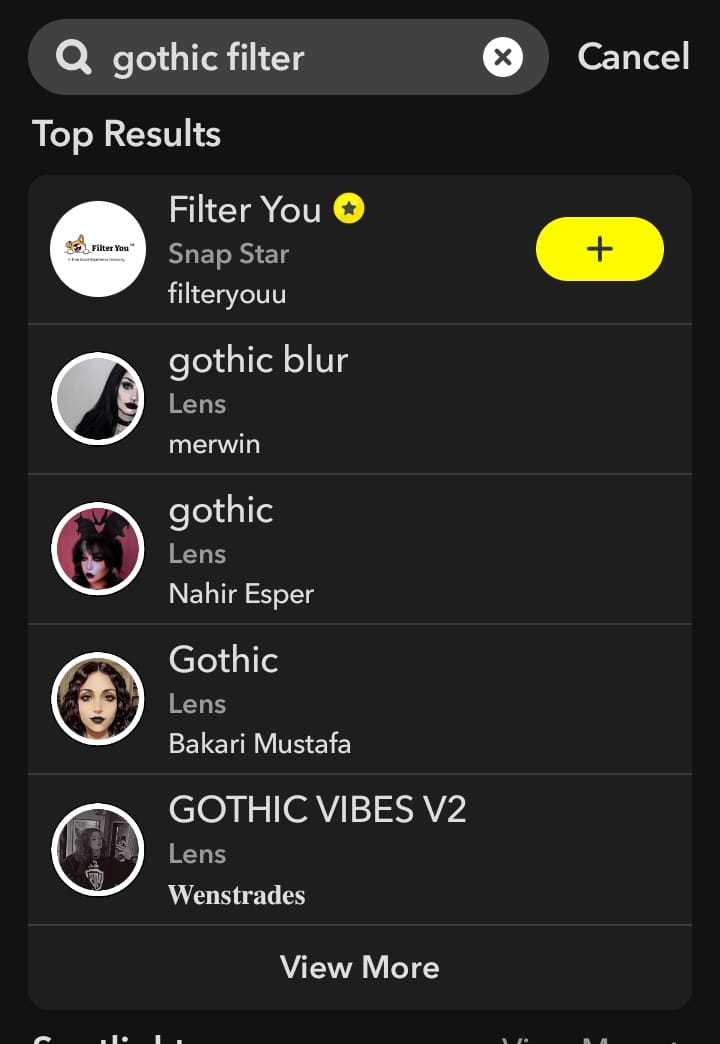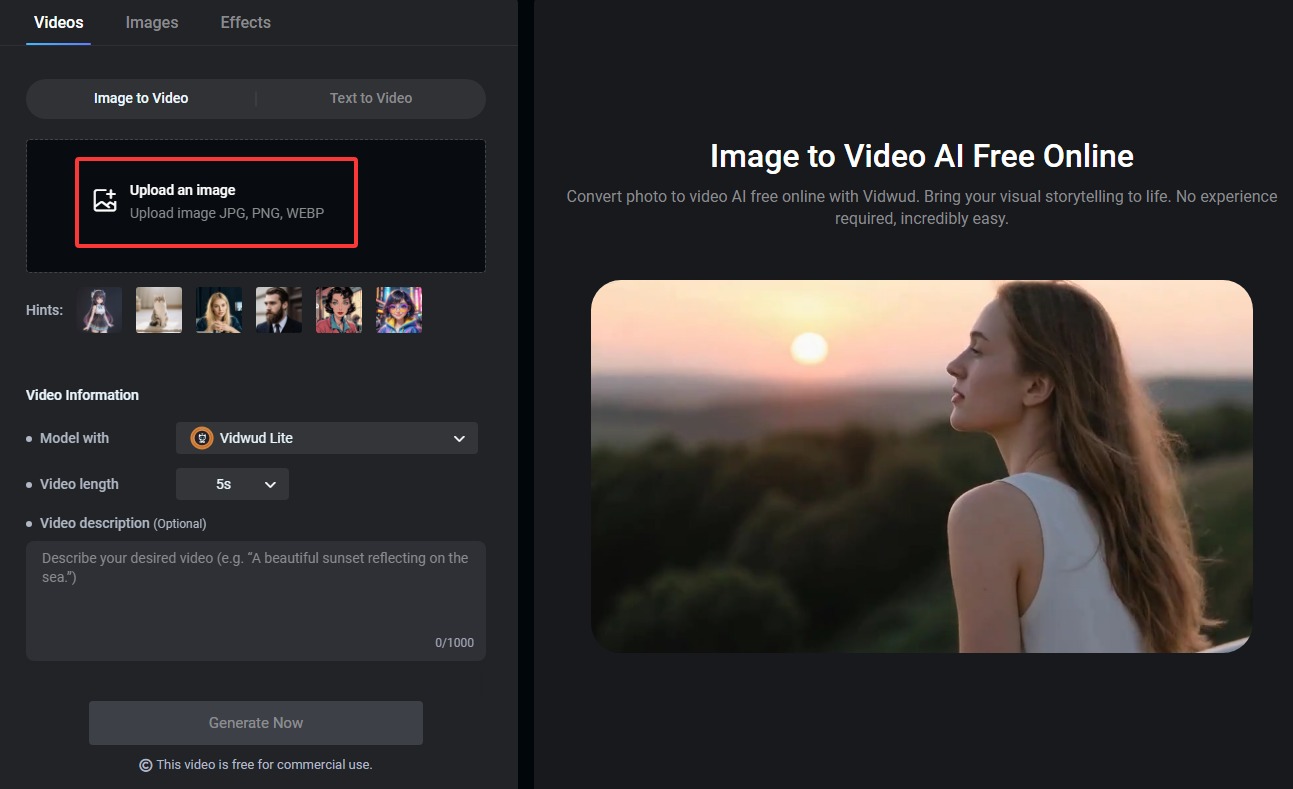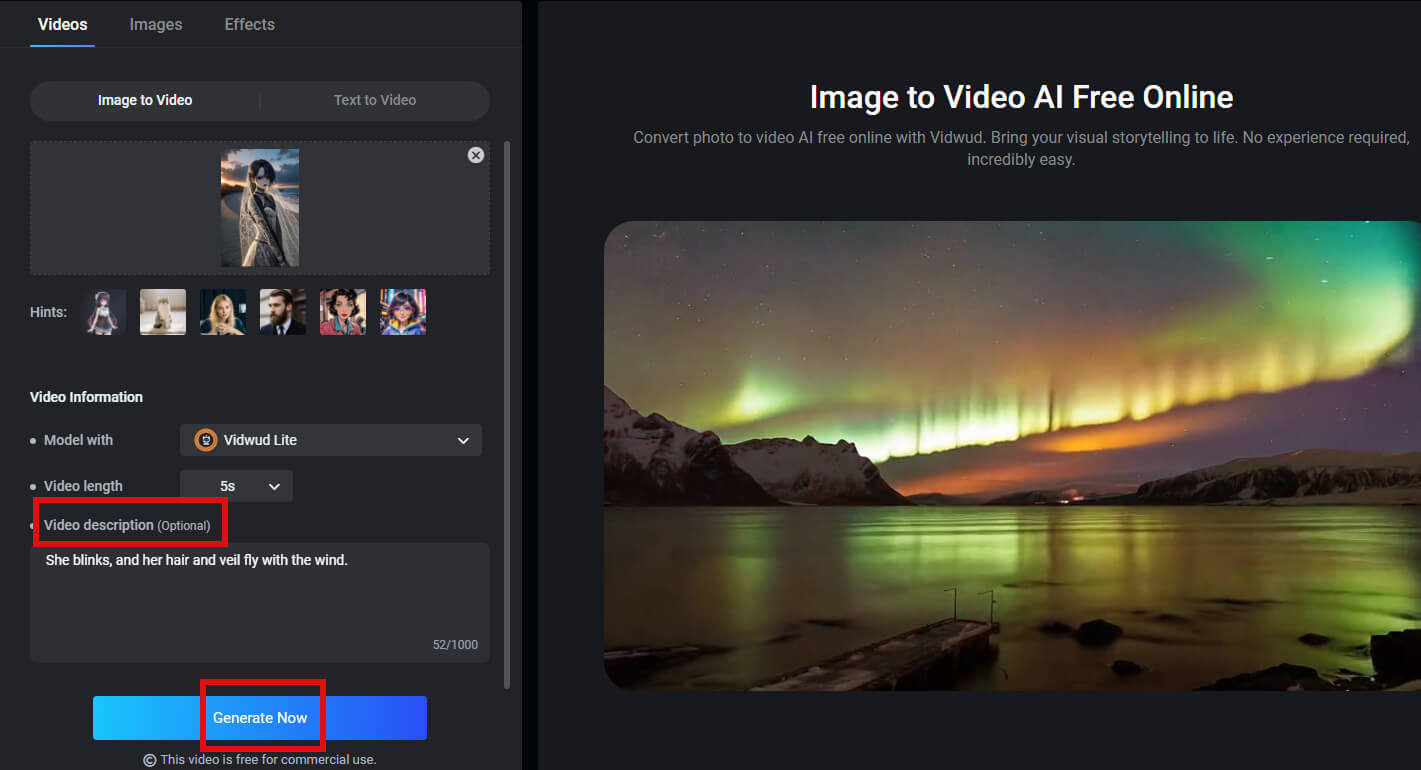The Gothic aesthetic has always held a special place in pop culture. From The Addams Family to the hit Netflix series Wednesday, millions are captivated by its dark and mysterious vibe. Today, with the power of AI, anyone can instantly transform their look using a goth filter. With the help of these Tools, you can try Gothic clothes, change your picture background, or turn your selfies into Gothic-style cartoons.

Here, we will show you the best tools that offer AI Goth filters. Some are for photos, some for costumes, and some for videos. Whether you want a dark Instagram look or a cool TikTok effect, these filters will help you show your Gothic side.
- On This Page
- What Is Goth & Goth Filter?
- Online AI Gothic Filters to Turn Photos into Gothic
- Shoot Viral Goth Filter Video and Share on Social Media
- Add More Visuals to Your Gothic Photo & Make It Alive
What Is Goth & Goth Filter?
In this section, we will learn about Goth and the Goth filter, so we can better understand what they mean and how they are used.
What is Goth?
Goth is a subculture that started from music and fashion in the late 1970s and 1980s. It is known for its dark style, mysterious look, and love for expressing individuality. This dark fashion comes in many types, like Traditional, Victorian, etc.
- Traditional Goth focuses on black clothes, leather, lace, and dramatic makeup.
- Victorian Goth uses corsets, long skirts, lace, and elegant old-fashioned designs.
- Romantic Goth includes flowing clothes and a softer, poetic style.
- Cyber Goth mixes neon colors with futuristic or rave elements.
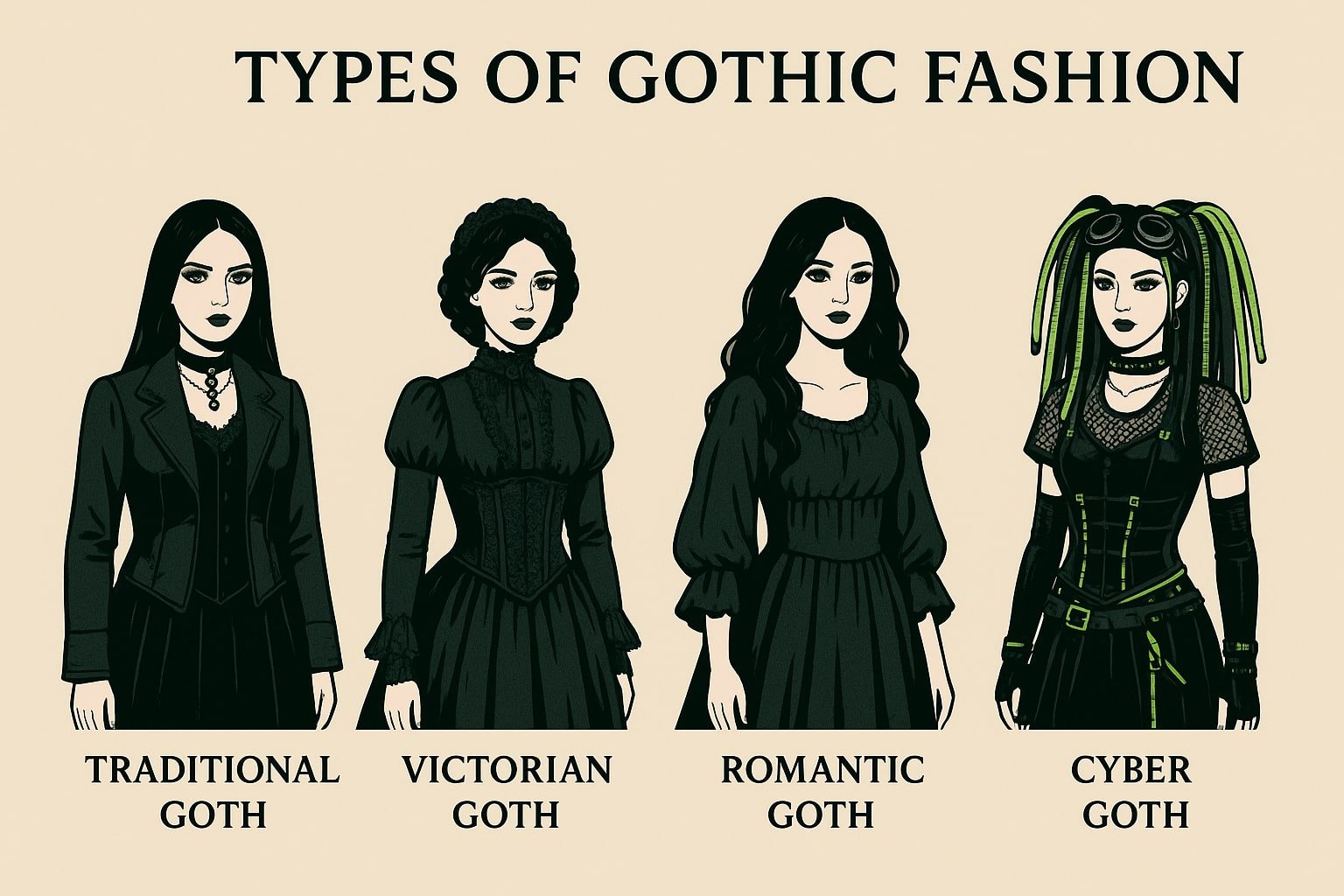
Why do people love Goth fashion?
- Aesthetic value: Gothic clothing builds a dark, mysterious, and unique vibe by coloring, texture, and delicate accessories.
- Culture identity: It represents a rebellion from the mainstream by using dark, dramatic, and sometimes horrific and macabre aesthetics.
- Individuality: It’s a way to show their personality and convey their distinctive perspective on life through unique outlooks.
What is an AI Goth Filter?
An AI Goth filter is a digital tool that applies Gothic effects to photos or videos. It works by analyzing your face or background and overlaying Gothic-style clothing, colors, or makeup, or even a black hair filter to match the dark Gothic vibe.
Online AI Gothic Filters to Turn Photos into Gothic
Goth filters come in two main types: AI image-to-image tools and mobile app filters. The following platforms help you create Gothic transformations for photos without any special editing skills.
1. OpenArt AI Goth Filter: Turn You into a Goth Anime Character
OpenArt is a popular goth filter online tool famous for its anime-like styling. Its AI Goth filter is perfect for turning portraits into Gothic anime characters with striking detail.
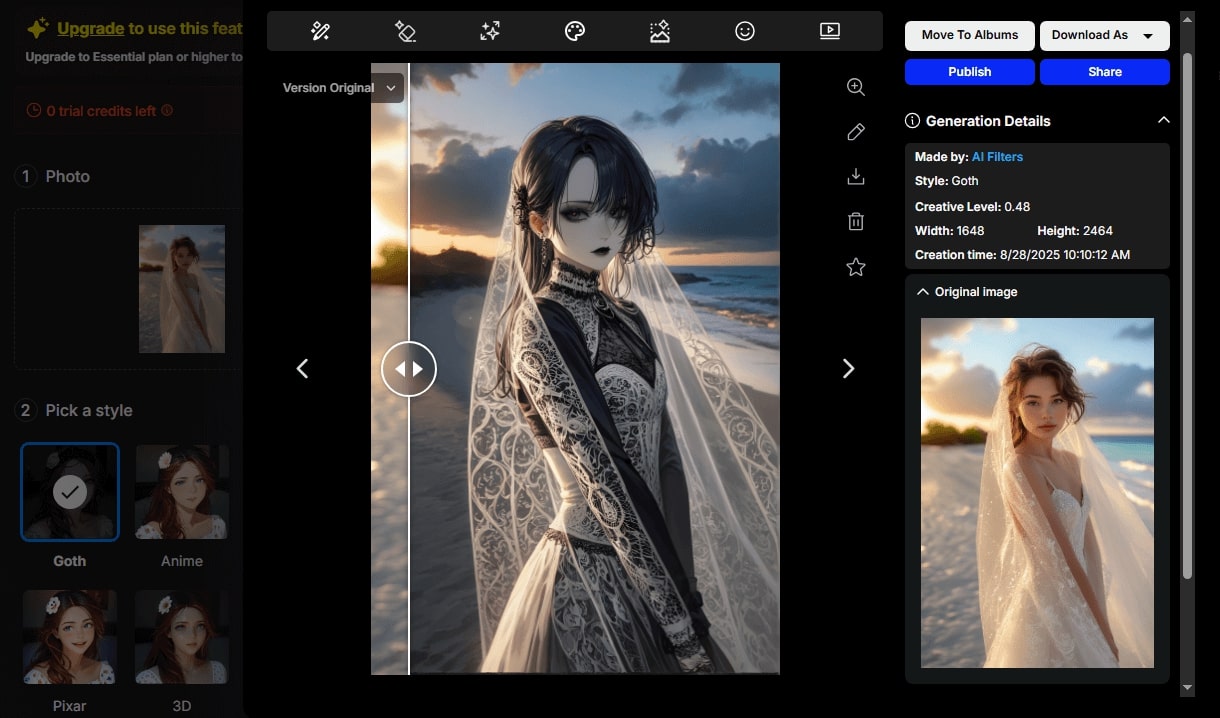
Key Feature
-
Creates high-quality Gothic anime transformations.
-
Offers editing features like Upscale, Inpaint, and Remove.
- Allows diverse character customizations with Gothic outfits.
Drawbacks:
- Limited free credits.
- Limited editing options
- Slow processing time
How to Use OpenArt AI
Step 1: Go to OpenArt’s goth filter feature and upload your image.
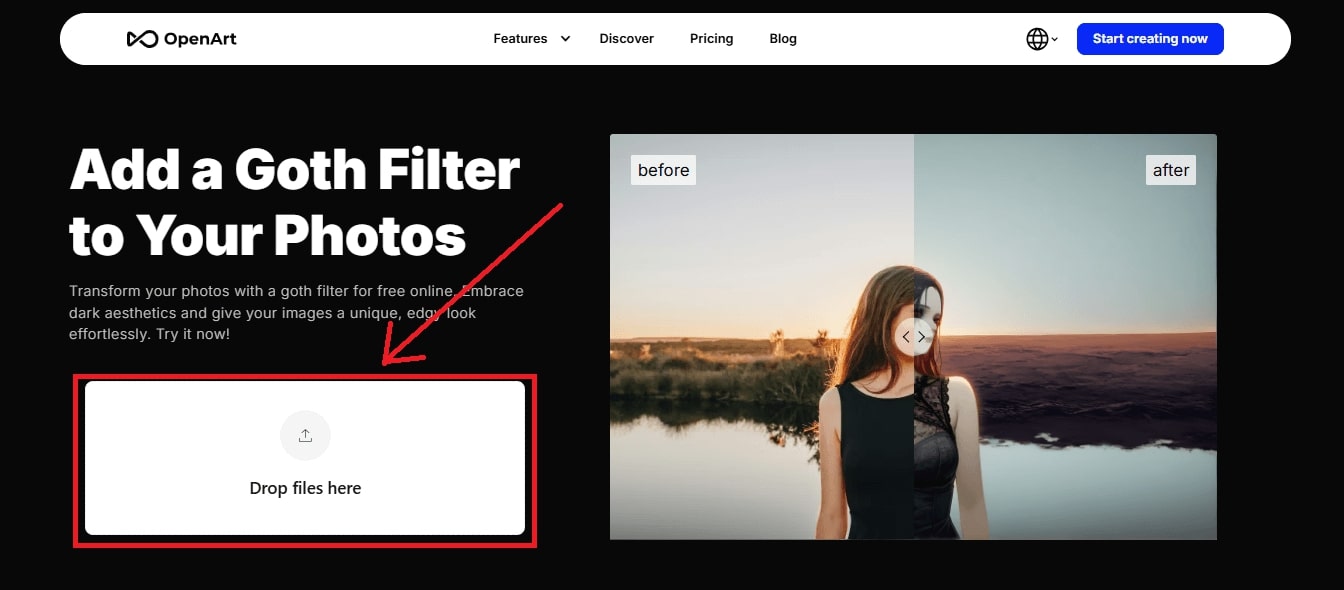
Step 2: Now, adjust the creativity level and select the number of images you require.
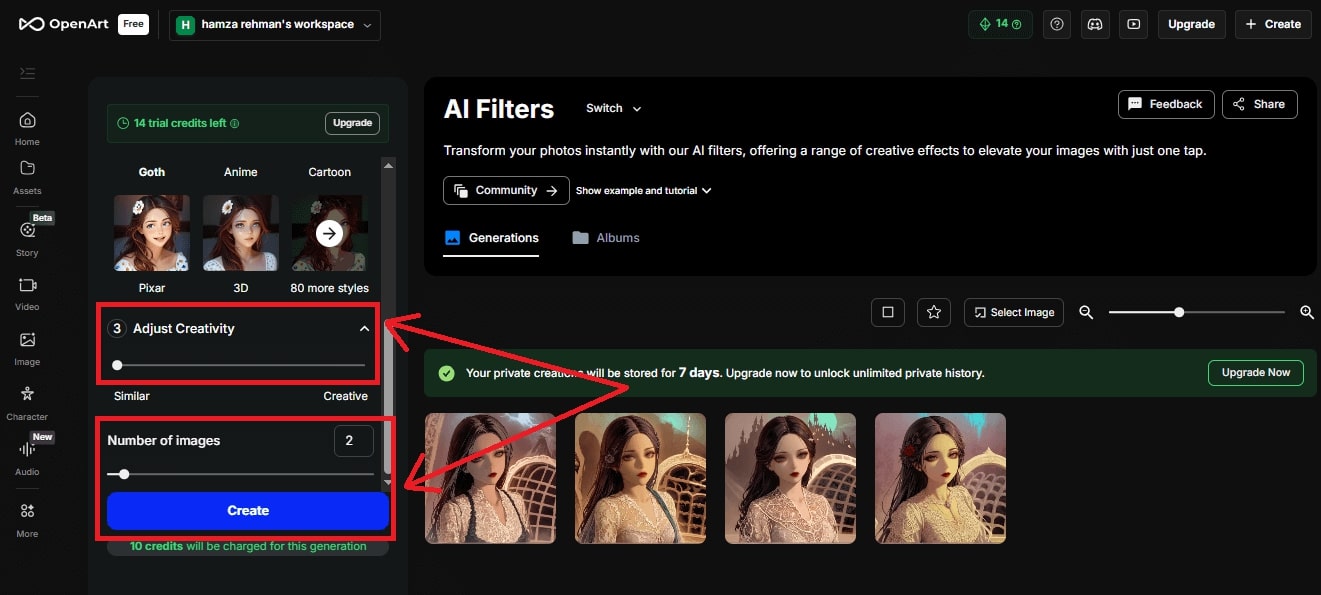
Step 3: Once everything is ready, just click on the “Create” button and enjoy the results.
2. LightX Goth Filter That Changes Background As Well
LightX is another versatile photo editor with a gothic filter that not only applies makeup and attire but also changes the background into dark, moody settings, as this gothic filter online tool makes it simple to use anytime.
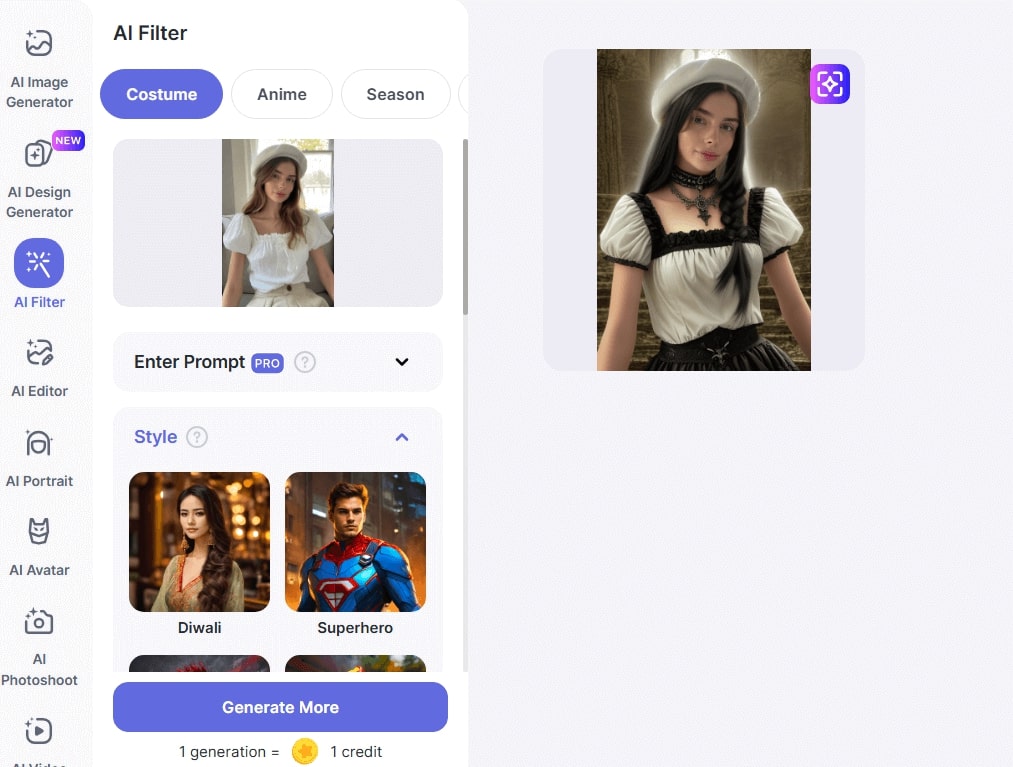
Key Feature
-
Background replacement for a full Gothic atmosphere.
-
Text-to-image support for creative prompts.
- A variety of Gothic photo filters.
Drawbacks:
- Some premium features require a subscription.
- Editing may take longer for detailed effects.
How to Use LightX to Apply Gothic Filter:
Step 1: Go to your preferred browser and search for “LightX Gothic AI filter.”
Step 2: Just like other tools, upload your image to start working.
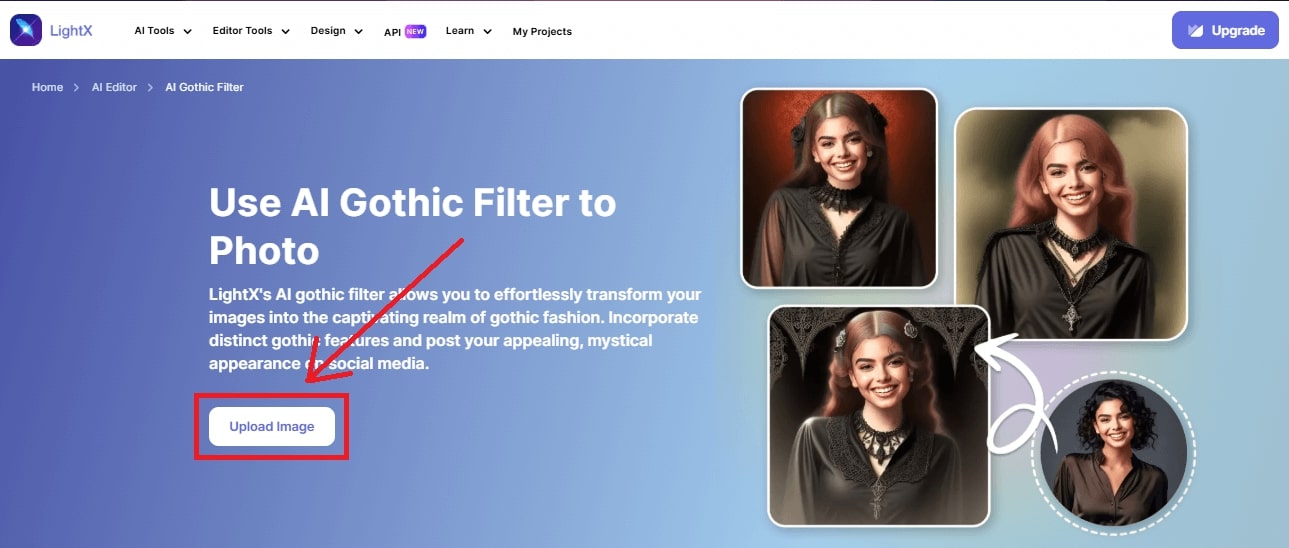
Step 3: Once the image is uploaded, scroll down the ‘costume’ section and select the “gothic” option.
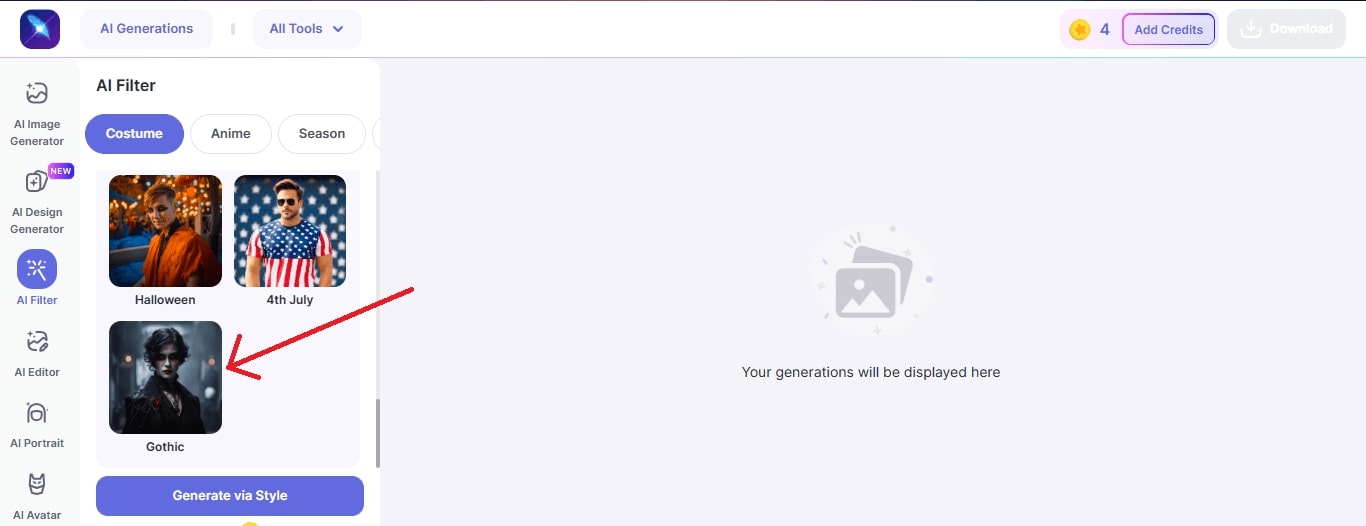
Step 4: Finally, click on the “Generate via Style” button and see the magic of this tool. You can download your goth-filtered image and share.
3. Vidwud AI Clothes Changer: Goth Costume Virtual Try On
Vidwud has been trending for its wide range of tools and unmatched features. One of its standout features is the Vidwud AI Clothes Changer. With this tool in place, you can upload or choose your goth costume and try on your image with high accuracy. What makes it even more impressive is that it is completely free to use and requires no subscription.
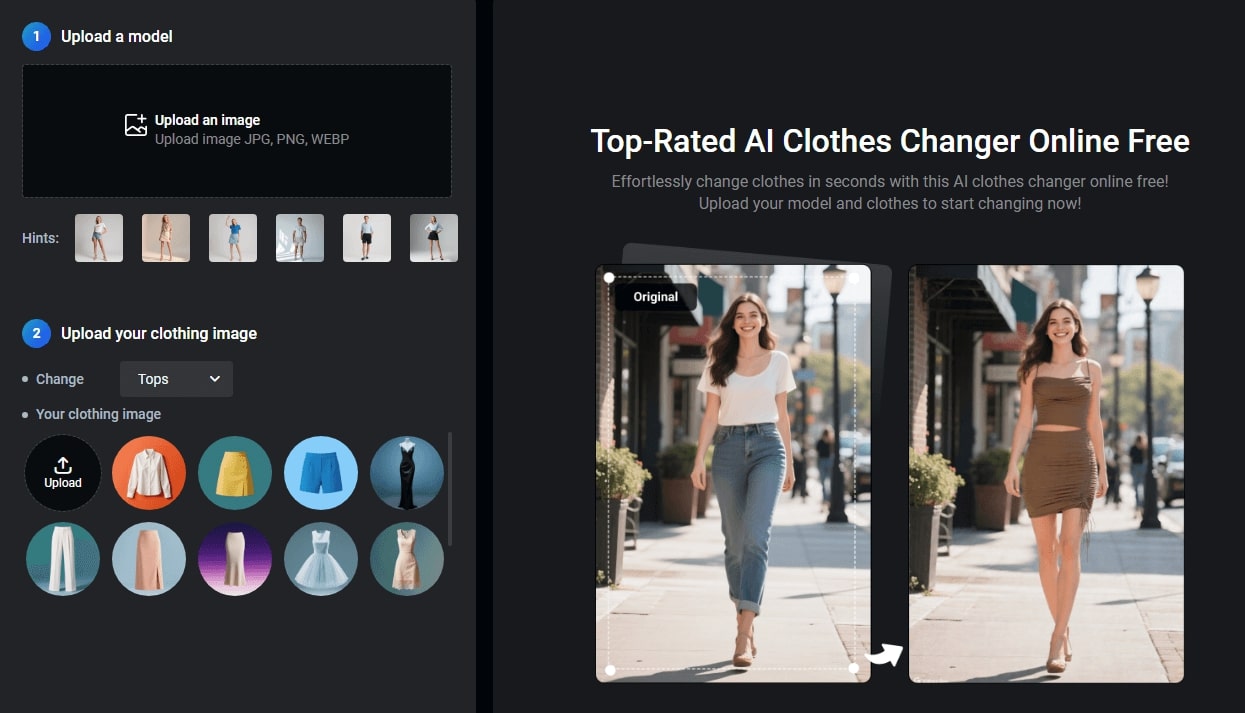
Key Feature
-
Try on Goth Costumes via Seamless Cloth Swap: Vidwud ensures high quality and hyperreal Gothic clothing swap with consistent and natural attire textures, correct lighting, coloring, and how clothes overlay on your body.
-
Virtual Clothes Change Online for Free: You don’t need to spend money on photo shoots or costumes. Just upload your photo, and Vidwud instantly changes your clothes online for free.
- Customize Any Part As You Like: You can change only specific parts of your outfit, like a jacket, shirt, or dress, without changing the whole look.
How to Apply Goth Costume Using Vidwud AI Clothes Swap
Step 1: Open the official website of Vidwud and sign in to create an account.
Step 2: Now, upload the image that you need to change the clothes in with the goth costume.
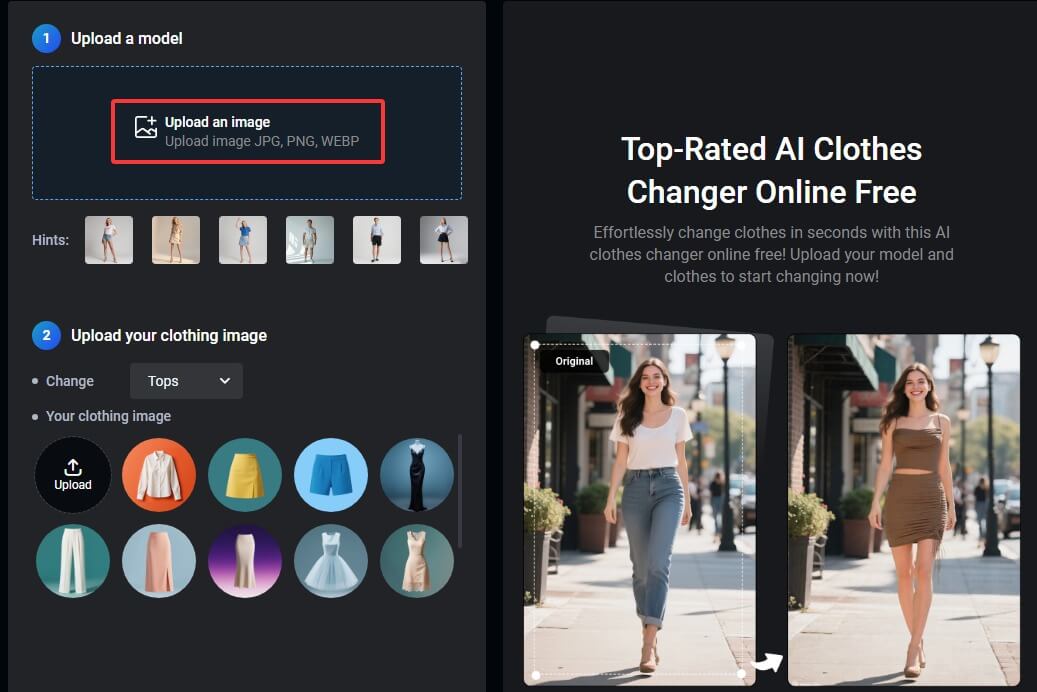
Step 3: You can upload your own clothes or select from the provided goth clothing collections. Once done, click on the “Generate Now” button.
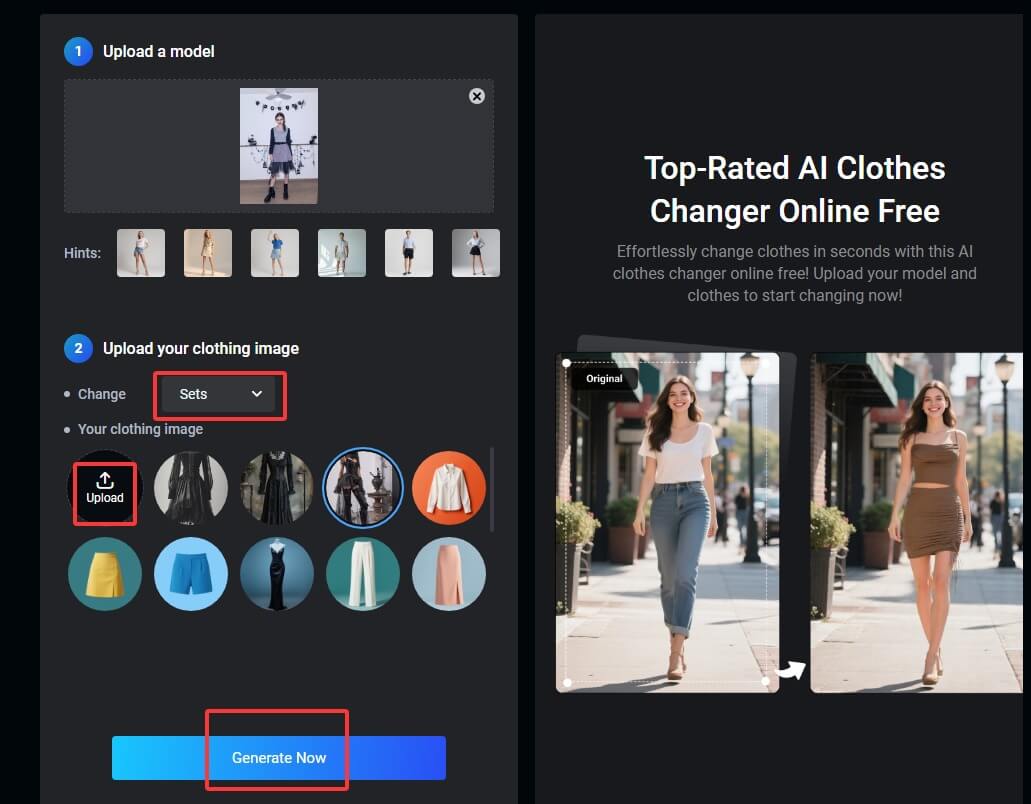
Step 4: Check, share, download, or make any further edits to your Goth costume picture.
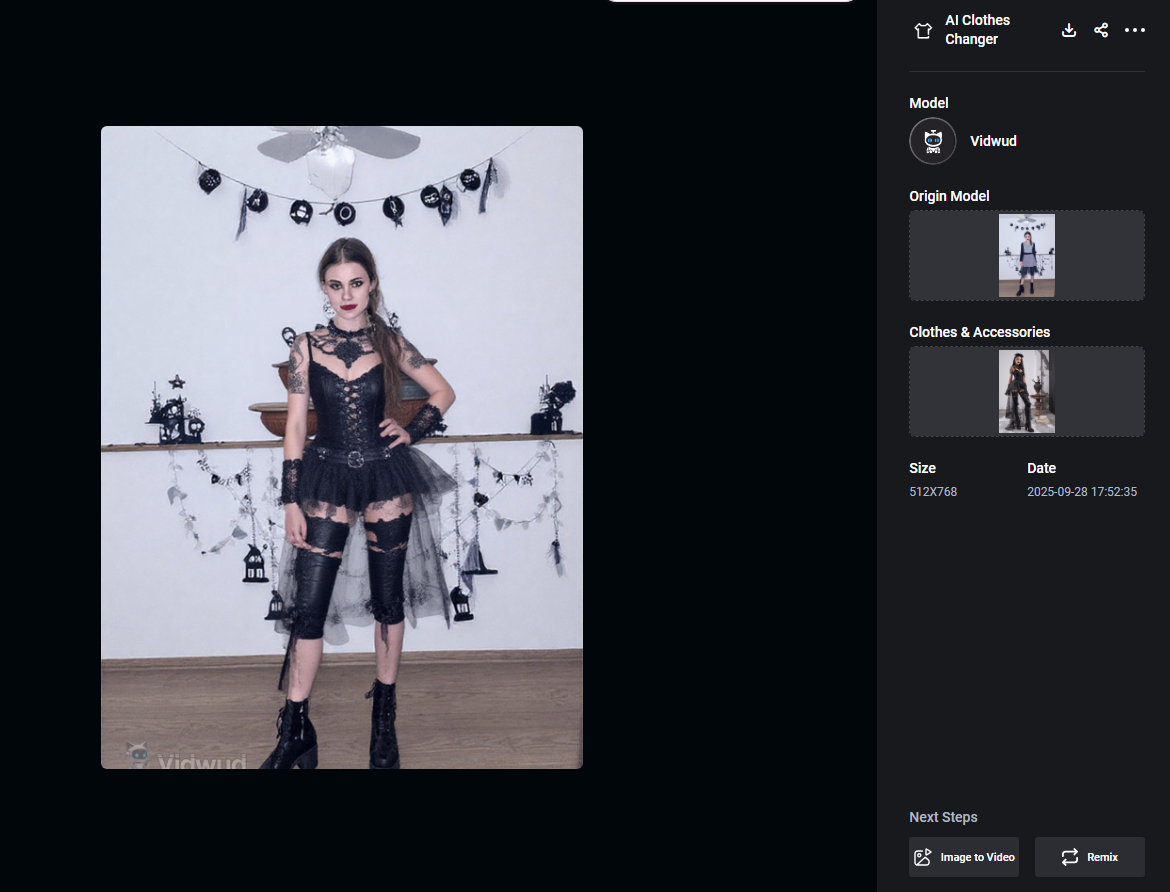
Vidwud is versatile and comes with other useful features as well. You can even replace face in photo to directly turn yourself into a Gothic movie character like Wednesday.
Shoot Viral Goth Filter Video and Share on Social Media
Static photos are good, but short-form videos are what truly drive trends today. With platforms like TikTok, Instagram, and Snapchat, you can easily turn your Gothic transformations into short clips that have the power to go viral within seconds.
TikTok AI Diverse-themed Gothic Filters
TikTok’s AI effects let you use many Gothic photo filters, like vampire skin or cyber-goth looks. People on TikTok enjoy sharing these styles, so it is easy to make fun videos that can get popular fast.
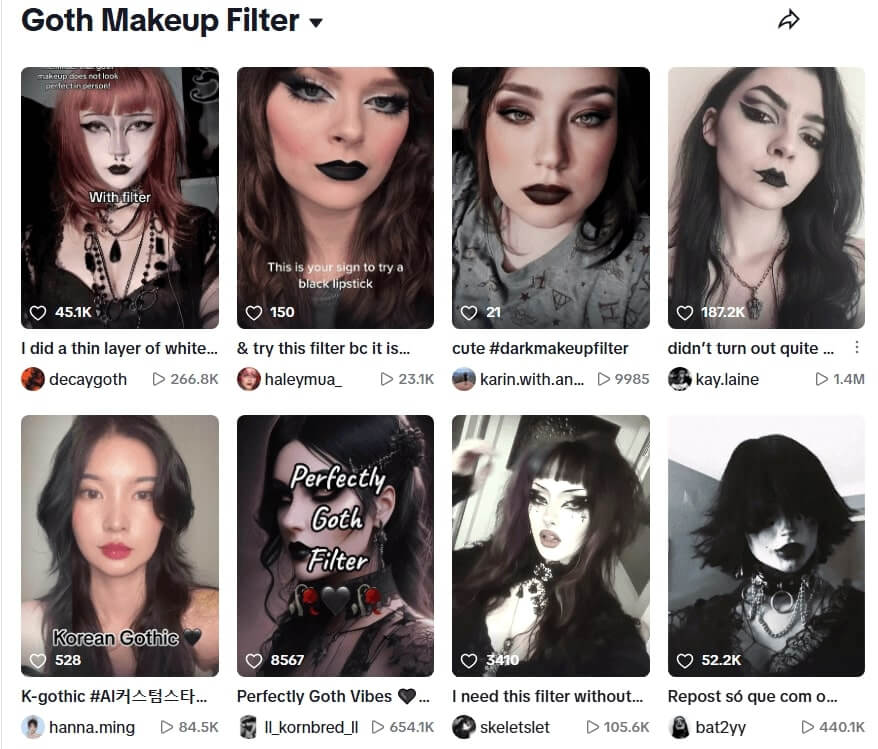
How to Use TikTok for Gothic Filters
Step 1: Open the TikTok app on your phone, and click the “+” button.
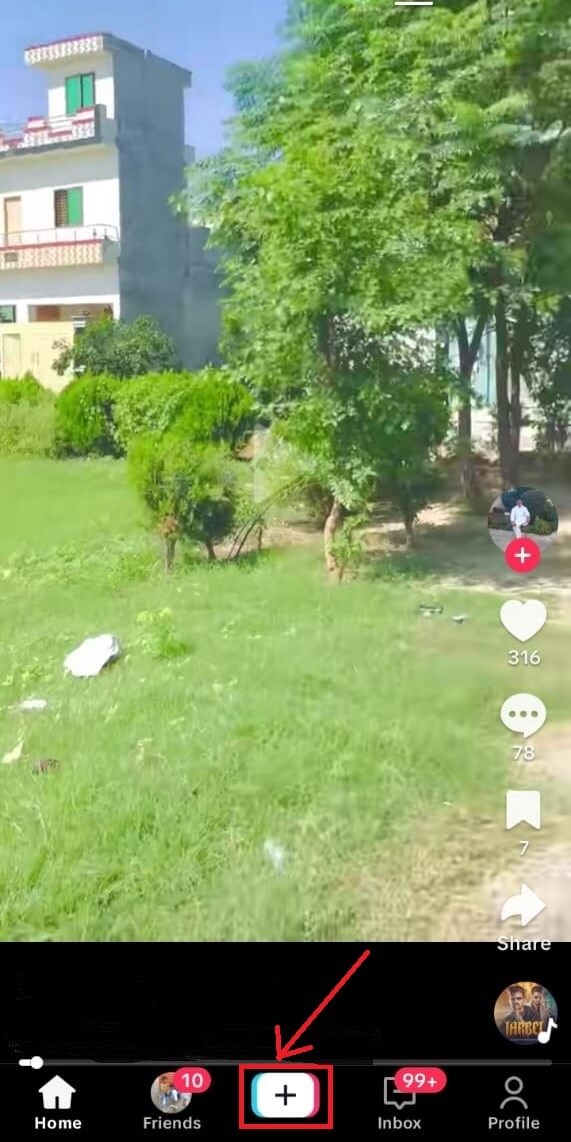
Step 2: Now, upload your image or video, or create a new video.
Step 3: Then, go to filters and apply the goth filter TikTok. After applying the gothic filter, you can save or upload your video to TikTok.
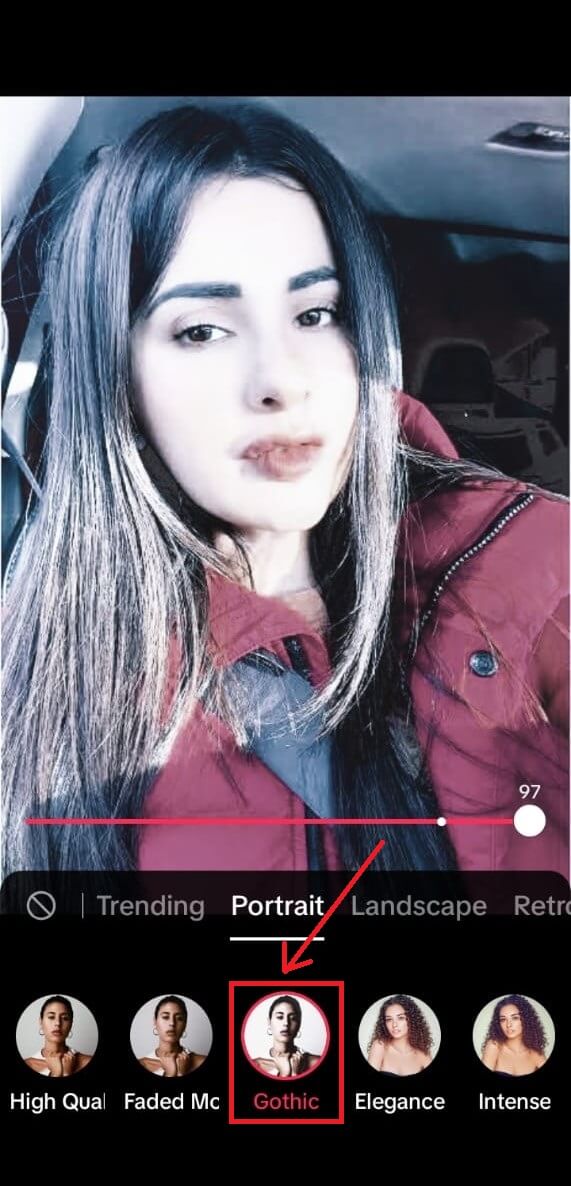
Snapchat User-Made Goth Filter
Snapchat is a popular app used by millions worldwide. It offers many filters, and one of its most famous is the Gothic Snapchat filter. Here is a simple, step-by-step guide to applying the Gothic photo filter on Snapchat.
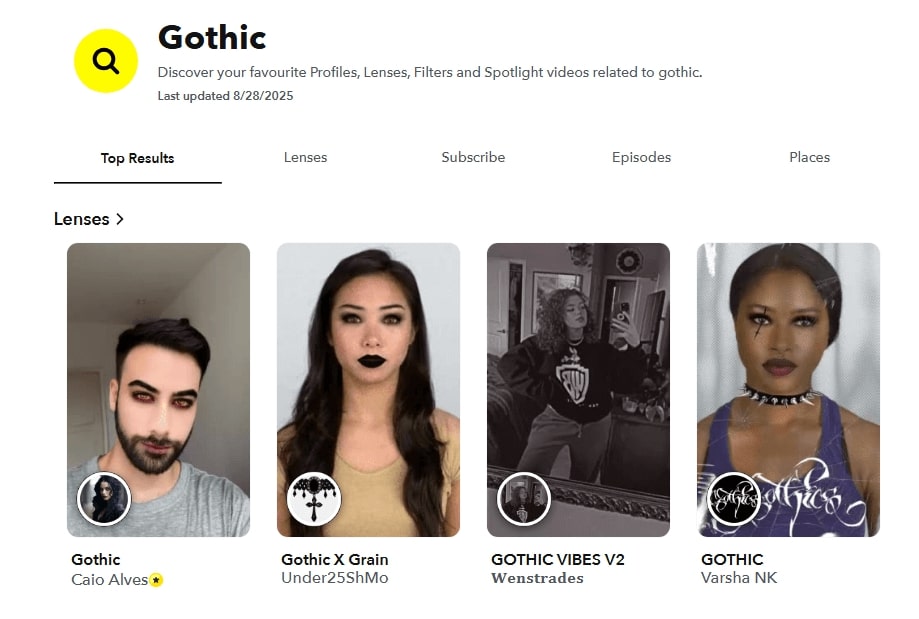
How to Use Snapchat Gothic Filter:
Step 1: Open the Snapchat app and search for ‘gothic filter’ in the search bar, as it will be easy for you to find in the search bar.
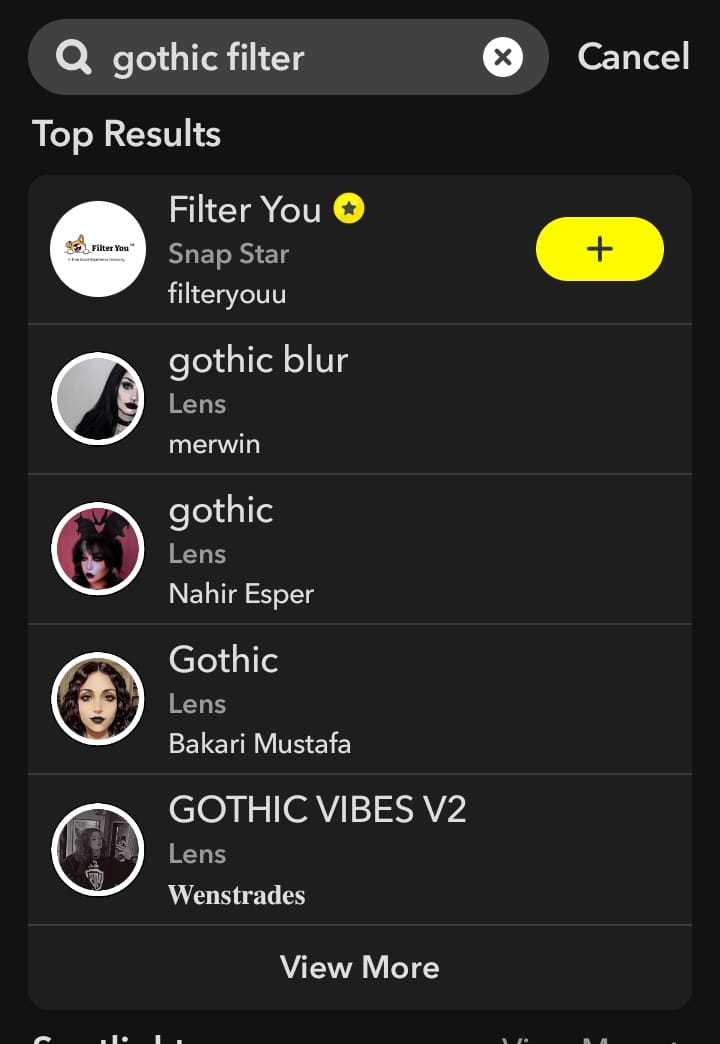
Step 2: The search will show you different Gothic filters. Select a filter you want to use for your image or video.
Add More Visuals to Your Gothic Photo & Make It Alive
Once you have created your gothic image through, say, Snapchat, you now have more options to play with this gothic image. For instance, you can now generate stunning videos using the goth image. In this case, Vidwud Image to Video AI tool can come in handy. You simply put the goth image, and its advanced AI algorithms will instantly generate a video.
Free AI Image to Video Generator
-
Best free online image to video generator
-
Turn any text/image to vivid video with high quality
- Clean and intuitive interface design
Turn Image to Video Now
Key Feature
-
Still Gothic Pictures to Vibrant Gothic Videos: This feature, powered by image-to-video tech, turns your dark and moody selfies into moving Gothic-style videos to add vitality to your pictures.
-
Hyperreal & Natural Movements: It makes sure your body movements and facial expressions look real and smooth, not fake or robotic.
- Enriched & Stunning Video Effects for Goth Pics: You can add strong cinematic effects to your videos to create the perfect Gothic mood and vibrant visuals.
How to Turn Your Still Gothic Filter Picture into Animation:
Step 1: Go to the official website and click on “All tools.” Then, select the “AI image to video” feature.
Step 2: Now, upload the gothic image you have created, and then proceed to the next step.
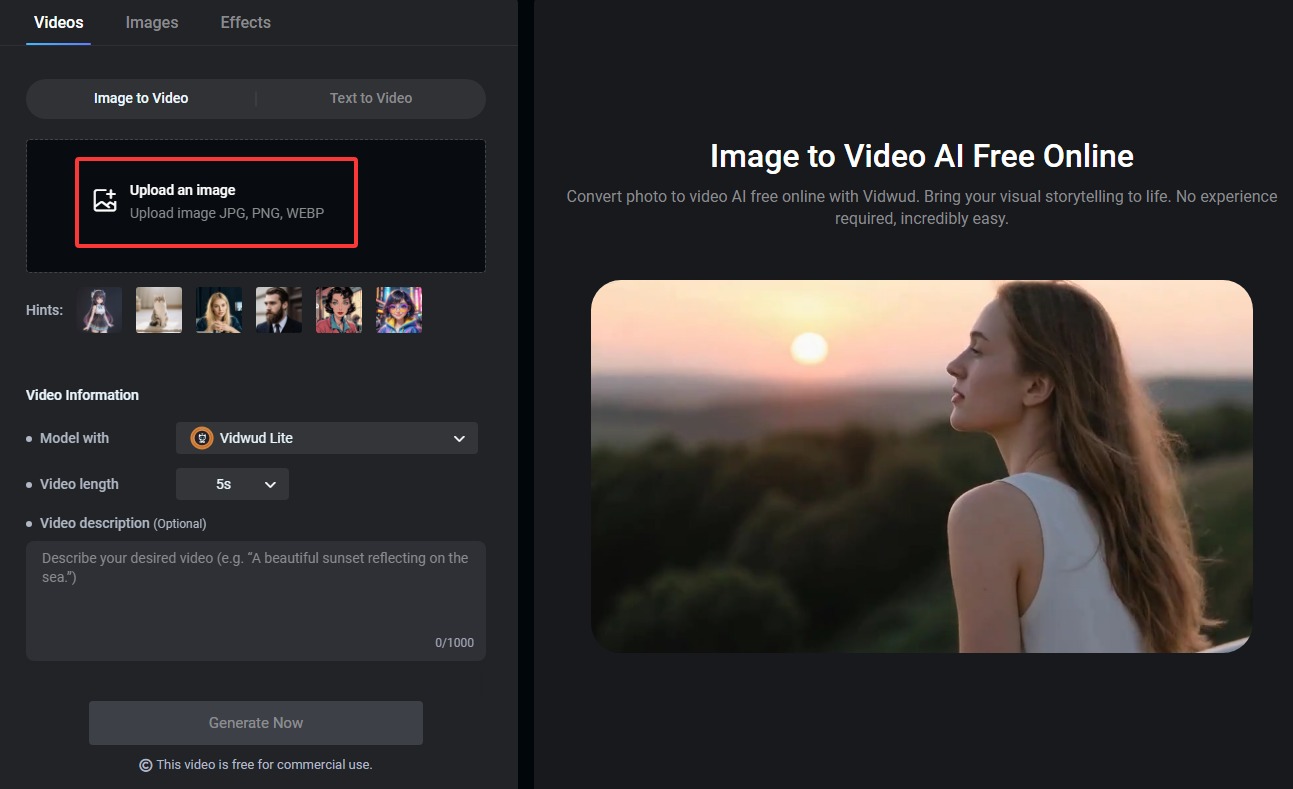
Step 3: Select the duration of the video and click on the “Generate Now” button.
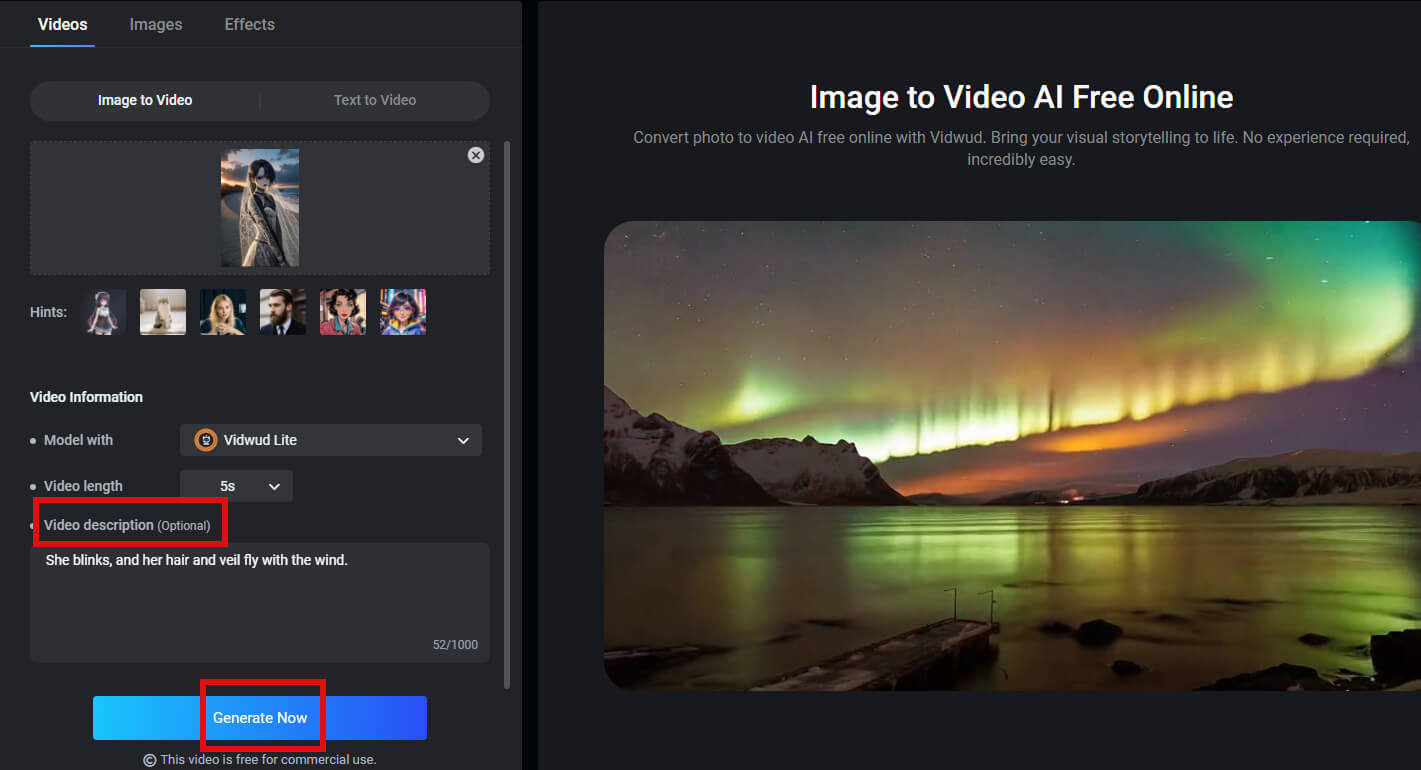
Step 4: When finished, check if you like the video or not, make further edits or tweaks, and download.
The Bottom Line
Goth culture’s dark style is becoming popular again with the help of AI. With AI, you can now use a goth filter, try virtual outfits, or even animate a picture into a short Gothic video to share with friends and followers. Tools like OpenArt, LightX, and Vidwud make all of this easy. Start exploring today and show your mysterious Gothic side with Vidwud AI’s variety of tools.