How to make your photo montages slideshow to the next level so they can go viral on Instagram? Well, the simple integration of daily photos cannot help your IG slideshow story gain traffic. Check this guide for AI’s help to make your slideshow look different.
This guide shares some tricks for using Instagram to create stunning slideshow videos. And also some AI slideshow templates that fit perfectly with Instagram. Let’s jump the wordy intro to see how to make Instagram slideshow and check free slideshow tools you must have for Instagram in 2025.

- On This Page
- How to Make Instagram Slideshow Without Plugins and Apps?
- How to Make Instagram Slideshow with Templates?
- How to Make Instagram Slideshow with Canva?
- How to Make Instagram Slideshow with a Professional Video Editor?
- Generate Automatic PowerPoint Slideshow with Vidwud
How to Make Instagram Slideshow Without Plugins and Apps?
iOS has rolled out a new feature to make photo slideshow video automatically. Just pick several photos from your gallery and make them a new album, rename it and you will see the ‘Slideshow’ option popping out. Hit on it and set up the duration, then your slideshow video is perfectly customized, born with stunning music and transitions.

This is the fastest way to create an Instagram slideshow since the default way of uploading photos to Instagram can only end up with generating plain and boring results.
Making Photo slideshow without plugins is a conservative solution, it is handy enough but still lacking impressive features to create high-quality template slideshows. Read on to see some hacks to make exquisite IG slideshows with third-party slideshow makers.
How to Make Instagram Slideshow with Templates?
Offering cute and Y2K style templates, this website is an all-in-one solution for traveling, marketing, storytelling, and fashion lookbook, or just a casual showcase of your one day in the life. The biggest advantage of using a template to create an Instagram slideshow is that you don’t need to worry about layout and designing elements. And
The best part of this site is that all downloads and shares are for free. You can output the slideshow templates as PowerPoint or Google Slides, and then upload the images to Instagram afterwards.
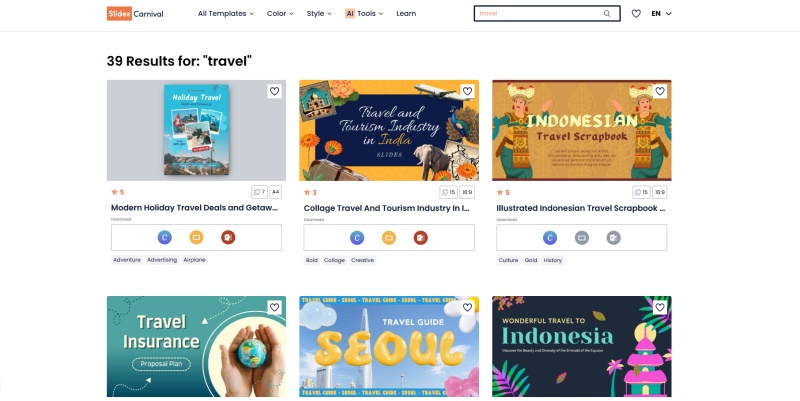
Check this website by visiting the address below:
https://www.slidescarnival.com/tag/instagram
The core features of Slidescarnival
-
Hundreds of free Instagram slideshow templates to download
-
All genres of templates in stock: travel, marketing, daily sharing
- Both vertical and horizontal templates are catered to users
- No watermark
How to Make Instagram Slideshow with Canva?
Canva is an online video generator, with rounds and rounds of iteration, this site has evolved into a powerful AI-supported website. You can easily make a film-like slideshow in minutes with Canva’s AI templates and effects. This online platform is really friendly for those who lack expert skills on video/image editing, all the functions and buttons are intuitive, you don’t need to figure out every layout before generating a quick and nice slideshow.

Check the address below to use Canva’s online slideshow maker
https://www.canva.com/create/slideshows/
The core features of Canva
-
Out of box Instagram templates featuring all topics
-
Clean and intuitive interface
- Resourceful effects, tools, and filters
- Easily arrange your photos and videos
How to Make Instagram Slideshow with a Professional Video Editor?
Professional video editor offers more features and more flexibility to edit your slideshow. You can gain quick access to resourceful effects, filters, transitions and templates to decorate, easily make stop motion videos, zoom in, zoom out videos to catch the audience’s eyes. If you want to know how to make Instagram slideshow with music, this software maybe a quick answer too.
Another merit of software video editors is that they work stably; you can effortlessly upload a slew of video materials and arrange them in your preferred sequence. This task is way more difficult to the so-called online Instagram slideshow makers or mobile Instagram slideshow video apps since they tend to crash and fail to process large video clips simultaneously. Try Filmora video editor to experience the best video editing workflow like a breeze.

Watch Filmora’s official tutorial to make your own Instagram slideshow:
https://filmora.wondershare.com/slideshow/how-to-make-slideshows-on-instagram.html
The core features of Filmora Video Editor:
-
The complete set of transitions
-
The resourceful effects and filters to make video look aesthetic
- The highest video resolution to output, supported at 4K
- Free stock of music and audio tracks
Generate Automatic PowerPoint Slideshow with Vidwud
As another quick way to generate slideshow template, Vidwud can generate pertinent blank templates based on the prompts you input. These templates vary in themes and styles, perfect for both marketing and daily use.
After generation, you can online edit the slideshows with your images and videos to make them look decent, all the workflows are free and straightforward, no learning curve needed.
Read on to see how to use Vidwud to generate a quick slideshow template:
Make AI Presentation Now
Step 1. Input prompts
Step 2. Confirm the AI-generated outlines, and choose how many cards you want.

Step 3. Preview the template, choose a theme.

Step 4. Edit your template, fill it with images and videos.
Step 5. Download it and upload it to Instagram.
The core features of Vidwud
-
Create beautiful AI images based on your topic
-
Online slideshow editor unlocked for free
- AI generated content based on your topic
- 100% free website, no registration
Conclusion
This guide introduces 4 fast and direct methods as answers to the question ‘How to make Instagram slideshow?’ You can see video editing software, iOS-based album slideshow, online slideshow maker, and AI slideshow template generator. If you want to make your Instagram slideshow stand out from the masses, do remember to check these hacks that nobody will tell you.
Don’t forget to try Vidwud’s auto slideshow generator, a powerful AI website that integrates AI content, outline, image, and offers users a free online slideshow editor to do adjustments and embellishments.
Free AI Presentation Maker - Text to PPT
-
Easy and free prompt-to-slideshow generator
-
Multiple themes & templates for beautiful PPT creation
- Perfect online slideshow for school project, business pitch, etc.
Make AI Presentation Now







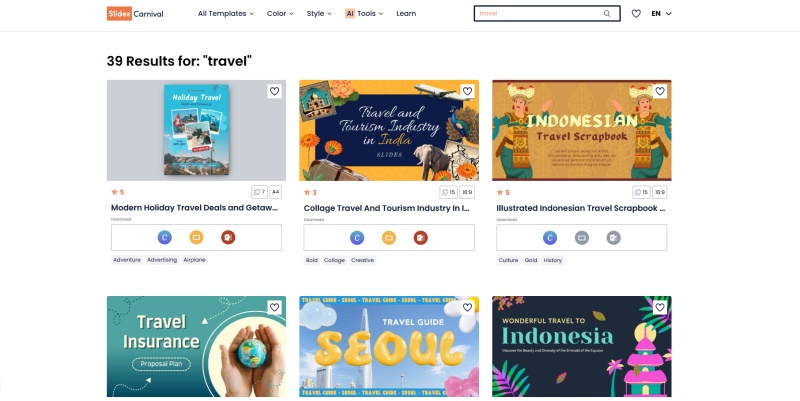




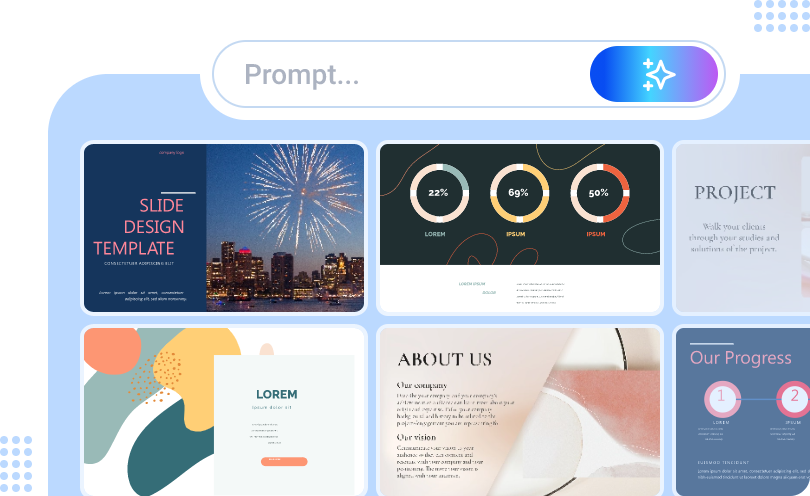



![5 Best Birthday Slideshow Maker Online Free [with How-To]](https://cdn.vidwud.com/blog_files/20250327/ai-slideshow-maker-for-birthday.jpg)