How to extract the content in PDF documents and turn the texts into MP4 video? Several years ago, traditional online tools performed basic conversions to simply insert text into an empty MP4 file. Yet, today AI tools can do a lot more things to make the video take on different forms, from slideshows to studying flashcards, or a lip-synced text to speech video. AI unleashes your utmost imagination and delivers authentic results. Let’s get inspired and see what the most popular use cases of PDF to video AI are.
- AI Brainrot Videos
- Study videos
- Video Slideshows
- PDF to Video AI with Audio
This guide introduces several reliable online tools that convert PDF to Video with/without AI, let’s read on.

- On This Page
- Part 1. PDF to Video AI - Coolutils
- Part 2. Convert PDF to Video AI - Study Purposes Especially
- Part 3. PDF to Video AI Brainrot Maker (with Audio)
- Part 4. Convert PDF to Video AI Slideshow Online
- Part 5. PDF to Video AI with Text to Speech Audio
Part 1. PDF to Video AI - Coolutils
A hard-core online PDF to MP4 converter that performs fast transformations without charging users a penny. Simply drag and drop any PDF document to the blank bar, choose the target format to output, then hit the button to download what’s been processed.
Another merit of this free website is that it places no advertisements on the interface, no misleading redirects, or potential payments. The 100% green website doesn’t add a watermark on your video, which is a big surprise.

Visit the official address to use this website:
https://www.coolutils.com/online/PDF-to-MP4
Pros
- Free website, no registration requirements
- 100% green website, no advertisements
- A slew of mainstream formats to choose from
- No watermark
Cons
- Very simple video, only texts involved
- Low-resolution video generated
Part 2. Convert PDF to Video AI - Study Purposes Especially
Studyfetch serves mainly students and teachers who want advanced technologies to help with textbook learning. This brilliant website’s front page has collected many outstanding PDF-to-Video AI results, featuring all subjects and full of creativity. Transitions are added to embellish plain textual videos, simple video effects are observed as supplements. With Studyfetch, you can generate the same high-quality video as other users do.
The plethora of studying tools offered by Studyfetch is also super worth mentioning, you can turn PDF documents into flashcards, games, and summaries to better comprehend your textbook. If you are taking lessons, it is recommended to use the AI live lecture feature to record and transcribe your professors’ speeches into notes. Read Also: How to Change Lecture Notes Into Slideshow >>

Visit this website at this address:
https://www.studyfetch.com/pdf-to-video
Pros
- Very exquisitely-designed AI video
- Instant transformation of PDF documents
- A resourceful off-shoot tools for studying
Cons
- The PDF to Video feature is pretty hard to find
- Need to answer a slew of questions before entering this website
Part 3. PDF to Video AI Brainrot Maker (with Audio)
Visit https://raena.ai/brainrot to obtain out-of-box brainrot video templates. This free website lets you upload PDF documents, convert them into text automatically. Then, Raena AI integrates the textual content with its preset Subway Surfer/Minecraft Parkour/Clustertruck/Vines videos.
The resolution is pretty impressive, and the operations are easy as hell. Just upload a PDF document, and you can get a viral Subway Surfers brainrot video as TikTok uploaders do.

Yet the biggest downside of Raena AI is that users do not acquire any free credits from this site. Users are reduced to start with a free trial to unlock Raena AI’s all services.
Pros
- High-quality brainrot template to choose from
- Default TikTok-style text to speech
- One-click PDF to Video powered by AI
Cons
- Need to answer questions to access this site’s service
- Need to provide bank account info to experience the free trial version
Part 4. Convert PDF to Video AI Slideshow Online
Vidwud is one of the best-ranked AI slideshow video generators you can find on the market. The templates it offered covered dozens of industries: marketing, financing, education, medical, etc. This website allows you to provide texts, and it will auto add aesthetic graphics and transitions as embellishments.
If you want to deliver a decent presentation video based on your PDF documents, then Vidwud even manages to add more content based on your provided topics and outlines.
You can customize how many pitch decks should be generated, the theme and tone of your presentation video, and even add music to your PDF video with a built-in Vidwud video editor.

How to Convert PDF to Video AI with Vidwud Presentation Maker?
Step 1. Hit the button below to leverage Vidwud AI Presentation Video Generator
Make AI Presentation Now
Step 2. Input the content in your PDF file into Vidwud’s blank bar.
Step 3. Customize your slideshow template: decide how many cards you want, pick a theme, and adjust the AI outline extracted from your PDF document.
Step 4. Generate and preview your PDF to Presentation video and edit it online.
Pros
- Advanced AI PPT tool turns text to slideshows
- AI images and text are smartly enriched in your PDF video
- Free online editor to further improve your video
- Free website with no watermark
Cons
- No audio is added
- Do not support PDF directly converting to Video
Part 5. PDF to Video AI with Text to Speech Audio
If you want to merge PDF content with video footage, one of the most natural ways is to convert PDF documents into audio files and then do a voiceover on your prepared video material. Zamzar is an effective method to do smooth conversion. The final MP3 file is clean and crystal, no audio watermark imposed, perfectly for a second-round editing.
Visit this address to leverage this free tool:
https://www.zamzar.com/convert/pdf-to-mp3/
Once you obtain your MP3 file, you can use any voice over generator to combine your MP3 and MP4 files together.
Pros
- Clean interface, intuitive website
- No advertisements
- Customize the pitch and tone
- Miltiple language supported
Cons
- The PDF file size is limited to 5MB
Conclusion
5 different free online tools are introduced in this post to help users turn PDF to video AI. Whether you want to generate a slideshow video, an educational video, or a brainrot video, you can find the right tool accordingly on this page. The operations are easy too, no expert PC skills needed to finish a generation. From the 5 best choices, Vidwud is the recommended tool to convert PDF to a slideshow video for free. Proud of its colorful gallery templates and decent AI-generated images, Vidwud definitely is a must-try tool if you want to do some creative experiment.
Free AI Presentation Maker - Text to PPT
-
Easy and free prompt-to-slideshow generator
-
Multiple themes & templates for beautiful PPT creation
- Perfect online slideshow for school project, business pitch, etc.
Make AI Presentation Now










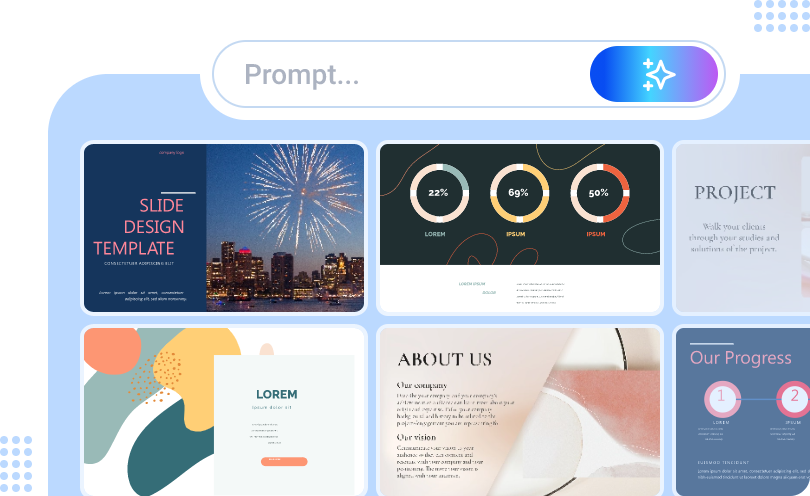


![How to Convert PDF to Google Slides Easily? [2 Methods]](https://cdn.vidwud.com/blog_files/20250218/pdf-to-google-slides.png)
![5 Best AI Video Cartoonizers: Turn Video into Cartoon Easy & Free [Online/App]](https://cdn.vidwud.com/blog_files/20250220/turn-video-to-cartoon.jpg)