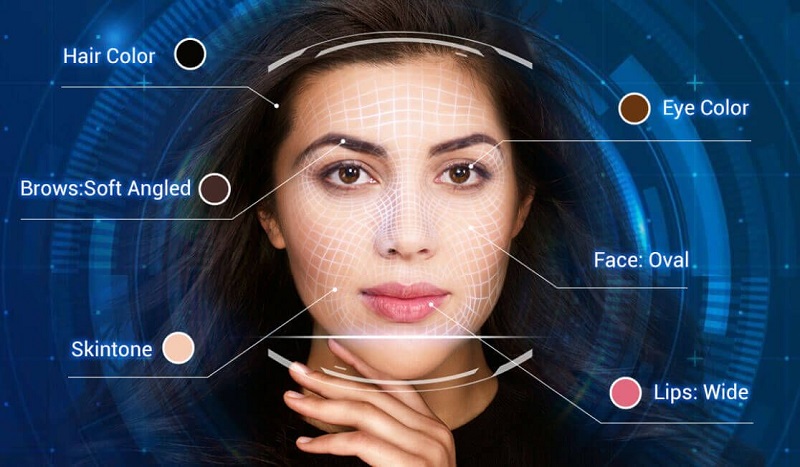The Snapchat face swap filters are one of the handiest free ways to create face swap videos and images. Open Snapchat, input the name of the face swap filter, and record a face morph video. Everything is smooth and easy. Yet the question is, you might not know the right name, dozens of face swap filters are created, but only several of them are welcomed by Snapchat users. Read to know the top 7 Snapchat face swap lenses and see if that’s what you’ve been seeking.
Here you can see all the viral face swap lenses on Snapchat:

- 3D live face swap
- Photo face swap
- Animal face swap
- Reverse face swap
- Gender reverse face swap
- Eye swap
- Mouth swap
Read on to see which one delivers the funniest performance.
- On This Page
- How to Record Snapchat Face Swap Video?
- 7 Popular Snapchat Face Swap Lenses Names & Links
- Snapchat Face Swap: Video Face Swap Alternative
- Snapchat Face Swap: Multiple Face Swap Alternative
How to Record Snapchat Face Swap Video?
Now you already know the links to the top 7 Snapchat face swap lenses. Here you will see a complete guide to use one of the trendiest Snapchat face swap filters.

Step 1. Copy and paste the links listed above into the Snapchat App’s search bar.
Step 2. Click on the lens that pops out.
Step 3. Flip the camera and make sure your smartphone camera includes your and another person’s face.
Step 4. Record a funny face swap video for free.
7 Popular Snapchat Face Swap Lenses Names & Links
Snapchat offers a handful of funny face swap lenses for its users to swap faces in the camera. Some other interesting swaps include mouth swap, eye swap, animal swap, and gender swap are also free to try (if you know the right name). Try to change your appearance in real-time to catalyze magic reactions. Even animal faces are supported to do a face swap with human faces.
Make hilarious and absurd face morph videos now! Check the 7 popular Snapchat face swap filter names and record videos.

| Snapchat Face Swap Lense Name |
Feature |
Link |
| 3D live face swap |
This filter changes the faces of the two participants on the same screen. You can swirl your head, and this filter will tightly stick to your face. |
https://www.snapchat.com/lens/33099799cc174de285b3a3832a22d4a2?sender_web_id=5ebdd5ce-0eb9-4742-bb59-71f6ab0d8ffb&device_type=desktop&is_copy_url=true |
| Photo face swap (with template) |
This face swap filter offers 6 sample faces for users to try on. But you cannot choose your preferred face to swap. |
https://www.snapchat.com/lens/dc6a7589a13f49eea647591ab428bb67?sender_web_id=2e161e46-d6f0-4ff0-8984-ef9006278385&device_type=desktop&is_copy_url=true |
| Animal face swap |
This lens puts a turkey on your face, which looks funny. |
https://www.snapchat.com/lens/e143263bca0f4ff2a1f741b7fd3f9cc0?sender_web_id=2cc1b30f-ec4b-4a2b-ae59-c62324a58d29&device_type=desktop&is_copy_url=true |
| Reverse face swap |
This lens allows users to record upside-down face swap videos. This filter will be applied to every participant in your screen. |
https://www.snapchat.com/lens/2c4544d204a74f87b29f3438e650c9dd?sender_web_id=0fea3215-c6b4-4bbd-bed7-adcb2d98d0fb&device_type=desktop&is_copy_url=true
|
| Sibling face swap (gender reverse) |
AI creates the sibling version of yourself. Try to imagine yourself with a mustache and Adam’s apple. This filter is 3D too, flexibly move your head, and this filter won’t disappear. |
https://www.snapchat.com/lens/2897e0ee4e064728a6d259dca1a78f6c?sender_web_id=a996474c-371d-4a34-8b71-61579381f6f0&device_type=desktop&is_copy_url=true |
| Eye swap |
This lens only makes changes to two people’s eyes. Switch the eyeshapes and apply that to each other’s faces. |
https://www.snapchat.com/lens/4ea7bb0b71d543d3be9774ae534bbbf7?sender_web_id=ae9886cf-12f4-42c3-ba0b-77b92afc405e&device_type=desktop&is_copy_url=true |
| Mouth swap |
Check what it will be like if your mouth is replaced with your boyfriend’s mouth. |
https://www.snapchat.com/lens/42d5687035c84d2fbf4236d6fe18138c?sender_web_id=bf332d0c-d89e-42d1-b437-687d9e21885a&device_type=desktop&is_copy_url=true |
Verdict on the 7 lenses:
7 Snapchat face swap lenses are real-time filters on users’ faces. These lenses accurately detect your faces, and do a smooth face morph in seconds. During the process, the filters will stick to your face, and do not disappear when you rotate your head.
Disadvantages:
- The face edges are blurred.
- Users cannot customize the face; only two people in front of the camera can get face swapped.
- The video looks flickery
If you wish more solid performance on video face swap, it is recommended to try professional face swap websites. Read on to see the best free Snapchat face swap alternative.
Snapchat Face Swap: Video Face Swap Alternative
Vidwud face swap is a professional face morph services provider. You can find all types of free face swap functions on this site. Video face swap, multiple face swap, single face swap, etc, if you want to make infectious face swap memes for TikTok or Instagram, third-party face swap websites like Vidwud are definitely the type of method you should adopt.
Unlike Snapchat, which only applies filters to your screen, you can customize your face swap video flexibly with Vidwud. Let’s see how to upload a material video and replace the faces in it.

Step 1. Upload a source video to Vidwud (source video indicates you want to embed a new face to replace the original face in the video)
Step 2. Upload a target face (Target face indicates the new face you want to put in the video)
Step 3. Hit ‘Swap Face Now’ to generate your face swap video.
Step 4. Download this video for free, no watermark.
Vidwud Face Swap advantages over Snapchat Face Swap:
-
Free face swap generations every single day (video face swap or photo face swap)
-
Smooth face swap performance in terms of frame by frame video
- Natural rendering of photos and videos
- No watermark added to your outcome
Snapchat Face Swap: Multiple Face Swap Alternative
Ever imagined yourself as the leading man or woman in a film? Try Remaker AI’s multiple AI face swap. Do funny experiments with family photo or your close friends' daily photos to do pranks.
Remaker AI face swap allows users to do multiple face swaps for photos and for videos. Warm reminder, this site sends 30 free credits to every newcomer. 30 credits equal 30 30-second video face swaps and 15 seconds multiple video face swap. The latter one demands sophisticated AI technology, only unlocked to VIP users of Remaker AI. Yet you can make a purchase to unlock this feature, even to buy 1 credit.
Here is a brief tutorial for creating multiple face swap videos on Remaker AI.
Step 1. Upload a source video to Remaker AI.

Step 2. Hit on ‘Detect Faces.’
Step 3. Upload new faces to replace the detected faces respectively.
Step 4. Preview the video and download it.

Remaker AI Face Swap advantages over Snapchat Face Swap:
-
Free website requires no registration or login
-
30 free credits delivered to users, equal 30 times free photo face swap and 30-second video face swap
- Fast generation, no delay
- All types of face swap services cater to users
Conclusion
This post introduces the most popular Snapchat face swap lenses. With the offered links and descriptions of the filters, you can easily navigate to your inclined lens without hassle. Yet notice that Snapchat only provides live-face swap filters, which means you cannot do face swap on existing videos or faces. Try Vidwud and Remaker AI to experience more flexible video face swaps, they are authentic, free website rarely seen on this Internet .
Free AI Image to Video Generator
-
Best free online image to video generator
-
Turn any text/image to vivid video with high quality
- Clean and intuitive interface design
Turn Image to Video Now