Halloween is no longer just about costumes and candy; it's about standing out. Today, your Halloween photos speak louder than your outfit. That’s where the Halloween face swap apps come in. Whether you want to freak out your friends or just have a good laugh, face-swapping has become the go-to trick for instant transformation.

And with a reliable Halloween face changer, you can turn any selfie into a spooky masterpiece in seconds. In this guide, we will explore how it works, which tools are worth using, and how to make your photos go viral this Halloween.
- On This Page
- Virtual Halloween Face Swap or Physical Face Design?
- Worth-Trying Halloween Face Swappers
- How to Make Halloween Face Swap Seamlessly
- Halloween Face Ideas to Drive Up the Holiday Vibe
Virtual Halloween Face Swap or Physical Face Design?
Not sure whether to go with digital effects or real makeup this Halloween? Let’s compare both options side by side so you can choose what fits your style and schedule.
| Feature |
Virtual Halloween Face Swap |
Real Halloween Face Design |
| Cost |
Mostly free or low-cost (app subscription) |
Makeup kits, brushes, and extras can cost $20–$100+ |
| Time Required |
Instant results in seconds |
30 minutes to a few hours, depending on the detail |
| Practical Use |
Best for selfies, social media, Zoom, digital parties |
Ideal for real-life events, parties, and trick-or-treating |
| Style |
AI filters, fun effects, animated overlays |
Real texture, shadows, and handcrafted looks |
| Customization |
Limited to available filters and templates |
Full creative control with DIY options |
| Creativity |
Good for quick, fun, and testing looks |
Great for original, hands-on, personalized designs |
If you are after instant fun, shareable images, and something you can apply with a tap, go for the virtual Halloween face swap. But if you want the full tactile experience, real textures, deep detail, and real-world reactions, a physical Halloween face design is worth the effort.
Worth-Trying Halloween Face Swappers
If you want the easiest way to go full Halloween glow-up without smudgy makeup or costume drama, this section is for you. Below, we have gathered four top face-swapper tools, each with a different strength. You will find clear overviews, key features, screen-by-screen insights, and honest pros and cons. Keep scrolling to discover which one fits your style:
1. Fotor: Brush Anywhere to Make Halloween Face Changer
Let’s start with a tool that gives you both control and simplicity. Fotor combines AI with manual brushes, so you can “Brush Anywhere” for custom edits beyond pre-made filters.
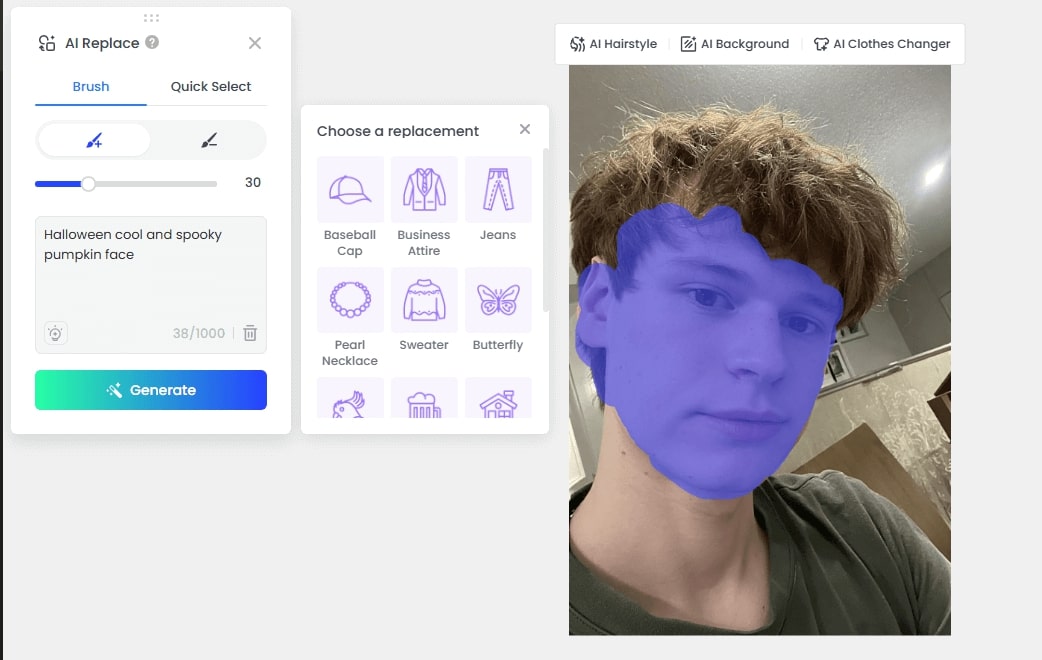
Fotor is a popular online Halloween face changer that excels at transforming selfies into scary face swap or fun Halloween looks. It’s AI-powered, but you can override or fine-tune effects with brush tools, adding makeup, backgrounds, or scary stickers. It’s great for personalized designs and experimenting on the go.
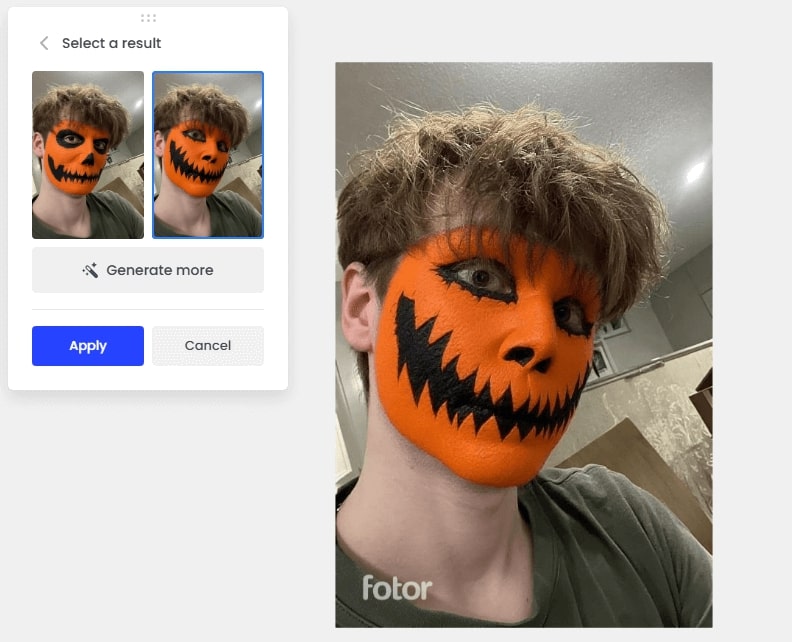
Key Feature
-
Instead of just selecting filters, you literally paint where you want the face swap meme or makeup to apply.
-
Easily swap into famous Halloween characters like clowns or zombies.
- From vampire fangs and devil horns to full spooky backgrounds, Fotor has many assets.
Pros
- Highly customizable, manual, and AI hybrid
- Easy to use with drag-and-drop
- Good for both subtle edits and full transformations
Cons
- Some features are locked behind pro subscriptions
- Occasional slight delays with large images
- Brush tools require some trial & error
2. LightX: Halloween Face Swap with Various Costume Filters
LightX is packed with costume filters, spooky makeup effects, and background changes, all powered by AI for quick and easy transformations. LightX is great for Halloween because it has ready-made filters like vampires, zombies, witches, and more. You can also type what you want, and the app will create a look based on your words.
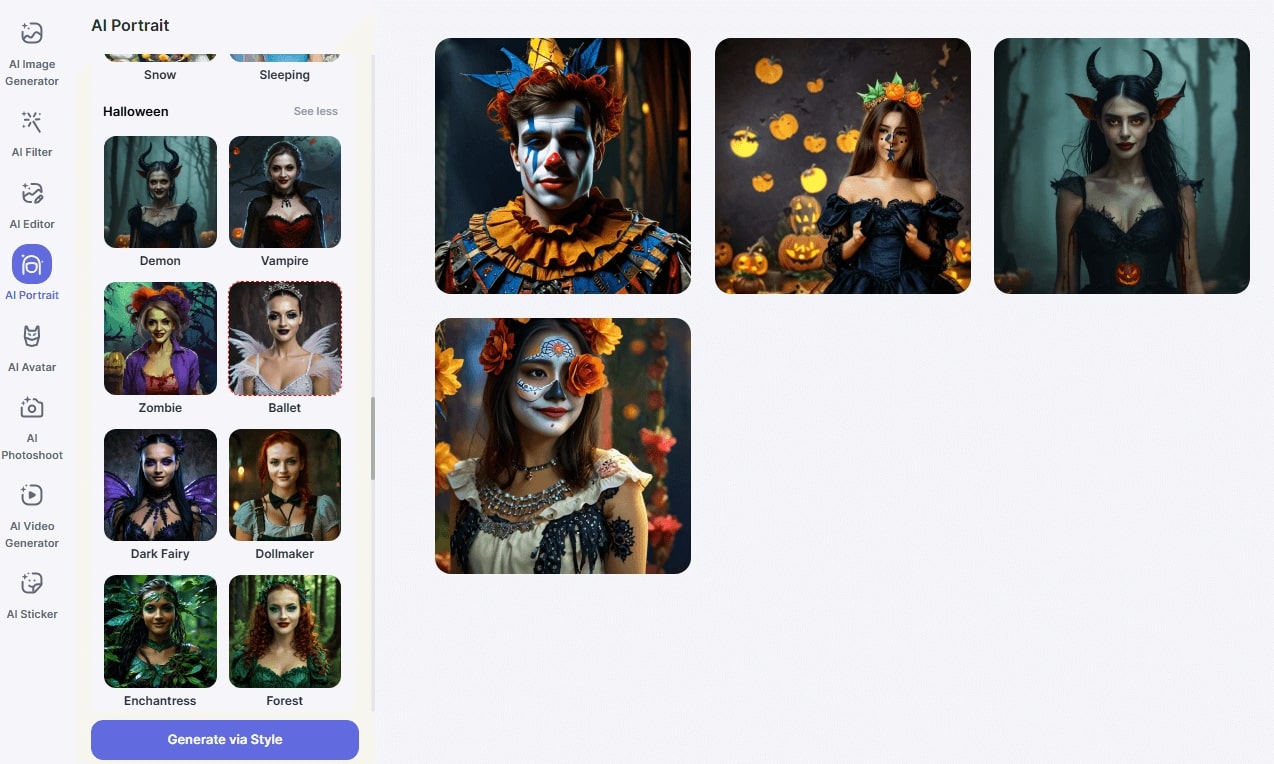
Key Feature
-
Pre-made styles range from classic ghosts to sinister clowns.
-
Type in your desired look (e.g., “Day of the Dead skull”) and LightX generates it fast.
- Not just faces, you get hats, hair, and backgrounds included for a full-scene effect.
Pros
- Lightning-fast transformation
- Often free or low-cost
- Full picture makeover: face + background
Cons
- Less brush control than Fotor
- Some prompts feel hit-or-miss
- May need precise phrasing for prompt results
3. Vidwud Face Swap: Turn into Halloween Movie Characters
Vidwud Face Swap is a fun and powerful tool that lets you change your face in photos and videos. It works really well for Halloween, especially if you want to look like a character from a scary movie. The AI is smart enough to match your skin tone, lighting, and face shape, so the result looks smooth and realistic.
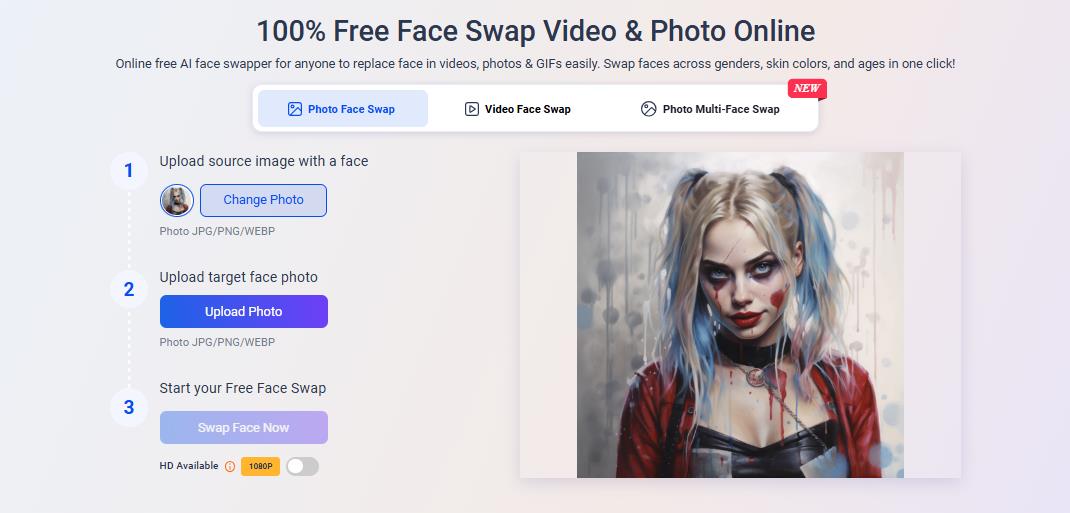
You can choose from popular horror characters and drop your face right into movie-style scenes. Whether you are creating a spooky selfie or a short horror clip, Vidwud makes it feel like you are part of the action.
Key Feature
-
Seamless & Lifelike Halloween Face Swap: Vidwud replaces faces in photos with superb realism, matching skin tone, lighting, color, and textures so there's no awkward edge or misalignment.
-
Face Swap with Halloween Horror Movie: You can drop your face into horror clips or film scenes, transforming into Michael Myers, Leatherface, and more like to change face with Harry Potter characters, complete with motion.
- Free Halloween Face Change in a Snap: Includes free photo swaps and video swaps per day, no sign-up required.
Pros
- Stunning realism, for both photos and videos
- High image quality and precise matching
- No account needed, easy to use
Cons
- Video swaps often watermark unless paid
4. Snapchat Halloween Face Swap Michael Myers Lens
If you like real-time effects and sharing with friends, the Snapchat Halloween face swap app offers top-tier lenses, especially the Michael Myers Halloween filter. Snapchat is famous for AR lenses that track your features live and make a real-time face swap. The Michael Myers mask drops onto your face in green-screen quality, responsive, animated, shareable, and totally immersive.
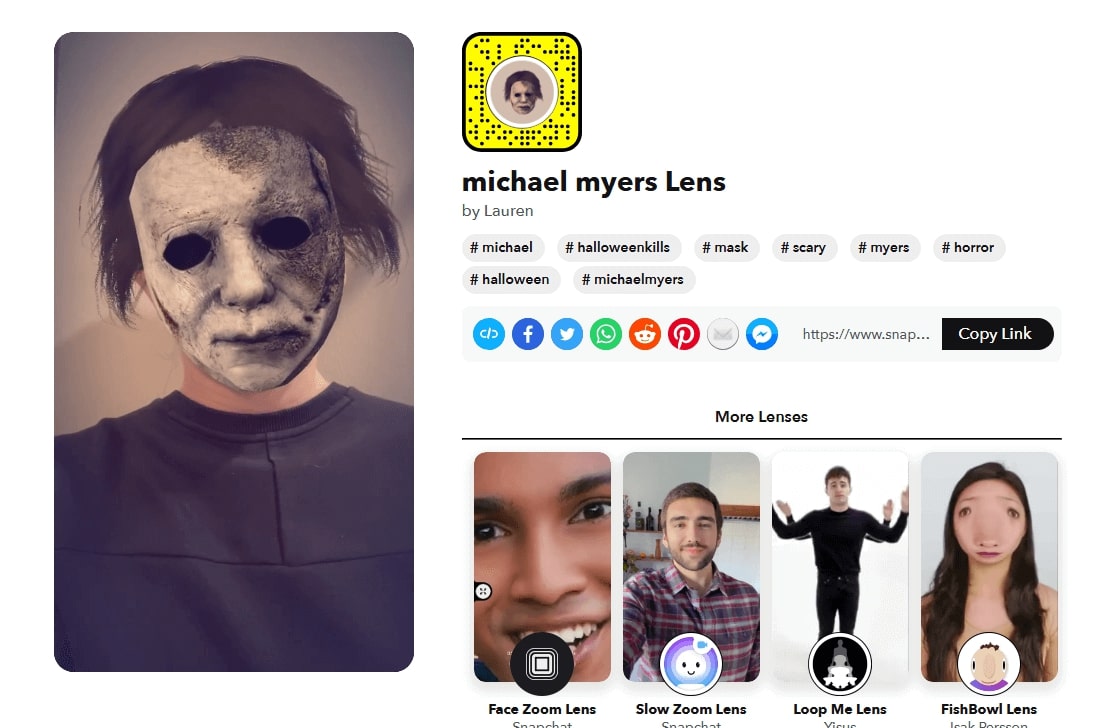
Key Feature
-
Merge your face live as you move, no static photo needed.
-
Add-to-app filters made by community creators, always fresh and creative.
- Snap masks include videos, boomerangs, and photos, easy to share or post.
Pros
- Instant and interactive experience
- AR filters feel lively and fun
- Constant updates from creators
Cons
- Requires a Snapchat account and app
- Less control, it's preset mask only
- Not great for high-res, printed images
How to Make Halloween Face Swap Seamlessly
If you want to create a fun and spooky Halloween face filter, Vidwud’s AI face swap tool is a great option. It’s simple to use and gives realistic results that look like scenes from a horror movie. In just a few quick steps, you can turn your photo into a Halloween-style image. Here’s how to do it:
Step 1: Try It Free Now
Head over to Vidwud’s free face swap page. No sign-up needed. Just click and you are in, ready to begin your Halloween magic.
Step 2: Upload & Generate
Upload your own face photo, then choose a target, like Annabelle, a zombie, or your favorite horror villain.
Click the red “Swap Face Now” button to begin the dark ritual.
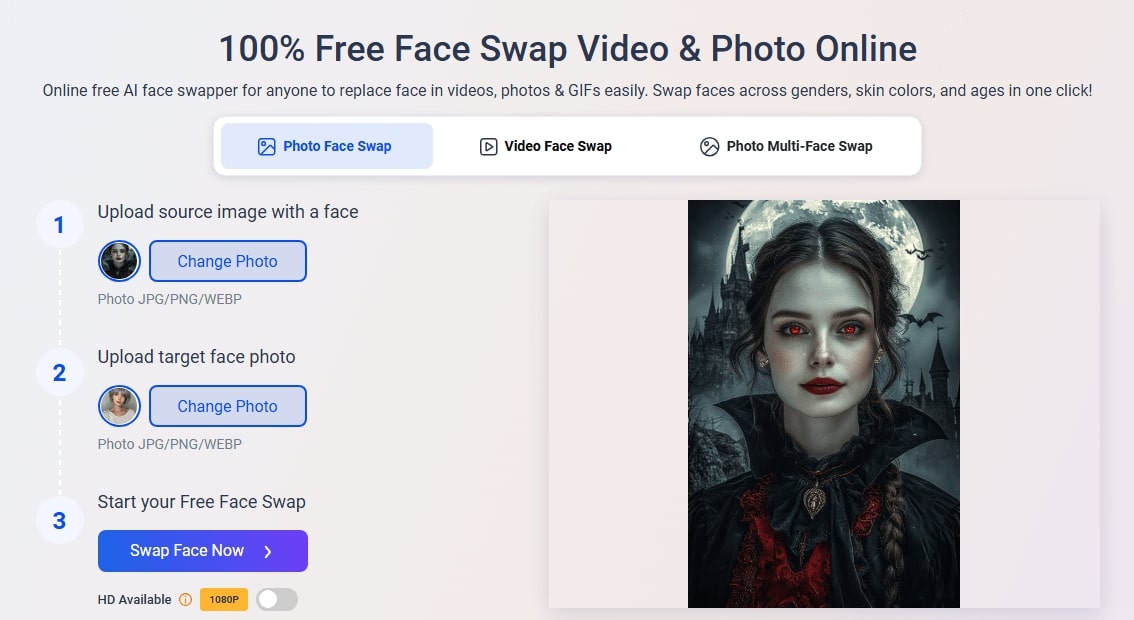
Step 3: Get the Result
Your cursed creation is ready! Download the image or share it instantly to scare your group chats.
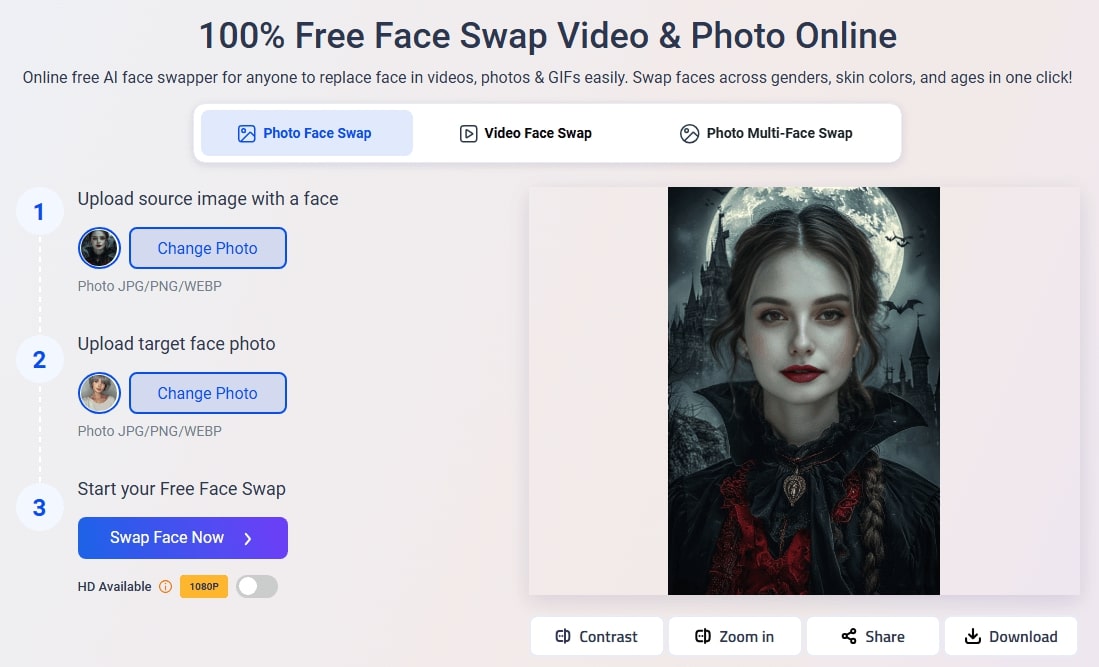
Plus, this face changer also changes faces in video, helping you turn yourself into a Halloween movie character easily.
Halloween Face Ideas to Drive Up the Holiday Vibe
Now that you have got the tools like an AI Halloween face swap at your fingertips, it’s time to explore the looks that can truly level up your spooky game. From scary to silly, the right Halloween face ideas can turn any photo or party into a hit. Whether you are using makeup or just swapping faces digitally, here are some fun, creepy, and creative designs to try:
Pumpkins, skulls, zombies, and witches never go out of style. These timeless looks are easy to pull off and always grab attention, especially with glowing or cracked effects added through face swap tools.
Horror icons like Michael Myers, Chucky, or The Nun bring instant chills. Recreate these looks with makeup or try an AI Halloween face cut to drop yourself into the movie scene; it’s fast, fun, and eerily realistic.
Turn yourself into a black cat, bat, or even a creepy spider. These ideas are great if you want something fun but not too frightening. Add whiskers, wings, or eerie eyes for effect.
Mix human and monster by designing just half the face, like half skull, half glam. It’s a creative twist that stands out, especially in face swaps and selfies.
- Cartoon or Anime-Inspired Looks
Go bold and quirky with stylized faces from popular shows. You can swap faces with anime characters or movie characters to create fun, colorful looks that are a hit with younger audiences or anyone going for something less scary but still eye-catching.
The Bottom Line
Whether you are planning to go scary, silly, or just want something different this year, a Halloween face swap can make your photos stand out with little effort. Instead of spending hours on makeup, just try a smart Halloween face changer. For the best experience, the Vidwud Halloween face swap app is highly recommended. It’s easy, fast, and gives you movie-style results that are perfect for sharing online or impressing friends at any Halloween event.










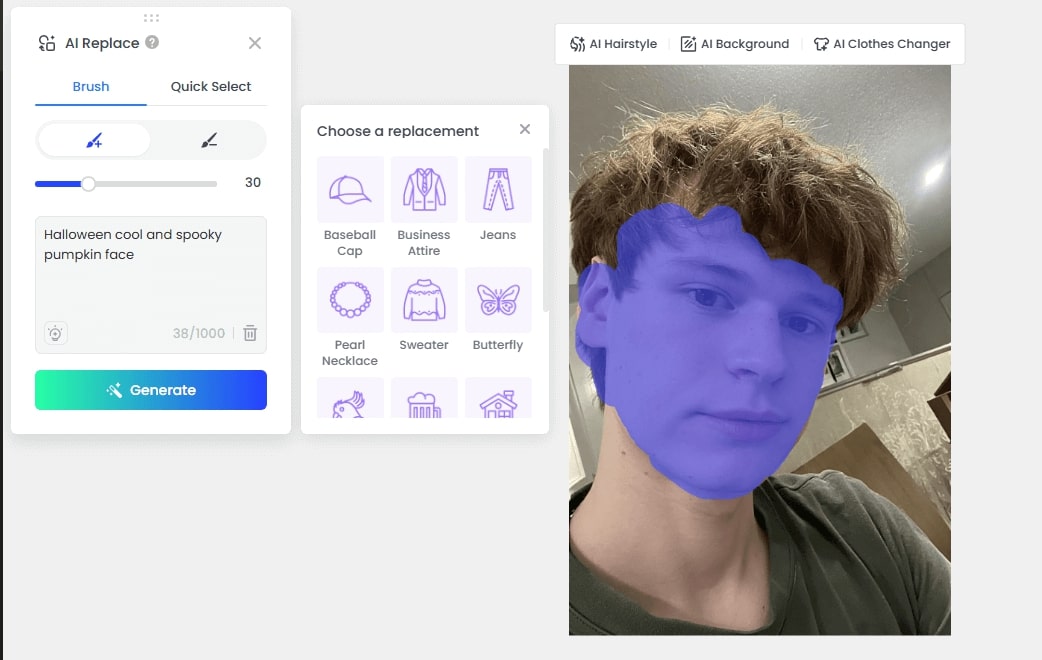
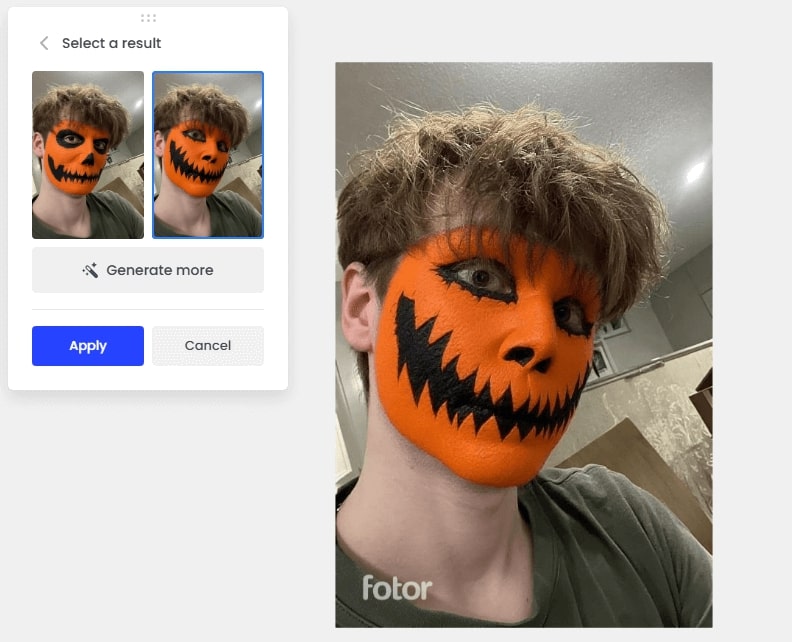
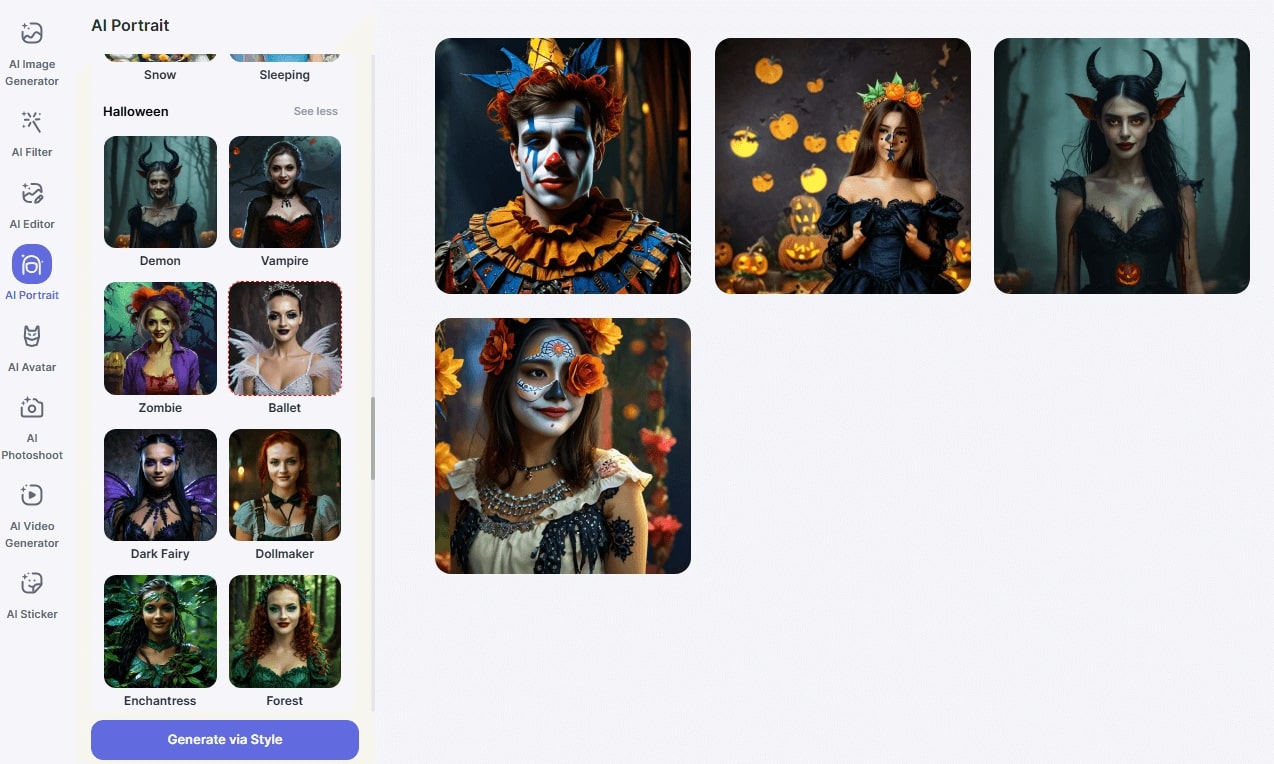
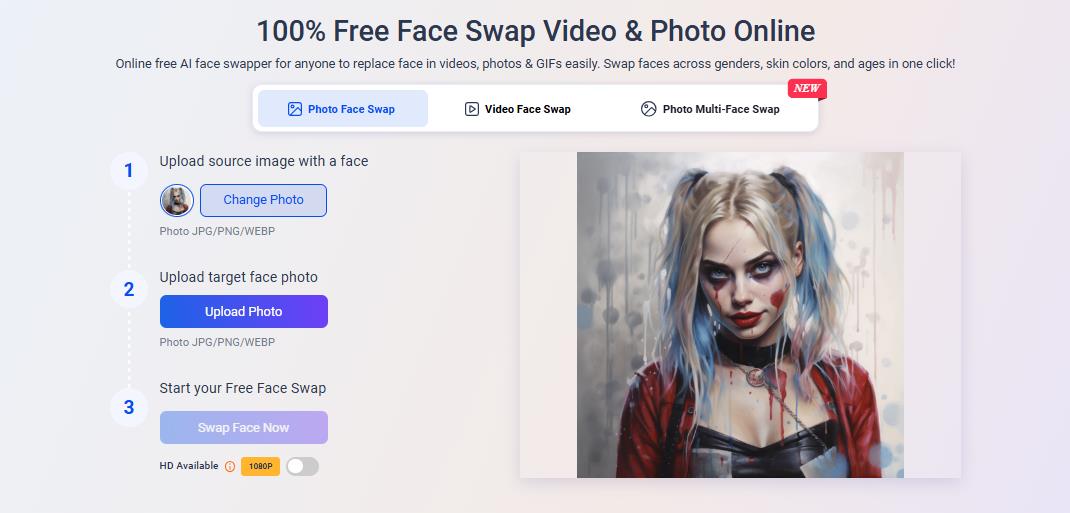
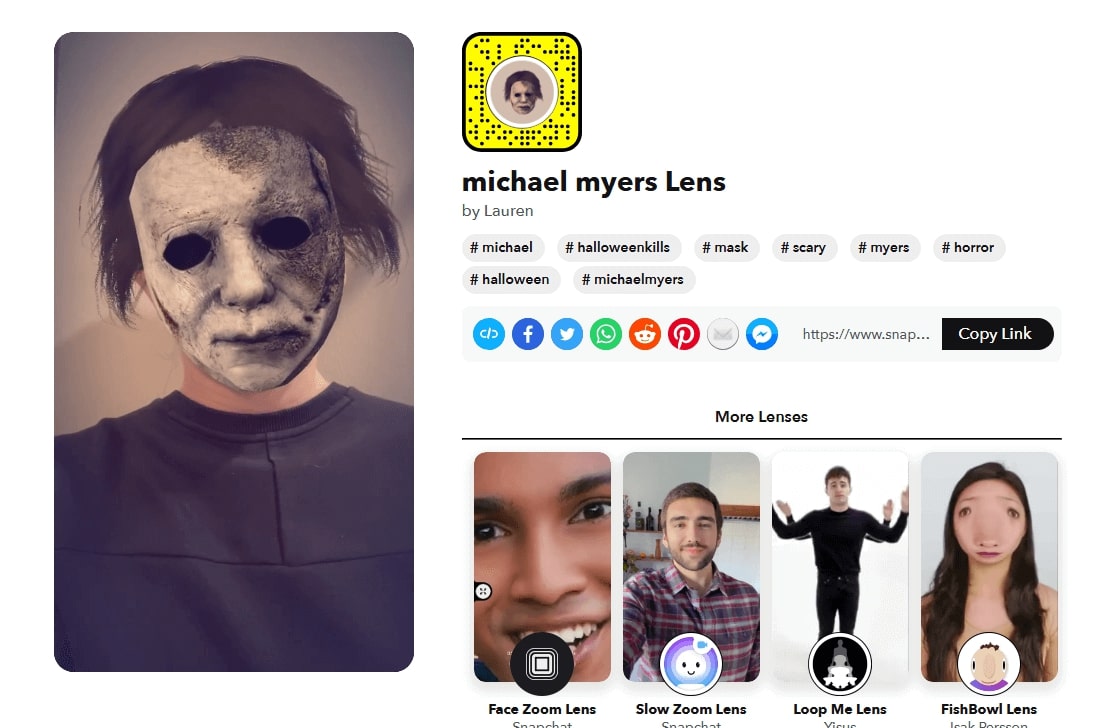
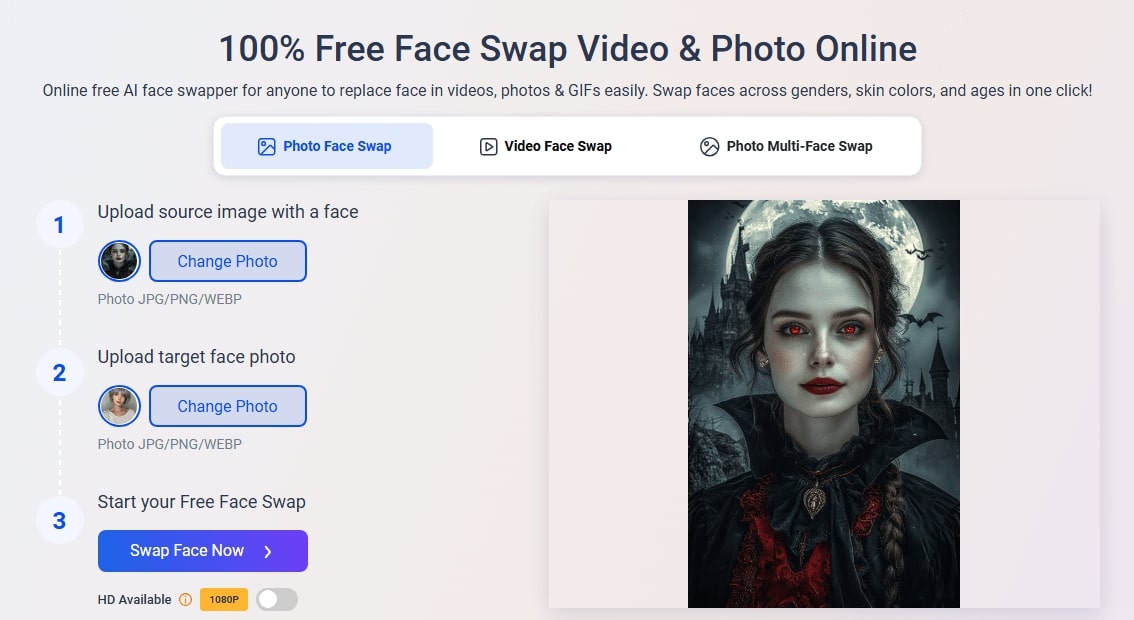
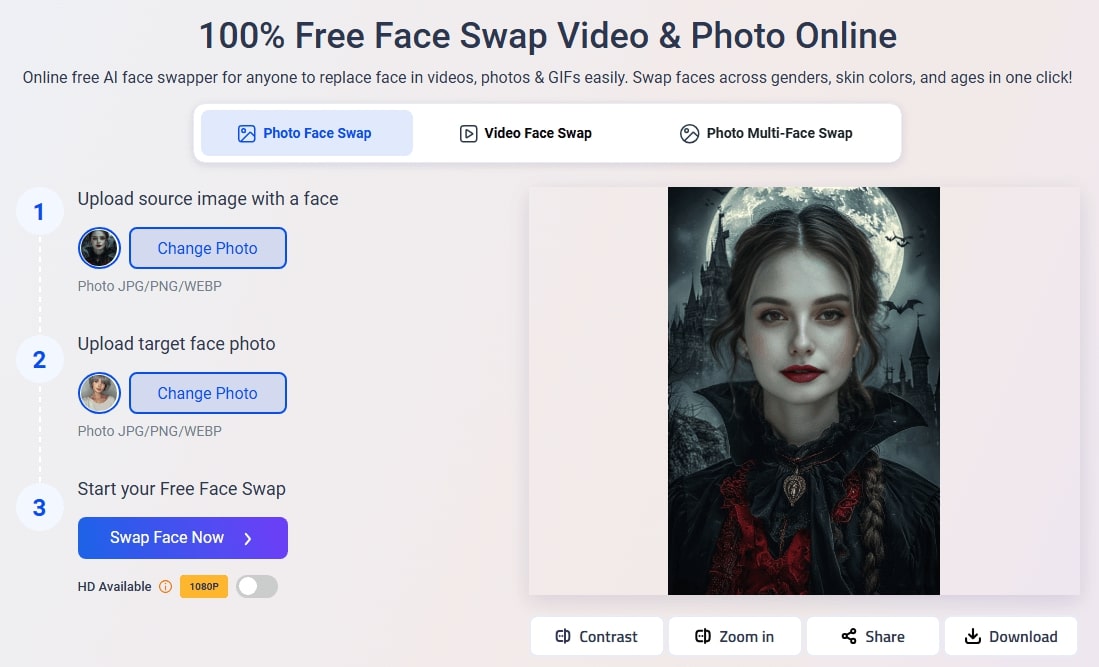


![6 Best Lip Color Changers: Add Lipstick to Photo Online Free [Easy/Quick]](https://cdn.vidwud.com/blog_files/20250625/lip-color-changer.jpg)
