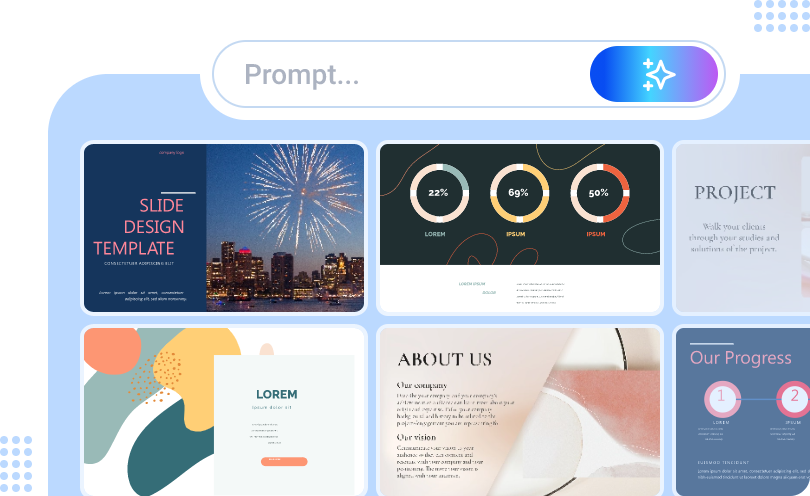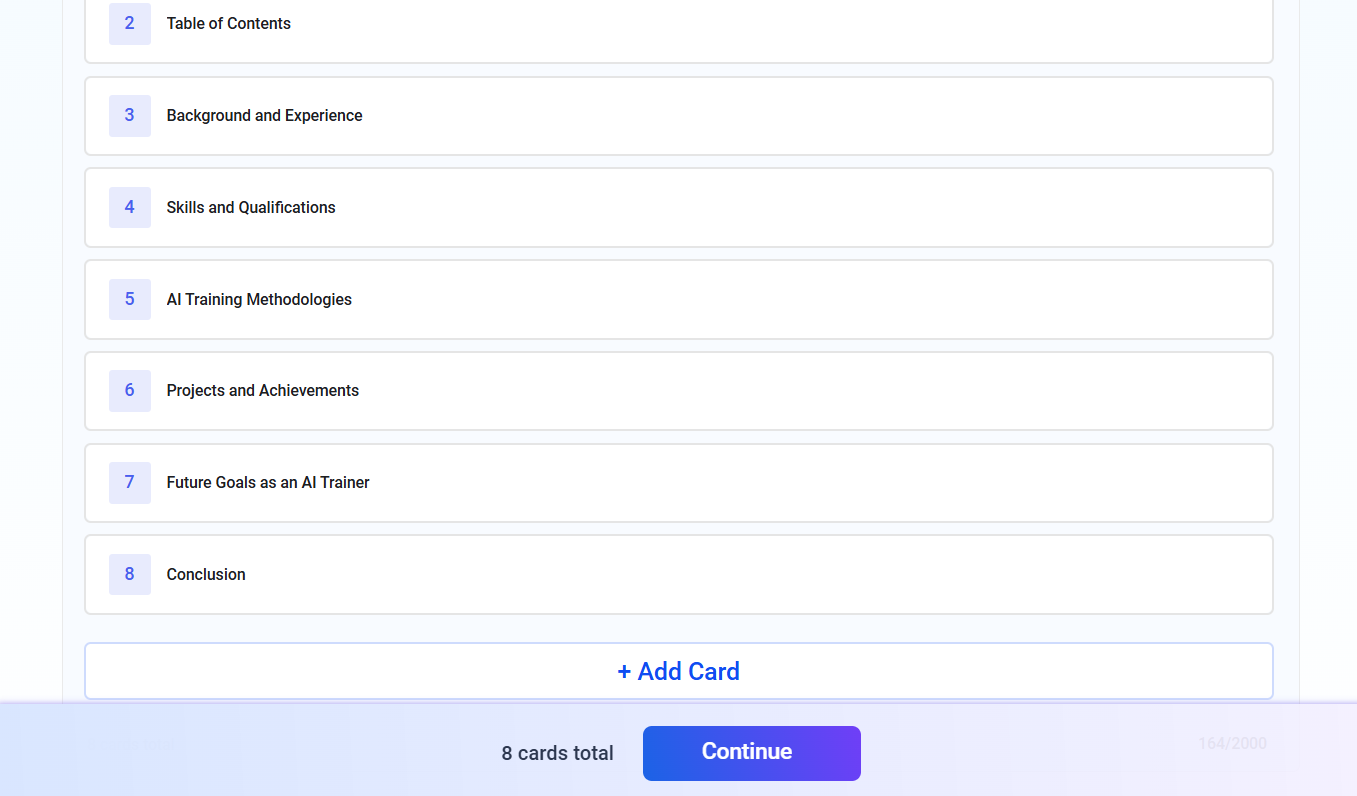Introducing yourself in a presentation connects you with your audiences at the very beginning. A professional "About Me" slide can create a memorable and lasting impression whether there is an interview or a formal report, giving people the idea of who you are and what you can do.
So, how to introduce yourself in presentation to keep your audiences interested? This article shows a step-by-step guide and creative ways that help you craft a strong self-introduction in a PowerPoint presentation.

- On This Page
- Why Is Important to Introduce Yourself in a Presentation
- How to Introduce Yourself in a Presentation - 4 Steps
- How to Introduce Yourself in a Presentation - 3 Creative Ways
- How to Generate a Stunning About Me Presentation Using AI
Why Is Important to Introduce Yourself in a Presentation
Self-introduction is a bond to build positive connection between you and your audience. A well-crafted introduction not only ensures a favorable impressive at the start, but unblocks several benefits for both the presenter and the audience.
- Credibility: Audiences can quickly give an idea of who you are and what they can expect from the presentation. You can also build trusts with audiences through sharing your background, experience and more.
- Engagement: A good introduction can be an icebreaker to ease nervousness and awkwardness. It can also catch audiences' attention and encourage interactions with the presentation.
- Tone Setting: Introducing yourself in a presentation sets a specific tone for the topic, naturally guiding your audiences to follow your steps and participant into the subject.
How to Introduce Yourself in a Presentation - 4 Steps
It is crucial to introduce yourself in a presentation properly. No matter what message you want to deliver, the following steps help quickly establish rapport with your audiences.
Step 1. Introduce your name and background at the start.
Please start your presentation with telling your name clearly in a fun and clear way to create a comfortable atmosphere for your audiences. Then, don't forget to introduce your background information like your company/organization, job title, past education, etc., to ensure that you are a trustworthy and qualified presenter. Also, consider sharing more factors about you, personality, hobbies, accomplishments and more, to make a more profound impression.
Step 2. Outline your presentation.
It's time to explain the purpose of your presentation - to solve a problem, prompt yourself or your company and so on - and make a brief summary of what you will present later. Outline key points in a concise and logical format to not only create a smooth connection with between information, but drive audiences to follow you better.
Step 3. Share what you will present in details.
Keep audiences focuses on the presentation by proving why your topic matters. Highlight the points what your audiences what to know. Use illustrations, charts and other visual content to make your ideas easier to understand. Take a relevant example to demonstrate the importance of your topic.
Step 4. Make a closing statement.
The last but not the least, introduce yourself in a presentation with a closing statement. Emphasize the core message with a summary of key information. Highlight your goal in short but strong words. Please express the appreciation to your audiences at the end of the presentation.

It is suggested to refine your introduction after completing all the steps, ensuring an organic and smooth message delivery in the presentation.
Also Read: How to Prepare a Presentation for Thesis Defense >>
How to Introduce Yourself in a Presentation - 3 Creative Ways
Want to make your introduction unique and captivating? The 3 creative ways below can help you present yourself in a presentation professionally.
-
Be Concise and bold.
Primarily, keep your introduction simple and clear. Present the most essential information, your name and background, your topic and your goal. Don't waste time to talk about unnecessary details or repeat unimportant messages for many times.
On the other hand, introduce yourself in a presentation in an unique way to create an engaging hook at the first time. You can make a funny quote or humorous opening to lead out your name and personal experience. But, keep in mind that your introduction must be concise, no technical terms or difficult words.
-
Keep the content to the point.
Explore what your audiences want to know most from you and determine the subject that can connects with them. Organize the key points that are relevant to the subject cohesively to help both you and your audiences clarify the flow of the presentation and avoid disruptions.
-
Integrate with multimedia elements and storytelling.
Use multimedia elements to amplify your introduction. You can add icons, images, video and audio in presentation to make the presentation more engaging. Better than text content, the visual elements help deliver important information more intuitively. Also, make sure that the elements are related to the subject.
Storytelling is another great measure to showcase your past successful projects, achievements and ability to solve specific problems. It not only adds a personal touch to introduce yourself in a presentation, but quickly establish credibility. But, avoid a long story with too much details in case distracting your audiences.

How to Generate a Stunning About Me Presentation Using AI
Compared with creating a self-introduction presentation traditionally, AI technology greatly simplifies the generation.Vidwud AI PowerPoint Generator empowers you to generate About Me slides from a simple text prompt.
Free AI Presentation Maker - Text to PPT
-
Easy and free prompt-to-slideshow generator
-
Multiple themes & templates for beautiful PPT creation
- Perfect online slideshow for school project, business pitch, etc.
Make AI Presentation Now
The AI presentation maker leverages the most advanced AI algorithms to turn your ideas into beautifully-crafted and well-organized slides in a snap. It offers an array of functions driving you to introduce yourself in a presentation effortlessly.
- Instant text to presentation: It intelligently analyzes prompts and convert them to visually slides at the touch of a button. The AI PowerPoint generator from text creates content with accurate information and even needed elements, like data, charts, etc., in seconds.
- Diverse styles and designs: It provides a library of editable styles and designs to create a personalized look to fit your presentation. Choose from a style and customize it to make an unique self-introduction presentation.
- Easy editing tools: You can easily enhance your presentation easily. Besides modifying the content, you can add images, shapes and more visual elements to supplement your introduction.
Vidwud AI PowerPoint Generator is a free online presentation maker designed with a straightforward interface. You can easily create an about me presentation using it, no guesswork, no skills needed. Here's a how-to guide.
Step 1. Go to Vidwud and sign in your account.
Make AI Presentation Now
Step 2. Input the text prompt. Define how many slides you need, the scenario and language.
Step 3. Click Create Free Slides Now to let it convert your text to presentation.

Step 4. Preview the outline and manage the slides. You can adjust the order, delete unwanted cards or add new one. Next, click Continue.
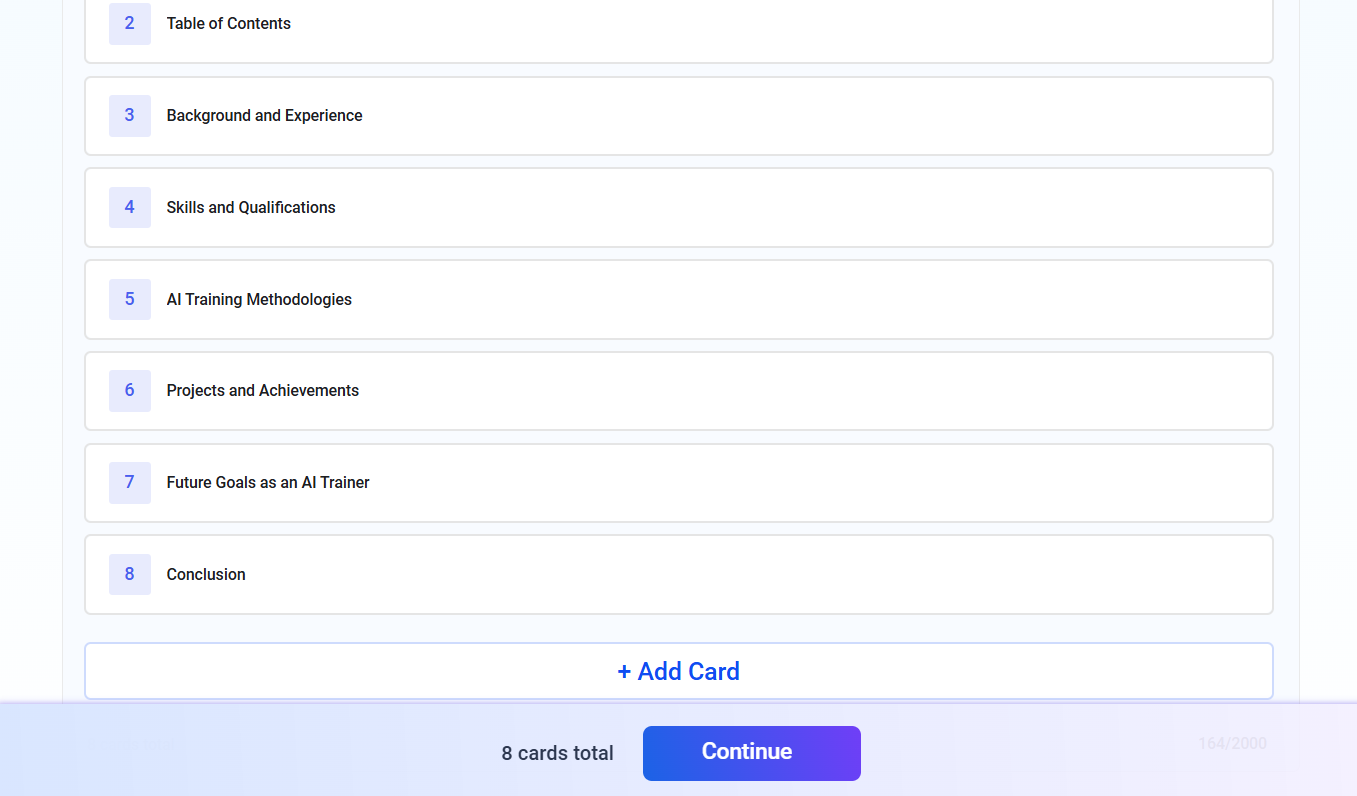
Step 5. Select a theme and click Generate Now.

Step 6. Click Edit to customize your presentation.

Step 7. Customize the slides as you want. Change the theme, add text/image/shape if needed. Share or download the presentation when you complete the editing.

Final Thought
How to introduce yourself in a presentation? Clearly present your personality, skills and goal in slides and set a special tone to catch audiences' attention. You can also use various tips to elevate the self-introduction presentation. Remember to think about your audiences and craft a strong, concise and impactful introduction that can engage them. Finally, deliver your presentation confidently.