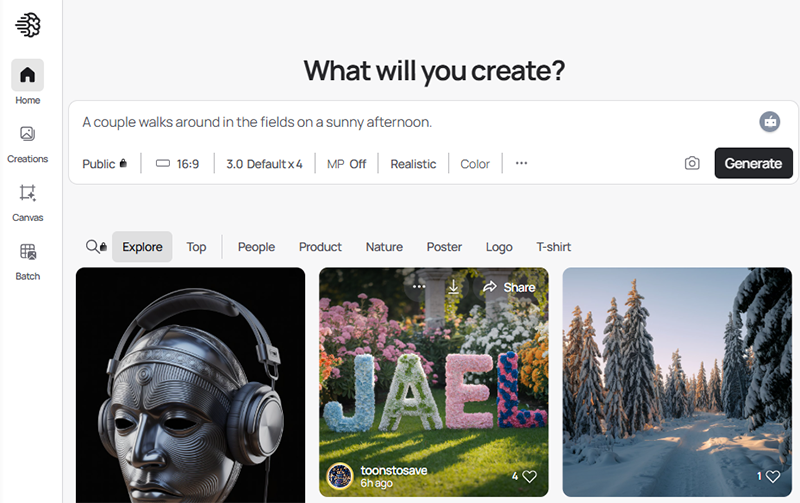Ideogram AI breaks the boundary that creativity and inspiration are exclusive to a select few. It transforms simple text descriptions into vivid, high-quality visuals, saving time for users to effortlessly bring their ideas to life without any design skills. By simplifying the creative process and zooming in on the importance of imagination, Ideogram AI enables users to create greeting cards, logos, posters, stickers, and more faster on it with endless unexpected variations and innovations.
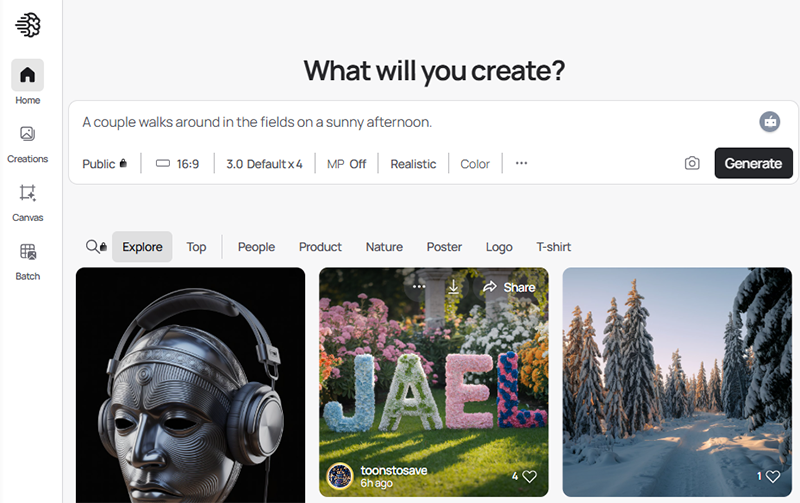
What actually do you do with Ideogram AI image generator? Keep reading to unlock the limitless creativity with its text-to-image magic.
- On This Page
- Best Practices of Text-to-Image on Ideogram Generator
- Outstanding Features of Ideogram AI Image Generator & Quick Guides
- Best Alternatives & Competitors of Ideogram AI Image Generator
- Pro tips: Turn Ideogram AI Images into Videos at Eye Blink
Best Practices of Text-to-Image on Ideogram Generator
Always, visuals convey more intuitional messages and strikings than splendid words, and Ideogram AI text-to-image generator is to maximize the values of words and makes it vivid in images.
Pro Tips to Evoke the Power of Prompt:
1. Use rich details: Specialize the prompt in detail with adjectives and objects, like storytelling.
Simple prompt: A couple walks around in the fields on a sunny afternoon.

Prompt with specific details: On a sunny afternoon, the sky was blue and the clouds were white. An elderly couple with white hair supported each other and walked in a field full of rapeseed flowers. The scene is peaceful and lovely.

2. Change perspectives: Try different focuses of the subject in the prompt.
Perspective 1 (full view): An elderly couple walks around in the rapeseed fields on a sunny afternoon.

Perspective 2 (featured view): The weathered hands of an elderly couple intertwined against a backdrop of rapeseed flowers.

Magic Assistance
Styles: Try different styles with the same prompt. E.g., An elderly couple walks around in the rapeseed fields on a sunny afternoon.
Style 1. General.

Style 2. Realistic.

Also, try various color palettes to find the best match for your image mood.
By empowering the text and other settings on the Ideogram AI image generator, you can make various practices for artwork, logos, posters, stickers, printing labels, idea generation, design inspiration, and more. Explore its creation boundary now.
Notice the creation can not be used for commercial purposes.
Outstanding Features of Ideogram AI Image Generator & Quick Guides
Ideogram AI is a mobile and web-based text-to-image generator, offering limited free trials monthly and premium plans. Except for the core feature of text-to-image generation, which creates variants of your ideas from scratch or existing images, it has more amazing features to level up the image creations. Check what and how to use these features below.
1. Text to Image Generation & Remix
Remix is to take an image (generated or uploaded) as a basis to alter it creatively via prompt and other settings within the generation window.
Quick Steps for Case 1:
If you generated an image by prompt and settings or aspect ratio, style, color palette, etc., you can further remix it.
- Based on the original prompt, make some changes if needed.
- Set the value of Remix, the influence level of the original image.
- Click Remix and get 4 images that are similar in composition or style.

Quick Steps for Case 2:
- Also, you can upload an image and select a generation area.
- Enter a prompt to refine your wanted results.
- Adjust the strength of the remix and click on Remix.

2. Magic Fill
Magic fill, also known as inpainting, is to replace a part of an image with a new element generated by text.
Quick Steps:
- Import or select an image. Mask the area you want to replace.
- Adjust the generation window size and confirm the settings.
- Refine your demand in text. Click on Magic Fill.

3. Extend
You can call it outpainting that enables you to enrich the image content horizontally and vertically based on your personalized text prompts. Also, you can change the existing part via text while expanding the original image.
Quick Steps:
- Upload or choose an existing image. Click on the Extend button.
- Resize and reposition the generation window, making it around or beside the original image.
- Input the prompt to change and/or add content.
- Adjust the settings, and click on Extend.

4. Remove/Replace Image Background
This is a basic feature for most image generators: you can make the picture background transparent only or further add new backgrounds to it with a natural blending effect.
5. Batch Generation
Batch edit is always an advanced feature for pro and team plans. It offers templates to guide you to fill prompts and parameters for wanted text-to-image generations in a spreadsheet. Then, generate AI images in bulk based on the uploaded spreadsheet.
These tools, combined with the handy editing assistants like Select, Hand, Text, etc., make Ideogram versatile for designers, marketers, or anyone looking to bring visual ideas to life with minimal effort.
Bonus: How to Buy a Cheap Ideogram AI Plan?
FYI, the Ideogram Pro cost $48/month and $576/year.
- Use a VPN or proxy to benefit from price discrimination.
- Go to some websites to get cheaper idle or sharable Ideogram AI accounts.
- Get coupons, promo codes, or offers from special sites.
Best Alternatives & Competitors of Ideogram AI Image Generator
Though Ideogram AI image generator lists in the top choices for accurate and creative text-to-image generation, it is not so affordable for general users. Thus, the Ideogram generator alternatives below may be your economic options.
| Platform |
Key Features |
Special Tools |
Compatibility |
Pricing |
| Vidwud |
AI text-to-image generation, variants, personalized styles |
Convert Image to video |
Web-based |
Complete free |
| NightCafe |
Text-to-image with multiple models |
Community, print artworks, Ideogram API access |
Web, iOS, Android |
Generous free trial; Pro plan: $4.49-$37.48/month |
| Freepik |
AI image generation, background removal |
Prompt matrix, image templates, batch generation |
Web |
Free; Essential plan: $5.8/month is enough |
| Pareto (Tess) |
Advanced text-to-image models |
One-click generation, API access, various outputs |
Web, iOS, Android |
$9.8-$19.8/month |
Learn More details on the Ideogram AI image generator alternatives and make your wise choice.
1. Vidwud
Vidwud is an online free AI text to image generator with simple interface and easy navigation guide. Besides the realistic style, its text-to-image AI tool provides 100+ style options vary from graphic art, anime, fantasy, digital art, illustration, to retro, enough to fulfill all your image generation needs. Plus, you can customize the image quantity, aspect ratio, and unwanted content.

Try this quick option to compare the result with Ideogram’s generation, based on the same prompt:

2. NightCafe
NightCafe is an AI text-to-image generator that has multiple AI models (many Ideogram models supported) style options, and customizable settings, and additional manual edits. Also, its special community features, style transfer and ability to print artworks make it get a better stand in the best AI image generator competition.

3. Freepik
Freepik is generally known as a large image stock. It extends the functionality with AI image generation through prompts and templates, background removal, image item replacer, style transfer, video generation & editor, more than you thought. Most surprisingly, its prompt matrix allows you to generating multiple image variations based on a piece of prompt.

4. Pareto (Tess AI)
Pareto is an AI-driven image generation from text prompts which is perfect for compaines. Whether you want to visualize a product, an idea, a creative concept, a 3D illustration, a pixar-style drawing or a logo design, the provided API access of Ideogram 2.0, Midjourney, Dall-E 3, Stable Diffusion 3, Flux 1.1, etc., as well as its own Tess AI model, can realize them all at one-click.

Pro tips: Turn Ideogram AI Images into Videos at Eye Blink
Ideogram AI image generator add magic to text, so abstract content can be transformed in realistic visuals. But creativity has no limits, go further to bring life into static images with Vidwud AI, making them breathe just like real existing in a certain corner of the world. Explore the Vidwud AI Image to Video tool, one-click to convert images into natural motions.
Free AI Image to Video Generator
-
Best free online image to video generator
-
Turn any text/image to vivid video with high quality
- Clean and intuitive interface design
Turn Image to Video Now
What decides Vidwud AI your best try among plentiful Image-to-video options?
- Free & Easy. It is free to use from uploading to exporting. And it is web-based solution, so there is easy to access, and no bother and risks for downloading and installation.
- Presonalized Movement. You are allowed to design the movement for the object and subjects in the image with detailed text description.
- 4 Optional AI Models: With its own developed 4 AI models, the image to video generation will be suit for all levels of users, whether they value speed, smoothness, high-quality, precision, and lifelike details.
- Fast & Creative. Only with 4 steps, and a tap on Generate button, the objects in the image will move ruled by nature in seconds.
- Natural & Realistic. Based on the technologies of AI object detection, a large database, and 3D movement simulation program, the water, the cloud, the tree, and the people will act realistically and naturally.
How to Turn Ideogram Generated Images into Video?
Step 1. Go to Vidwud website and click on AI Image Generator > Video > Image to Video.
Image to Video Now

Step 2. Upload the Ideogram generated image. Note the supported formats: JPG, PNG, WEBP.
Step 3. Select the AI Model, and refine the video details with prompts. Here, in example: The elderly couple walk slowly in the fields and the flowers swing because of the wind.
Step 4. Finally, click on Generate and wait for a while.

Have an eye on the output: The smooth zooming in, the self-following shadows, and the rape flowers gently swaying in the wind are all saying that Vidwud AI image to video generator is worth of trying.
Good News: The generated video is free to use for commercial. No matter if you want to loop it as background video in presentation, set it as a live wallpaper, insert it into a promo video, etc., there is no concern of copy-right.
Also Read: What Nationality Do I Look Like Face Analyzer Online? >>
Conclusion
Ideogram AI image generator makes artistic expression accessible to everyone. Whether you're designing a logo, creating a card, or simply experimenting with imaginative prompts, this tool delivers quick, beautiful results. Additionally, the affordable choice like Vidwud free AI text-to-image tool is perfect for anyone looking to unleash their creativity without budget burden. Dive into this powerful tool now!