Animal voice over videos are hilarious clips where pets appear to talk using human voices, often with funny dialogue, screaming, or celebrity impersonations. Uploaders create them by combining funny pet footage with edited voiceovers using online tools. These viral videos are most popular on platforms like YouTube, Instagram, and TikTok.

But do you know how to make Animal voice over video AI? Here is a detailed guide with step by step instructions that will help you.
So, let's get started.
- On This Page
- Best Animal Voice Over Video - Rxckstxr Animal VoiceOver
- Animal Voice Over Video AI - Vidwud
- AI Animal Voice Over Video Shouting Alan - Vidnoz
- How to Make Animal Voice Over Video YouTube/Instagram?
- Bonus Tip: Best Place to Find Funny Pet Video Materials
Best Animal Voice Over Video - Rxckstxr Animal VoiceOver
RxCKSTxR is a trailblazing YouTube channel renowned for its humorous animal voiceover videos. With over 7 million fans worldwide, the channel has captivated audiences by transforming ordinary pet footage into comedic masterpieces through clever voice dubbing and editing.

The popularity of Rxckstxr Animal voice over stems from its ability to anthropomorphize animals, giving them distinct personalities and voices that resonate with viewers.
By assigning human-like dialogues to pets, the channel creates relatable and entertaining scenarios that often go viral. Their content is a staple on platforms like YouTube and TikTok, where viewers eagerly anticipate the next installment of talking animal antics.
What You Need to Create Similar Animal Voiceover Videos:
1.Engaging Pet Footage: Capture high-quality videos of pets displaying expressive behaviors or reactions.
2.Creative Scriptwriting: Develop humorous or dramatic dialogues that align with the pet's actions, enhancing the comedic effect.
3.Voiceover Recording and Editing Tools: Utilize audio recording equipment and editing software to dub the scripted voices over the pet videos seamlessly.
4.By combining these elements, aspiring creators can emulate RxCKSTxR's style, producing entertaining animal voiceover videos that engage and amuse audiences across various platforms.
Animal Voice Over Video AI - Vidwud
Creating a funny Animal voice over video AI using celebrity voices has never been easier, thanks to Vidwud's AI Voice Generator. This tool allows you to transform your own voice recordings into the voices of famous personalities like SpongeBob or Morgan Freeman, adding a unique twist to your pet videos.

How to Create an Animal Voice Over Video with Famous People's Voices
Step 1: Record Your Voice
Begin by recording a 10- to 20-second audio clip of yourself saying the desired lines for your pet video. Ensure the recording is clear and free from background noise.

Step 2: Transform Your MP3 File into a Famous Person's Voice
Visit the Vidwud AI Voice Generator. Upload your recorded audio file. The AI will analyze your voice and convert it into the chosen celebrity voice. You can also input text directly, and the AI will generate the voiceover in the selected celebrity voice.

Step 3: Integrate the File into Your Pet Video
After obtaining the AI-generated voiceover, use a video editing tool to merge the audio with your pet video. Ensure the voiceover aligns with your pet's actions to enhance the comedic effect.

Step 4: Finalize and Share Your Video
Once satisfied with the synchronization and overall video, export the final version. Share your humorous animal voice-over video on platforms like YouTube, Instagram, or TikTok to entertain your audience.
By following these steps, you can create engaging and funny animal voice-over videos that stand out on social media platforms.
AI Animal Voice Over Video Shouting Alan - Vidnoz
Creating an AI-generated animal voice-over video, like the popular "Alan! Alan!" meme, is simple with Vidnoz's AI Talking Photo tool. This platform allows you to animate your pet's photo like photo to dance maker with music, making it appear as if they're speaking. Here's a step-by-step guide to help you craft your own humorous "Alan" video.

How to Create an AI Animal Voice Over Video Shouting "Alan" with Vidnoz
Here’s how you can use this video to anime converter:
Step 1: Sign Up and Access the Tool
Visit Vidnoz AI Talking Photo and sign up for a free account. Once logged in, navigate to the Avatars section and select Photo Avatar.

Step 2: Upload a Clear Photo of Your Pet
Click on Upload a photo and choose a clear, front-facing image of your pet. Ensure the photo is well-lit and the animal's face is unobstructed for optimal results.
Step 3: Input the "Alan" Script
After uploading, input the text you want your pet to "say." For the classic meme effect, you might input: "Alan! Alan! Alan!" Select a suitable voice and language from the available options to match the desired tone.

Step 4: Generate and Download Your Video
Click on Generate Video to let Vidnoz process your inputs. Once rendered, you can preview the video. If satisfied, download the MP4 file and share it on your preferred platforms.
By following these steps, you can effortlessly create entertaining Animal voice over video Alan or a dog dance video that mimic the meme, adding a fun twist to your pet's persona.
How to Make Animal Voice Over Video YouTube/Instagram?
Creating engaging animal voice-over videos for YouTube and Instagram is a fun and creative process. With the right tools, you can transform your pet's antics into entertaining content that resonates with audiences. Here's a step-by-step guide using FlexClip, a user-friendly online video editor:
How to Make Animal Voice Over Videos for YouTube and Instagram
Step 1: Upload Your Pet Footage
Visit FlexClip's Animal Video Maker. Click on "Create a Video" and upload your pet videos or photos. Arrange your media on the storyboard to set the sequence of your video.
Step 2: Add Voice Over
Mute the original audio of your video clips if necessary. Click on the "Record" button to record your voice directly within FlexClip, or upload a pre-recorded audio file. Align the voice-over with the corresponding video segments for synchronization.

Step 3: Enhance with Text and Effects
Use the "Text" tool to add captions or subtitles, enhancing the storytelling aspect. Incorporate stickers, transitions, and background music from FlexClip's extensive library to make your video more engaging.
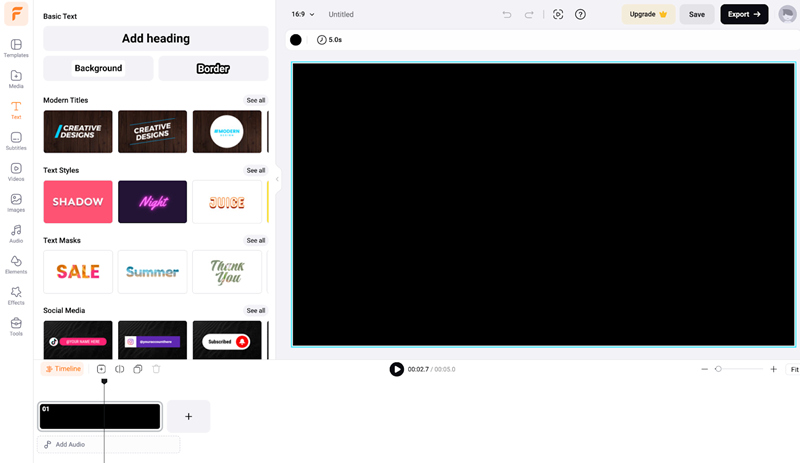
Step 4: Export and Share
Once satisfied with your video, click on "Export" to download it in your desired resolution. Upload your finalized video to YouTube or Instagram, and watch your audience enjoy your creative work.
By following these steps, you can create high-quality animal voice-over videos that are sure to captivate viewers on social media platforms.
Bonus Tip: Best Place to Find Funny Pet Video Materials
If you're looking to create engaging Pet Animal voice over video, sourcing high-quality pet footage is essential. Several platforms offer free, royalty-free pet videos that you can use without worrying about copyright issues. Here are some top resources:
Top Sources for Free Pet Video Footage
1. Pexels
Pexels provides over 9,500 free pet videos, including HD and 4K clips. All videos are free to use for personal or commercial projects without attribution.
2. Pixabay
Pixabay offers a vast collection of over 850 pet videos, including some in 4K resolution. The content is free for commercial use, with no attribution required.
3. Vecteezy
Vecteezy hosts more than 16,000 high-resolution pet videos. While many are free, some may require attribution, so be sure to check the license for each clip.
4. Mixkit
Mixkit offers around 400 royalty-free pet videos in HD and 4K, all without watermarks. These are free to download and use in various projects.
5. Videvo
Videvo provides over 27,000 free pet videos in HD and 4K. Licensing varies, so it's important to review the terms for each video before use.
By utilizing these resources, you can find the perfect pet footage to bring your animal voice-over videos to life.
Also Read: You can also see what animal do I look like >>
Conclusion
Creating an animal voice over video has never been easier with today's AI tools. Whether you're mimicking Rxckstxr, creating a dance cat, or crafting a funny pet clip, Vidwud makes it simple. Try the Vidwud AI Voice Generator today and bring your furry friends to life with voices that go viral.
Free AI Image to Video Generator
-
Best free online image to video generator
-
Turn any text/image to vivid video with high quality
- Clean and intuitive interface design
Turn Image to Video Now















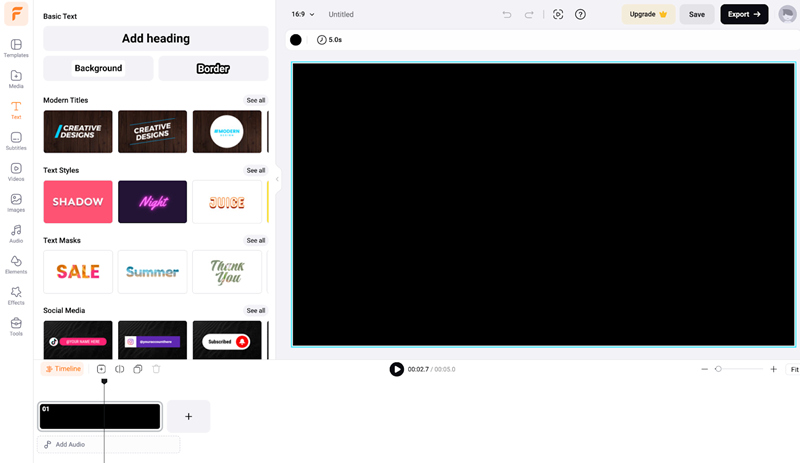


![How to Add Audio or Voice in PowerPoint Presentation [2025 Guide]](https://cdn.vidwud.com/blog_files/20250324/how-to-add-audio-to-powerpoint-presentation.jpg)

